Install TomTom AmiGO at no cost and enjoy an ad-free navigation experience! Your new intelligent driving companion will show you the best ways around live traffic, speed cameras*, and hazards. Get ready for a hassle-free drive 🥳
• Speed Camera Warnings: know your average speed and drive within speed limits with fixed and mobile speed camera alerts* 👮️
• Real-time Traffic Alerts: avoid blocked and closed roads and get an update when the traffic jam ahead of you is slow-moving ⚠️
• Easy Navigation: pinpoint incidents on the map and navigate with clear guidance 🚙
• Android Auto: follow navigation from your car’s display on a larger screen 👀
• Trusted Arrival Times: Proprietary maps, coming from 20+ years of experience, provide you the most accurate traffic information.
• Ad-free: focus on the road – no interruptions 😍
• Privacy-focused: your data is always protected – we will never sell your data or serve ads ✅
• Beautiful Interface: visual guidance of the maps and instructions to all your destinations.
• Drive to your Calendars & Contacts: search for the addresses stored on your phone straight through AmiGO.
• Report Incidents: share radar, jam, hazards, and more traffic updates with other drivers 🔔
• Auto start/stop via Bluetooth connection: get alerts and instructions through your car speakers with the hands-free protocol.
• Overlay Mode: see speed camera* and traffic updates with AmiGO’s widget, even when you don’t need navigation.
• Simple Lane Guidance: follow easy instructions and the route bar for turn-by-turn navigation.
Join the millions of drivers enjoying ad-free navigation with TomTom AmiGO! 💙
· The use of this app is governed by the Terms and Conditions at tomtom.com/en_us/legal/.
· Additional laws, regulations, and local restrictions may apply. You use this app at your own risk.
*The Speed Camera Services must only be used in accordance with the laws and regulations of the country where you are driving. This functionality is specifically prohibited in some countries/jurisdictions. It is your responsibility to comply with such laws before driving and activating the services. You can enable and disable Speed Camera warnings on AmiGO. Learn more at: tomtom.com/en_us/navigation/mobile-apps/amigo-app/disclaimer/



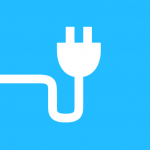
















So far so good. One glaring issue I found is when connected to Android auto is that it does not show my upcoming events from my calendar. On the app when disconnected it’s listed under “where to”, but it can be found by swiping up in the app. Also when searching using Android auto there is no option to use the mic, even though that selection is made under settings. Maybe doing something wrong?
It has potential, and I want to like it, but the lane guidance feature needs to be severely overhauled. It pops up for just about every single exit you pass, even if it’s not an “exit only” lane. And when it pops up, it blocks your eta, mileage, and projected traffic until you pass the exit. It gets very annoying, especially when you are driving through an area with frequent exits.
I read an article and was excited to try this app out. I was immediately disappointed as the local bodies of water in our area are not labeled correctly. For example, the town reservoir is labeled as a local creek that is over 3 miles from the reservoir and does not connect to it in any way. Makes me wonder what other information being displayed is inaccurate. I will go back to Google Maps and wait for a better alternative sadly.
This is an excellent navigation app. I really like using it and would like to make this my main navigation app. But in the current state, there are some really poor design choices which prevent me from making the switch. 1. I mainly use it with android auto. A third of the screen is sky. Why? 2. I like that I am able to navigate both on car and motorcycle. But they both use the same arrow for the vehicle on map. If I forget to switch the vehicle in profile I could be routed incorrectly.
It has a few things missing: 1) it doesn’t tell you where police are or have a way to mark where they are, 2) you can’t look at the route after you planned it, and 3) the multiple routes shown don’t have a listing of what roads you will be using, i.e. major interstates such as I-85, I-285, etc, 3) The speed limit on the road that you’re traveling is either not shown or needs to be much larger, and 4) there are only two selections for voices, male or female. Please add more voices.
Very nice. It does remind me a lot of Waze, in the very best way with real-time speed, and reporting. However, It does not have a way to report police presence like Waze. Essentially, the gimmick of Waze is that you could potentially look ahead at speed traps so you don’t get a ticket… But in the big picture, the feature is really is about safety. #1 Encouraging drivers to drive a reasonable speed. #2 moving over to give police space on the shoulder in highways which is law in some states.
Works well, and I want to try it more, but if I switch from that to my music app, I get a notification sound every mile that I have a turn in x miles that plays across my car. It stops giving me the sound for the notification when I switch back to Amigo. I only use it on android auto. I don’t know how to fix it so I’m gonna need to try a new app.
I like the app but there are a few things I can’t do that I want. I can’t get to settings while navigating. I also camt add additional stops. I saw the directions about tapping the 3 dots but I don’t have any dots. I have a Samsung galaxy s20. I don’t use the Android Auto screen as my car is a 2012 Toyota. I would also like to be able to do map corrections. A road next to my house has a problem and another road near me is listed as going from one highway to another but they both dead end mid way
Was going to give it 3 stars, until it locked up with 21 miles left on a 500+ mile trip. Passed our exit and had to back track 7 miles. Needs some adjustments. Notifications (multiples sometimes) go off when switching app on Android Auto. Does not resume when you stop at a rest area. Data connection lost covers speedometer. X to cancel navigation should have a confirmation prompt, twice we lost our navigation and had to wait for signal before we could resume. no adding stops or waypoints 🙁
So far the app has performed well, have had a couple of crashes, but I suspect it was Android auto that caused the problem. The contrast between secondary roads and the background could be improved, very hard to see. I use the app even when I’m not navigating to a destination, also the time and distance info could be a little bigger, OK on the phone but not when using the vehicle screen.
No ADs: good. Route planing: good. Multi destinations: no. Navigation: good. Store location on map: bad. Use this app ONLY when you have your destination’s exact address. It collects less stores on the map, comparing with Google map and Nokia’s Herewego map. Also sadly I don’t see any multi destinations option. You must arrive the first destination, stop your car, and set the next destination. But what if I set my first destination on highway for detour purpose?
I really like the app, the interface is nice and easy to use. Way better than other apps. The only reason for the 4 stars is that it keeps changing the route during the drive, without asking for approval. If on any mode, I chose one of the 3 options, at the start of the drive, I would like to follow that route until I reach my destination, and not to notice after a couple of kilometers that my route was changed.
Functional yet sluggish. The routes and up-to date route planning is great (arrived at my destination before my Gmaps using colleagues), but it it a very heavy app. Running a somewhat older flagship (LG G6), this app takes ~25 seconds to load up before I can even input my destination. No substantial timeloss on the scale of the trip, but you can’t just hop in your car, slam your phone on your holder and go.
Guy’s what have you done to the BEST app ever!?!? Drove from Cambridge to Manchester and back today. Every single time the app warns you of a speed camera. It then asks if it’s still there and freezes. Still playing audio through the car. Even if you vocally say “Yes” or “No”, or touch the yes or no buttons. I literally had to close the app. Reopen it. Must have been 100 times today!!!! Please can you fix your amazing app guys 🙏
I use this app for the speed camera and hazard warnings. On my previous android 10 phone it worked well providing warnings on almost all journeys but on my new Android 12 phone it rarely provides any warnings and when it occasionally does, it’s only ever on motorways. The auto start up when connected to my car’s Bluetooth works every time so the app is coming on when driving but now I rarely get any warnings. TomTom can you please help. Thanks.
Excellent, uncluttered user interface, with good functionality and extensive overall features. No subscription required, with absolutely no adverts, or other embedded / distracting marketing features upon clear and exceptionally uncluttered maps. Would be nice if TomTom could add a feature to enable a journey start point to be other than at the default current location, but when getting such a very good app for free, one can hardly complain!.
After a week’s use I have to say this is the most irritating navigation app I have ever used. It’s such a shame as it has some good features. Examples: i) having set up a route and start driving, the screen just shows my speed. It reverts to showing the map again. WHY!? ii) as you pass a speed camera you get an on screen message to ask if the camera is still there. This is very distracting and I suspect it’s a road traffic offence to touch the phone while on the move. Iii) worst, the navigation
App now broken as of 07.01.23. Speeding and speed camera audio alerts only work for a short time, then stop, have to restart app to get audio alerts working again, only for a short time. 2 different phones, Motorola edge 20 lites, Android 11 and Android 12. Cleared cache and storage, uninstalled and reinstalled, didn’t fix issue. Edit…8.419.0 and 8.384.0 works properly. Just reinstalled 8.419.0, app wants to know location all the time, not just when using app, for overlay mode to work.
It’s not perfect, but how do you do it for free? I always use it overlayed on Google Maps (which also isn’t perfect) but realised that Amigo will also navigate and it does it very well, I am assuming using the TomTom database and experience (which I started using avidly since 2005 and stopped buying them when I learned my phone could do it, sorry TomTom). This app is great. I’m happy.
Since Tom Tom have closed down their user forum, this seems to be the only place to report problems. When units selected is Miles/Yards, the early navigation instruction does not speak the distance, it just gives the turning instruction. If I switch to Miles/Feet it is OK, but I prefer yards. Apart from that minor fault this is a great app.
This version of the app is terrible, I don’t know what’s happened but the map constantly freezes, The app regularly crashes and then the app becomes impossible to shut down unless you restart your phone, So many bugs and faults with this version All the regular fixes one could try have been unsuccessful such as reinstalling and so on, I’ve tried 3 times, I will no longer be using TomTom amigo and have uninstalled it from my phone, Hopefully it will become the app it once was in a future update
It gets the speed limits mixed up and takes a very long time to change from 100km to 80km and a lot of the time it won’t change the speed limits at all so at times you will not no what speed zones you are in,which is not good, the updates don’t do anything to help. Yes it’s Free and now I can see why.
Listen this could probably be a great app in the USA but do not use in Europe. I choose the option for “Avoid Highways” the app took me right on a highway. Scariest experience of my life. Being stuck in a car with a speed limit it cannot achieve. I wound up having to pull over and call roadside assistance because I was afraid to attempt the route.
The app is improving with each update. Issues like crashing on connection, freezing, etc. that were present when I first installed the app have been corrected and it seems to be working very well (I’m patient and knew issues would sort themselves out with time and a good dev team). The development team is doing a great job IMO.
Great app! Works perfectly with Google Assistant, but the only problem is when I said “Drive Home” in Android Auto it will give me everything in my street except my home address. Actually the same thing is happening with the TomTom Go App—I’m a premium subscriber of TomTom Go. Same issue. Sometimes they work fine sometimes not! Hopefully, they will address it one day!
Love the excellent warnings – speed cameras, traffic etc – issued by this. Navigation is good but if you want full featured navigation (walking, cycling, stop offs on route etc) you can run this in the background and use Google maps on top. Google sometimes gives speed camera warnings but cannot be relied on – Amigo rocks in this area!!
Really smooth user interface. Maybe I’m old school and this app was developed by the likes of me: everything fits like a glowe. Only features I am kind of missing are: 1. Quickly switch vehicles. 2. ABC routing. 3. Turn street name reading off as Slovenian street names sound horrible when read by an English TTS. 4. With integrated Google search and offline navigation this app could seriously replace Google Maps. 😇
Pretty good for free. Would like app to run without gps access for planning purposes. Would be awesome if it fused with Nokia (Here), Waze, Inrix, Google, Total Traffic, and Apple traffic to get the most accurate traffic info possible.
Close to excellent. It can work with Android Auto, except for the large speed limit/speedo overlay option which I use a lot, so I don’t use Android Auto much. It’s an excellent driving aid for city, but map freezes in rural areas with no internet. (No map downloads). A minor annoyance: it says ” start driving” when you are driving and just vary from the chosen route. (The Voices are provided by your phone & can be changed.)
The warning sound was changed to a low, pleasant sound that doesn’t pearce trough chatter or music.. Unfortunately, the only alternatives are voice warning and none.. UPDATE: with the new update you can choose between the “new” and “classic” warning sounds! Thank you!
Needs more reporting options e.g. Vehicle crash, fire engines, ambulance etc. Also requires reporting option for weather hazards, e.g. Flood, ice, snow, etc. Also needs reporting options for miscellaneous hazards such as animals or people on road. Would also like to be able to customise the reporting screen to prioritise my favourite options.
Nice looking UI but really short on features. No option to report mapping errors, weather hazards, speed limit errors. Also the notifications for the average speed camera zones is all over the place. How do we report these or any other errors
Not able to set a voice language other than the system’s. We should have the complete list. I use English as my system language, but want to be able to change the navigation or app language to Portuguese without having to change my system language.
The app is good, but I will leave just two stars for now untill I am able to make the speeding alert louder or change it to another one. The low volume quiet ding is useless. Also why the speed warning sounds only once then stops, is there a setting somewhere to make it warn me about speeding every time?
Was Great. Try as I might I can no longer get audio alerts. I’m unsure what has gone on at TomTom, they used to be world leaders in navigation but that has all changed. Another dud TomTom.
Had it on autoconnect and speed camera alerts for ages. However since upgrading to Pixel 7 Pro now do not get any audible alerts. How do I get alerts (chimes) through my phone speaker only even if it connected to Bluetooth. Is it the media or notification volume used, this would be good to explain. Also when paired with a Pixel watch this may also suppress the chimes?
Tried what stated on it makes no difference. I did reply 6 days ago to Harry via email, but no response back. The audio alerts are intermittent and only appear to work when the screen is switched on and the app is in full screen mode. The “over speed limit” no longer works in overlay mode, but in full screen mode the sound is that low there seems little point to it anyhow; It used to work fine before the recent update. Can you downgrade me please as that version worked well. Frustrating 😤
I really like this app for navigation. Since updating my phone to android 13 the app has worked without fault. The only small problem, for me, is that it doesn’t recognise some places I’ve entered to navigate too. Apart from that a great app! 😁
I like this app and have started using it regularly.. BUT whilst driving on the M6 where there is a very long average speed section of 50mph and has been for the past year or more.. this app tells me it is 70 mph and I cant change it? So a liitle faith has been lost in its accuracy
Am besten Navigation Just to add, Amigo saved me a lot of times and saved many minutes in every trip with respect to google maps, Specially in traffic Jams it saved me from being in wrong route, I’m running it all the time vs Google maps vs my BMW Here Navigation and it saves a lot of minutes in short routes and reaching one hour in some long routes Very smart navigation program, free and showing all the traffic hazards Thanks a lot for the good quality and free service