Keep kids safe and focused with the most comprehensive and easy to use parental control app for devices in home and on the go.
Circle Parental Controls App gives parents screen time control whether kids are playing their favorite online game, connecting with friends or doing schoolwork. Circle goes beyond setting Screen Time Limits and Filters with additional parental control features like Pause, History, Rewards and Bedtime. Parents can customize screen time and WiFi control based on their kids’ ages and their own family preferences, and even limit or block social media.
SCREEN TIME PARENTAL CONTROL APP
• Filter: Choose appropriate (or block inappropriate) content by age with web filters. Even block social media.
• Time Limits: Set daily screen time limits for popular apps and sites.
• Pause the Internet®: Make the Internet stop for every family member (or just one).
MONITOR AND KEEP TRACK OF ONLINE TIME
• History: Check out sites kids visited (or tried to visit) throughout the day. Or go back as far as you’d like for screen monitoring and phone monitoring.
• Usage: Get a complete picture of your family’s Internet use, across all devices
• Location: Keep track of your kids through their mobile devices. Monitor kids’ phones to keep them safe.
BALANCE TIME ONLINE AND OFFLINE
• Bedtime: Ensure your kids get the sleep they need. Set a bedtime for connected devices.
• Rewards: Celebrate good behavior by giving a little extra online time just for the day.
• Focus Time: Schedule distraction-free Internet time for school, homework or offline time.
Start managing your family’s online screen time today with a free trial to access all the parental control app features like WiFi blocker, app blocker and other premium parental control app and screen time control features. Circle’s WiFi manager, Internet and website blocker, and mobile device management make for the most robust screen time parental control app available.
Kids can use the Circle parental control app to keep track of their own screen time online with a personalized dashboard.
THE ULTIMATE PARENTAL CONTROL APP
Over 90% of Circle parental control app users say it helps keep their kids safe online and makes it easier to manage screen time in their family. Read more below to find out why!
————
Circle’s parental control features use a local VPN installed on a child’s device to apply Circle features like content blocking and time limits to individual apps and categories of apps.
Circle Home Plus — sold separately
Need an in-home device to manage online screen time on smart TVs, video game consoles, and computers? Manage all Wi-Fi connected devices in your home with the Circle Home Plus parental control device – universal parental control at home and away! Learn more: meetcircle.com
The Circle Parental Controls App is not for use with Circle with Disney or Circle on Netgear routers.
————
Need Help?
If you have any parental control app questions, need help with the Circle parental control app, or want to provide feedback, please contact our Support Team:
[email protected]
support.meetcircle.com
————
Subscription Terms
A Circle Parental Controls App subscription is required and gives your family access to every parental control feature.
Circle Subscription comes with a FREE trial period (for new premium members only.)
The Circle subscription is an automatic renewing subscription. Your subscription will be charged to your Google Play account at confirmation of purchase and will automatically renew unless auto-renewal is disabled at least 24 hours before the end of the current period. Subscriptions are billed at the start of each period and cannot be refunded. Subscribers can manage subscriptions and disable auto-renewal by visiting their Google Play Account Settings after purchase.
Privacy policy: https://meetcircle.com/legal/privacy/
Terms of use: https://meetcircle.com/license/

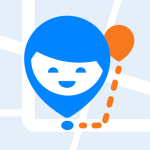


















****edited-I have to uninstall/ reinstall once or twice per week…RIDICULOUS!!! I don’t like that I get the circle of doom and have to uninstall and reinstall the program. That should be extremely rare, not monthly or more often. Also, it doesn’t filter youtube correctly. I have to block it in 4 places on the filter page including as a custom site in order for it to block it. I am giving one star in hopes they will take this seriously. It has some good features but the issues are really annoy.
The product itself is excellent, though not for an Adroid phone out side the home wifi. In that case, the app can easily be removed from the phone. Boo. But we got something else for the phones and kept this for the devices in house. But now that the trial is over, I can’t restart the subscription! I am working with customer service, but I’ve been escalated twice, and still no luck. I am really hoping they can fix this bug, I’d like to keep this service!
The device hasn’t kept up with technology in general. The Circle device is supposed to identify the devices on my network, but it couldn’t identify most of them. So I wasn’t sure which devices I was working with and didn’t know which settings to establish. It was such a mess. The few devices it did identify still didn’t have finding and other settings working after I established them. At one point the app finally crashed and wouldn’t open again. I never was able to open again.
Its great when it works. Very annoying when it doesn’t. Which is too often. Sometimes can’t connect so your stuck with whatever it’s set on. Right now it has a bug that makes the categories tab not open. Such a pain to work around. No customer service. Edited to 1 star based on recent blackouts. Totally unacceptable functioning as of late.
I absolutely love this app! It’s so customizable and user friendly. The only downside is my kids hack into it and change the settings sometimes but that is not circle’s problem. But even when they do, I can go back and redo the controls even from out of town. I had an older one that was part of a router that would always go offline, but even then I wanted to buy it again when the router failed. This time I bought the stand alone one with backup battery and it’s been awesome!
This app is terrible and barely works. Why am I paying for it? I haven’t been able to connect to the circle app for a while now, it gives an error saying cannot connect to circle… Also, anyone who can’t login using their email address, the login is case sensitive. I had the same issue until I made my entire email lowercase. Hope that helps someone.
Many issues that initially plagued this generation of Circle have been resolved; however, there are two things that have been really frustrating. First, very often I get “no connection” errors. Two different management devices have the same problem. Kids are paused and need access for homework but there’s no way to unpause. The other annoyance is that there’s no way to set up a filter profile. I have to manually configure each child one by one. And add additional websites one…by…one. ugh.
The Circle is just not that good at blocking content you don’t want your kids to see. It has a feature that allows you to assign all new devices to the “Home” profile which was good to just keep that paused and prevented devices such as the Xbox who allows you to change the Mac address and spoof the system, but now even pausing doesn’t work. I purchased the lifetime package and regret it. Also it interferes with all my smart home devices, bulbs and such even though I have them set to unmanaged.
Ever since my mother purchased this device (about 6 months ago) we have been experiencing many connection issues. The wifi speed can be extremely inconsistent at times, and sometimes I cant get internet access at all (even when the circle app says I am). I did some research and found that our specific wifi router is not mentioned in either the list of compatible routers nor the list of incompatible routers. We cant return the $100 device because it was purchased months ago.
Circle is ok in content monitoring, but the app is bad. Opening the app brings up the pin entry with numeric keypad, but then a spinner, then the keypad didappears. There is no deep linking, so any notification requires me to remember some piece of info like a mac address and search for it. The interface for profiles is useless if you have more that 5 profiles, or two kids with the same first letter of their name. I find that common actions in the app are convoluted or take too many taps.
Only one complaint, but its a big one: CPU usage is off the charts, i.e. it slows down your phone sooooooooo very very much. UPDATE: they said they’ve “resolved this issue,” but I have the latest version installed and it still uses just as much CPU space. It might just be the nature of this kind of app, but it’s still really annoying. I’ve also noticed my phone does a pretty bad job connecting to wifi now and that wasn’t a problem before circle.
Makes everything painful. I use this app to place limits on my phone use which works great. My problem is that other normal functions are affected to the point that my phone is almost unusable. At times texts don’t send, certain apps will not open, certain websites will not open. I don’t know of another app that can take care of the monitoring functions that I need, so I have to use this one.
This app is horrible. I initially subscribed to it with my Netgear router and had immense problems with it. Could never get Netgear support to help me with the product. So then I purchased the Circle Home Plus device thinking this would work better and I would get better support. The device was even worse than the router. Latency on the network was horrible every time I would plug the Circle Home Plus device and and the Bedtimes and Pause would work intermittently. To add insult to injury, you could never get a support rep on the phone to answer any of your questions. I finally gave up and threw the product away.
First off, this application with the subscription didn’t do much. No granular controls to block individual applications. This application and the device is absolutely useless without a subscription. I get that with the subscription you should get premium features but to totally block all features even within my own house is ridiculous. There are better options out there.
Just this last month, this app has been terrible. Circle must have changed something, because this device and app worked great through December 2020. Now, after several attempts at trouble-shooting with Circle, they’ve rolled out a new version of the app that doesn’t track time properly. I’m beginning to regret relying on this system for internet usage in our house.
Loss of functionality so they can force you into subscription. I am amazed that I now have to pay for what was previously part of purchase. The worse part of this is that there is no new functionality. How about you figure out how to block vpn? I had previously been able to set times and limit to different profiles and apps. After the app update and all of that was no longer available without purchasing the subscription. It became an on off switch. No not a free trial I have had device 2+ yrs.
Horrible UI and user experience. App is broken and flow doesn’t actually allow for basic subscription….forced to sign up for monthly or annual account. And even then there’s no way to login to an account after creating one without signing up for subscription again. It’s as if though they never tested the app. Completely undermines faith in the product. I’ve since deleted it and an trying other options now.
Worst app ever!! This was recommended as being a great way to monitor internet access for my kids. Nothing but connection issues. I attempted to restart/reset device, with minimal success. The issue happened 3 times in 1 day. Also , I can’t connect to the device inorder to reboot/ reset. I can’t wait to return it tomorrow.
If you have lots of devices on you network it’s barely usable; You can’t search by MAC address. It re-sorts the list of your devices after you look at the details which makes it impossible to search manually. It clears the device search string everytime you return from looking at device detail. You can’t segregate new devices joining your network into a “no go” zone.
So far, so bad! I purchased the circle plus device for my home network, and the app will not set it up. I’ve tried with wired and wireless connections. The app stalls on the “looking for your circle device” page when attempting to pair through ethernet. When I try to pair via wifi, I can connect to the circle hotspot, but after that, the app stalls and won’t do anything. I reset the device, reinstalled the app, and am still unable to pair.
better than others I have used but still does not run on autopilot like it should, especially trying to balance school and free time
The app stopped working. It used to work pretty well. Response to the developer response: I already uninstalled and reinstalled as my first response to the failure. When I log in with my newly reset password, it shows the loading graphic for a moment and then goes back to the login page. It’s still broken.
Get an error can’t connect to circle whenever we try to remove any device for days now. Most other things work just fine, but removing devices fails every time. Have cleared cache, cleared data, reinstalled, etc. Website offers no help, no forums, no contact info. Update, customer service fixed my issues. They need to have more accessible ways to find their support, website is poor.
App seems to not function right. Won’t let me see recent activity and just keeps circling back to the main page of the app. I haven’t even had the app long. Still giving it a go since it’s in the free trial stage.
Constantly having to uninstall and reinstall as the app logs out and then won’t log back in. He currently have this in a childrens home and all the staff have the same issue. We also have an issue with apple devices joining. Thanks for the rely.
great for keeping kids honest about their time on screens and does a great job at restricting what they can search and sites they can view. I just wish they can limit time off of internet such as dvd movies and games not using internet. but overall great purchase.
this is a much needed device BUT something is going on with mine that devices do not respond to the pausing, as if they go unchecked. Fixing it’s frustrating and time consuming
Background crashes for parent mode mostly works for kids. Better than nothing VPN is pretty slow and will prevent printing to a network printer.
A really great app and service. My only complaint is that my kids can’t request more time on their laptops once the internet is off.
This app is awful. All I have to say. I’d definitely suggest getting another filter app. One that actually works. I put the bedtime to 9 and either goes at 8 or 10 depending on how malfunctioning It is that day. And for some reason, when I make a device unmanaged,I have to wait a full day for it to actually start working. Ridiculous. And while it’s managed for some reason, it doesn’t allow you to install other apps?
So far poor experience. I put devices in a profile, and there are times with the least amount of restrictions, where users cannot even go to Google. Once I remove devices to unmanaged, everything works…using defaults…. One thing that’s annoying is trying to set focus time allowed websites. Everything I save and try to exit, it gives me a warning that I should save. I click save, but it won’t exit. Changes are never persisted. This is annoying. So far not the best experience
I love the app but lately I have to delete it and install it for it to work.What’s happening? 😫 And I have a subscription, please fix it.
I had a subscription to this for a short time, and it did not work like it said. The parental controls were not working on my child’s device, despite doing everything it said to do. So I cancelled it. I decided to give it another try, because it said I was supposed to get a free trial period, but it still wouldnt work. So I cancelled it again immediately. I was still charged $10.59, despite the fact that it was supposed to be a free trial, and I cancelled the same day. They are refusing a refund
The system itself works fine, but I have to reinstall this app every 3-4 days because it breaks and won’t open.
I like the features of circle, but the app constantly malfunctions. It will show history, but sometimes does not track minutes used (a malfunction if you have a time limit set). Often the app will not even open correctly. I have to uninstall and reinstall almost every month. A huge waste of time.
Good but could be improved. Circle is great for tracking and limiting screen time of our two kids. It is easy to extend time limits on an individual device when needed. It does show a history, but the information is insufficient to actually access the web pages visited. The ability to visit the sites accessed by your child and control access to individual URL’s rather than just domains would be helpful. The ability to override Youtube restricted content on a case by case basis would be great.
Great experience. The amount of drama that the internet/screen time created has been greatly reduced due to this device. Setup was easy. The only time consuming and tedious part of the setup was finding and renaming the devices that the circle generically found and named on the network. Even so, once you’ve done this then it is smooth sailing from then on. The user interface is is intuitive. One last note, make sure your router is compatible with the device.
The product does work very well with very issues. The main change I would like to see is what timezone the device is in and what it’s current time and date it is working with. Currently having to change the wifi timed on and off features as it hasn’t adjusted for day light savings ..
This app doesn’t work on my pixel 6 phone. When I open the app, it keeps opening but doesn’t really open. Tried reinstalling as well. Updated on 8/24. I also tried installing the latest version and support didn’t get back to me.
One of the worst things a strict parent can get their hands on. On top of having no freedom, it makes the internet extremely slow and blocks the most random of websites, even informative ones. It makes my smart appliances such as Google Home almost unusable. It makes communicating apps such as Houseparty glitchy. Its algorithm of tracking time is horrible (instead of simply tracking the usage of an app it counts a minute for every time an app is opened making apps like snapchat mow through time)