Watch movies, TV, and sports, as well as recommendations just for you. Prime Video delivers exclusive Amazon Originals like The Boys, The Marvelous Mrs. Maisel, and Tom Clancy’s Jack Ryan, along with International Originals like Last One Laughing and Mirzapur.
App features:
• Profiles create personalized entertainment experiences.
• Go behind the scenes of movies and TV shows with exclusive X-Ray access, powered by IMDb (availability varies by marketplace).
• Watch select videos in 4K UHD.
• Resume watching videos across devices.
For our Terms of Use and usage rules, see amazon.com/videoterms. Amazon, the Amazon logo, and Prime Video are trademarks of Amazon.com, Inc. or its affiliates.

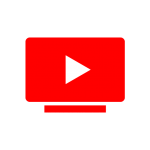


















The new app is decent. And I get that being an overhaul there’d be bugs with the first releases.. which is fine. But its annoying that a large company such as android could release a new app with basic bugs as I’m seeing. Each time I stop watching a show, pause or whatever.. When it goes back to the title screen, I can’t resume watching it. When I press play, it plays back the audio with no video, just the title screen still showing. I have to basically restart the app on my google TV. Annoying.
Video playback is decent, but none of the controls work. Can’t pause, fast forward, rewind, etc. The only way to stop playback is to click the home button and exit the app entirely, which of course loses the playback location. So, when you re-open the app, the video you were just watching starts back from the very beginning. Very disappointing. Every other Android TV app works just fine – Netflix, Hulu, etc.
The app was recently updated and once you’re inside a series, the UI is much better and easier to navigate. There wasn’t an option to skip recaps or intros before but that was added in this last update. They also added the option to go back or forward by 10 seconds which is way better than how it used to be trying to rewind or skip just a few seconds. The reason I only gave it 2 stars is because now I cannot skip the ads that play before pretty much every episode. This ruins whatever else they just added.
Hard to imagine how they could have done a worse job with this app. Poorly designed app: does not allow a keyboard or mouse to be used forcing all input be in the most inefficient method possible: type by displaying all the characters on the screen and making you use arrow keys (up/down/left/right) and OK to select a letter. This app needs a whole new team from the head on down who start with the idea of making an app easy to use and control. Start over.
It was working fine up until this week on my Chromecast with Google TV. For whatever reason, it now doesn’t want to load videos unless I reboot the device first, and then it only works until I exit and open another app on the device. Once another app is opened, a reboot of the device is needed again to get it to work. And, it seems to take forever to actually load the video before it starts, when it does work. Not sure what changed, but it’s not good.
Great content and video quality, we subscribe to HBO and Showtime thru Amazon because the stream quality is so much better than their native apps. Kind of a clunky interface and nothing like other apps on Android TV as some others have said, I also don’t like how if a screensaver comes on when your show is paused it kicks you completely out of the app and back to the home screen. No other app does that to my knowledge.
Has basic viewing functionality but on my Sony Android TV navigating through content is awkward, transport controls are some of the worst of any streaming video app. However the DEAL BREAKER is very poor audio/video synchronization: the video lags the audio track by 200-300 milliseconds, making regular dramatic content annoying to watch but rendering music concert viewing pretty much impossible. The delay varies in real-time but the problem is common to all media on the Prime Video site. This performance is much worse than Netflix or Hulu (which has its own issues) but neither is as bad as this.
As MANY others have reported here, this app just refuses to work on Android TV. I have a brand new Sony TV that runs on Android TV, and the Prime Video app opens (very slowly, by the way), and lets you browse the menus, but it doesn’t play any content, and then gives you a random error message, non-descriptive, and useless, that changes every time. The only way to make it work is to uninstall all updates and use the old version that came with the TV. And then the app gets updated and fails again. Awful, completely useless app! Every other streaming app works fine on Android TV (Netflix, Hulu, AMC, Peacock, etc.), so the problem is only with Prime Video.
Latest update is buggy (v5.4.9), when playing a show or movie, the time counter doesn’t start always, and if you quit a show, you can’t resume where you left of. Also the pause/play options don’t work when this happens. The new update also, removed the content resolution from the display, it was nice to know the type of content the show/movie was in. I’m uninstalling this version and going back to the previous one v5.4.7
Categories have gone. Trying to browse is an exercise in frustration management. Massive previews for for every prog you hit whilst you scroll takes up about 60% of the screen, creates lag. Search is inaccurate. Sport isn’t even an afterthought it’s just bundled in with everything else search is best done via website.Then there’s the Ads for progs… App used to be fine. This is why I don’t bother with prime video at the moment, app is too frustrating to use.
Same problem as Jeff Hackman. The new version is unable to start streaming. I spend hours with Sony support, doing factory reset with no avail. I have attempted both wired and Wifi and this version will not run. However, when I connect via Wifi to Hotspot setup from my iPhone, streaming will work. I have also tapped into my neighbor’s WIFI (AT&T) and it works fine. This tells me that the application probably does some network check and fails. However, any sensible software would print an error code to debug further. This application simply says “Something went wrong” with no other error code.
I can kinda look past it’s horrible interface and it’s buggyness, what I can’t get past is the fact that it always streams in 720p with a very low bitrate on my 4k tv(!) and 1gbps internet connection. I’ve resorted to just using the chromecast in the android app, because even with more hoops to jump through, at least I don’t have to use this horrible, horrible app anymore. You’re amazon, you have more money than multiple countries combined, make a decent app.
The only good in this app is some content. I’ll base comments on my experience working as a Product Designer for VOD. This app is a good example of awful UI and experience design. Rewind timeline control came straight from 60s Search is not responsible. Why keyboard is so small when you don’t use 60% of the space on the sides, imagine typing something sitting far away. User needs to go all the way up to access menu – it’s unacceptable and badly designed. Overall it’s good engineered badly designed awfulness that instead of helping, spoils my interactions with the content.
Someone at Amazon needs to write a Jeff Memo about this app. It’s embarrassingly bad. Launching it takes forever, very slow to navigate, often it will sometimes refuse to play at all. I expected to look at this app and see it hasn’t been updated in two years. Nope, it was updated just two weeks ago. Is there any quality control, or does anyone read these reviews? Why bother wasting time with a release for an app that barely works? As others have mentioned, workaround is casting from the Prime app from your phone.
I really like what they did when they updated this app. The dark UI and themematic appearance. The playback controls are excellent. Although fast forward and rewind could do with a speed improvement. There’s some quite good content if you search for it, and it’s easier now with the way they organised it within the app. My setup is a Chromecast with Google TV which is using a wired ethernet connection to the internet.
The Mi Box 4K has reportedly faced compatibility issues with certain TV models, including the Phillips TV, when trying to run the Prime Video app. The error message indicating a HDMI connection problem appears to be a common issue and has not yet been resolved. It is suggested to reach out to both the TV and device manufacturers for further assistance.
smug developers seem to be unaware that my data is as important to me as my viewing. I’m unable to change the data demand (lower quality) for TV eps (which weren’t even shot in 1K) and so it just chews my limited data. Pretty unacceptable.
Crippled on purpose. All other video streaming apps work on Google TV. Streaming works on their iOS app, but Prime Android app on Google TV requires constant buffering since about 2 weeks ago.
I don’t understand how such a wealthy and huge company offers such a horrible user experience for this app… rewinding and fast forwarding feels and is choppy. App is unstable and also very choppy… maybe the developers just want you to buy a fire tv stick.. I definitely stopped buying movies on prime video, because I can’t stand having to wait minutes to have my Film or movie continue to play again while it works instantly with competitors. the update brought visual changes, but didn’t fix a thin
app keeps freezing when switching between episodes. have to restart the app each time before watching next episode. it’s a pain.
this is the only app on my Chromecast that has buffering problems. wheel of death for 20 seconds at a time every couple minutes
Prime Video has a great selection of movies in their action and suspense sections. I would like it better if there were more Sci-fi movies.
this app could not play 4K even in 150 MBPS speed. some content are playing in 4K and some are not so I don’t think there is an issue with Internet connection there is some issue with app only.I wish this will be fixed to very soon
l have used prime video on a number of different devices and has always works fine witch makes me think that folks who find the vape doesn’t work may be looking at wrong problem it is more likely the device.
it keeps crashing and forgetting the Wi-Fi. Amazon Prime is dreadful. Maybe if Amazon weren’t so hellbent wanting to hold a grudge against Google the app might work.
app wont let me sign in every time i try it does nothing ive folllowed every step to the letter the page doesnt load or anything and my tv even shows as one of the registered devices on my account plz fix
Where do I start? 1. You cannot “type” in the search bar. 2. Doesn’t work with “continue watching” in the home screen. 3. Cannot be included in the “searchable apps” list in Google Assistant. 4. As a result, voice commands like “play [insert title] from prime video” doesn’t work. 5. Also because of reason #3, searching for a title (in Google) that’s available on prime video, won’t show “available on prime video”.
It keeps freezing and loading mid-show. The programming is good but the playback sucks.
HDR content is very dim. Layout and organization of content is horrible. Amazon prime video is by far the worst streaming app I have used.
very slow in comparison to any other ott app and seeking forward is headache. it’ll take 20sec to seek ahead 10sec and now it’s not playing any video from last week
Videos start buffering every few seconds even though I have a good internet connection and every other app is working very well
App is garbage. There’s no video preview forwarding or backing up. Audio lip sync issues are ridiculous. They are off by seconds.
since update- all streaming of any Amazon prime video. stops and buffers. test shows 50mb+ DL speed
application is extremely slow.it takes forever to load application.unable to forward rewind video.basic application functionality is broken.I’m using Sony Android TV
this app never loads when I try to use it. I have to reinstall the app just for it to load for one episode or one movie.
Redesigned sure, but the fast forward/rewind still sucks. It’s slow and unintuitive to use on Android TV. One press of the seek forwards/right button says “hold to fast forward” at which point it skips in 10s chunks every second or so, but this is way too slow for long movies or even longer sports events, especially when it doesn’t even remember where you got to! The amount of time I’ve wasted having to seek to certain play positions in 3, 4, 5 hour US open tennis matches is really annoying.
The app crashed the entire TV twice when trying to watch 13 Lives. Definitely a hazard and unsafe for the TV lifespan. Will avoid until you fix your app. TV was a Sony Bravia X94J.
My parents have a Sony TV with Android TV, so I installed the prime video app, and it worked for several weeks. But now it won’t play anymore. The device is authorized, the account is not due, and when I rollback to the default version (that came with the TV) it works, but then it seems it is automatically updated to the latest version, so it ends up to the same point: I can browse, but when you set PLAY, it shows an error (Playback error).
I cannot complain about the technical issues like other users (it works on Philips Android TV), but since the last major update the UX has gone for worse. The whole UI is heavily optimized for tablet operation that makes it very difficult to use and navigate with a normal remote controller. Also, the language settings are not remembered, so each time a new movie is played, I have to go through multiple menus to set the language (I live in Germany but I do not want to watch dubbed movies with subtitles in German, but original sound with subtitles in English. In every movie that offers this and without reconfiguration each time I play a new one)
This app doesn’t even stay in the background. I believe in energy saving, so I have my TV screen timeout at 2mins. If I’m away for longer, I expect the TV screen to go off and when I turn the screen back on, I want this app to be opened and resume the video. But it doesn’t, it shuts down completely and even after manually opening it, it doesn’t resume the video properly. This doesn’t happen with any other app on my TV. And the navigation controls suck. Watch and learn from Netflix please.