MiX Silver is a bundle of MiXplorer file manager and Archiver, Image, Tagger and PDF add-ons as a paid app to support development of MiXplorer.
FAQ: https://goo.gl/K9nf2y
Twitter: https://twitter.com/mixplorer
Skins: https://mixplorer.com/skins/
You can modify skin colors in the settings + Skin editor. There are also many theme packages with different icons to download. Tap on them + Import.
The best way indeed is to explore yourself. But here’s a brief list of essential features:
– Easily themable with customization option which lets you select any color you like.
– Sort, disable and enable all menu options and action buttons.
– Unlimited Tabbed browsing and Dual panel in landscape mode and drag & drop between panels also supported.
– Easily create Tasks to multitask Copy, Move and other operations.
– Various view modes and sorting options for each folder separately!
– Customizable bookmarks drawer with essential file types already categorized.
– Advanced search functions.
– Html viewer.
– Font viewer.
– Export/Import all preferences and bookmarks and customized skins.
– Packing/unpacking 7z and Zip/Zip64 (splitted-encrypted), TAR, TAR.GZ, TAR.BZ2, GZIP, BZIP2, XZ, WIM, Lizard, LZ4, LZ5, Zstandard.
– Unpacking only: AR, ARJ, CAB, CHM, CPIO, CramFS, DMG, EXT, FAT, GPT, HFS, IHEX, ISO, LZH, LZMA, MBR, MSI, NSIS, NTFS, QCOW2, RAR/RAR5, RPM, SquashFS, UDF, UEFI, VDI, VHD, VMDK, XAR and Z.
– All your cloud storage needs accessible from one single app. Choose from 18 providers:
Mega.nz, Mail.ru, Dropbox, Box, Yandex, HiDrive, Baidu, Mediafire, Hubic, 4Sync, 4Shared, Google Drive, Meo, OneDrive, OneDrive Business, pCloud, SugarSync, VDisk.
+ clouds which support webdav like (Yandex.ru, OwnCloud, MyDrive.ch, DriveHQ, CloudMe, CloudSafe).
– Modifying zip files.
– EPub, MobiPacket and PDF reader add-on.
– Root access for all advanced operations.
– EncFS volumes supported for all storages.
– File encryption and decryption using Aescrypt file format.
– FTP/HTTP/WebDav Servers + TCP server to receive files from the other devices which using MiXplorer (Send-to option).
– Image Viewer (it supports GIF, SVG, TGA, ICO).
– Media Player + VLC codecs add-on.
– Powerful Text Editor and Code Editor.
– SAMBA (SMB1, SMB2.0/2.1), FTP, SFTP, WEBDAV supported as well.
– RAW and TIFF decoder.
And many more awesome features for you to explore!



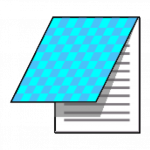
















The encryption function is rubbish – non intuitive and makes you have to find the item in some “task list” and then you end up with a copy! I then tried to recover some encrypted files and they ended up deleted. If I want to encrypt a file it should be enabled on the fly – directly – , not some obtuse method. I spent $5 in this app hype, now only to find an overly complicated app which I would cancel due to a bad experience. The original ES app worked really well – tragic loss……..this is way too complicated to set up and the outcomes are entirely unpredictable without a lot of trial and error. If you proved a user manual with clear instructions on how to set up encryption files and folders that would help, but I dont have time to mess around with this – so I will find another app that serves my needs – therefore please apply a refund and I am now uninstalling this app. Thank you
Great file manager with some quirks to be fixed. Used it for couple years as a replacement for ES Explorer that was removed from the Store. Everything worked until I got 3 new Galaxy S22 Ultra phones and no longer can add Dropbox – it sends me to browser (tried Chrome and Browser NB Pro) to login to my Google account?!? My Root Explorer manager connected to Dropbox without any problem even without opening a browser. Please fix.
Hands down the best app for handling any and all files! With the add-ons available it can literally do anything you can imagine. It is, admittedly, a little raw – meaning, it’s not a highly polished, extremely user-friendly, overly simplified file explorer – but if you’re looking for a powerful tool that will handle anything you can throw at it, this is it. There is plenty of help available if you aren’t sure what to do, but it doesn’t have little tutorials for everything like some seem to want
Best file manager, period, not even close. Built-in viewers for a ton of file types (fast!). Symbolic links! I can’t say enough about how brilliant and flawless this software is. It does a ton of one-of-a-kind things and yet it performs beautifully, is super smooth, and is incredibly easy and intuitive to use. I’d pay big $$$ for this because it’s such a pleasure to use and there’s nothing close to it — I’ve tried all the others. I’d be lost without MiXplorer. Irreplaceable.
In addition to being a powerful and easy to use file manager that is highly configurable, Mixplorer includes an impressive suite of utilities and capabilities which may appeal to casual users and power users. There is a lot of functionality packed into the interface, most screen elements have some purpose in additionl to display, and long-press is your friend while exploring.
Great features, but subtracted one star for lack of decent documentation for a fairly unintuitive and obscure UI. Took a while to figure out. Further info… the documentation consists of a long thread of intermixed Q&A that is hard to search, and hard to follow, with no illustrations, and many unanswered questions. What is intuitive to the author is not necessarily intuitive to users. I figured things out, but it took a while. Still, I bought the paid version after trying the free one.
This is an amazing app, not just for thorough file management, but for even file browsing and such. The add-ons are great and operate well. My only complaints are minor; I wish the video player had a slightly better UI and an option to play the next file automatically instead of having to press the ‘next’ button, and I wish file renaming were a bit more robust; that said, I only complain about these things because honestly, MiXplorer does everything else exceedingly well.
Allows several folders to be open at the same time so quick to move files around. I have this set so my most commonly used folders to open at startup. Selecting recent files lists all files, newest first, regardless of the folder it is in. FTP server is reliable. I’ve tried lots of file managers over the years. This one does more than any I have tried and it is easy to use. Nothing is ever perfect but this is by far my favorite.
Best looking video thumbnail view because there is no wasted space around the thumbnails unlike Solid Explorer. Wish this developer would add an option, buried in the settings, that would animate video thumbnails like Solid Explorer has. In fact if you read this (developer), I will prepay $50 USD immediately to you if you would agree to add animated thumbnails as an option in the settings. This app would be among the only applications available for any platform with that feature.
This is the best file manager for Android, hands down. This is what ES File Explorer used to be, but even better. Tons of options are built right in such as Archive management (.zip, .rar, .7z, etc.) which is quite challenging to find for some reason. The interface is very elegant, and makes using it fun and easy. Even if you don’t need the more advanced options, it’s still a great choice because of how easy simple functions like copy/move/paste are with tabs.
Best file manager, period, not even close. Built-in viewers for a ton of file types (fast!). Symbolic links! I can’t say enough about how brilliant and flawless this software is. It does a ton of one-of-a-kind things and yet it performs beautifully, is super smooth, and is incredibly easy and intuitive to use. I’d pay big $$$ for this because it’s such a pleasure to use and there’s nothing close to it — I’ve tried all the others. I’d be lost without MiXplorer. Irreplaceable.
Wow! this puts ALL the other File Explorers to shame. And I’ve tried them all. I would really love if you would add an animated thumbnail option for video files like Solid Explorer. Setting this feature disabled by default would make since as I understand that it would consume a lot of resources but having this option would be great. I have other much more powerful devices where it would be very useful.
Best file explore app period. MiX allows me to see rooted and standard files. It also includes a direct connection to G drive ( No longer have to plug into my PC, it’s a godsend). The additional add-ons are fantastic. The copying/cut features are perfect, the task Que makes that even better. Overall it’s an ideal addition for any user’s phone that ends all the prior problems of navigating, viewing, editing, copying, organizing, or anything with your files.11 out of 10. Thanks, devs.
Was looking for an alternative to ES Explorer after the last fiasco and was very pleased with this app! It allows you to customize a lot of how you want this app to be. From the themes to the ability to modify what shows up on each buttons. You can also transfer files easily thru either servers (TCP and FTP) or thru online storages (ie. Dropbox and Onedrive). Best of all? This app is free! But if you want to support the dev (which you should) or get easy update then I recommend paying a bit.
There is no question, this is the best android file manager. Not just local files, it does basically every network file protocol you could imagine. I’ve been using it for years, and just got mixplorer silver. The developer provides the app and all its features for free on his XDA, but this is a way to support all their hard work.
Exceeds expectations. I’ve had trouble ever since the old ES File Explorer has kicked from the play store (for good reason). But ES was intuitive and productive in a way that none of the other file explorers were, until now. MiX is actually better than ES ever was. It’s tab layout is better and it’s features are organized better without cluttering your screen, which is something that plagued ES. The task list is brilliant for performing actions like moving files. And it even has a batch renamer.
This is the perfect file explorer to replace your factory app if you want a highly customizable and full featured interface. I can seamlessly move files between internal storage and my cloud storage as if they were one in the same. MiXplorer is incredibly intuitive and brings PC level file management to Android. I highly recommend this app and want to thank Pishro for going out of their way to send me a modified build, fixing a bug I was encountering. Way more support than was paid for at entry
I’ve been using mix for years, happy to see it on the play store! I’ve always used on Android; but this weekend switched to a Lenovo duet chromeos device. Everything working fine as usual except mix cannot find the external hard drive I have attached to my router using “add storage” and “LAN (Samba). The search just doesn’t turn anything up, even after a refresh. This is still working on my Android phone. Any ideas? Thanks! edit: I will try your suggestion and report back. Thank you!
!Absolutely the best file explorer! This Application has all of the bells and whistles. Plus.. it’s not as better at it’s job than the more expensive ones. There is a free version too!!(if you’re keen on spending money on your apps.) It has EVERYTHING but the kitchen sink. Not to mention you can use it for nefarious reasons.If a person were so inclined. They have put a lot of work into making it awesome. “Buy the Silver Edition. “You won’t be disappointed.
This is the only review I’ve ever bothered to make on this site and it’s just to say: This program is a nearly flawless file explorer for Android. It gets the job done no matter how easy or tough with easy access to local data, SMB shares on your network, or FTP servers anywhere with ease. It has a ton of built in viewers for most common media filetypes and even some you would never expect like an entire HTML Viewer and Code editor. Using the integrated Viewers for Photo for instance can allow you to select multiple files while viewing and then port them into the file manager to do whatever you want with the selected files. You can open several tabs to more easily manage several directories at the same time, make bookmarks for common locations. It is extremely customizable with skins but also with how it manages opening different filetypes, always allowing you to pick a default program to handle each one. This was by far the easiest purchase I’ve ever had to make for any program on the site.
This used to be the perfect file manager, but in recent versions, it takes at least two-three seconds to open the internal storage directory. This doesn’t seem like a big deal, except that the delay appears to be getting worse. As another user has noted, this wasn’t the case in previous versions. Nothing else on my phone has changed so something in the app must have changed in recent updates. I’ll still use it, but it’s not nearly as fluid and enjoyable to use as it once was. REVISED: In response to Developer, who was good enough to reply, disabling ‘More Details’ did not help unfortunately. But what DID help was moving the app to my SD card (I used Apps2SD). Now MiXplorer opens smoothly again with no delay. Of course I had to root my phone first, which not everybody may be able to do, but moving app to SD card did work, if that’s any help.
Overall a great app! Depending on what you get this for it more than likely will meet all you explorer needs. Unfortunately for me I was looking for a full metadata editor for ePubs, and even with the add ons installed this option does not allow you to edit cover art. It can do all basic things including ISBN, series, index, author, title, etc. But not cover art, and if you were looking for editing chapter markings this will not fulfill your needs either. Otherwise a great file manager.
Hands down the best app for handling any and all files! With the add-ons available it can literally do anything you can imagine. It is, admittedly, a little raw – meaning, it’s not a highly polished, extremely user-friendly, overly simplified file explorer – but if you’re looking for a powerful tool that will handle anything you can throw at it, this is it. There is plenty of help available if you aren’t sure what to do, but it doesn’t have little tutorials for everything like some seem to want
a very good, full featured file explorer app! I was using EX File Explorer Pro until it was removed from the Play Store, MiXplorer Silver is even a better replacement. It offers a tabbed environment rather than scrolling through screens as in ES File Exp Pro for different views into your directory structures, and a very smooth integration with cloud storage such as Google Drive. I see this as my new daily used app for file movement chores from phone to cloud storage. Very reliable!
Hyper customizable. Sleek interface. Very functional. The only app that has a tag editor for music and videos. My only wish was a tag filter. For instance, if I could put in [anime, drama, shonen] as genre tags on a some videos and then filter by [drama, anime]. Aside from that I have had no issue. Amazing app. Probably the best file explorer I’ve ever used for advanced users.
it only took 5 minutes to test drive this to realize i needed to switch file browsers pronto. this is the most feature rich and flexible browser for clowd storage, allowing multiple options for opening file extensions which is leaps and bounds ahead of the competition. must buy for Android power users. there’s a bug either with media players or file explorers on Android 12 that doesn’t allow u to use certain apps to play files over cloud storage. HOWEVER, this app bypasses this “bug”
Long time ESPro user looking 4 a replacement. After some research I chose MixSilver. I haven’t had time to go through my S9+ or Note9 completely using this app, but I like the ability to see all the permission rw-r etc the owner root-system etc. Lots of task, folder, tool bar options. One review said they couldn’t back up apps? I long pressed and chose backup and it was on the task list. Coming from ES it’ll take a min to get used to kinda reminds me of G Commander, but good job Devs TY.
I’ve used mix for probably about 5 years and was finally able to afford to buy the silver version (after having it on my wish list since about the time it was released). And I gotta say, I still love it. Plus I’m happy I no longer need to download all these extra add-ons! And I get to support the dev!! I also like the new features (ie the homepage) and how it’s all so fluid and fast on my pretty old, cheap phone ❤️
Cant seem to view files. I am trying to look at files on a seagate slim USB 500 Gig drive. The files show up for about a second then disappear. Using a Pixel 3XL with the included OTG adapter. When I try and sendlog I am unsure what to send HasteBin,PasteBin? And to what email? Thank you Edit to my review It is working fine this morning! I believe the issue was with my Pixel 3 battery level. I had been trying for awhile to get this to work with other file managers. So perhaps the battery on the pixel did not provide enough to the hard drive to complete the request.
this app is good and all but it does have a couple little quirks that need changing. it really is a great file manager. 1. when encrypting a file, encrypt the file without duplicating it and creating a second copy. i know you can choose to delete the duplicate but seems pointless. 2. add the ability to cast to a TV or speaker from the app. 3. when copying to USB it was going to take 18 minutes for 1GB, other file explorers only took 2 minutes. why? no clue! 4. make it easier to change skins
Sublime, worth every cent. Never been happier of paying for an app (and it wasn’t even mandatory because you can get it for free on XDA, but it’s just so good i wanted to support the developer). If you’re looking for a file explorer app, you just found the right one. No need to try tens of them; i did, and they’re full of Ads, missing crucial features, have bad UIs. This one has everything you need, and no ads. @Mr Parsa, how could I reach you to report something or suggest a feature? Thanks.
powerful, simple, and beautifully elegant in design, features, execution and lawd forbid theme-ability. always loved a good prog I could tweak and fiddle with all night in winderz days but found too small for my aging eyes on Android left me wishing for old days, but not so with Mix! it’s all there! after a dozen top free and paid explorer apps I finally found The ONE, and can’t even call it file explorer/manager because it does SO MUCH MORE! BUY THIS APP! you won’t regret it.. Thank you Dev!
Would’ve been cool if recycle bin is decoupled from Undo feature, although it was only enabled by default on my end after the recent update. Been using this for years and still thankful for the features and intuitive UI it offers. Hoping for a Material You theming support soon. :))
BEST FILE MANAGER ACROSS ALL PLATFORMS. Here are some things I do using MiXplorer:- * I copy files between my phone, PC, OneDrive, Google Drive, and even between my PC and laptop. * I create and extract archives (zip, 7zip, tar, etc). * I save any sharable file using MixPlorer’s “copy to” option. * I View and edit txt, c, java, py files using the included code and text editors. * I view files on networks without downloading using the built-in Image viewer, Document viewer, HTML viewer etc.
It started asking me to “Allow query all your installed apps”. You can decline, but certain functions don’t seem to work anymore. The message doesn’t indicate that it is from MiXplorer, it looks rather generic and is in broken English. Very odd behavior. Uninstalling.
Using this for years, use if many times a day to move things between phones, to the cloud, edit files, open media… It’s amazing and worth every penny. It’s hands down the best file explorer on any platform period.
Solid file manager, well worth the price. Only thing that didn’t work for me was finding duplicates in a Google Drive folder, whereas the app DeDuplicate worked well for this. Something else I’m missing is when I select files and execute “Move to”: it now gives you the last upload location without the ability to go one folder level up.
🔴🔴This wasn’t a false review !!?? Choose your words carefully when you talk to users … before & after the last update (30 /9/2022) i wasn’t able to access the data folder on android 13 except when i deleted the app ( uninstall) then reinstall it again & because of your rude answer i will keep the 1 star Forever & updated every day . Can’t access ( Android > Data ) after upgrade to Android 13 Samsung oneui 5
Hello.. Looks like I’m still finding the classic mode interface changes, when going to the C:android/data directory. [[Interface changes. Seems inconsistent.]] When we will try to enter in a sub directory. (OS:A12) Hope it’s not a bug. But a little inconvenient. In previous versions it happened in almost every storage sub directory folder. We have to go back to the initial directory first, then we can get back to normal. Thank you very much for the response.
Here’s the promise I said like two years ago when I said I’d buy the silver after you fixed the problem regarding MiXplorer not recognising my external HDD which has an NTFS file system… It was on the xda forum. You fixed it like in a few hours and immediately gave a beta version. I’m still using this app even now. Probably the best file explorer ever. Keep up the good work.
When I install an app with this, the app lags and freezes until I clear this app from recents and open again in android 13. As this is my most favorite file manager I don’t want to swtich from mix to other manager; kindly check the issue.
Thank you for the quick reply and solving the crash issue. This app is definitely worth the money. Thank you for making possible to access Data on Android 13. This is true freedom.
I first downloaded this just to try the tag editor, I had almost given up searching for an accurate/effective tag editor for android. Now I can manually edit myself. Every auto tag app I tried either mislabeled songs, used wrong album art or the meta data never saved/carried over to other apps/devices. This has replaced NINE different apps I was using. Most only serving one purpose. This is like the swiss army knife of file explorers. Now I just wish all my apps have the Neon Teal Skin.
Mixplorer is hands down the best Android File Manager. This is one of the 5 android apps everyone should have. Developers for this app are honestly some of the best for Android