TezLab is a companion app for Electric Vehicles (EV). Track every trip you take in your car, compete against your friends on various metrics like distance traveled or efficiency. Control your car’s climate, max charge level, and more within the app.
It’s the app your EV deserves.
A qualified electric vehicle is required to use TezLab.
Terms of use: https://tezlabapp.com/terms
Privacy Policy: https://tezlabapp.com/privacy
Disclaimer: This software and documentation are not provided or endorsed by the makers of the electric vehicles. Use TezLab at your own risk. TezLab uses some of the same interfaces used by the official EV apps, however, those interfaces are undocumented and unsupported by the EV makers and HappyFunCorp cannot guarantee proper operation of TezLab. You are responsible for any changes to your car by using TezLab (car controls) as TezLab can unlock the car, and perform other functions on the car. HappyFunCorp is not liable for any damages to you, your car or any other object in conjunction with the use of this app.


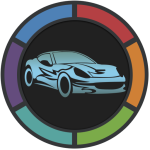

















Love this App. I’ve been using it since February 2020 and it can provide great statistics. The team has consistently added more features and are very responsive. The TesLab Dash, made to be used in Tesla’s screen browser is amazing. Its estimated real range is super useful. If you want to record your drives to and from clients, it gives you the option to record and lately, to add notes. Than you TezLab Team!
I really like the pro version, it’s nice to have the export ability. One thing I would really like to add is the ability to have set points when driving in cold weather. I live in MN and notice that I can lose up to 50% of my range in the coldest temps. If there was a way to have an app shut off the heat when it reaches, say, 70 F and then turn on again when it drops down to around 62 F that would be great! I find I’m doing this manually to get more range but it seems like something an app could do.
Great App. I was getting excessive phantom drain in my model S. Now I’m able to put it to sleep whenever I get home or work to make sure I retain as much battery charge as possible. Every once in a while it wakes up, but I’ve still decreased my phantom drain by a lot. It’s also nice to see the efficiency of charging your car and power used from point A to point B. Recommended!
The app is wonderful and gives many extra details than the standard Tesla app. The only real issue is that the trips counter is way off. It’s showing about double the trips than what I’ve actually made. Also the app is saying I have 30% Phantom drain but I don’t. Not sure why it thinks that. *Update*- can’t log into app with Facebook. Says I’m logged in once I click the button and keeps me at the build profile screen. Can’t advance or go back unless I force close and reopen just to do it again.
Recent update to app UI has completely butchered usability. I’ve reinstalled, cleared cache, force stopped, and rebooted decive. It still does not work as expected. Most of the buttons are unresponsive, can’t switch between tabs, and data takes far too long to get fetched. This was once my go to for data on my tesla but I will unfortunately be putting it aside until the bugs have been addressed.
Great app for tracking business miles and seeing more data about your charges and drives. Simple enough for basic users but enough data if you want to deep dive in more metrics. Worth the pro level subscription Wish list of a couple desired features though: – Current external and internal temperature of the vehicle. Either on the main splash screen or on the vehicle control page – Option to disable deep sleep while the vehicle is plugged in and/or at certain addresses. – Google/Siri integration
Like the app so far but the one thing I need doesnt work. Recently I’ve been having some charging issues and wanted to monitor the battery performance and when I go to battery under the tab called “track” it just stays loading forever. I’m giving the app 1 week then uninstalling if it doesnt work. ,
It caused a major phantom drain in my M3. Almost 6-7% every 24 hours. Workst part is they were collecting my data even after I uninstalled the app. I only got to know when I went to tesla service and they asked me to change my credentials which led to Tezlab not being able to authenticate to my car. That instantly fixed my battery drain issue. Really bad experience overall! You CANNOT keep collecting data after I uninstall the app!!!
I really like the app and available features. I just wish the “My Stats” section provided data over the entire life of my vehicle and not just the past 7 days. I understand I can buy the Pro plan for this, but it’s not worth $6/month to gain access to my overall efficiency and fuel savings.
Great app but please allow a higher resolution photo to be used on the main screen. Every HD photo of my car shows up incredibly pixelated which is the first thing I see every time I open the app.
Very useful app. Used to have issues with freezing during reviews/commenting with earlier versions but so far so good with the latest update. if you have a Tesla and are interested in any usage stats and a breakdown of each, you need this!!
I find this to be a great app for our Model 3. Quite a bit of great info that more than complements the basics of the Tesla app. And if you don’t quite get something about one of features, their tech support is all over your email with fantastic explanations! This is definitely a 5-star development team! Thanks Ben (and team)!! (Update 5/25/22) Just like your Tesla, this app just keeps getting better! I’ve gone to Founder’s level on this app because the team deserves it. A little over 2 years with this app and I couldn’t be happier!
CL covered it. Since the changes I’ve gotten so frustrated with trying to open the app that it’s starting to feel less worth it. 5/3/22 works well. Love the range ring
Great App to track energy usage of your Tesla. It does all the things similiar apps do with the addition of your carbon impact. Great UI, easy to use, and see information. Note: you can subscribe monthly or pay a flat rate to be a Founder.
Great app – surfaces some really useful data and information. I had a question and Ben was able to help me very quickly. Really useful.. Highly Recommended
I like the app, but i would love to be able to define my own electricity source for specific charging stations, i for example chsrge at home with 100% solar but the energymeter tells my i producf lots of carbon because the electricity aparently comes from hydro and nuclear etc.
This is app has just about everything you would need to keep informed about your Tesla. Google integration is the only thing missing from my point of view. Still have to use Tessie to complete my automation with my M3.
I really like this app but it would be nice to see this project getting more updates. The bar graphs for instance need a rethink IMO. They were very confusing at first and even when I learned what info they are showing, I can’t help but think a regular line graph would be easier to understand. I would also rethink the front page, I don’t think VIN and software version are important enough to be the first thing you see. Also the ability to delete and maybe merge past trips.
I really wanted to like this app and replace TeslaFi, but, it is too inaccurate. It misses drives, doesn’t track the car properly so the map show only part of the route, drive data is sometimes incomplete. Disappointing. It did better on tracking charges though. This is the second time I have tried it. I have uninstalled it but will try again in the hope that bugs have been fixed.
Keeps signing me out at random. Infuriating. [EDIT] After updating the app version (as suggested by the devs) it seems better now. However, it still pushes me notifications that a drive is in progress even though I’ve disabled that specific notification. [EDIT2] Seems mostly good again now – friends not appearing anywhere (seems they’ve been de-added?) since logging in again…
Great app! I evaluated them all, and the badges and summaries make this much more interesting than the others. With the upcoming new version and capability to get at your own data, it makes it possible to see what kind of impact different daily routes, speeds, temperatures, use of ac and other things can have; but this wouldn’t be daily use for me, just analysis on occasion. I look forward to getting more data on the next -32 degree day….
Have tried everything but can’t seem to stop sleep notifications. being connected to two cars I can get over 10 notifications a day. Edit: There are separate settings for phone and in app. They are not connected and are on different pages. Support helped me find this so thanks. Layout choices limited by phone architecture security which is annoying but not tezlab.
Can’t log in after update, asked to reset password no reply from server can’t use it
can’t get this info at tesla. realistic range is very helpful and far better than tesla in cold weather when tesla ranges are way off. omlared to real world range
Pretty neat so far, still learning the app. A gripe: The “gas money saved” is so high, it must be based on ‘gas guzzling’ US cars(?) e.g. a trip say that I saved $38 on gas (incl. cost of electricity! and yes, I did enter fuel/electricity prices), but a similar trip in my wife’s car is only $20 in diesel, which is the only car it makes sense for me to compare with! Would be nice if comparison km/liter could be manually entered, as it would be a very neat feature, that, alas, is useless as is.
The app not only very conveniently collects trips and battery info, the UX is also super clean and easy to use. I was pleasantly surprised of the level of ease of use for such an independent project. I paid to support. Keep it up Ben, I am a big fan.
Works great. Just the Casselman Supercharger is missing. Also the gas/electric price box is very fussy (glitchy) Window vent/close showed open right away. Wouldn’t change to closed. Honk, flash, sentry, set charge all worked. All stats, km, battery, location, were tracked great. Please add a programmable start and stop charging timer.
Great app! Wish I’d known about it when I first got my Tesla. One single feature request – would be great if you could select different trips and see their combined stats. Would make it much easier to see an entire day or round trip stats together.
Excellent, This has the most Data i’ve seen. The only app i know (with TeslaScope) that shows power drawn versus power added to battery. Annoying Supercharger surveys are gone. I could do without everything social media (but that’s just me it seems). And they are quick to respond if you write.
Good simple free app. Basically, a copy of the original one in different graphics with added features stats, batter, charge… why you can’t add battery preconditioning in the app? working okay until today, when I can’t get the app to work at all
so much useful information
Stsrting w 3 stars. Good start and useful data but, 1) no notifications settings in app 2) Can’t update or change name or pw after registered 3). Todays trip is missing 6 miles app says its 17 miles but its really 23 and 4). it defaults to publishing your name and trips to the user base I suspect many people don’t know their trips are published.
Nice app and good details. Wish it would let you also set the MPG of a vehicle alongside the cost per kWh and gas, which would allow a better savings estimate per circumstances. Looks like it figures 30mpg but I replaced a car that got around 45mpg, so their listed savings aren’t actually accurate for me. Not a huge deal, the app is still worth it and great to use.
So much more detailed information about the efficiency and status of your Tesla! Highly recommend but keep in mind it will use a very tiny amount of your car’s battery while it keeps pinging the car… but in my experience it is quite negligible and worth the trade off.
Initially really enjoyed the app. It was cool to see exactly how my battery was being used. Only thing is this app is pinging the car every hour and I was constantly getting messages about how the app was trying to access the car and needed permission or my car would sleep. Now my 3g and wifi are broken on my MCU 1. I never had any issues prior to installing their app and now I have a $2200 dollar issue… thanks but no thanks
Car won’t sleep. Not using any other apps or services. The app no longer notifies me that it is starting deep sleep assist, even though I have that setting enabled. I need to manually start deep sleep assist. Been using the app for years and this seems like a new issue.
Great till Pro came — if Pro has so many great and innovative features like they have spammed our emails to tell us, then tezlab should not also make us upgrade to pro in order to see the stats we could previously see in the free version. The free version should stay the same, while the Pro version has the new added features.
Using this as the fitbit for our Y! I’ve been tracking since the 1st week of having the car. I will monitor the battery for the life of the car. lot’s of other awesome features as well. So far, loving the app.
I love the UI. Very intuitive and user friendly. The app tracks phantom drain and reduces chance by sending S automatically to “deep sleep” when idle. Highly recommended. Now let’s see some widgets to add to the awesomeness 😃
Very useful app for a Tesla owner. A few rough edges, but nothing major. I had a problem re-logging in after getting a new phone, but this turned out to be my own mistake. The developers were very helpful in tracking down what I was doing wrong.