Set up, manage, and control your Google Nest, Google Wifi, Google Home, and Chromecast devices, plus thousands of compatible connected home products like lights, cameras, thermostats, and more – all from the Google Home app.
Turn on the lights, adjust the thermostat, or get an alert when there’s a person or package at your front door. Google Home on WearOS will be available as a preview as we continue to add controls and improvements.
One view of your home.
The Home tab gives you shortcuts for the things you do most, like playing music or dimming the lights when you want to start a movie. Control it all with just a tap or two – and get to the good stuff faster. The Feed tab highlights important events in your home in one place. Here, you’ll also find ways to get more out of your devices and improve your home setup.
Create Routines that allow you to turn on compatible lights, check the weather, play the news, and more with one simple command.
See all the active audio and video streams on your compatible home devices in one place, change the volume, skip to the next track, or quickly change which speakers they’re playing from.
Understand what’s going on at home with a glance.
The Google Home app is designed to show you the status of your home and keep you up to date with what you may have missed. Check in on your home anytime and see a recap of recent events. You can also get a notification if something important happens while you’re away.
Set up your Nest Wifi and Google Wifi in minutes using the Google Home app. Run speed tests, set up a guest network, and easily share your Wi-Fi password with family and friends. Use parental controls like Wi-Fi pause to manage online time for the kids. Automatically prioritize video conferencing and gaming traffic on all devices, or decide which devices to prioritize for all traffic types. Get more insights on your network, whether it’s a notification when a new device joins your network or detailed insights for troubleshooting a poor internet connection.
A helpful home is a private home.
Protecting your privacy starts with one of the world’s most advanced security infrastructures, which we build directly into Google products so that they’re secure by default. The built-in security in your Google Account automatically detects and blocks threats before they reach you, so that your personal information is secure.
We build privacy tools that keep you in control.
Control your Google Assistant activity, privacy settings, information, and personal preferences. See your activity, delete it manually, or choose to delete it automatically. Control your privacy on Google Assistant with your voice. Ask questions like “Where can I change my privacy settings?” to get answers to the most common privacy and security questions.
Visit the Google Nest Safety Center at safety.google/nest to learn more about how we protect your information and respect your privacy.
* Some products and features may not be available in all regions. Compatible devices required.





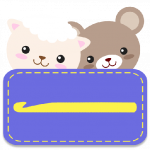














Good app, but could still use some work. My biggest critique is that routines could benefit a little updating, particularly with music. For whatever reason the first song that plays is always the same. I say “play jazz” and the first song is always “Alone Together” by Chet Baker, for example. Just kind of odd given that the following songs are generally different.
This app is pretty terrible. Everything takes forever to load. We mainly use it for playing music on speakers and it always either is missing information, or has incorrect information displayed about what the speakers are currently playing. It makes no sense that the speaker has no idea what it is currently playing and cannot share that info with the Home app
I’ve got the new Chromecast, add while it does some things very well, it could use a lot of work in certain areas. For example, is there a reason that it keeps cutting off the music from Bandcamp when I’m casting music from it? It’s seriously annoying. Also ambient mode seems to shut itself off after 30 minutes or so, which is nearly as annoying as the Bandcamp thing. I’ll update this review if these issues get resolved.
It literally never works for me. The speakers in my home don’t connect well to my app. For example, if I ask a speaker to play music out loud, it will. Then I go to the app and click on the speaker, and it doesn’t say anything is playing. I can’t add speaker groups because the app can’t find the speakers, even tho we are all on the same wifi. It’s absolutely terrible.
The Home app works okay. Some of the settings are not intuitive and take too long to drill down to, and the catch-all help menu doesn’t route the user to a help page specific to the screen you’re on when you click it. One oversight is the ability to create a backup of the Home and all it’s connected devices and settings. This would be handy when your Nest wifi router is damaged and no other devices are affected. A quick restoration of the Home backup beats resetting all devices one by one.
App is surprisingly buggy and not intuitive at times. For example I will finish editing a routine (Good Morning), hit done, and the screen is blank until I hit the back button. Blank hung screens are bad UI design. Non-intuitive: adding an action to a routine is at one level in the menus and deleting an action is one level down under the action. 1/15/23 When playing music app does not allow me to see my history of what was played.
Doesn’t do half of what it is supposed to do! It is supposed to be able to operate Chromecast with Google TV, but it can only turn the device on and off, you can’t operate it. There’s no way to select apps or navigate, the only thing you can do is turn it off and on, which is completely useless, since you can’t watch anything without the other controls. It used to work just fine but now that they’ve made improvements it’s completely worthless. UPDATE 1-9-23 no longer turns on Chromecast
When this app is delegated to the background, it maintains control of the volume control for all other apps. No other apps can be made louder or softer, while this app is in the background. And if I have tried to change the volume, realize that the all is interfering, dismiss the app, then the volume is likely to blare loudly as the app is no longer interfering. Sure, I can train myself to not let this happen, but I shouldn’t have to. FIX THIS STUPID APP.
This is the worst experience I’ve ever had with a Google product. Could not get it to connect properly to a new Chromecast. It went through the setup, by doesn’t display the device correctly, and there is no access to the Chromecast settings, it just takes me to the ambient screen settings. And now it’s stuck in screen mirroring mode, and I need to figure out how to remove the Device again and start over
Works well for everything I have connected to it. My home is based around the Google ecosystem, so everything connects with no problem. There are certain bugs, like with my Google doorbell not playing holiday tones, sometimes, but that’s not anything too annoying. I can’t wait to see the next update to it, and see how it can be a little more intuitive, though.
I got a new gen 2 wired doorbell and I had to download Google home. Ever since I did whenever I look at my camera feed. It starts messing with my phones audio. It makes it have a mind of its own. I can’t hear any video I watch and when I go to turn the volume up or down it starts going crazy and the levels of everything start going up and down by themselves. I have to restart my phone to fix it. But once I go and look to see who’s at my door with the app it starts all over again. Please fix this
I’ve been able to cast for years without a problem. Now, this app is constantly kicking me out. I can’t cast any app to any of my TVs. This has been going on for 3 days now. I have a brand new modem and router, reset all my devices, changed my wifi, reset my wifi, disabled AP, enabled UPnP, checked for updates everywhere, uninstalled and reinstalled apps, etc. You name it, I’ve done it. Now I’m on the phone with Google. I’ve been waiting for 34 minutes now.
Finding settings and help is very non-intuitive. Help directs you to non-existent menu items to do things that can’t be found on the menus in the first place! Very frustrating. I generally like my Nest Hub Max, but the app needs work. A lot of work, to be blunt.
What happened to this app? It used to be so simple. Now I don’t see my devices listed. It stops recognizing my Chromecast even though I’m still streaming so I can no longer control what I’m watching. Just, what’s the point anymore? I have rebooted Wi-Fi, my phone, reset the Chromecast. Super fun when I set up the device all over again and all is good til I’m done with setup and then the device is not there. Wth? One day it’s flawless, and the next five it’s worthless. Fix it, please?
The app has A LOT of glitches. A LOT. Please fix bugs. It’s difficult to explain but every time I get into the app it looks like the lights are off but in reality the light is on. And if it is ON at 10%, the light control on the app looks OFF and at 100%. And if I want to set it up to 20%, as soon as I touch it it jumps to 100% and THEN I have to turn it down to the desired intensity. Also the smart bulbs and plugs are constantly disconnecting from the app. App is up to date.
You can turn your heat/air on and off with your device. That’s good. What’s bad is this thing has a mind of its own. The temperature will raise and/or lower itself randomly, or go into “eco” mode at any given time. There is seemingly no way to get this thing to just stay at the certain temperature that you actually want it to. My experience is this thing goes into eco mode or changes temperature on its own at the worst possible times. Bottom line: Best bet avoid this garbage app.
My experience has been this, save yourself some time and get yourself the Google mesh system if you going to use a lot of speakers. Secondly, I caution against having too many devices being able to control the same system. Utilize one major hub actually Chromebook can be your best friend. When you have a lot going on it can get jammed up, hit the media button up top and you can see everything is going on at once and turn some stuff off. Love it!
Chromecast doesn’t work and Google doesn’t seem to care to offer support for it, which is too bad because we have used Chromecast since we cut the cord more than a decade ago. The latest version is just like our worthless TV’s OS and has a remote, which was what used to set it apart from the competition. It’s a bummer that Google has once again made itself irrelevant, like when it eliminated its music and photo services.
It is very inconsistent. It does not control smart lights accurately. I have set up routines but they most often do not work correctly. I ended up having to revert back to my Gosund app to set up routines instead. I also have to retrain my voice model every couple days. Simply stops working. Disappointing. I had high hopes. I was ready to set up full automation in my home with Google home in mind, but this leaves me with much uncertainty and unable to proceed until I find a better way.
I find it frustrating that Google refuses to consolidate things into one app. There is still a divide between Google Home and Nest apps. Also, Routines are not designed very well in my opinion. For instance, lights are controlled as separate objects unless you use a custom command. And for whatever reason the lights never seem to always work as I have it programmed. It will be often that some lights don’t want to turn their colors, etc.
A little glitchy, keys crashing every time I save a routine, but at least it saves. The most annoying thing is that it keeps pushing for voice authentication. This means that if I use the wrong inflection or if my wife wants to play music, add to a shopping list, or do anything else related to my account, it won’t let her. I pay for YouTube premium, it’s stupid that my wife can’t just play a song because she doesn’t have my voice.
I have been using Google Home for many years and have had no problem in the past. Everything worked and was easy. However, the reason I am giving it 3 stars is because the app will not stay open. It stays open about 1-2 seconds. I can’t check any of the devices, like who is at the door because it closes when I try. I have tried uninstalling and reinstalling, no change. Please HELP! I’m getting frustrated! Update: I’m requesting an invite in the app to try Google Home Public Preview features.
Good, but not great. Would love to see the app overhauled, for better multi-home and multi-device within the homes. The current version requires too much scrolling, and I’d like to see a more compact and intuitive grouping. Additionally, I’d like to see more automation control of lighting and IOT devices. Like detailed control and automation of lights: dusk to dawn, dusk + 6 hours, setting specific days of the week, etc.
I’m in absolute shock that we still can’t set Air Conditioners to turn on when we come home(and leave). Even with the huge new update/redesign(public beta)’s “automation” features. For anyone caring about energy costs, or saving the environment, this is the number one feature for any Smart Home. So for now, I have no choice but to continue sticking with Smart Things.
The app and controls are fantastic, but adding a new device is clunky, not intuitive and most of the time doesn’t work. Very frustrating. If you move your Google device to a new room or it gets unplugged by accident it’s a pain to get it to work again. Adding smart plugs or bulbs is a challenge when it doesn’t find it. Most of the time I have to download the brands app as well when it should just be a simple process.
Confusing. This app should be able to do a lot. Unfortunately, it is very confusing. Menus are hard to find and things are never where you think they would be. Also, thermostats don’t always work with this app, and the app never tells you why. This “could” be the ONE app that I use to manage every home device. It’s not. It’s painful. Whoever is designing it, please delete all your design and code and restart. It’s a mess.
Hard to connect, doesn’t stay connected. Have to reconnect everyday. Half the time I don’t bother and just listen to something else. Are they ever going to improve or update their devices/apps? Seems no problem taking your money through. Very bad experience connecting and when you do it doesn’t last the day. A total waste of people’s time. That’s my experience anyway. Hope it’s an isolated problem and not a common glitch for all. BTW, I have probably 10 to 15 other devices that connect easily.
The app works, except for when it doesn’t. A light I turn on every night displays in the morning as it turned off when it is still on. Giving verbal commands to my Google home results in lots of glitches lately. Grouping lights in one room together so that they all go on or off at the same time is a nightmare that shouldn’t happen, and required a lot of workarounds to make it stop. Too easy to accidentally turn a light off when trying to dim or charge colors. Can’t delete irrelevant routines.
I don’t really get the app. It’s so complicated for me for whatever reason. I recently got a Google nest hub and it has been so confusing trying to change simple things. I have been trying to add the light to the Google nest hub home screen and they just don’t appear. It’s not all bad tho I just wish I didn’t have to go diging so much into the setting to try to change something so simple or add things to the nest home screen.
I couldn’t rename my devices or add them to audio groups. I’ve also been having connection issues, even after factory resetting the devices and router. Solution: I managed to fix the issue for now. I had to factory reset all of the devices several times until they finally registered as the actual device type (mini or hub) instead of a generic “speaker” or “display” category. I don’t know why this is happening, but it’s extremely frustrating. Please fix this! 🙂
FIX THE APP! The app is keep getting updates but none of the issues are getting fixed. I’m paying for 24/7 recording but whenever I scrub through 24/7 recording it just keep on loading infinitely, making the feature useless. And whenever I view a playback or stream from camera, the app plays back on media channel but hijacks call audio channel, forcing volume control to change call volume and not media volume, and it never gives up call control, forcing the phone to be stuck in call mode.
App completely messes up the audio on my phone. It won’t allow any other app to play audio after I open the Google home app. I have restarted everything, reinstalled the app even did a factory reset on my phone nothing works. I have 2 cameras a doorbell and other items connected to this app and now i can use any of it. There is clearly a bug in the app and it needs to be fixed
Bruh, I don’t know what they did to this app, but it’s frustratingly none functional in ways that don’t make sense. Under devices there is nothing listed! I used to use this app as a way to control my smart TV, but seems to no longer be a function. My TV used to be listed under devices but is no longer. If I click on media it shows my smart device under there. I can play Spotify on the tv, but isn’t linked as a device? Something seriously wrong with this app. Check for updates no such luck…
It’s a bit difficult to consistently make Google Home to work with the native apps for specific devices. I am currently using three other apps to control devices in two homes, but I’m very happy to be able to control devices from 600 miles away! It would be nice to be able to set up timing functions to turn on and off devices based on a schedule, like turning on and off lights on a schedule to make another house look occupied or run an outlet for two hours, once a week to keep a battery charged.
It’s super buggy with half the features of the nest app. It’s virtually impossible to find an event based on a specific time as scrolling is no longer supported. The audio is almost always choppy as well. It’s useless as a security system and baby monitor as the cameras show as unavailable more often than not. Nest is dead! Google killed it.
I have had no issues with the app or any of my devices until about the last week or so when I came home and none of thermostats where adjusted properly even though I have a routine for that. Worst part is I can still control these items from their stand alone app. The worst is when I tell the Google home to turn on/off a light and it says it is and makes the noise (even shows as turned on/off in the app) but my light remains unchanged. I cleared cache and restarted everything, but no difference
Not bad but could be vastly better. I am constantly getting “oops something weren’t wrong” error especially with smart speakers that have Chromecast built in (including Google’s own nest speakers). Volume control can only be changed 2% at a time which can be very inconvenient. My devices also intermittently disconnect so I have to re-pair with TVs, defeating the purpose of being able to access remotely from my phone. I wanted to give 2 stars but there are good features that i haven’t mentioned.
Usability is ridiculously bad. I’m trying to reactivate my Chromecast in my home after taking it to my brother’s house, but it says I have to factory reset it because it was set up by a different user. (It wasn’t. It was set up by me.) But I CAN’T factory reset it because it’s already been removed from my devices, so now there’s apparently no way to use it. This is embarrassing. And Google needs to feel embarrassed about a product they sell that works this poorly, and clearly they don’t.
Does what it needs to do, but the interface isn’t quite as intuitive as I’d like. Twice now I’ve changed the WiFi network that my Nest Mini is connected to, and I absolutely couldn’t figure out how to do it in the app. I had to look it up both times. The process is really easy once you know it, of course, but I feel like the app interface should have easily and naturally led me there.
When i got this thermostats. I thought it was a good ideal. May save me some money, but trying to change it now thats it cold has been difficult. I change it though the app, to find out it has not changed. Too cold for all this back and forward. Very frustrating. The settings Don’t save.
This app is basically unusable. If you have more than 6-8 devices, there’s no way to find them in the list, and you can’t rearrange the list in any meaningful way. It’s hard to find reminders, routines or other things that you’ve configured, because it’s constantly asking you to set up new things before showing you the list of existing ones. I’ve got a bedtime… List? I don’t even know what it’s called, but it goes off every night at a set time, and I can’t find it anywhere to edit the details.
If it’s not one thing it’s another with this app. It is constantly answering my requests on multiple devices at once and it very rarely responds to me from the correct device. Then I have another device that says, “Oops something went wrong” to 95% of my requests. As a software developer, I can’t believe Google let’s such a garbage product be used by their customers.
Great Features; Awful Reliability… I can’t even access older routines I set up anymore. Music will regularly just stop, often in the middle of a song. Constantly confusing itself that there are multiple devices using the same account when there aren’t. After setting up a device it usually won’t let me change any settings like wifi network or renaming without being factory reset. Really wish these worked the way they’re supposed to.
Google Home is a great app. It brings all my automation devices together for easy use. The one improvement that is most lacking is the ability to place multiple devices into sub groups within a room. For instance, I have two light bulbs in a fan, it would be helpful to put them in a group with a single name. As it is I have to give them names that go together like ‘Rice and Beans’.
Unreliable, I’ve had my devices on this for over a year and the app continues to showcase the device is offline even though it works with different app showing online, I’m speaking about smart lights. As if a firmware update dripped my connected devices. I’ve had to reset both google home minis, and all three smart lights because of this. If it is working then stop trying to fix what isn’t broken. The layout of the app changed which makes it difficult to select one light if you have multiple
When this works, it’s great! When it doesn’t, (about 40% of the time), it’s a waste of breath, time, money, effort, and resources! 1. Can’t cast to speaker groups now for more than 12 months! No reaponse here! 2. Assistant randomly resets to a female voice from my prefered setting, for the last 6 months. Reported numerous times via feedback with no effect! 3. So much potential but extremely poor execution!
App is mediocre at best. I honestly don’t understand after being out for years now, how this app remains so bugy and inconsistent. Some routines work whenever they feel like it, and do whatever part of they routine it feels like doing. It is great when it does work, but those times are rare. (EDIT: Bumped up to three stars as some improvements have been made, but still not where we need to be)
This isn’t a good app for controlling your Google Home devices. If you tell the home device to play a certain sound on a speaker, it will say it doesn’t understand. This never used to happen. I had 2 Google smart speakers that no longer worked. The speaker always gave me different ways to use it, every single time I asked it to do something. It would also play music on my phone instead of the correct speaker and not allow me to turn it off until you shut your phone off.
This app is garbage! I have had nothing but issues with it! There are countless times when it won’t connect to my cameras at all and when it does it messes up the sound on my phone! If I’m using earbuds I have to disconnect and reconnect them even once this app is completely closed and now it’s messing with my sound without earbuds! I am beyond fed up! This is 100% the app causing the issue! PLEASE FIX YOUR APP!!!! The cameras are too expensive to have a horrible app to go with them!!!!
Simple to Understand and Reliable. I have no issues with navigating through the app and inviting family members. Adding devices works instantly and usually issues are a result of the device itself. The icons are easily readable and the layout is practical. If you are ready for Smart Home Device integration, this is the easiest and most reliable app.
This thing works, but it’s hard to imagine a clunkier or more unfriendly interface. Do you want to find a familiar face? It’s buried in five steps. Do you want to change a sound? Like the sound of your doorbell? It’s hopelessly buried I have only been able to find it once and I have looked many times, and been through YouTube tutorials Samsung help etc. It’s just a really really poorly organized app.
This was great at first but it just keeps getting worse and worse. I send feedback 5-10 times a week, sometimes more, and never get a response. No explanation as to why the products constantly cut off, won’t connect or don’t save events. If you want long-lasting products don’t invest in these cameras…. get a real security system! A year in and it’s so inconsistent I’d probably be dead before I knew who was at my house.
I use to love Google products and services, but lately everything they do seems to be a step backwards. I can’t cast to a group of speakers from the app anymore, it’s been a while, but I remember doing it in the past. Stop degrading your services, including this one. You can still cast if you are using an app that allows you to cast. Most of my audio apps don’t allow casting, so I wish this app would let me cast my audio to the speaker group.
I like it alot. It’s a great idea and it is handy. It also has improved in my experience alot over the last year. But often do still have difficulties with getting the hub to remember the devices and also picking up new devices can be a chore. Also the Google products are more expensive.. but for now im a Google FAN and im staying. I just wish you guys would be more competitive with some pricing
We have been using Google home for a little over a year now. Spent thousands of dollars on cameras, sensors, speakers, displays, wifi router and hotpoints, you name it. Minor issues, but nothing we couldn’t handle or find a fix for. All of the sudden, devices began not responding and randomly removing themselves from the home. This happens daily now, without fail. We have reset everything, removed the entire household and re added ever device and still no change. It seems we fixed it, but no.
Reflects recent experience. Worked great until about a month ago. Have reinstalled and completely reset the entire setup. But now whenever I ask for a room’s lights to turn on… It turns on everything. Super infuriating. Edit- @response. I’ve already done that. Multiple times. For example my treadmill (device name treadmill, also still turns on when I ask for lights)
It’s okay. I like Google overall more than the other platforms. The Google Mini had an easier interface and set-up with the Home app than the Hub does (which is what I recently switched to). I think that is a lot of my issue. I am not impressed by Google assistant, especially compared to Alexa, but appreciate how Google Home is organized. For that, it’s enough to hope that either I adapt, or Google works out it’s kinks with the hub.
Total garbage. I can’t delete speaker groups and manage anything with my router. (Like closing ports, changing password, etc.) It worked for the initial set up, then all those options disappeared!!! Tech support sucks too. The person finally called me back and pretended not to hear me. Don’t buy the Google next router. Waste of money. All the speakers talk at once too, but out of sync. It’s trash!!!
It’s alright when it works. On my second doorbell and getting the same results. When I access the app and go to the camera, it says live video unavailable. It will notify you when someone is at the door, but you can’t access the live video to see or talk to them. All troubleshooting has been done via tech support and it still works when it wants to work. Paying for a service that is not working properly 😑
Love this technology! The only reason I gave it four stars is because sometimes it lags or changes voices on its own or loses connection with one of the speakers. Otherwise I love all of the Google Nest minis that are in my home! Love that you can control all of your smart devices from this app! I especially love that you can play music through the whole house inside this app. And if you want to shut off some of the speakers but not all this app allows you to do so by separating them! 😱😁
I am having a horrible time with this app. 1.) When I play the audio of a recording, it plays it as a phone call. For example, when I am in my car and I pull up the app it will automatically start a phone call and I have to turn off Bluetooth and remove the USB and kill the app to get it to stop. 2.) If I open the app and view any of my cameras (doesn’t matter if it is live or recorded) and I go back to another app that I was listening to audio on it skips. The only solution is to kill the apps
BAD!! Set up is easy enough, however the device doesn’t respond. It says “hmm something went wrong. Try again in a few seconds.” after every command. You need to repeat yourself several times! By the time it is functioning enough to respond, you could have searched the answer yourself. It is not consistent with reminders or timers, and rarely connects to other streaming services like Spotify. The device is and not worth it. I threw it away after a month of trying!!
My favorite app! Its seamless integration with a wide range of third-party products makes it easy to set up and control my smart home devices. I love how I can adjust the temperature, turn on lights, and check security cameras, all from one place. Its user-friendly interface also lets me create routines and automate my daily tasks for a comfortable and convenient home. With powerful automation capabilities and extensive integrations, it’s the perfect tool for an streamlining the smart home.
Nearly worthless, unless you like non stop troubleshooting I spend more time trying to debug why devices are no longer visible/accessible when nothing has changed than anything else with this ecosystem. This is supposed to make it easier but it just adds non stop unplugging, resetting, restarting, searching online for support. All so you can listen to music for a few hours before needing to do it all again. My whole house is google smart home devices and all of them have the same issue.
I used to love this app and then the beginning of January this year it has started to drop/ disconnect devices randomly. I notice it most on my nest thermostat and my Google doorbell. I decided to post a comment because I just noticed that there was an upgrade the beginning of January to this app. That’s when my problems started. I don’t think that’s a coincidence. Nothing. I do fixes this issue. It’s very depressing and frustrating. ☹️
Absolutely love where this app is in the public preview! It was getting kind of annoying to use before the most recent revamp in 2022 but now it not only looks phenomenal but works incredibly well and I’m so excited to keep using and to see how it continues to grow! Love the categories and that the main screen you land in is customizable for what you want to see most. It’s really beautiful and I wish more apps had this type of layout where the “home” screen was customizable to your preferences.
Customer service is non existint! The cold weather camera notifications are driving me crazy! Constantly being woken up in the middle of the night! These notifications should be separate from the activity alerts so you can silence them! The app is bad enough but this is the last straw. I’m getting ready to find a replacement camera system because of this!
Every time my internet disconnects for any reason, I have to factory reset the thermostat and go through the entire setup process like the first day. Also, all my preferences and schedules disappear from the app. That’s ridiculous. No other device I’ve ever had completely stops working when the internet goes out.
It has a long way to go. Keeps dropping devices. Update:. I followed the recommendations of the Home team, but still having issues with the Nest Remote Sensor. It stays connected to the Nest app, but disconnects from Home after 3-4 days. The only way I’ve found to get it back is to delete it from Nest and reseat the battery in the sensor. It automatically connects to Nest and to Home. But it still disconnects from Home after several days. Low battery? Defective sensor? Stay tuned.
The app itself is pretty solid with a great networking system, and the number of devices you can connect to the main hub is very user-friendly. However, the issue lies with the voice recognition within the nest minis and their connection to the other devices through the hub, so in short, it’ll turn your phone into a universal remote for your entire smart home network.
I’ve spent close to $200 on a doorbell and camera only to find out the Google Home App messes up my phone’s (S21 Ultra) video and audio. If I open the app to review a recorded event all video and sound is laggy & stuttering for all other apps. It also will auto-connect as a phone call anytime I’m in my car. This happens every time until I force close the app after each video view. Other reviews mention similar issues for over a year and haven’t seen any resolution to this.
This app is very hard to use. With my Radio Thermostat app, all I have to do is hit a “set away” button and all thermostats go to an adjustable low setting. One button releases to normal schedules. With this app, you have to go into each thermostat and change each period in the schedule to eco setting. It also shows graphs of inside and outside Temps and also has graphs that show how long the heat was on each hour. It would be good if you could add these features.
A big turn-off owning these cameras is the yearly cost to keep the recording footage. Simple to charge and remount. Notice I get a reminder after I been back home that my cameras caught me in my zones 30 minutes later. Still deciding whether to keep them or not. I’m trying to find a good, simple, and cost-effective camera system
Recent update keeps crashing and cannot find my speakers, even though they are all on the same network and updated. Yes, i have factory reset everything amd reconnected to the network. Individual speakers work, i can talk to them and they add things to grocery lists, tell me the weather, etc but they won’t play music either using the app on my phone or the Google hub.
I like to use the quick access button on my lock screen (lower left corner) to open/activate the app. Sadly, looking at the screen opens the phone. I wish there was a happy medium so I didn’t have to turn the phone to the side. Otherwise, great app. 2/3/2023. After getting the 7, I turned off Face Unlock (using fingerprint instead). Problem solved.
I don’t understand why when I ask the assistant in the app to turn on/off my tv it shows the on/off remote for my tv. But when I directly tap on my tv from the app, there’s no option to view the remote at all. So I’m forced to use assistant only. A similar thing happens for my Wyze cameras. Sometimes assistant can help me turn on the cameras, but they don’t let me turn them off. But at least show an on button that I could use directly.
I keep having connection issues with my Google Home mini. But while in the Home app I don’t, at least until tonight. The app doesn’t provide explanations. For example, there’s a section called rooms and groups. But no details on how to create a group for the products you have purchased. As I was saying I was having issues, when I opened the app, my products appeared fine. No directions on how to fix this issue. So frustrating!
Recently I had to change out my modem and I was having a hard time reconnecting my camera to the WiFi. I contacted customer service and they were very patient with me and walked me through it. Even they were having technical issues at first. We finally got it back online and I was very appreciative of all their help. I still would like to add more familiar faces without having to send the person an email. If you could come up with an easier solution, like sending the person a message to join.
Overall, the app is doing much better than in the recent past! I can get pretty creative with my routines now. You can choose an activation condition (or several), the actions taken, and even create your own custom actions. The reason it gets 4 stars is that sometimes it loses track of the state of my devices.
Overall it is an ok centralized home automation tool. There’s no drag-n-drop for reassiging devices around, no ability to map out your home, lacking controls for many items, yet necessary for all the Google devices. Still needs a ton of work to get up to where the Nest app used to be, but still hope this improves with time.
Still hate this app. It’s still not user friendly. Setup is not easy. Finding where to link 3rd party apps, or update the network, etc. everything takes so many clicks before you can find what you’re looking for. I can’t set up scenes for lights in Google home like I can in the native app; Home doesn’t even have the same colors. What’s the point. There are preset routines that don’t work for me but I can’t delete them. And the routines I want to set up, there is no functionality for.