Screen Master is a free, easy-to-use, no rooting required screenshot & photo markup tool. With Screen Master, you can capture screen by touching the floating button or shaking device, lets you take screenshot on your tablet, phone or other Android device the easy way!
Screen Master also provides a variety of annotation features such as crop, add text, pixelated image, draw arrow, rect, circle and more. Lets you easily edit and markup your screenshot and quickly share it with your friends!
► Advantages:
1. No rooting required, No restrictions on use
2. HIGH-QUALITY screenshot, saved without any loss, support PNG format
3. A variety of image annotation features
4. Web page whole capture, quickly save webpage as image
5. Support save screenshot to external SD card
6. Support Android 7.0 Shortcuts and QuickTile features
7. Support long screenshot and stitching photos
► Key Features:
★ Take screenshot:
Screen Master provides a variety of features to take a screenshot
– Floating button: An simple button that is displayed on top of everything, just one-click to take a screenshot
– Shaking device: Shaking your device to take a screenshot
– Web capture: The simplest way to take a full page screenshot of your web page, just share the url to Screen Master
– Long screenshot: Support long screen capture function to easily capture the entire screen
★ Photo Markup:
– Crop and rotate image: can be cut into rectangular, round, star, triangle and other shapes
– Spotlight key info: highlight something with Spotlight
– Blur image: pixelate the image to cover areas you do not want to show
– Magnify image: zoom in your selected section with loupe
– Add emoji sticker: Make your pictures look lively and interesting
– Add text on photo: can be customized text color, background, shadow, stroke, style, size and more
– Annotate picture, all tools you need: Arrow, Rect, Circle, Pen
– Large picture can be directly annotated and do not have to be cropped first
– Not only screenshot but all pictures are supported, you could import photo from gallery, HD save and share with your friends
★ Photo Stitching:
Automatically recognize and stitch multiple photos into a long screenshot, that can be stitched horizontally and vertically
Accessibility Service:
This app uses the accessibility service provided by Android to help you take long screenshots, we will not use the accessibility service to collect and share any data, or take actions that users do not do
► Notice: Screen Master can’t capture secure pages, such as Youtube protected content, pages in a banking app, or a password input page
If you have any comments or suggestions on Screen Master, please contact us at [email protected]. We appreciate your feedback!

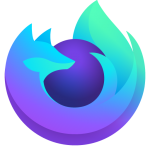


















Works good but needs more photo editing solutions and a way to write on the photos. This is still a great app and very reliable as it’s fast way to capture photos I want to save for future . But lately I’ve encountered problems with it not displaying the floating button. Not sure if it’s the app or most recent Android updates causing the problems with this app now. Works great sense doing factory restore.
Excellent app for stitching successive screenshots into a single, taller image. Perfect for capturing conversation that extend beyond one screenfull. Used to be filled with annoying, invasive ads but it’s gotten better. The only screenshot app I know of with the ability to stitch multiple successive screenshots together in a smooth and precise way. Unique user interface. Drawback: Zero functionality for editing final image once it’s stitched. No ability to crop header or footer from final image.
EDIT: It’s still amazing. It even allows me to crop out stuff I don’t want from the middle of the screenshot, which the built in scrolling screenshot can’t do. Old review: Finally! A replacement for long shot! Yes, it takes scrolling screenshots. It takes a little extra work, and a few extra steps, but the end result is almost as good as the built in feature from many manufacturers. If your device doesn’t support scrolling screenshots, this is your best bet.
This is the best app I’ve found so far in order to make quick edits! It’s great for making a quick note to a screenshot, and other edits. I’ve found the variety of tools essential for my uses, and I love the layout making it quick & easy to use. The only issues I’ve had so far is an annoying connection with someone who works on app designs, layouts, & features OF MY PHONE, while I’m using it, and that has much to do with the keyboard app & an American Undersight at the UL & FTC.
I tried 4 screenshot apps, and this has the most intuitive editor by far. Super easy to add text and arrows, change their size, undo/redo, etc. Just what I needed. $5 (one time) to remove all ads, which isn’t too bad. Here’s a tip: On my phone, I get share options immediately after taking a screenshot. So, I just take a screenshot normally, “share” it to this app, and edit away. That way I don’t have to deal with the floating “capture” icon.
There are so many apps here for this kind of simple editing that make the main purpose of the app a premium feature and riddle it with ads, or just watermark the hell out of whatever you make, rendering it basically useless. Not this one though. The auto-stitch feature is fantastic and works very well for text conversations, the ads are minimal, and the UI, while a little bit bare-bones, is very functional and easy to use. well done.
This app works perfectly! It’s a blessing! I have an LG phone where you can’t crop screenshots without opening the gallery separately and it’s a nuisance. I miss my Samsung that let you crop as soon as you took it. But this does it with one button and couldn’t be easier, more reliable and more convenient! I’ve literally used it about 20 times in the past 2 days I’ve had it! Totally worth it and I haven’t even played with the rest of the features yet!
This is a pretty good app. Quick, easy to use and a good tool set. The ads are tolerable and not intrusive, I can live with that. I would like to see a better way to tag, sort and manage images, I’m spending far too much time managing and sorting files. It would be great if you had a floating menu that popped up after capture or when saving that would offer tagging/storage options and remember last selection.
It’s fine… I just wish it didn’t use up the mass majority of my memory!!! I can take screenshots without this app by pressing the Volume Down and Power buttons simultaneously, but it often takes many attempts before my phone actually captures the screen’s image. For that reason, this app is very convenient and easy to use. On the other hand, inoften forget that the little widget button is permanently attached on screen, and it takes screenshots that i have no intention for.
I had the old version ( without long shot) for more than 4 years. It works just fine and I love it. So I decided to update the 2022 version. Nothing new (including the “long shot”, so much for false advertising), yet it crashed my phone everytime I take a screenshot. Now that is new. I delete and reinstall many times, it s still the same. Very frustrating. I of course don’t want to upgrade to Pro version, afraid this happens again.
This is an awesome app. I downloaded it a long time ago-i’ve never had one single problem with it! Its a shutter button that you can use to take screenshots. You can edit, share, and it saves automatically to the gallery. There’s a few mild ads every now and then but not nearly enough to outweigh the benefits of this app! Congratulations to these developers–it gets more rare every day to find consistency and reliability in this electronic world!
Waaaaay too hard to make the slightest adjustments to make it look decent. It offers simple lines, boxes & text. Basic to use features. Once you hit “done” with that markup forget about making even the slightest changes. Sometimes you want to move a text box with yellow background slightly to left or right, or make text bigger….nope. Have to start all over & get it exactly right the first try. I tried to like it. Too much redo for simple features I’ve used hundreds of times elsewhere. Sorry. Update & allow for edits & I could give it a solid 4, 4.5….
Way better than my phone’s default screenshotting tools (Google Pixel 3 XL). Very solid app! My favorite feature is the stitching, or the “longshot” feature. It’s super simple to use & its very quick. You can disable the screen popup so it doesnt get in the way of anything, and instead use the notification bar to take screenshots. A very useful app if your phone doesn’t have a very impressive screenshotting system.
I purchased the Samsung Galaxy S9 which doesn’t come with the standard screen shot capabilities. I tried several apps before finding this one. It is far superior: to the other apps, has many more features than the standard screenshot capabilities I have had on very high end smartphones. The Premium feature is a must and well worth the price! You will not be disappointed!
Fantastic app! Makes screen shots quick and easy & stitch auto alignment works great. I do have a couple small quality of life suggestions that would be really great. -A setting to skip the edit screen instead of having to tap twice. -It would be nice if after saving a long shot stitch, you went back to app where you took the screenshot. Right now you have to manually go back each time. -The stitching feature should have the option to save the original screen shots as well as combined image.
Fantastic app. When i switched from samsung to lg i was upset i couldn’t use the “scroll capture” feature. This one isn’t /as/ good (you have to edit the spaces inbetween yourself rather than having a smoothe transition) but its the next best thing. I wish the button didn’t randomly disappear but its easy to get it back. Great job all in all!
I love this app. I use it almost daily and always over my phones screenshot. Not to long ago there was a update. Now it seems my floating icon doesn’t stay always and when I have to reopen the app the first screenshot I take is always a dimmed (dark) version. So I end up having to take two. It’s a small issue I’ve noticed and by no means will it damper my use. I highly recommend. I especially like that I can change file format as well.
App is pretty dandy. I’ve figured out ways to get features not overtly in the app. Like cutting out the middle of a picture, by stitching the same photo together on top of itself. So I can do most of what I need to do with my pictures I only took a star off because of little things. It’d be great if there was a scroll bar in the galleries. And if there could be a little border added in-between stitched pictures. Add those and I’ll rate this a five ⭐
Impressive. It has many features I was looking for and an easy to understand presentation. The ‘Mosiac’ feature (blurring) and ‘Spotlight’ (highlighting) are super and even easier then I thought they would be. It has many additional features that are neat like the stitching. The drawing arrows feature on images works just like I need for simple and fast editing. It’s totally with the price. I used it to replace what I was used to with the Skitch app and this is great.
Horrible. It now is redirecting to ads after capture. I used to love this app and have used it daily for well over a year now. Unfortunately now when you take a screen shot no matter where it’s taken, my browser will pop up with a new window, redirecting me to a random ad site. This doesn’t happen every time but it happens enough that it’s not worth using this, when there’s similar programs that can do screenshots without this annoying and questionable addition.
The auto-stitch function works like a champ. Easy to string text message screen shots together. My only complaint is that the UI can be clunky. When you’re done, it kind of just stays on the project screen and you have to back out of everything and use another app for continued editing.
Excellent app! The cropping option when stitching shots is very precise and allows for seamless, unnoticeable joins, and the option to add images from your roll allows for many interesting possibilities. Ads are minimal and short with no features locked behind a paywall. I spent several hours digging through/trying out longscroll apps and this is hands down the best I’ve found. You can tell the devs genuinely care about this project, and not just their wallets.
I love this app! It’s one of my absolute essentials. I switched from a Galaxy to a Pixel, so I lost the ability to take scrolling screenshots. This app has fixed that for me and made it effortless! I love the automatic stitch feature. I also love how easy it is to edit a screenshot immediately after taking it, and the fact that it’s so accessible from the notification panel! The ads are not too intrusive either. I’m genuinely thankful for Screen Master!
Free version( ads on bottom of screen are NOT an issue for me.)works VERY WELL….and has options to immediately enlarge, crop, add text and more. A KEEPER FOR SURE! Just one problem: Sometimes, for no apparent reason, the “button” to take screenshot just disappears from the screen…. So must return to app to reload. (sometimes just reappears too)…. Using with LG LK2Oplus phone with Android 7.0. I will change to FIVE STARS if you can correct the above issue!
Exactly what i needed. A way to screenshoot without having to find the correct button combo fast. Even works on my android,d firetablet that because its running more android doesnt always capture the shot. I like the floating “button” that is always available for use. Hooe to find the ootion to drop the confirmed message. I rarely need to do more than save. Good job.
My favorite screen shot editor to date… always on the look out trying to find the perfect one, but I’m usually disappointed. This one is definitely in a class of it’s own and puts all the other apps I’ve tried before to shame in comparison! I edit most every screenshot, so this makes my life so much easier and my friends love the funny memes I end up designing with the editing and ease of use that this offers!
Newly installed and first run successful. I have a bad tremor in my hands. Using the native Android screen capture methods is problematic not only now in my life, but going forward to be sure. I was pleasantly encouraged when I found “screen master”, but I will put it through its paces and report back on the results.
this app is worth downloading even if its for the stitch photo feature ALONE. That feature allows me to select a dozeb images from anywhere on my phone and line them up together vertically or horizontslly and exporting within 2 seconds. GREAT screenshot floating button which is 100% customizable. You can ‘share’ full web pages to Screen Master, where you will then be able to select exactly what part of the page you want captured… or all of it of course. 5 stars hands down. free…
It does the job. This was the 3rd of it’s kind that I tried. While it doesn’t have instructions, I could get it to work within an hr. A con is that apparently the Crop cannot be used with the Stitch, so the tops and bottoms of the image have junk left on them. Stitching pages is elegantly easy, once you get the order of actions correct.
Works great to fill the void that the LG phones created by making a screenshot system superior to all others. This one does the same style of screenshot with slightly more hassle but overall not too terrible. Currently giving it a low review score because every time I take a screenshot my system UI crashes before I can take the screenshot. It’ll still take it, I just have to unlock my phone again and it’ll be there, just very annoying that it’s causing such a major bug with the system UI.
Wanted a long screenshot taken on a OP6 and it did the job. It doesn’t do the scrolling and stitching by itself like the one built-in to Samsung phones, but it wasn’t too bad once I got the hang of it. I hit the limit of 15 pictures because the actual scolling viewport in my case was too small, meaning I had to take a lot more screenshots. As a workaround, I took 4 different screenshots and further stitched them, but the selection window shows no preview or file info so it gets very hard.
App should offer choice of save location, Google Photos or Gallery or both. Downgraded my rating from 4 to 5 because I’m fed up with a major flaw in this app. There is no simple way to take a long screen shot. After the initial capture there should be a way to make it scroll down for pages that are more than one screen tall. I use screen shots as receipts for online purchases, but most order confirmations are longer than a page.
Captures well, but the location where it stores the file flashes by for mere seconds. By the time you realize it is showing you the file location it disappears. And it is not intuitive as to where to go to look or change the default storage location. Thumbs down on this part. The rest is pretty cool.
This is one of the easiest screen captures I have used in my 20 years of editing. Without leaving the app, it has an editing and sharing Division on the front screen once the image is captured. You can capture it by pushing the overlay button or shaking it (set thru its settings). I push the button as shaking it gathers LOTS of screens if you move around a lot, taking images you are unaware of! LOL
I Love this app. I can have the screen shot button stays faintly on the screen at a location of my choice, it confirms that I meant to take screen shot, then it immediately gives me options to edit, send & save. B4 installing this app, I struggled with taking screen shots by simultaniously pressing volume and power button through my thick phone case. After multiple frustrating failed attempts I would have to remove my phone case in order to take screen shot.
This has worked very well for me when I want to copy and save receipts and articles that make up multiple screens but which don’t have a “print to file” type of action available natively. It’s easy to use. I was able to add it to the top drawer of my Moto G6, so it’s very easy for me to access it when I need it. For those that need it more often, it can be kept on, accessible by a semi- transparent button on the side of the current screen.
The app became intrusive once I up graded to pro. it kept popping up when I wasn’t using it asking me to change/permissions. I used the non pro version for years but a few hours after upgrading I no longer want this on my phone. I would have liked to make the permissions it requires temporary. I only need to use the app every few months. Constantly asking me to change permissions is incredibly annoying.
This app doesn’t really work. Shake to take screenshot doesn’t work. There is no way to set the app as the default screenshot app to work with kotkeys. UI is not intuitive at all. It won’t stay in landscape mode. It flips to portrait when you try to edit (like insert text). This makes it unusable for me.
WARNING. The first few days were fantastic. The app was easy to use and the toggle bar was safely tucked aside. Within a few days it was demanding an additional permission that gives them access to everything on your phone, including PASSWORDS. As in your bank account and other financial passwords.
The app works just great. Gets me out of many many jams. I type with one finger, and a screen shot is just so convenient and functional. One thing I kinda wish, with my banking and other bookkeeping type work. A screenshot would be very useful. But I can understand the conflict. I see, if I am past my bank’s security, not bad security, but logged in legit. In my own account. Better be secure. But a shot of a range of transactions, can’t print, only look. Would be perfect. TNX great app…