Save and categorize bookmarks from apps or browsers. Access them quickly and easily
Save anything you discover: books, articles, shopping, news, recipes… Manage all of them in one app and view them later using a highly customizable display.
No Ads!! No mandatory login!!
Keeplink also collects, when possible, the url image and url title you are saving to automatically populate the other fields.
Everything is nicely placed using icons which allow you to use the app in a more visual way.
You can create a “Private” category with a password to save them privately.
You can keep a backup of your links, categories and subcategories in case you change or lose your phone.
*FEATURES
Keeplink bookmark management app provide you all the features you need:
– Easy organize bookmarks within categories with your favorites icons
– You can manage bookmarks by categories and subcategories.
– It’s easy to find the web page you want to view because the app adds a icon and thumbnail of the web pages.
– You can easily add a bookmark by using “Share” menu of your browser.
– All the features you need to edit a bookmark: title, tag, note, move
– Not obligatory login, you can enjoy 100% functionalities without login
– Search bookmarks by : title, tag…
– Register using Email, Google, or Twitter.
*CUSTOMIZE
You can customize a variety of settings to suit your taste, e.g. categories background theme, app color…
*BACKUP
-You can create a backup file with your bookmarks and categories.
-You can restore your data from backup.
-Automatic Backup implemented. The backup is performed automatically by your device on Google Drive (you must enable it, normally is within Settings > System > Backup). The data is restored each time the app is installed from the Play Store during device configuration.
-If you allow Keeplink, it can do it all for you, it creates a “Keeplink File” to easy restore your data in any device also with different accounts
*EASY TO IMPORT/EXPORT BOOKMARKS
– You can import HTML file from your computer browser with your bookmarks
– You can export your bookmarks and categories by transferring a HTML file.
– You can export your bookmarks and categories by transferring a “Keeplink File”.
*PERMISSIONS
1-INTERNET, ACCESS_NETWORK_STATE
.-To get bookmark title and image.
2-WRITE_EXTERNAL_STORAGE
.-To export bookmarks to files in external storage.



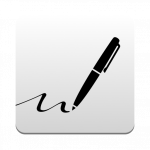

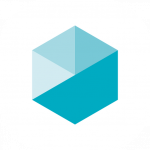














Thought it was great until I tried to import my bookmarks. There’s nothing there after I imported them. NOTHING! I checked the file itself and there is plenty of data in it, those horribly organized. I don’t know what is going on here but I have a lot of bookmarks that I’ve now lost because I depended on this app. The text file is badly organized and it would be a nightmare trying to copy all the info in it.
I really love the look of this app, the ease of use, and actually everything about it…except not being able to sync automatically across multiple devices. Unfortunately that was a deal breaker for me and i had to reluctantly uninstall. Add that feature and i’ll happily come back—and i will download it for regular use on at least 4 devices.
You guys are missing many perfectly common categories: automotive, home improvement, finance, gardening, electronics (not everything that uses batteries is a mobile device)… It almost looks like your categories are based on a clip art package you bought, and a lot of them don’t even make sense (how is a graduation cap “leisure”?). Overall the app seems much more feminine than gender neutral. Lots of room for improvement here.
Update: had to revise prev review. Uninstalled. Reinstalled – broken. Doesn’t work anymore. Hope there’s a fix soon… Fast, Fully customizable – useful for any URL collection. I want an app I can quickly save links to while brpwsing the app store. This works great. With Categories, tags, notes, and editing, it’s almost perfect. Editing within share is awesome.
This App. would be great if it wasn’t as quirky (unreliable) as it is, when it comes to editing the links’ titles. Sometimes it works just fine, but I’ve tried several times with a few links that mysteriously keep reverting back to the default, “Give me a title”
Thank you for the reply! I have another suggestion; multiselect. For when we want to move a batch of links from unsorted or another folder into a different folder, but only some and not ALL that folder contains. Thanks again! OLD: Export to HTML is awesome! Would love to see a manual sort option for categories. And an option make category tiles smaller for those of us that have a lot to scroll through. Thanks for sharing your app!
Great app. Pretty much does everything I need in a bookmarking program, with only a few issues: (1) It would be nice if sorting alphabetically also had the option of sorting from A-Z, instead of just Z-A. (2) There is currently no way to sort or arrange subcategories. (3) The ability to freely arrange bookmarks and folders without having to rely on the sort function, perhaps some kind of drag & drop interface, would be much appreciated.
It took me much longer than necessary to figure out that editing an entry and clicking save didn’t actually save the edit! Apparently, the little green tick next to the text (which looks like the standard practice used for putting a green tick next to text that has been verified to be valid) is actually a button that needs to be clicked against each field you edit before hitting save. Very unintuitive! Also, I would prefer a button to clear the entire field, ready to type in a new title/text
It’s a good app without bugs but I find very annoying that I have to copy the link, get out of the browser (mozilla), search a thousand icons on my screen in order to find the keeplink icon, open it, then choosing the category I want and in the end add the link. It’s much easier to automatically do all these (except the choosing the category step which of course I want to do it by myself)
Was bad before, now it’s just awfully worse. Can’t hope it to get better apart from app icon and logo changing thing all the time. Import and export bookmarks feature is broken. As soon as I import HTML file, it says “remember that some functions require Internet connection”. Maybe for link preview but not for getting links into app. But still I gave and tried both mobile data and Wi-Fi and nothing imported in. I think I’ll go with Raindrop bookmarks service. Not recommended anyway.
I was researching an alternative to ‘Pocket’; which I’ve used for some time. Keeplink is the best I have found. It works beautifully and intuitively. You can also create categories to save links to and even edit the link’s title. I now prefer it to Pocket. I had a small query and the developer replied almost immediately on a Saturday evening and thoroughly answered my query. I’d recommend this app and have upgraded to their Pro version, which is inexpensive and well worth the upgrade.
I was using Pinterest to organise the results of my endless internet quests, but it was too bloated, had so many features I just didn’t need/want. So I found Keeplink & 1 months later I believe it deserves the 5 stars for these 5 reasons: -1- It’s quick (<1 sec.) to add a link to a list from the browser or another app. -2- the UI is clean & efficient to use. -3- can customise UI colors + dark mode. -4- can export all lists to a html file. -5- updates have contained useful improvements & features
5* star only because i value someone developing this niche subject… But the app is sadly horrible. Not exaggerating, every single interaction is overthinked, clunky, bad flow, bad UX. Colors are nice, but UI is not managable, “links not categorised” is got a seperate, buggy, hidden submenu, every line are expandable, making the use inconvenient. Also can’t save multiple links when more tabs are selected before sharing it to the app.
UPDATE: Okay glad to hear A and B, the crash link bug and sorting not working, in next update will be fixed. I got C, the subcategory deletion to work so yay! Im glad D, exporting works as well. Didn’t give access before but did now. Things could be a little more intuitive but overall I’m happy. 😊 Old Review TD;LR – There was a bug which caused crashing if you didnt habe a link copied and sort didnt work. Also i just had trouble with a few things. Check review history if anyone curious.
So far it is good for me. While saving the link, categories & subcategories show up at the same level. There’s no way to differentiate. If a way is made, it would be much more efficient. What I am doing right now is in the subcategory name, I am putting category name at the front with a dot. Also in the app, the image is shown along with the link, it would have been helpful. Overall, it is okay and I am able to sort the scattered links through this app
Best links Manager So far and it’s compact with all the features you will need. The best thing I liked is that it shows the full title of the category you created in category tab, while no other apps have this feature. I would have loved if it showed bigger previews of your saved links 👍👍👍
10.12.22 Back to no bold face link titles. 7.6.22 Bromite issue fixed. TY! 7.5.22 No longer displaying titles of links saved. See review about Bromite back in MAY 2022. 2.9.22 Working well. Bought some icons, but cannot get access to the free ones. They have a LOCK icon on them, after I paid for the other ones. Test that. Paid set sort of lacking.
So far, I love this app! It’s so useful for helping me organize my bookmarks, especially since I’m mostly visual. Thank you so much for making it! Edit: pros: icons for categories 👍 Feature request: when you tap category, subgatories show by default instead of hidden by default/ having to tap to expand subcategories
While the app itself is probably good, it’s something that can be switched out for Google keep or other free to use note sync apps. (Edit: Quick response, made a great point about me being overly harsh. The app has some great features like import and export HTML files, also customised categories)
Frankly terrible. Categories remain private even after deactivating it. Couldn’t find where the non categorized links are. No obvious way to delete a link. If any of these features actually exist in the app then it needs a serious UI overhaul.
I installed this App on two devices, and registered for an email login account. But I don’t understand why the saved links in one device does not show in my second device after I logging in. Can this App be improved to publish all the saved links (under the same login account), across multiple devices which have this app installed? Also it would be nice to allow user to add customized category icon picture too. I don’t mind to pay for a premium version if these features are available.
This app has great potential! It would be great if we could just push a button on the mobile browser and just have it save a link automatically without having to choose the category to save in. Some links tend to have a hard time saving.
Dangerous! I just lost every bookmark I ever had. The app kept crashing. So I uninstalled and reinstalled it — no good. And in the process, my exported bookmarks were ALL wiped out… some to do with Coronavirus info in my neighbourhood, latest stats, news, and Alerts. WHY do you have to delete the data upon uninstall??… At least store the exported files in /storage/emulated/0/KeepLink/ instead of in the data/ folder.
Love the simple theme and the app is easy and intuitive. Whilst it’s possible to edit the categories there is no option to DELETE categories altogether and thereby reduce the number of categories. Could you add a user option to select how many categories are at the top level? I too keep getting a popup telling me I need an internet connection despite it clearly *being* connected and allowing me to use it! Sadly it’s greatest letdown is not being able to import my hundreds of current bookmarks.
Tl:dr, its trash. I’m not able to export my links anymore. It says i have no links to export, but i have 114. I have been storing links for a while, and have been exporting them occasionally for safe keeping. But when the tried exporting for the first time since the latest update, it didnt work. And when I pressed on “restore” out of confusion, all my categories dissapear, and the only way left to acess my links is through the search bar.
It’s a useful replacement for Firefox’s unreliable bookmark system, and if you have something like X-plore you can “share” folders of links to a file as a means of exporting them too. Update: I’m no longer seeing a way to export all links.
Decent app for manual entry of bookmarked sites, however I am very disappointed that I cannot figure out how to add all of my bookmarks simultaneously into 1 imported file so that I don’t have to go through each and every one of my 800+ bookmarks one at a time to add them in. I will probably look for another app if this app is unable to perform this key function. If there is a way someone please let me know!
This is really a fantastic app since you can tag the links you are saving, and you are saving your links locally. The app appears to be supported by buying additional icons. There should be a donate or tip option for people who want to do more to support this application. Yes I love it that much.
I loved this app when I first got it, but after an update a couple months ago, none of the links I’ve saved will open on my my phone. Keeps telling me to check my network connection, even if I turn on my wifi. There’s nothing wrong with my mobile signal or connection, or my wifi. When I wrote the developer to ask if there was anything I could do to fix this before I considered this a bust and had to uninstall and find something else, they told me to just go find something else.😡 Poor service.
So far I like the app. Some improvements I would like to see made are (1) When you type in a category it gets change to all uppercase – I would like to keep it as I typed it. and (2) I would like more control on sorting like ascending and descending. (3) Would like it to offer which browser program I would like the link opened in instead of opening in the default browser.
Appreciate the dark mode but it should follow system theme like other apps. Not just some toggle that I have to change every time. Doesn’t show list of all tags. Has multiple search boxes. There should be just one search box that searches everything. Also none of the search boxes search the notes. You need to fix that as well.
Love love love this! No more screenshots of 5 million web pages I want to reference later and not be able to find! I use Firefox on my device and this allows me to easily save the URL, make notes and categorize it. I appreciate how easy it is to use and to share the URL’s via messaging.
The app always works smoothly. It makes organizing my bookmarks very easy. I can access the link I’m looking for quickly and be on the site in seconds. I highly recommend Keeplink! I do miss the bird icon; the new icon is sort of bland and less easy to spot among my apps. Thanks!
I don’t know how to thank you, but after a long search and using various apps i found a perfect bookmark manager. Good UI, best organising and viewing experience. And totally free and no buggy ads. It’s just perfect.
Error message loading since previous update. Works fine apart from this. Edit: 12/03/2020 Latest update completely crashes, cannot open the app at all now. Can I be the only person this is happening to I wonder? Downgraded my Three star review to a one star and hoping the developer(s) can fix the issue. This was a great app originally but has since lost it’s way- for me at least.
Saved one link, would not show image of it and then crashed each time I tried to tap the saved link. EDIT: Link was fine. Added it twice; same problem. Already have a different app, ‘bookmarks’, that works like it’s supposed to on the first try.
Great and like for the subcategory feature and the user-friendly interface. I would like you to enable editing URL tab..because when there is more than one link in a page, it adds them all in the tab and hence can’t open the page 🙁
I needed an app like yours and you literally have made the exact same app that I wanted and also have executed this perfectly. Albeit there are some basic UI issues with the app. Otherwise the functionality is perfect. Love it! Thanks a ton! 🙂
Neat app and works smoothly. But predefined categories are just distraction and it seems that they are not deleteable too. Also doesn’t have a “open with”. E.g. I don’t want my YouTube links to open in Youtube app I want them in Chrome. Last but not least it lacks tagging system.
Pretty good! Fast to share and save, and the icons are plentiful! Could you allow it to save the entire link, including the query (stuff after the .html), instead of saving only up to it?