Square Point of Sale is a free point-of-sale app that enables you to sell anywhere and in any way, your customers want to buy.
Payments, items, inventory, analytics, eCommerce, and CRM— are all integrated with your point of sale.
No startup fees, monthly fees, or termination fees. Just pay for card processing when you make a sale. It’s as simple as that.
Payments
• Accept credit card payments with Visa, Mastercard, Discover, American Express, and rewards cards at the same rate.
• Use Square Reader for contactless and chip cards, Apple Pay, and Google Pay anywhere.
• Accept touch-free payments via Cash App on Square Register, Stand, or the Square app on your mobile device.
• Differentiate payment with gift cards which are integrated into your POS system and Square Dashboard.
• Send custom invoices straight from your POS on a mobile device or from your laptop right to your customers’ inboxes.
• Access funds after a sale with Square Checking, transfer funds to your external bank account instantly for a fee, or get transfers free in one to two business days.
• Process custom or itemized refunds for payments directly from your POS system or your online Square Dashboard.
2.6% +10¢ PER TAP, DIP, SCAN, OR SWIPE. Charge $100 in a single transaction and see $97.30 in your bank account. Accept Visa, Mastercard, Discover, and American Express cards all at the same rate. Invoices are free to send and cost 2.9% + 30¢ per invoice paid online.
Checkout
• Customize your menu with toppings, add-ons, or special requests. Modifiers applied to items will display on receipts.
• Quickly access frequently used items, discounts, or categories to keep your line moving and your customers happy.
• Use Register or wirelessly connect Terminal to any device running your Square POS—a smartphone, iPad, or Android tablet. With a separate checkout screen, customers can see their itemized cart and pay quickly, all from a safe distance.
• Save some time by uploading and managing multiple items at once from the online Square Dashboard with the bulk import tool.
• Refund specific items from a transaction. The amount being refunded will reflect any applicable taxes and discounts for the selected item(s).
Transactions
• Accept swiped card payments when your internet service is temporarily unavailable. Offline payments are processed automatically when your device regains connectivity and will expire if not processed within 72 hours.
• Provide customers with digital or printed receipts.
• Let your customers split a bill or use multiple forms of tender to complete payment.
Other Features
• eCommerce: Sell online and in your store, with your sales and inventory automatically synced with your POS. Send your customers a checkout link through an email or Square Marketing campaign, or let your customers purchase at their convenience by posting the link on social media or your blog.
• Inventory Management: Receive a daily email detailing items that are low or out of stock, so you never run out again. Sync your POS with inventory management software partners including Shopventory, SKU IQ, Stitch Labs, and more. Sync your POS with inventory management software partners including Shopventory, SKU IQ, Stitch Labs, and more.
• Team Management: Track team hours, control access, and protect sensitive information on your POS. Identify top performers and use powerful data to optimize labor costs.
• Reporting and Insights: Discover new insights about your business with Square Dashboard and advanced reporting options. Access top-line metrics such as gross sales, sales count, and refunds by time period. Access top-line metrics such as gross sales, sales count, and refunds by time period.
Get Paid
• With Credit card Payment
• Via invoice
• Online
• Over the phone
• With QR code
The POS App
For selling anywhere

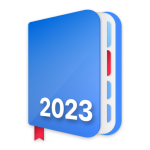


















This most recent version is glitchy. I’ve ALWAYS had problems connecting the Bluetooth card reader. Usually i would have to go into settings and do the ‘connect a new reader’ procedure evertime i turned it on. With this most recent update, it will no longer let me access settings… Auto scrolls to the top as soon as I let off or try to click into the settings. I was about to stitch carriers but was about to add settings icon to the main menu, so now I can finally accept cards again.
(Edit: I dropped a star because the card reader is not working on my new phone. It still works on my old phone. My new phone is on the compatible device list. They did give me no fees on $500 worth of sales but that is less than two sales for me and then I have to pay more than 1% more in fees. 2 hours on customer service. It is simple enough to use for my small business. It took 11 days to get my card reader but that may not be Square’s fault. I guess it is a reasonable fee for convenience.
I used to love using this for my business. I started with square because of the features included in the platform. They’ve since taken away the most important part that attracted me to use it. To get it back they want me to pay additional (on top of the 100s of $ a month I already pay them for processing). Im currently looking for something else, and will be switching.
I like the app for the most part and the new savings account is a great idea. Unfortunately it doesn’t allow for the transfer of cents into savings. This makes the tracking of my consignment sales vs. my own items a little more difficult. I like to park the consignment funds into a separate folder until payout. Have to round off. 8/17/22: The app still needs the capability of being able to transfer dollars AND CENTS… not just whole dollar amounts. I still have to use the website instead.
Recent update is making my life a living hell when it comes to bookkeeping. I used to be able to easily go into the transactions on my app with my phone while at the same time looking at each client on my computer. NOW… It is impossible for me to do this, because of the magical words inserted on the phone transactions app..”Custom Amount”. It forces me to click onto the transaction..then bumps me back to the most recent transaction. Please please please return it back to normal.
Love the portability of the credit card swiper, though I have trouble with the chip reader being incompatible with my phone (old phone). The app is intuitive and easy to use. I was able to import my inventory from an Excel spreadsheet that I exported my inventory from a POS system into. I was also able to import my customer data base the same way. It’s a great app that turns your phone into a mobile cash register! After being robbed by Merchant Services for years, the fees on Square is nothing.
Used to be a great app. Now they force you to change your password every month, so if you have multiple registers/devices you will constantly be logged out of them. They also took the Google calendar sync feature and put it behind a pay wall. So now they want $29.99 a month for this one basic feature that I’ve been using for years. Oh and I can’t even log in to sign up for the plan, because I don’t remember what my monthly password change was.
I am no longer able to open the square app on my Galaxy Note 20 Ultra phone. It shows a message on my phone to enable Bluetooth access and enable settings from my iPad. When I tried to link, a message on my iPad shows that this program is no longer supported on that device. Super frustrating. I was also researching for a new booking app, as the Square allows photos of clients. However, after reading the reviews, and based off my recent experience, I’m not thinking I will switch to square.
Very misleading in the invoice section when there are refunds made! It will show the total amount paid as “REFUNDED”!! Also, the ability to view Savings account is NOT allowed through the app! The Savings account (online) features.. dismal! Too slow and VERY confusing on how to transfer funds to bank account! It ain’t worth the HASSLE just to earn a few pennies per transaction, and save a small percentage in the Savings!!
Keeps crashing when the little square bluetooth chip/tap reader is hooked up since last update – not a great thing to happen with an impatient customer standing on front of me. I’ve had to unpair the reader in the middle of an event (a pain to do!) and do all transactions with the magstripe. Not amused with this last update. Edit – Well the fix was reinstalling the app and re-pairing the reader. It works now but now I’ve lost ALL my transaction history on my phone from before the last update.
App was great until an update or something messed up my Transactions log. Now I can only see back a few days and when I click “load more transactions” it gives me a locked screen saying I need special permissions to access that. Apparently this is happening at random across the company I work with. Super frustrating to not be able to verify payments are accurate cuz I can’t go back and see them!!
Unbelievable for small businesses! The ability to send invoices via email or text whenever wherever is priceless and Square does it for one low percentage which they take directly out of each payment before they deposit it into your account. This means you don’t have to pay them a monthly or yearly anything or sign any lengthy contract. Thank you Square for making it harder for customers to avoid paying for days. The customer are key. Keep up the excellent work!
I’d like to give it 5 stars. I like the price and it impresses my customers – when it works. I drive a taxi and don’t have the time to unpair-re-pair or repair my connection. It impairs my workplace. The reviews and your own help section already attest there’s a problem. There’s no other explanation why the touchless unpairs itself. I now keep a second charged and ready. More Expenses. I have figured out how to reconnect it. I just don’t have time to do it 5 or 6 times in a 12-hour shift.
This app was great before update. I can no longer get it to work on my Samsung Galaxy tablet and it crashed on both of my tablets in the middle of an event. Luckily I was still able to use it on my Samsung phone or it would have been a big headache trying to complete a $4k transaction. I have used the app on these same tablets without issue until now.
As an android user, this app is almost more trouble than it’s worth. I have been making deliveries using this app for payment with the magstripe reader. However, unlike with apple phones, the android version will often freeze right after the customer picks a tip, leaving me standing awkwardly at their door asking them to wait while the app takes minutes (even up to four!) before I can have the customer sign and they can have their order. Sometimes it even freezes the phone and I have to restart
RETAILERS BEWARE!!!!! DO NOT purchase the square point of sale system if you have over 50 items in your store. It does not perform basic retail tasks like Quickbooks. And if you need help they charge you for it after you just paid over $2000 for their system and you have to pay them monthly. It’s a joke. The amount of hours we have put into this system and the inventory is still messing up for no reason at all. Stick with Quickbooks.
I run a very busy barber shop and a lot of people like to pay with cards. The reader always has to be pulled out of the housing to press the reconnect button and now it doesn’t want to read chips, I can only Tap or manually enter the card, which charges me higher percentages. When something better comes along I will jump on in it.
On my first attempt to login to an already existing account, my account was locked for too many failed login attempts. Not only did I use the correct password, but again, it was the first attempt. Therefore, Square is unreliable and unfit for my business. Edit: After reinstalling the app, I regained access to my account. However, I don’t know that I’ll be able to regain the transactions that I lost.
It won’t let me log back in with the password I created, then when I click forgot password and type my email it does not show up in my email. I have tried several times. I also don’t like that it has a fee to transfer to my bank on top of fees for the charge. After I can finally access my account, I will no longer be using square. Also, the free card reader is incompatible with new phones, I have a Samsung Galaxy S22+.
Good experience. Pretty easy to use for the most part. It keeps trying to get us to use 2-step verification “their” way, which we don’t like. If we had a choice of the type of verification we can use, then we would most likely select it. The only choice given is the Vice President’s cell phone that’s associated with the account. Can you imagine getting a call every time one of your staff logs in! Now if there was an email choice, we could give our staff access to that email for verification.
Despite a couple of annoying little things, I like the app overall. The invoices are simple, clean, and modern. But why did I make the effort to attach photos to each item (a great idea), and yet they don’t appear on the invoice? Why can’t invoices be exported to PDF? Finally, sometimes (not always) when I multitask away from the app, it loads again from scratch when I return to it, and whatever I had been working on needs to be started all over. But still, overall first impressions are nice app.
For a very reasonable fee per card transaction, you provide convinience to customers, mobility to your business, and so many other features like reporting, managing tax, inventory keeping, customer feedback, gift cards, invoicing, and many more. all cash sales? you can use this app to keep track of that, too, for free! i cannot believe how easy it was to set it up. no terminal required. no fee if you don’t use it. free to setup. free swipe reader. Try it to see! I love it.
Was great.. at the beginning. I am a barber and I use the application a lot to get paid, but for about a month I have had a problem. once I pass the card, the application approves the transaction, the customer leaves but then the app freezes and ends up saying that there was an error and that the payment was not completed. I have lost a lot of money. I uninstalled it and reinstalled it but it’s still the same. very bad
Newest update makes it almost impossible to get into the settings to add a reader. I scroll down to get to it, then the screen scrolls back up on its own! I have to rush to click settings before it disappears. Then, the app constantly tells me to push the button to connect a reader, but it’s already connected. Changing the reader name does nothing, as it still retains its old name. This is the worst version of this app in my 3 years of using it.
Generally a very good app. Easy to use. My only complaints are 1. The contactless chip reader is very persnickety. It’s sometime difficult to pair, especially if it has been used with another device previously. Also, my brand new chip reader kept shutting down the app when we tried to run a transaction. We ended up having to use the swipe reader instead, which is less secure. 2. Not every device has a “this device only” option for reading sales reports.
I really like the services of Square, but a few times I have lost sales because the card reader disconnected, or the app said it didn’t have a network connection. These are issues with the app and reader, I confirmed my Bluetooth was on and the phone had internet access, and this happened on several devices in an identical way; an iPad, a Samsung Note 20 ultra, and an LG V30. But, when it works, it is really great 🙂
My wireless device works well most of the time. This weekend at a festival it stopped letting my take cards. I could only do it manually. It was connected. I’d lose a charge but when I recharge d it it still wouldn’t let me charge automatically. Tried call ing but very difficult to get a fix. I was going to use this in my business but I need to be able to talk to a person. Any help to get my square back up and running would be greatly appreciated. Also I’m trying to download the app on my Amazon tablet. It says installed but app not showing on my page. When I click on it it says square will be downloaded shortly. Kind of confusing. Any help? Need this for the weekend.
I’m afraid I have to downgrade my previous review, as the most recent update seems to make this app less user friendly on smaller screens. Now I have to do a lot more scrolling to find what I need versus having to just punch in the numbers. This app has also been saying I’m offline even though I’m not and I’ve been having problems with the reader which is saying that it can’t read the card at times that I hadn’t attempted to run one. Fortunately I’m able to temporarily revert changes.
Good app, and does very well when it works correctly. However, it is quite annoying that it randomly requires you to re-enter your username and password. It’s as if the app was just installed. The only app that keeps doing this, other apps remember that I use my fingerprint or a PIN, but Square keeps acting like it was just installed. Quite annoying when most of the time you use it you’re in front of a customer, and they’re waiting.
They claim its easy to use.. and it Is! Its easy to buy a reader, sign up for the service, attach your bank account and start taking payments. It tells you in the square dashboard that once your bank account is verified you can start taking payments. So once my account was verified I did. Here is where the problems start. I processed 3 payments totaling about $4500, then they had many questions for me, based on my answers they froze the account and are holding the money for 90 days. Awesome!
I won’t be able to use it when I upgrade phones. The new phones don’t have headphone jacks. I got a USB-C to Headphone Jack Adapter and tested it. The square reader shows up if I plug it directly into the phone but not in the Adapter. So, I’m either stuck with a broken old phone or unable to sell my art at conventions now. Please update to software to detect via the USB-C Adapters! Or, keep doing what you’re doing. Maybe you have enough $ that you don’t care if you don’t have my business.
Not good for mobile businesses that have to change tax rates. For example, a mobile locksmith who has different jobs in different cities and has to charge different tax rates depending on which city/county he’s in. There’s no way to set up tax rates like that. Also really annoying to have to turn on location every time you want to run someone’s card. But I get it, Square can track your location and sell the data to others. Good for them, very bad for privacy.
I have used Square for 7 years. I’ve been pleased with it until I was forced to buy a chip reader. This $50 chip reader is trash. It barely worked when I first got it & now that the app has updated, it does not work at all! And yes, I have tried every single suggestion. I am not buying another reader. My time in between clients is being taken up with me trying to get this to work then ultimately manually entering it. My clients are starting to use Venmo to pay me.
I absolutely hate the new update. It is not as user friendly. And when you have a lot of customers it takes longer to check them out. I use the double zero all the time, that was taken away. And the navigation between screens was a lot faster before. Like finding the discount page was a lot easier before. It was also a lot easier to find the transaction/report pages. If something’s not broken don’t fix it. It was working perfectly before. I used to brag about the system now I complain about.
The old layout was so much better. Now it takes extra taps to find the product you want to sell, and extra taps to charge. May not sound like a big deal, but those extra taps, all day long add up and become rather annoying, especially when you forget that extra tap it now takes to initiate the charge, and you’re sitting there for several seconds wondering why it’s not going…
Never do I connect wirelessly over Bluetooth where the experience doesn’t frustrate me. The sequence of connecting is / the videos and troubleshooting tips. All my transactions are live in front of customers and it’s a very frustrating experience. I would like to get a new card reader but I don’t feel as though I need to have to pay for it. Please call me at your earliest convenience. Thank you, Chris
Has been especially annoying lately. Taking more than 5 minutes to complete a transaction. And that’s assuming it goes through at all. Doesnt show when it’s connected anymore. Or when it’s ready anymore. At the moment I have a sale that has cleared on the client side, bank account and all. But has completely disappeared on my end. Not. Cool!
Generally works, but often goes into offline mode despite being connected to strong wifi as well as having 4G LTE data on the devices. If I close the app and relaunch it, everything is fine again. This indicates to me that there is a bug in the app. Happens on all 3 devices used in our business, at multiple locations around the city…a Pixel XL, and 2 LG tablets. App updates have not resolved this. Very annoying.
This was the absolute WORST financial app I’ve ever seen. I went through so much time and trouble to gather all the documents and verification they requested only AFTER I took payments and it was time to cash out. After sending everything over I got a message back saying they were canceling my account. I was in tears and stuck with the embarrassing task of returning payments and getting other forms. I lost sooooo much money messing with Square. I cannot warm people enough. Don’t do it!!!
Run a fairly good sized business using it. Also use it for inventory management. Doesn’t take long, to teach even non-techie to use it. The ability to add additional services to an item, is very helpful. Does take a while to load up your catalog. Great reports and easy access to transactions. My business is either cash or card, with card being about %50. Lots of options to generate work tickets or receipts, does require 2 printers to do that. I also use a cash drawer with it.