PENUP is a creative SNS based on Pen generated images. Share your imagination with global creative minds.
[Main Features]
– Drawing: Anyone could draw easily and comfortably
– Coloring: You can do coloring on various beautiful sketches
– Live Drawing: Foster your drawing skill set by following along the drawing video
– Photo Drawing: Draw by using photos
– Challenge: Challenge yourself with new topics
– Popular: Enjoy some real-time popular artworks and share your own drawings
– Drawing Comment: Express through drawings in fun manner and interact with one another
————————————————-Regarding the App Access Privilege————————————–
The following permissions are required for the app service. For optional permissions, the default functionality of the service is turned on, but not allowed.
[Optional Access Privilege]
– Contacts : To get an account information when signing in to PENUP with Samsung Account, Facebook, Google, or Twitter account (App version 3.8 or lower)
– Storage : To upload a drawing to PENUP or download a drawing from PENUP (Android 9 or lower)
If your system software version is lower than Android 6.0, please update the software to configure App permissions.
Previously allowed permissions can be reset on Apps menu in device settings after software update.



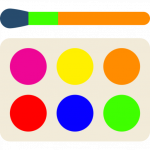
















This app has some cool features, but it could be better. The drafts don’t sync between devices, so if I draw something on my tablet it won’t show up on my phone and vice versa. The live drawing is fun but you often can’t see what was done when the video pauses. it’s like the bottom layer hides the subsequent layers. Now you can pull up a small version of the live drawing but you can’t keep it there and you still can’t see the layers. Most of the live drawings are useless because of this.
Continue to make dedicated updates and it could really be a nice app. I keep having this problem when I layer mask. It duplicates the layer underneath it and makes it all glitchy, getting rid of all the progress I made. Weird bug and I’m fairly certain it’s not a matter of user error. The layers act weirdly and bleed colors. Would like this fixed. As well as a selection and transform tool. They finally added a fill option which has made things a bit better and easier at the cost of more bugs.
You asked for features. While the drawing application has some really unique brush features, here’s a couple of ideas that would just make the whole notes ecosystem indispensable. 1) integrate and simplify the brush creation engine from MyPaint; Doing so would instantly become superior to 98% of all other tools. 2) allow saving to different image formats, or at least allow us to export our layers to create animated gifs *and* also export time lapse creation videos. More to come if you want.
I really like it, it’s a cute and simple drawing app with all the basics like layers, different types of pens and brushes, all the colors, and I think you can import stuff, too. Just simple and straightforward with all the right staples, I really love it, a nice surprise that came with my device.
i generally love it. it’s easy to navigate; the tools are excellent; & it’s allowed me to really get back into drawing after a substantial hiatus. ive met amazing people, too. BUT: • the same people always win challenges; it’s as if Penup doesn’t even view entries beyond a list of their ~30 favourite users • art theft is HUGE on the app – yet very, very little is being done about it • custom canvas sizes aren’t allowed for new art. it is a great app overall, however, & i do recommend it. ( 8
The only reason I didn’t give it a 5 star review is cause I’m not actually an artist! I really love it though cause it would definitely make it easy to try to be one if I actually wanted to be one! I just like drawing & coloring a little bit now & then! This is really good for that! The many different drawing tools it has are absolutely amazing too! They make precision in what you’re doing surprisingly easy!
Its super user friendly! Allows you socialize with other artists. Offers coloring pages too! The one thing I wish was different would be being able to flip the page which ever way you needed to draw at your desired angle. No problem though. Otherwise great for doodlers, even pros can get down with this App.
I wish I had an English degree to be able to truly express my feelings about this app. I had bell’s palsy due to stress (essentially a “stress stroke”) this affected my mobility and limited my ability to draw which used to be a source of income. I recently picked up a pencil and feel like my skills went back to high-school. Needless to say since I am learning ALL over again why not go digital and Penup offers every aspect to do this for FREE. That’s the best I could do to express in words.
Update on program. I’ve been using penup for almost 1 1/2 years & love it. But new Update (for me happened 2-18-22)has a bad glitch. Once I start to color pages, every time it auto saves the colors start to shift or ghost shadows from their original positions. Leaving halos around the outlines of the original. Please find fix for this. I tried uninstalling then reinstalling the program. That didn’t fix it. I work on Samsung S6 Lite with up to date software as well. Very little else loaded.
Great for doodles, coloring That’s drawing. It’s a great little App. to get a lil creative, and very very user-friendly. Great for all ages. Nothing demanding or hard to figure out. One small thing, I understand it’s very basic but you can’t move or turn your work to an angle that suits you. That’s why we use more complex detailed Dig. Drawing Apps. So I’m not asking, I’m just letting people who review ratings know. Still, this is A FUN App.
Amazing drawing tool! But the UI is confusing and lackluster. You can’t insert photos without it being a layer, you can’t select and resize or manipulate a selected area and there’s no resolution options. However, it’s led me to be a more precise and confident artist, so thanks! But for pure drawing it’s one of the best on Android!
I’ve been religiously using this app as it calms my anxiety. I love it! However, today I noticed that when I go to save my drawing as a draft to come back to it later, it says “Try again. Unable to save changes” so that is very frustrating because I lose all my progress. Please fix this bug.
Upgraded my phone and somehow this app got worse. For years I have complained about the sound options on my old Note phones; there are none. The sound doesn’t respond to volume controls. Only way to not have sound is to silence the phone. With my new S22 Ultra the app will not stay running. If I turn the screen off and set the phone down to do something else for a few minutes, when I try to resume the app has closed down and I lose any unsaved progress.
They should add shapes, straight lines, fix the glitch where the screen goes black and deletes the progress, make smaller brushes and make a feature where you can move the layers to the front or back. But still this app is really good and I recently saw them paying attention to the comments of people! c:
Will not give me the option to add layers. While the discription at the bottom says theres a button or tile to do so there is not. Also, trying to figure out how to save a final rather than a draft. Will not allow me to wipe clean the pictures recolor them. Searched all over the FAQs and cannot find help to these problems.
Penup overall is a nice free app to sketch on, but there is no landscape mode for phones. If you have a tablet and want a free drawing app, Penup is the choice for you. And if you don’t have a tablet, but just have a phone, you would be better off with Ibispaint.
There are so many things this app lacks. The basic tools. It needs a ruler tool, an adjustable eclipse tool (gives you ability to make perfect circles, ovals, etc.). It also needs a crop tool, a scale layer/object tool, font tool. It needs a feature so you can edit different types of brushes. It also could use a feature where you can upload image files to your drawing such as references to draw from, or things to trace.
I love this app, really. Very rarely do I tune into my artistic side but lately I’ve been drawing a ton. But the app needs tools, like a ruler or shapes that can be copy and pasted into sketches. I spend more time drawing thick lines to erase so they’re even than I get to spent drawing and it’s incredibly frustrating and time consuming.
So far so good, its been the best app that incorporates the s pen for drawing, I haven’t looked around for other apps but I really don’t need to, as it is im still learning new tools on the app and it just keeps getting better and better. If you need an app to let your artistic abilities travel beyond other dimensions, then this app is just right for you.
This is a good app with so much potnetial. I personally would like to raise the score more if the options weren’t too simple. I think it would be perfect if you could add layers, zoom in/out where ever, and a select tool so it’s easy to fix a sketch. Not to mention, when I start to draw, there are code bars that form where I draw. Is that an astetic/there a way to turn it off? This app is functional and easy to use so I will keep it. Please update so I can love it more! Got something good here!
Penup is a fun app to use for drawing and coloring, especially if you are just exploring tablet use for such purposes. My biggest gripe is that if you want to set up a sign in profile, it *DEMANDS* access to your contacts. If you go in and adjust your settings after signing in, you cannot make use of the profile. Contact access is compulsory even though it has nothing to do with its primary functions making it highly suspect.
4/5. I really enjoy using this app, I really do it’s easy to use, straight forward, and has a great community. What sets it apart from another good app that I use and preventing this one from a 5 ⭐ is: The lack of layers. As a drawing app I was hoping for a layer system, sadly there is none. The ability to turn and the canvas instead of my phone. It would be more convenient if you could turn the canvas. and Lastly which I would enjoy most is some tools to draw straight lines, squares; circles.
I love the features, but wouldn’t rate 5 stars. This is because it is not good for those of us who draw with the app instead of having 2 drawing apps at once. One way you could fix this is by adding a layers tool. Another way to fix it is by adding more drawing tools, such as a highlighter. Lastly, you could add sensitivity controls. Another thing I think you should add is collaborations. With these, one could post a base and others could color it, or people could have conversations through art.
I really love this app, which is why it’s so hard to give it a low rating. So, I installed the update, no big deal right? Wrong. It deleted all of my drafts (which were thankfully saved on my device’s storage). It’s just a bit annoying to have to edit a picture in gallery just to continue a draft the app thinks I never did. Edit: was three stars. Now five because I’ve gotten more used to the new format and have worked around the issue, plus there’s still no ads. It’s a good free art app.
Love it before, but…..the changes with the latest recent update are less user friendly than previous version. The tool bars are different, and the color palette does not offer as much blending as I like, it’s much more limited. I do not like the pan feature. The app is very slow to load artwork now and will just spin, spin, spin, until I give up and say forget it. The issues are not my phone, Note 10+, worked perfectly before. If it ain’t broke – don’t fix it. Now it just aggravates me.
I live the functions on this app. However, I’m giving it a 3 star versus a 5 star simply because your app does NOT have an automatic save feature. I worked on a picture all night last night until 7:54 AM and the app crashed & I completely lost EVERYTHING I did on a picture. It’s gone. Never to be retrieved. To an artist…that’s DEVASTATING! Because not every picture comes out the same. All the hard work put into it and it’s just gone! Not the worth the time unless you constantly save it.
Wish there is an option to fast scroll to the bottom of new and popular lists. Needs a quicker way to access drafts, instead of loading artwork first, then opening the drafts folder. At first, i didn’t know where the save button was, it should be more prominent. Also, an option to create custom color palettes, and ability to change default drawing tools.
Im very excited about the addition of layers! As I said before, this app is far more fun to use than other programs, but unfortunately since the update it’s been crashing on me pretty often. I’ll draw for abt 5-10 minutes and get kicked off my draft, it’ll offer to restore what I was doing, and maybe half or none of the changes are there, even though the preview has all the changes. I miss the circular color picker, I’d like for that to be an option, and custom palettes would be really great!
LOVE IT! Would love even more if there was a way to take a photo or other picture and use it as a background for a coloring page. Also if there was a metallic silver and metallic gold and metallic bronze. Only problem I have is that there’s really no fine tip solid drawing utensil. The “pencil” is too crayon like, the next option I get is the paint brush but the fine tip is still too thick. Would also love to see a paint bucket in drawing section. And an erase button that works like the bucket.
I honestly stumbled upon this app on accident. I needed something to ease my anxiety during a 2 hour flight. I don’t even remember the flight because I was so consumed by the pages to color, its super relaxing. I use this a lot before bed to unwind and relax after a long day. I love it so, so much! Definitely wish there were more festive options during the holidays, but otherwise its perfect! It’s my favorite distraction 🙂
It’s a pretty nice simple drawing tool for quick sketching or doing some fun quick drawings. I do wish this app had more features, for instance I would love to have a layer function. Every drawing app swould really also have a selection tool as well, but that’s my opinion. For what it is it’s actually pretty nice in its simplicity, and has a lot of decent brushes despite the limitations.
I like the app so far, but I will say that it is in need of layers. This is very important, especially for coloring. Would help a lot if they added a layers function along with some other tools like rotate, invert, resize, and something similar to the lasso tool in Photoshop. Also, I’m not sure if this is already an option, but there needs to be a way so that you don’t have to share your drawings with the world just to save it. I like to keep sketches and nobody should ever see those things.
It started off as a great coloring experience, I love the color picker and blending brushes. I’ve never been able to blend well before at all. But a few issues are making me want to look elsewhere. -I haven’t seen this mentioned, but the color was leaking/shifting in many places! It would bleed past the line in one direction and leave white color in the other direction, so a space no longer looked as filled in as when I first colored it with the fill feature. By the end the colors were leaking onto other already colored spaces and trying to get rid of them was a pain. This, more than anything, was frustrating. -I spent many days working on and saving many drafts of the same picture, and discovered they saved every time as a new picture in my gallery–over 77 I ended up deleting when I finished. Not sure if other apps do that, but I certainly don’t need all these copies of my drafts cluttering my gallery… -I tried to search for a new picture to color by category, and all it showed was other peoples’ artwork, so that’s useless. It’s a shame because I was really liking it before I had to deal with those three things.
I love this app. It has helped me create great paintings – better than I could do on a physical canvas. So much that I started selling them! I do have 3 suggestions. 1. The ability to do a dry blend with a brush. Maybe a “clear” color? I love using the oil brush to blend marker or acrylic strokes. 2. The ability to “dip” more than one color at a time. Two or more toned brush strokes would be amazing! And for blending! 3. Higher resolutions and duplicate canvas for the same painting
I have always been creative; painting, sketching, photography, etc. I have tried other drawing/painting apps in the past but never found one that I truly enjoyed, they were ALL uninstalled…. until now! I love working with “actual” mediums, but this app is perfect for when I want something more laid back. I really like the pressure sensitivity and the coloring pages are so relaxing. Didn’t think it was possible to love my Note 9 more, but this app is the cherry on top! Thank you!!!
This app is amazing. I love to see how much thought and detail I can put into my work. At the same time the glitches and the undoing the work that I’d be working on for a minute is very tedious but the app is still amazing. (Usually when I’m at least sketching for at least 5 minutes or at the max 10-15 minutes, the app itself wouldn’t have any of the progress I just did saved and i would have to start over from where i was at the beginning of those 5-15 minutes. So I just save it constantly)
The app is great! Its probably my favorite drawing app the you can get in the play store. This app allows you to keep a consistent line with no matter how much pressure you apply with the pen and the best layout as far as placement of the tools and space in which you draw make it easy to change the stroke type and the color easily. My only gripes with the app is the lack of layers and that you’re not gonna get illustrator of photoshop quality. 7.8 out of 10 for me. One bite you know the rules.
It would be 5 stars if I can figure out why the live drawing steps (colors, blending, etc) don’t match when you draw it yourself following each step. I don’t know if its user error or what but its very frustrating when learning how to paint since I’m a perfectionist. Paint colors don’t blend nicely like how its shown during each step, nor does it seem like the colors match perfectly either during the live draw. Free handing has been fun and again, my review will change once solved
Pretty good for the most part, but not having a paint bucket or option to choose a canvas color is hilariously inept for an art app. That and some sort of indication that you are near the edge of the canvas when drawing while zoomed in is desperately needed. Like an outline of the canvas would be useful. Having to constantly zoom in and out to see if you are going to have room to finish is silly.
Very high quality drawing experience. The tools feels very true to its real world counterpart. I do wish there was a quicker means to change colors and I don’t like the color resets when you change tool. I really like the social elements to the app too. I feel like I am learning to draw thanks to the live drawing aspect.