Driving with Lyft just got better. Apply to start earning.
WHY LYFT?
We invest in our drivers. With refreshed bonuses. Revamped rewards. And safety tools that matter. Keep reading.
MORE WAYS TO EARN
On top of hourly earnings and tips, we launched a bigger, better Lyft Rewards program.
A SAFE DRIVING EXPERIENCE
We look out for your safety, which includes 24/7 support and improved standards for riders.
SUPPORT YOU CAN COUNT ON
We’re here to help if you need us—via phone, email, and in-person at our Hubs and Driver Centers.
AN UPDATED EASY-TO-USE APP
From maps made for rideshare to enhanced safety tools, our new app is designed to help you succeed.
$500 MILLION IN TIPS, AND COUNTING
Passengers are encouraged to tip in the app—and you keep the whole amount.
NO CAR NEEDED
With Lyft Express Drive, you don’t need your own car to earn (available in select markets).
___
For Lyft drivers, continued use of GPS running in the background can dramatically decrease battery life.
By downloading the app, you agree to receive communications from Lyft, including push notifications; and (ii) to allow Lyft to collect your device’s language settings. You can opt out of receiving push notifications through your device settings.


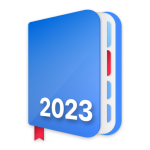

















The navigation is not spot on. Sometimes, it wants to put me on the other side of buildings where there are no public entrances. Or on another driveway that’s next to or a few feet away from where you’re supposed to pick up your passengers. And it’s bs because if you’re too far from where the GPS thinks you’re supposed to be and if your passengers doesn’t show up, you’re going to get jipped out of your rightful cancelation fee.
This is a very archaic app compared to the Uber app. Lyft used to set the standard but now is absolutely left in the dust. The app won’t let you do anything by touching the screen while in motion. This is absolutely unacceptable, especially when it comes to map use during navigation. This horrible app won’t let you move the screen along the map route to the destination or anything else that makes the navigation experience easier. Too many other issues to list. Grade of F for Fail.
Just started driving 3 weeks ago. The navigation on this app is terrible. It’s slow to catch up. It tells you to go around other streets when the Main Street you’re on is perfectly fine. It keeps you out suddenly. While using the navigation voice it can suddenly turn to British English accent and back to American within the same trip back and forth. When driving to holding area at airport it disconnects you from being online and available.
The app is pretty user friendly and straight forward. But it has some bugs, for one the in-app navigation options don’t properly show your direction. I would like to see in a future update, the app allow landscape mode. I use a foldable phone for the extra real estate yet can’t use it on this particular platform. I’m sure the same goes for other driver’s that use a tablet device.
This has continued to be the worst possible app for rideshare drivers combined with some of the worst possible technical support for drivers. This is so bad that I have it installed on two phones on completely different carriers and operating systems and on both of them the navigation arrow points in the wrong direction you would think something as simple as that would not be so hard to program. And that is the least of the problems that I’m having with the app.
The new maps engine is the worst map app I have ever seen. Uber has a bad navigation app, but at least the option to change it to waze or maps is fairly easy to find. The bonus zones are BS. They would tell you that if you give three rides in a row, you get X money… they don’t tell you that it has to be in a really unpopulated area of the city, where you would spend 20 minutes with no requests. They used to give it to you county-wide. It used to be so much better for both drivers and riders.
Seems like the app gets worse features as they update it. It was fine before with a small bar showing your next ride over navigation, but they decided to make that bar 3x bigger and now it takes up a third of the screen over navigation and you can’t see where you’re going. The next ride pop up lasts like 5 seconds. There’s an ‘x’ in the top right corner which SHOULD be to hide the pop up, but no, that’s the reject ride button. I have accidentally rejected several rides because of it.
The last 3 days I have problems with gps and error with server. This app gives in correct directions. Voice say go left, arrow shows right. Voice is not consistent with directions App will not allow me to complete trip and start some rides. Error message. Not connecting to server. Try in a few minutes. Cursor swirls. This reallly need to corrected asap. This affect my time to start the next ride due the app not allowing drop off completion. Riders are on the car. Embarrassing also.
Other apps have no issues with my orientation when in my vehicle’s charging dock. This app though always points south. As soon as I remove the phone from the dock it points correctly again. ONLY the Lyft app has this issue. Every other app behaves normally whether in the dock or not. I’ve checked the calibration and used the compass data to verify it’s not interference from the dock. Impossible to navigate when the thing thinks I’m going the wrong way when I’m not.
With the app dysfunctions..u lose money on bonus trip bc it crashes out during streaks and also during giving directions. Once a call or text comes through the phone; the app freezes constantly. So now u have to exit out of app and restart. Once it does that; the pay decreases bc of the time and distance as well as the bonus stops bc u went offline. Just a lot of coding issues. At one time before..it has awesome pay and ride bonuses.
Lyft app can use improvement. For instance, I will not add on deliveries until it is a seperate function from rides. Like Uber, I want the ability to turn it on or off depending where I am driving. Another item, for me to switch the catagory of rides I will accept, it takes 7 screen taps to accomplish that while the Uber app only takes three. The pick up and drop off location marker needs to be improved, it is not accurate plus it has you “walking” to your pick up location. It sucks …
This is without competition the worst navigational app in existence. The routes are not the best, I can’t tell if it’s the actual app or Lyft trying to rip people off by taking them the long way. The icon for my vehicle is turned and travels sideways. Doesn’t seem to be any plans to improve or fix the bugs.
For the past 2-3 months I’ve had issues with the Driver Lyft app. The technical issues always seem to happen when I’m in route or on the way to pickup a passenger. The app shuts off my phone completely then turn it back on. Then I receive messages to erase app data or app configuration. I have updated the app, uninstalled it & installed it again. I have missed pickup rides due to this and it shuts down route instructions while driving. This isn’t a phone or network issue either!
1. The new pop-up for the next cued ride stays on the screen way too long and has caused me to miss turns, which costs my customers time and costs me earnings. Consider moving the next ride pop-up to the top of the screen, out of the driving path. 2. The navigation always tells the driver to take express roads in my area (DFW), but those tolls are not reimbursed. Maybe allow a setting to avoid toll roads like you can on google maps. All a driver should need to do is follow the directions.
Over the last couple of days the app has been malfunctioning quite a bit. So if any of the passengers have been complaining about navigational issues or about my driving, you all need to take a look at your app. I’ve had to resort to Google Maps in order to get people home on several occasions. So please do what’s necessary to get your app fixed or updated!
Been driving Lyft for 2m. I drive in a tourist town so the $ is good. But the app sucks. If you are busy, the only way to see what you are at $ wise or see chats or cash out is go offline. The android auto thing was cool but you ONLY get directions. You can’t arrive or pick up except in app. & its ridiculous that you still can’t see XL destinations before accepting. The location in app lags and the app crashes a lot. And there should be a safety option when cancelling at pickup.
I thought Ubers app needed work. A quodropeligic monkey could do better coding. You reach the destination the map zooms in, now your car is way down the road from the marker that you had lined up a second ago and then it keeps moving your marker. I know Google charges for map data. PAY THEM because you need it. I was stuck at a pickup, my options after waiting for 10 min was select cancel and call customer that the app would not do or cancel and other and not get paid. Great rip off. LYFT=Lie
No ability to select a Hot Zone and receive navigation to that location, No ability to hide earnings total from Riders. No ability to manually rotate the map, App consistently thinks I’m moving even when I’m at a complete standstill. Unable to communicate with my pending rider before pickup because app restricting to a list of unhelpful items OR thinks car is moving WHEN IT’S NOT !! Nearly every customer tells me how bad the GPS is in this app. That’s sad for you.
Terrible customer service. But 100x better than Door Dash. I wish that they would show The busy areas again instead of just the areas with bonuses. But overall the app is fine and it’s nice to use it as a primary source of income with no boss. Great tutorials to teach you how to start.
The map is absolute trash, it doesn’t have the name of places like hotels and restaurants so you have no clue where the hell your going, the orlando are is full of tolls and traffic and pay is atrocious. The app is super slow, when you hit drop off sometimes i gotta close the app and come back because it starts spinning for a long time and it doesn’t drop off, is like this app is being updated by children.
Had been a good app for the last few years, but something was wrong with the latest update. They built-in navigation tool makes errors in navigation and lags when you’re not navigating or when it switches when you near the rider. Frequently I have arrived at the destination and the location icon on the navigation tool is still catching up. I had to switch to using the Google maps method instead. Also neither the built-in or the Google maps will auto switch to dark mode anymore.
The new update is absolutely horrible. Too many glitches to layout. Just read the other reviews. What I’m annoyed about is the change I’ve seen to Destination filter. It has worked one way for well over a year but this week it’s working differently. My bonus structure topping out at 200+ rides is due to what I’ve been able to do over the last year as a Platinum driver using the destination filter. If the filter isn’t going to work as it did before this week no way can I hit 200+ rides!
Please fix Destination Mode! With the latest update, it is no longer working. During the last week I have set the “Arrive On Time” function; with ample time left on the setting it suddenly gives me an error message that I have “used my allotment of destination modes for the day”, when I am still in my first usage. Then I have either 0 or 1 modes left. This has left me stranded in areas far away from where I need to be, and it poses a safety concern.
I’ve only been driving for a month and my experience is horrible. First, I live in a area that has several tunnels and bridges that has tolls. Lyft sends a notification stating that you will be reimbursed but it isn’t the correct amount. I was reimbursed $1.94 and tolls are $5.81 and up. When your on your last streak the app suddenly goes out or you want get any rides. Horrible customer service center. No contact number which is a hassle. Not worth it. Trust me. Expect fars to be low also.
Horrible app and terrible company. The app is slow, don’t follow the speed, the navigation is always couple of seconds behind the actual speed. The voice command comes after you pass the intersection, so you have to constantly keep your eyes on the phone. I don’t drive for them anymore
Love the job. Absolutely tired of not having more control of my app experience. Long time driver. Why does lyft get to decide what info i can readily display while driving. I should be allowed to edit what information i do or do not need displayed. Current last version. Super buggy. Consistantly closed while with passenger. Fails to accurately display location. System times out, and or loses connection to the lyft services. Great job. But keep it simple stupid, was a phrase invented for this.
The current build is awful. The Android version has several features on that need to be turned off in order for the app to be functional for drivers. Android auto does not work. It uses the same functionality the phone does for walking directions. As such the sensitivity is so increased your phone cannot detect your location.
The navigation is not good. I was sent on a loop getting off the freeway and navigation Saito get off on the same exit. And when I use regular Google maps for my own navigation the screen rotates horizontal. When I’m using the lyft app it navigates but it won’t turn horizontal. I’m not comfortable using navigation inside the app if it is going to be easy to read. I shouldn’t have to use another phone either. It seemed cool when we useto have the choice of waze or Google maps.
Bad maps, often poor instructions to go 8 blocks out of the way, would have been ~2 minute more. Map said go left on all images and verbal. I continued to stay the graphic path on pin head and found rider in seconds. Another day: Confusing issue at the airport, ride type changes. Can’t cancel,Then back and forth. App-Map said I had rider in car when I did not. Due to my integral obligations I went back to get the rider after dropping the first shared rider off. it was a negative on income.
Ive narrowed my cellphone data connection loss to this app. Everytime i open this up my phones data connection cuts out and has to be reset every 2 minutes otherwise it just hangs never reconnecting. I know im not the only one this is happening to. Update your app and ill come back after. Cant tell you how many times ive sat waiting for a call that will never come because of some bad code on your end that cut my data.
App needs to improve…Location for my rides still shows a different city that I lived in 3 years ago. All my info is updated and followed all tips/instructions to show current location, but app won’t update my current location to show busy times with the graph. Also, even though I am a Platinum driver, Lyft promised perks, such as filters, steak bonuses, or trip destinations, but I’ve experienced NONE of those perks.
There are “ride streaks” for completing 3 rides in a row. This for some reason actually means 4 in a row. I have been unable to attain such streaks because as I’m on the way to give my “3rd” (4th) ride, the app inevitably glitches all of the sudden, losing my location, giving me no choice but to cancel the current pickup, thus ending the streak. Or my second to last ride of the streak will take me so far away that there’s no chance I’ll get back to a populated area on time to complete the streak
App connectivity issues started since the new update 8/22. My data works perfectly fine but the Lyft app won’t work unless connected to wifi. It just keeps loading and won’t show any of my info and only shows the map. I went to my carrier and they tried to fix it and couldn’t tell what was causing it. Every single other app on my phone works on data but not Lyft.
This app is OK. I would like for them to actually show destination for “EVERY” ride for gold and platinum levels. When a ride is put in the queue, it only shows how far from the current drop off, not the length of the trip like when you don’t have a pgr. So, they shouldn’t make that claim. Also, only local-ish rides should be automatically placed in the queue. I didn’t sign up to become someone’s personal greyhound or chauffeur for these extra long trips.
Uber app is better. **I can’t cash out instantly- can’t see what’s available to cash out. **Destination mode doesn’t work. **Poor Navigation-takes long route for pick ups. **Hard to see where the passenger is for pick up-app jumps their icon around- starts to spin. **Total trip mileage is missing **Trip mileage &Time before ACCEPTING is always lower than it actually is. **Need to be alerted for rides w/ multiple stops prior to accepting-pay is too low for multiple stops
Your present lyft driver app is full of errors. It’s full of bugs that are dangerous and can cause terrible accidents. Example: on Cienega and Stocker, it mentions a “slight right” instead of a full right turn into Stocker. There are many others like that. And going to the Airport (LAX) from downtown LA are other needless blunders. The Google App was almost perfect but was replaced by this faulty app, why?
I’ve several issues with the app, which led to unjustified bad reviews. A lot of times, the app says to turn here when I’m already there, so either I miss the turn or make unlawful turns. Also, very often, the GPS route directions are wrong or take circuitous routes, unlike Doordash which is accurate, so end up doubling back every now & then. Sometimes, I get sent to the wrong place & I’ve got to use another phone to Google for directions to get to my destination.
The is improving, but only in the ways that mimic the Uber app. however, for some reason they will not create a night mode, it only works when navigating, but once the ride is over, bam bright annoying glow inside your car. can’t be that hard to have a night time color scheme, it is 2019 by the way. And although it is not app related, talking to a human from there is difficult. When you apply to drive for them, they are in constant message contact to get you rolling. After that, good luck.
I’ve been driving for Lyft for about a year and a half. The latest version is a disaster. A few things I have noticed are: 1) Unable to turn off driver mode in the app. 2) I’ve noticed the app will turn off driver mode on it’s own. I’m not using destination mode when this happens. 3) The map stays zoomed out once you’ve picked up a passenger. 4) once you drop off the passenger, it says it needs more time to calculate the fare. Very frustrating. Please roll back to previous version.
At the point of this review, I have been driving for Lyft for a little over 2 weeks. I will add more to this review in the future Pros – Navigation: It provides more details about the route and can give alternate routes – Tips: You keep all of your tips. – Trip Details: The app will tell you if the trip will be a long one – Rider Queue: Riders can be added to your queue automatically. Cons I could have a long list but most of these could be condensed into just one. – Reliability: This is a big one. I’ve had been disconnected from Lyft quite often. It even happens when I have 3-5 bars of signal. Now the navigation. When I first started, the navigation wouldn’t work. Now it works. However, there were 3 trips where the map froze and I had to depend on the rider until the map came back. One of those instances caused me to miss a turn and add on 2 minutes to the ride. – Resource Hog: I run this app on a Samsung S5. It can handle just about any app in the store. The Lyft app alone slows my phone to a crawl. It uses so much resources. If you have a newer smartphone, you should be fine. – Ride Queue: You can’t turn off auto-accept. I would say more but ran out of space.
I’ve been doing Lyft driving for a couple weeks now. You need to really update the maps because they glitch badly. At times I can be ahead of the maps and have to slow down, at times I’ll be looking at the route at an intersection and the highlighted route will bounce around. At times I can be on the right road and when I turn correctly it will view like I’m driving a road beside the highlighted route. With a better map, it’ll help drive more confidently
Bad overall experience 1. Map is very bad for navigation, makes you cross very busy bad intersections when you can just go one more block and turn around or make your left. ETA is way off specially in traffic, it tells you 15 minutes and ends up being 30 or more, who’s pays for all that additional gas and time spent? 2. Bonus zones stay highlighted until you get close to it, then by magic it disappears and you won’t get the bonus any more, I get it you do this just to get driver’s in the zone.
Cancelled rides usually don’t get a cancellation fee. Scheduled rides get cancelled without cancellation warning or a fee. I got up at 3:30am for a 4:15 am pickup, drive to the address, and had no indication that my trip was cancelled. I suggest using Uber instead. They’re more popular and consistent and they actually pay you for your time and effort when your trips get cancelled. Two stars because I at least made a little money from this app.
The latest update (1-4-23 and previously 11/29/22) is awful. The built in map doesn’t work right, as in directions are way off. The arrow marker for your vehicle is huge and obscures a large portion of the map and will not point in the direction of travel. Mine always points east whether connected to the infotainment or not. Settings are -other apps, Google maps since I have an Android auto enabled infotainment screen. Makes navigating easier to use it. This is an Awful update.
Slow app crashes. Navigation compared to Uber app is not very good. Often it tells to turn after the turn is already passed. The sound of voice navigation and notification sound is too low even at full volume. Why must you have soft sounds, the application does not meet it’s objectives. Overall a very slow app.
The new upgrade is has made driving extremely difficult. The interface is pretty but lacks efficiency. GPS is glitch in the beginning and middle of the ride. This needs the upgrade. I do like that fact that you can rate passenger right after a ride verses after you end for the day, when you get back to back rides. Lyft also needs to remind riders to wear there masks as this is also a headache 2 years later.
Ever since the recent update, a rampant issue has been occuring, causing me to lose money. I get a ride alert, accept it, but nothing happens, and the app drops the trip. This was an annoying issue prior to seeing the length of the trip they did over the summer, and have not had an issue. Since the beta test ended, this cropped up again. Really peeved.
Like the new night mode, except for two issues : 1) it’s now in night mode 100% of the time 2) there’s no map data on the night mode map, meaning no building and location data. If I’m heading to an address, you can no longer zoom in and see what the building is if it’s a commercial building. It’s a lot easier to look for a hotel /store /restaurant name if that’s where the pickup /drop off is.
Honestly my only complaint is that we only have ~4 seconds to accept a ride, and sometimes the app lags. This is an annoyance as well as an unsafe protocol: when you’re driving around and hear the ping, you have to quickly unlock your phone and accept the ride. This can be very dangerous, I shouldn’t need to explain why. 10 seconds is more than fair. Also, why not let the app wake up the screen when locked? That would be a huge help, as the alert doesn’t play through Bluetooth, even with the option enabled (why is that even an option? It should be automatic, as literally every other notification from any and every other app is?? I don’t understand how, or why, they decided to separate the notification)