Google Chat is an intelligent and secure communication and collaboration tool, built for teams. From ad-hoc messaging to topic-based workstream collaboration, Chat makes it easy to get work done where the conversation is happening.
• Group collaboration that allows Google Workspace content creation and sharing (Docs, Sheets, Slides), without having to worry about granting permissions
• Side by side editors, one click meetings, scheduling, document creation, and shared files, tasks, and events make it easy to get work done
• Google search functionality, with options to filter for conversations and content that you’ve shared
• Ready for Enterprise, with the full benefits of Google Workspace security and access controls including Data Loss Prevention, Compliance, Admin Settings, Vault Retention, Holds, Search, and Export
Follow us for more:
Twitter: https://twitter.com/googleworkspace
Linkedin: https://www.linkedin.com/showcase/googleworkspace
Facebook: https://www.facebook.com/googleworkspace/


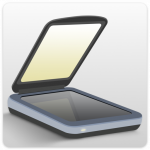

















I miss Hangouts. Still can’t attach multiple images. Sharing to this makes me search through all of my contacts, not just the few non-archived ones I still use. I have to manually search for the person I talk to daily on this when sharing something, but people I emailed once years ago show up at the top of the list. Horribly delayed notifications compared to desktop (sometimes like an hour). The browser version is awful compared to the Hangouts app which ran separately as well. Big downgrade.
The email for help in the app bounces back as “no longer monitored” but random words are hyperlinking on Galaxy s22. It’s quite annoying, I’ve seen it in help threads for Google that include many different models. Random words end up not going anywhere even though they look like links. It’s not really just annoying, it’s confusing. Any help is appreciated
Not as good as Hangouts yet. Whenever a new message comes in while responding via notification, the input box and keyboard disappear while I’m still typing. A lot of accidentally tapped notifications… Also, when Data Saver mode is enabled on my phone, responding via the notification doesn’t as expected. When Chat is the foreground app, responding via the notification works fine. Otherwise the message gets stuck in sending until I go to the app. And why are there no read receipts in group chat?
REALLY Rough Around the Edges. First, it keeps showing in the play store as, “Current version, for Google Workspace Customers only”, but that’s not true. Works fine with my consumer account, too. In “spaces,” while I can assign tasks, I cannot make them recurring? Most obnoxious is that when running the desktop version, dark mode is honored EXCEPT in in spaces, which always shows up as black on white, kinda defeating the purpose. Looks like Google dropped the ball on a messaging app again!?
Unreal horrible as compared to literally any other chatting app that exists. Shameful. Can’t share media.. Just doesn’t work. Can’t select more than one picture at a time? The program doesn’t even have continuity with other Google apps like Google photos. Hangouts was outdated and frankly never updated… But this updated replacement is so much worse. *Update since almost two years ago LOL, they updated this app so you can share multiple files now but removed the ability to share user gif? Haha
Huge downgrade from hangouts or any other messaging platform. Use Signal app instead. No longer has native video calling, now requires a separate app. Photos open in a browser(?!?!), More friction in trying to find the right chat. Browser and mobile notifications are broken leading to missed messages. The list goes on. STEER CLEAR.
Problems right off the bat. The desktop app won’t send links. Audio notifications are practically non-existent. Using Chat Help only refers me to my OS Help. Yesterday I clicked to open the desktop app & got a Chrome browser. Chat did not open. Still won’t open. I’m using Chat in an Edge browser. Links go thru. I get a visible notification in the taskbar on my 2nd monitor but I can’t always watch it. Hangouts worked fine for me. Chat doesn’t. I shouldn’t have to go to a forum for a fix.
I can’t believe that although this has search, the search doesn’t search from all time (what’s the point? So I still have to go to my desktop to search most of the time) and it has none of the other super basic tools from hangouts including sending multiple photos at once and setting conversion shortcuts to the home screen. Single file sends and no scrolling between photos sent is so frustrating. I thought it was supposed to be the best of the previous apps but obviously not.
The picture experience continues to be terrible. From zooming to sending multiple pictures, to rotating, to viewing multiple pictures. I also have not found it to be great when it comes to sharing from outside the app (e.g links). After sharing, the app frequently returns to the list of conversation screen for sharing a link or whatever. The separation of chats and spaces is annoying (at least have an option to combine them) also i seem to have group chats but can’t create new ones?
This app still needs some work but it’s improved. You can only attach one photo at a time to send. Contacts in Chat are not connected to the Contact record in the Contacts app. Not doing so means that the Do Not Disturb settings don’t work i.e. DND has exceptions for starred contacts. When sharing from outside the app, have to choose which account to use but I don’t use the other for Chat. Lastly, videos that are sent can’t be downloaded. I’ll add an extra star for fixing any one of these.
I hate that the default messaging app changes every 9 months. I hate that every new messaging app is worse than the last. I hate that this one is the culmination of only the worst parts of the last 4 messaging apps. You can only attach one picture at a time. You can’t open links externally by default. You can’t scroll through prior sent pictures. There are no redeeming qualities. I only use it because I’m forced to.
I mean, it’s an okay app. Basic format, really the only thing going for it that makes it different from other free messaging apps is that it’s created by Google. However, when compared to what it’s trying to replace, Google Hangouts, it’s awful. The format is way worse, the notifications don’t give you image previews anymore, and it’s overall harder to navigate and use. Will probably switch to a different messaging app, as I only used this hoping it would be similar to Hangouts.
This replacement for Hangout and Allo is sub par at best. I can’t manually delete messages like I can with any other app. I also have to manually open each image one at a time to both send and view instead of selecting multiple to upload or swiping between images that were sent. This feels like a junior ancillary project from Google instead of a well fleshed out and developed app. It’s predecessors we’re superior. That being said, I do like the ability to multi emoji react to a message.
Not user friendly reallly a disappointment. Need to be able to customize a conversation, make a unique notification for someone. The only reason I use it is to connect with a loved one. I don’t like how it only let’s you load one picture at a time, so that needs to be addressed. There needs to be a reply feature option, and any photos that are in the conversation should be able to be saved in a folder in my google photos instead of having to try to search the conversation and that’s in settings.
The only thing that I HATE about this app (and the desktop version) is the fact that you can not delete or edit a message without having a work or school email, which is really ridiculous. I think that the deleting and editing features should be available for personal emails as well. There are so many messaging apps that include the edit and delete feature, yet, there isn’t any in this app.
Exponentially worse than Hangouts. I gave it a fair chance, does not hold up. If you like getting 48 notifications from a single group message for your phone AND email, yet, never getting a response bc no one saw YOUR message, you found the perfect app for you! The only good thing about this thing is that you can preview links. The UI sucks, all conversations are just lists, and when you send messages, they’re on the same side as received messages. This is a downgrade. Worse since it was forced
Has potential but honestly after being forced to switch from Hangouts it’s a disappointment. If we’re going to be forced to switch at least have the same functions available in the new app as the old – biggest being able to send multiple images at a time! That is a basic function of any chat app!? Having to resend one image at a time feels archaic…
After using this app for many years it was time to part ways with it. Chat is buggy (notifications may not come in, media is slow to upload and may take a while to be visible to the other party once processed), lacks features that are standard in other apps (multiple attachments, high quality video/photo sharing), and overall it seems to have been left to languish like other Google’s offerings.
Compared to hangouts this is junk but besides that, notifications are horrendous and rarely come through on time, if ever. I’ve gone as far as wiping my entire phone out to solve. Disgusting this works so terribly on the Android platform. Edit: I’ve been through every notification setting on earth trying to resolve this issue. It’s wildly inconsistent.
What a shame for Google to introduce such a subpar work-in-progress app into the world, especially as a replacement to the app that worked perfectly well (i.e., Hangouts). Gchat is incapable of executing very basic actions, such as send multiple pics. It allows only to send super short videos, and drastically reduces quality of images. Very dissatisfied.
When I try to attach a picture, instead of it opening up a gallery application, it goes to a file explorer window, where I then have to choose a gallery app or manually browse through the directories to find the picture I want to upload. This takes forever, and what makes it worse is being able to select only one image at a time. Whose bright idea was this? We’re actively exploring other options now because of this.
I regularly run into an issue where the app is trying to connect and won’t send/receive messages. It acts like it’s loading for 60+seconds despite me having an active Internet connection. Clearing the cache will sometimes help. I can’t rely on this app for important timely messages like I used to. Edit: The developer response was wholly unhelpful and didn’t lead to any solutions for intermittent loading issues that affect my phone sending/receiving messages from the server
Nice update for Google Hangouts which is going away at any time. Hangout’s used to be nearly an all in one for communication, but Google stripped a lot of the functionality for no particular other than they were introducing other apps that ended up dying on the vine. This is the replacement. Fairly basic, functional and the UI is slightly better than Hangout’s. I hope Google continues to work with it instead of letting it go after 6-12 months. Right now I like it.
Ever since the changeover from Hangouts, my experience has been declining. I hate how my individual chat threads are on individual tabs, when they used to be in the same spot. I also really hate how if I get a notification, it doesn’t bring me to the correct thread, it just opens up the app to the last thread it was open to. I hope some improvements will be made to the functionality of this messaging app.
Please, help if you know how to fix this: every time I try to share a photo, I click the photo button (or attach file- doesn’t matter which) and it always opens Google drive. It takes a million extra clicks all over the screen instead of the 2ish clocks it used to take when it opened photos instead. I haven’t been able to find a setting to change this, but it is possibly the most annoying change ever. I’m clicking a photo button, not a document button. *Why* would that open Google drive???
500 characters isn’t enough to list how many things are wrong with this. If you’re going to force an app to replace one, make sure, at the very least, it has the same functionality. On top of it being a pretty bare bones chat app, it’s buggy as hell. And yes Google, I’ve done all your generic “restart, clear cache, reinstall” solutions. Look at Signal or even WhatsApp for some inspiration. Go ahead and pass that along
Can’t send photos (much of the time), can’t share location, can’t use your browser Gmail tab like with hangouts. Requires a secondary browser to open images. Awful. Garbage downgrade foisted on a captive audience. EDIT: Google, I don’t need a ‘how to’ on this app because it doesn’t have the same features or flexibility Hangouts did before you pulled all the features. Also, its integration into Windows browsers is truly awful. Forced white mode, Improper windows-in-windows handling, no sorting.
Much worse than Hangouts. I dislike that you can only send one image at a time, that whenever you try to put asterisks around something, it makes it bold, the conversations are divided into “Chats” and “Spaces” instead of all in one list, you can’t join by link like you could on Hangouts. Also, if you jump up to last read, it often cuts out many messages in between where you jumped to and new messages. A couple valid upgrades are the GIF keyboard, the wider variety of emojis, and dark mode.
Okay, I don’t mind the rooms vs single chats. That’s fine. It would be nice to be able to choose as an option to group all chats together or see group chat separately from individual chat. It would also be nice to be able to upload multiple files instead of one at a time (such a downgrade in capabilities from Hangouts). Forcing a move to a new, less capable app is a poor decision.
I really wish they didn’t retire Hangouts. The functionality I used the most was the instant video calls which Chat just doesn’t do… you have to IM someone in order to do that and that’s assuming they are looking at the app. I also get infrequent notifications. Many times, I have hours worth of missed messages because I wasn’t notified of incoming chats. I just might have to go elsewhere because this is simply not cutting it.
No useful information is available under “What’s New”. It just says “Current version, for Google Workspace Customers only, includes direct messages, group chats, and platform integration with Google Apps”. And it has been saying that for the past few updates. EDIT: Thanks for the response, but I’d still like to know what’s new before I tap “Update”.
Nobody asked for this app. All Google had to do was improve Hangouts. But instead you’ve created a whole new app with a terrible interface. There are no txt bubbles so it’s difficult to see who’s who. The separation of chats and spaces is just…why? You can’t copy/paste gifs from outside sources anymore (now it’s drag & drop). Can’t even swipe through pics easily, you have to open each one individually. You also can’t send large videos like on Hangouts, it’s limited to 200MB. This app is a joke
Hangouts worked fine but I had to switch to chat when they discontinued it. The chat app 1) randomly stops sending push notifications, which kinda defeats the point of a chat app, and 2) makes sending photos a huge pain, which literally every other social app makes easy. You can only send one photo at a time and you have to scroll through your phone filesystem to find them instead of just getting your camera roll like twitter or facebook. Please fix this, Google, or give me hangouts back!
A step backwards in nearly every way from hangouts. Photos sharing is clunky and slow, can only share one photo at a time and no previews in notifications. Video is hard to share and takes forever to load. Interface is clunky overall. My friend group loved Google chat and hangouts because it integrated well into the website version of Gmail, now they are even making that version more difficult to work. I am scratching my head along with everyone else on the direction Google is taking.
This app is just 🗑 garbage. Single picture sends. User-friendly features is useless. More clicks just to open app. Notifications are not great. This app needs to be deleted. Fake names fake reviews single word “good” bring ratings up. I’ll keep updating my reviews. This app was 2.7 now it’s 3.8. Still going up. I don’t see any changes whatsoever in the past year. Piece of S. Just like teams in Microsoft. Just junk. Condensing EVERYTHING to a less functional app/interface.
Replaced hangouts. Edit: after using the app for a while, I have determined that this app is the business version of hangouts that is worse in every way that I actually needed it for besides being able to send text: which I can literally just send a text message to achieve. My ability to send cat gifs in a speedy and efficient manner is simply ruined, making this app a complete failure for anyone that isn’t running a business. Which is everyone I know. Quite simply, I am miffed. Utterly nettled.
Still a massive downgrade from hangouts. When selecting camera for input, you can no longer record a quick video message and send it. You have to exit the app, launch camera, record a video, then switch back to send it from gallery. Hangouts didn’t require all that and neither does the messages app. Fix this missing feature.
This replaced Hangouts. So far Chat seems an inferior replacement. There is little visual distinction in a chat, making it a pain to parse through. Pictures and videos take longer to send and encode. I don’t even like the notification sound. The app in general seems laggier too–text takes longer to show up and notifications slow. I’ll probably be moving to a different chat app in the future. I gave 2 stars since it was at least easy to switch over once Hangouts was officially killed off.
Hangouts was better. This chat feature really sucks. The way you send photos sucks. You can only send one at a time. And you can’t click on a photo and scroll through what you’ve already sent. You have to keep scrolling up forever to find it in chat. Not to mention now the text us all on the same side which makes it confusing to figure out who typed what. And your messages muddle together. So when you send 2 messages it looks like one. This app sucks. I would not recommend.
This app misses all the spots. Click on a notification and it just opens up the general app, doesn’t take you to the specific chat. All the message sending is delayed, especially if you type fast. I’ve also never had so many messages fail to send in my entire life… You can’t navigate photos and videos as easily. You have to upload each one and then hit send. Separating individual chats and having “spaces” makes the interface more difficult. Bring hangouts back!!!!!