• Simple one click blocking / protection of your microphone. APP TEMPORARY BLOCK AND DISABLE ACCESS TO MICROPHONE TO ALL OTHER APPS AND WHOLE ANDROID SYSTEM. [NO ROOT NEEDED | PHONE CALLS NOT INTERRUPTED].
• App will protect your phone from spying on you and recording your voice or call by: virus, spyware, malware, backdoor or surveillance applications.
• Try Microphone Block Free – Anti malware & Anti spyware:
✔ Block and disable your microphone by a single click.
✔ Protect your privacy from being recording and eavesdropping through the phone.
✔ Use “Spyware detector” feature to analyze if you are not already spied or recorded. (By spyware, malware, virus, backdoor or surveillance apps).
✔ Show list of apps with “record audio” – microphone permission (See security threats: spyware, virus, malware, backdoor and surveillance threats)
✔ Blocking and protection of all “call / audio / speech / voice recorder” type of application
✔ Use home screen widget for quick access.
✔ Simple and clear design with 2 templates and multiple icon sets.
— “On the average android phone there is 14 applications that have „record audio“ (microphone) permission and can be anytime misused to eavesdropping and recording you or your calls. Each of 14 apps can record your voice, speech and call anytime they want. Most of these apps has internet permission and can transfer your records to the world.” –
★ Spyware detector feature
A special feature that helps you to analyze and catch application that may be recording and spying on you. When your telephone is in sleeping mode (screen is turned off) application is every 5 minutes testing access to your Mic.
★ Buy PRO version (Microphone Block Pro – Anti spyware & Anti malware):
– PRO protection for 24/7 coverage (The free version is turned off between 8-10PM)
– The PRO version has no ads.
★ Here: https://goo.gl/MS5ABV (Microphone Block Pro – Anti spyware & Anti malware)
• FAQ:
– Why application requires “record audio” (microphone) permission?
„Spyware detector“ feature requires access to the microphone to execute security test.
Microphone protection can’t be technically done without direct access to microphone.
– Can application secure / protect from spying by security agencies ?
The application can secure and protect your android phone from listening and recording you by other applications that are infected by spyware, malware, virus or security agencies spying code, but can’t protect you from recording your calls going through “telephone line”. The app can’t secure “telephone lines” so once your voice leave the phone we are not protecting you anymore. (If security agency decide to record your calls on the “telephone line” or “operator” we are not able to protect you).


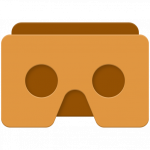

















It works, better than others I’ve tried, but not all of the time, on Samsung note 8. In order to work, the app needs to actually stay open. If I do close all apps, the mic starts listening again. It’s not like a service that works in the background. I’ve also been experiencing issues with YouTube playing sound in the ear speaker rather than the phone loudspeaker when the app is active, so I need to stop the app to be able to hear the videos’ sound. App is also shown as high power consumer.
Really good app, but not perfect. It would be great if I were able to select how long to turn off the blocker, to select which apps are able to use mic and or when…such as only when I manually push microphone button preferably. And one last minor but laughable thing.. All the Danger/Risks I had was this app using the microphone. Lol. Otherwise, I believe the app does what it says it will do. And I do like it, but I especially want to turn it off for a while without needing to uninstall.
I think both apps are working fine, although I couldn’t know that for sure. There is simply no real way I could think of to test each apps feature when enabling both “Microphone Block” or the “Camera Block” apps. This reason alone is why I didn’t give them a perfect rating, just couldn’t justify giving both apps a five star rating when I don’t even know if each is actually working like the description dictates.
I tried several times to get this app to function properly. Even after I have set the automatic timer to off, it seems to restart the microphone block method after I selected a whitelisted app from my notification panel. Time after time, I go back to my recordings and nothing is there. I have to manual turn the app is off prior to starting separate recording app for my classes. Why does your widget or whitelist function is faulty, especially if have my recording app is running in the background?