Classroom makes it easy for learners and instructors to connect—inside and outside of schools. Classroom saves time and paper, and makes it easy to create classes, distribute assignments, communicate, and stay organized.
There are many benefits to using Classroom:
• Easy to set up – Teachers can add students directly or share a code with their class to join. It takes just minutes to set up.
• Saves time – The simple, paperless assignment workflow allows teachers to create, review and mark assignments quickly, all in one place.
• Improves organization – Students can see all of their assignments on an assignments page, and all class materials (e.g., documents, photos, and videos) are automatically filed into folders in Google Drive.
• Enhances communication – Classroom allows teachers to send announcements and start class discussions instantly. Students can share resources with each other or provide answers to questions on the stream.
• Secure – Like the rest of Google Workspace for Education services, Classroom contains no ads, never uses your content or student data for advertising purposes.
Permissions Notice:
Camera: Needed to allow the user to take photos or videos and post them to Classroom.
Storage: Needed to allow the user to attach photos, videos, and local files to Classroom. It’s also needed to enable offline support.
Accounts: Needed to allow the user to choose which account to use in Classroom.


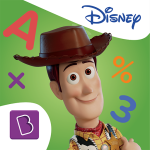

















Its a great app to use on the computer. I wouldn’t recommend getting this on your phone or tablet. Everytime i try to log in and check my assignments, it wants to act like nothing was there. On top of that, it keeps saying in the lines of “check your internet connection”. My connection works for everything else expect this app.
It is really complicated to download a file directly to the device (android) and use it in another reader if it was possible. There should be a more convenient and faster way. It also takes too much time downloading anything. Edit: found the way but it is still an annoying app to use, what about an auto download option !?
alright on my chromebook, it’s fine. it works well, not laggy, and notifications always show up. but my problem is when i try to use it on my phone. i have tried logging in to my school email on the app, and it just doesn’t work. it says that the email was not found and i still haven’t figured out how to do it. if this is fixed, i will definitely rate it higher, but until then, 2 stars. edit: the link didn’t help. still 2 stars.
When the app actually works, it’s a great app. Helps me stay ontop of my work without having to remember to check my computer. Unfortunately, it seems to never work. Class room hasn’t been able to load anything new for almost a month for any of my classes, so I don’t get any notifications and need to constantly check my computer. Other than that, assignments that I turned in would unsunmit themselves, or take forever to turn in. The app has been really useful to me, but now it’s useless
Google Classroom made everything easier during distance learning. It was easy, accessible, and had a great interface. The aesthetic was simple and clean, and was quite easier to look at than some of the things I have seen. As a student, I was struggling with quarantine and separation, but this made it SO MUCH SIMPLER. Just, click click, you can do your work. Click again and you can turn it in. Teachers can make announcements, video chats, and lessons without hassle. All in all, this is amazing!
It keeps saying I have missing assignments even though my teacher has graded them. It only does it on the app, the computer version is completely up to date. Definitely needs a dark theme. Things need to be easier for teachers and even add a tutorial for teachers or a frequently asked questions section. The layout of the app is also super confusing and overly complicated.
There is constant crashing and I cant do the work teachers give me. I also am having issues with opening assignments when I can finally get past the “getting into the app” part. When I tap on the assignment, an error pops up either saying “this file is not available” or “failed to open, try again later”. This is probably one of the worst apps for schooling I have ever been on and I’m sure many more people agree
I have tried uninstalling and installing the app, restarted and shutting off my phone, and even asked my teachers about it; I still can’t get into a class without it saying there’s something wrong and it’s not updated to the assignments and I have to email my teachers my screenshots of the completed assignment and I can’t fix it. This is not a very well made app, but somehow for many it’s great…
I’ve uninstalled, and reinstalled, and updated. This app will show me my classes, them say info is outdated as it shows a blank screen, when I know very well I have assignments. Very frustrating, I’m in 9th grade and constant traveling, and need a communication platform for classroom, since I can’t bring my laptop in the car. Good app, but not when it doesn’t work.
Like everyone else my daughter had to use Google classroom due to the pandemic. Going full virtual was a challenge to say the least, however this app did make it somewhat easier(if thats possible) After using it for a couple days she picked it up with no problem. The only issue was when she couldn’t figure her homework out and I wanted to print it, I couldn’t find any way to do that. Do not like that at all!!! I know the whole point was to be virtual but some kids and adults learn hands on
Well to start, it’s a great app; however, it does have some issues. Pdf files take forever to load, occasionally doesn’t show assignments, and sometimes won’t refresh pages, or says that a problem occurred. This sadly isn’t even the worst part 😞. The worst part is when the app actually works and it gives you assignments when it is supposed to 😭😵
This is a great app. Easy use, notifications for classes/assignments are nice and work well. The only issue is that after the latest update, it says all of my classes are “unavailable” if I use the app. This doesn’t happen on a computer and works perfectly normal, but it is very frustrating to be unable to use on the go or when a computer is unavailable, aka, the purpose of the app. Otherwise, great app, very useful, and works well when not acting up.
Ok so this app is fine for turning in assignments/giving assignments but the mobile app is bad at keeping up with whatever you turn in on a computer or desktop. I open my assignments on my phone to check my to-do list and it tells me that some assignments are missing when I’ve already turned it in on my laptop. Its super stressful and quite frankly annoying when trying to keep up with the assignments you have to do, opening up files is slow too.
I use the app to keep up to date with my children’s classes. Used to work very well. I could log in and see exactly what was done, what needed to be done and see all the communications from the teachers. Now the app won’t update the “to do list”. I keep getting an error saying it can’t refresh. I Uninstalled and reinstalled the app to see if it would fix the issue but now I can’t log in. Says I need to contact Domaine Administrator. Why can’t I sign in on my children’s accounts anymore?
I like the fact that it’s simple and clean. It’s been a great holding space for materials shared with my class. It’s unfortunate that formatting (boldface, italics, bullet points) doesn’t hold up when you transition from laptop to phone. All of those elements which make materials easily organized and readable just disappear.
Poorly designed, can view assignments but not edit, issues with keeping information up to date, even if all changes were made on the app. Notifications for new assignments always hit at 12am, and are sorted by assignment, so if you wanted your ringer on for your alarm, you’d better uninstall or turn off notifications, defeating part of the app’s purpose. After just a few months, finally stopped working completely. All info is out of date, not possible to view any classes without error message.
This app was working just fine and I found it very easy to use and navigate through. But it stopped working. I tried several times to refresh to get my daughters assigments and it kept saying something went wrong. So I uninstalled and reinstalled and now it says she doesn’t have access and to contact my domain. I own the chromebook so I have no idea how to fix this since I can’t contact anyone for tech support. It gives no explantion as to why i have no access.
This app desperately needs a dev update. As a student, the to do list is forever bugged and loads slowly and shows past assignments as missing (subsequently stressing me out). On top of that the upload feature doesn’t work at all, there’s no dark mode (unlike pretty much every mobile app to date), and clearly is just laziness on Google’s part. It either needs an optimization patch or a full rework.
As a teacher in a school that is forcing us to use Google Classroom in a environment that is heavily relying on virtual instruction, Classroom just doesn’t meet the mark. Its lack of control and organization on the teacher side of the program is just as elementary as it is on the student side. This program is at best used to supplement digital work while meeting in person, but not capable of using in a fully virtual or even hybrid model. Too many limitations and requires a lot of extra work.
Where is the notification bar!! I am a teacher and highly depended on the notifications to easily see comments from my students. I can’t get email notifications because that feature is turned off at our school. Google Classroom is really a pain to use…not teacher friendly at all. And I am NOT one of those technology challenged teachers. Really need to get that feature back!
In the beginning everything went smoothly. I was able to turn in all my assignments from my phone and view announcements. But for the past couple weeks, when my assignments said they were ‘missing’ and I went to the press the assignment it said class not found. Also it doesn’t update the announcements. Sometimes when my teachers post things it doesn’t show up on my phone and it draws me back. Because I’m not able to be on my computer 24/7, that’s why I downloaded it on my phone.
Google Classroom works, most of the time, on my Chromebook but it is totally unreliable on my phone. When trying to turn in assignments (or load them in) it either takes forever or it doesn’t load in at all. Navigation is a bit of a headache but that’s not my main problem. My wifi connection is excellent but I still have problems with stuff loading in no matter where I am.
The naming of the classes are kind of confusing. Because when a teacher names their classes they name them from their perspective, by the grades they teach. Like (grade 11,grade 10 and so on) and that is so annoying as the students don’t know which class is which, they are all “grade 11” named. So if you can add a feature to enable to change the name of a class or even change the color of the class from the student’s perspective (like edmodo) that will be great. Thanks…
It’s nice but as a student who has to use this, it would be super cool if you could implement a way to cross out assignments on the class stream so it’s easier to tell which assignments we’ve completed. It gets really old having to click through every assignment and see if I’ve finished the work or not. It takes forever and I would like a way to check it off or something. Thank you.
The app is a great concept. Although, it does need some updates. 1. All the old work should be set into a seperate folder after it becomes at least a week old so that it doesn’t confuse the kids/adults. 2. Have the actual video meet in the same page instead of having to always open up a new page just to get into a classroom. These are just the 2 I can think of off the top of my head. But I’m sure more can be thought up over time.
This app is bad and here is why. When opening ap it will kick you out of classes at random and when you try to add back in the code it takes a while to sign back in even though the code is right. Second, when putting another file onto the assignment you can’t add multiple files so you can not add your work, It kicks you out of the app and takes a while to open a document or picture.
the to do list never works on the app, the notifications never clear after you’ve read them, it crashes, etc. if you know specifically what you’re looking for and where it is, it’s fine – you’ll find it and be able to open it. good luck doing anything else though. also: please add the ability to customize the notifications! getting a notif 24 hrs before an assignment is due is no help is the assignment is due the day it was assigned (as is the case w a lot of online learning)!
I found a way around the only uploading on picture at a time issue; just click on the screen while it’s uploading at the picture will upload in the background. Then you can upload the images more quickly. The app itself is decent; it helps me keep up with school, but it’s also really buggy. Sometimes it won’t show any classes or show already turned-in assignments as missing unless I refresh the app several times.
The app is great, although it’s broken. It won’t work at all and if I try to update it doesn’t fix the issue. The app won’t connect, and The Play Store won’t let me check for updates so I have to sequentially search and update my apps and I have a lot of beta apps which get daily updates. This is dumb and a waste of time if it doesn’t work, other than that this app is great.
Not updated for android 10 or 11. The app is rendered below the gesture navigation and notification bars making an awkward blank unfilled space at the top and bottom of the screen (When using gesture navigation). The app should be rendered on top making full utilization of the screen, especially the navigation bar! Also, no dark mode support.
I absolutely hate the layout of this app, it makes it super confusing and frustrating to use. There’s no easy way to tell what you’ve turned in and what you haven’t yet, and looking for a specific assignment is so annoying that it gets to the point where I’d rather get a bad grade than try to find it. I also have constant problems with assignments not turning in and having to resubmit them. I don’t understand why schools have chosen this one since by the reveiws you can tell it’s the worst.
This app does the bare minimum, which is horrible, especially since so many people are using it during the pandemic. Please add more features to flesh out the app! The app doesn’t run smoothly, often taking minutes to load. When one tries to upload homework, it won’t allow for your apps to connect and it is hard to turn in one’s work.
Awesome experience, it is so easy to use! Although, I don’t like when it says turned in late/turned in because I need the time for proof if something goes wrong. For example: I am tardy and the app says turned in late, it would be handy to screenshot it and be able to see the exact time it was turned in, this really bugs me. But everything else is fine.
They really need to start notifying when an assignment is close to being due. At times assignments never even showed up in my to do list and they ended up being late when I see them in my missing. Hopefully all these bad reviews motivates Google to make some changes. In some aspects the app is fine, but it could definitley could use some changes.
I have a list 1.) Takes forever to submit an exam resulting in “turned in late”. 2.) Teachers aren’t smart enough to use this. They put assignments and information in the wrong section. 3.) Slow loading times in general. 4.) Non customizable. Example:Im stuck looking at the same boring white screen. 5.) Online school isn’t even school. I have learned absolutely nothing over the course of this pandemic.
Below optimal. This app has caused my mental health to plummet due to the excessive amounts of assignments it tells me I have even when I do not have assignments. It also states I have assignments that are missing even if i have already turned them in. This app is an easy access for stress and mental breakdowns, the teachers use it very well and very often, to their benefit.
Since students all over the world DEPEND on this app, it should at least be usable. You have to refresh every 3 seconds to see ANYTHING anybody says. I cannot stress how much the call quality sucks. The links don’t work. It is nearly impossible to communicate with others. After uploading something, it takes 10+ minutes for other people to see. Most of the notifications through gmail don’t show up. And it only works as described on GOOGLE DEVICES. Any other browser or device just makes it worse.
One of the worst app that I’ve seen in my entire life When I open classroom to do the assignments, suddenly it becomes error and when i click each class, it suddenly disappears. So I try to uninstall and install it again. But it became much worst than before. I couldn’t even login again with my google account, I’ve tried using my other account but failed too, and keep getting the message “Couldn’t add account to classroom. Try again or use another account” everytime I tried. Rediculous !!!
Student; I had no problems with it and it has worked fine through middle and high school. Usually I use it to view homework or the key to see if I got answers right. But, like two days ago, a bug has occured where when I tapped on my class it disappeared. And so far they haven’t come back. As well as it says it couldn’t refresh my classes. I hope you can fix this bug soon.
The app crashes constantly, but its effective if you don’t need an immediate response to a post, in most cases though you do. It usually takes 2-10 minutes or maybe even more to send students a notification of a teacher’s post, in my experience the longest it has taken to get a notification from a teacher’s post has been one and a half hours or so; which is unacceptable because most notifications we students get are for our zoom classes in which attendance is most of our final grade.