Welcome to Chrome Canary for Android.
• Experimental – This release has not been tested. It may be unstable or fail to run at times. Recommended for developers and advanced users only.
• Frequently updated – Updates may be distributed up to seven times per week, consuming 100MB of bandwidth. Be careful when updating apps over cellular data.
• Give early feedback – The best way to help make Chrome for Android a better browser. Click “Help & Feedback” from the menu to provide feedback.


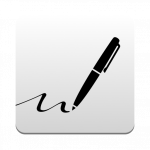

















Love it, BUT 2 things 1. The horizontal-scrolling page view is horrendous. Can only see 1.5 apps at a time. I loved seeing the titles and just a small bit of every page in the vertical-scrolling page view. 2. Some sites, such as dbrand’s and Navient’s, show that the traffic is unencrypted (no matter the network that I’m on) and will not allow access to the site (or to particular portions of the site), whereas the current release of Chrome has no issues.
This app is everything that its supposed to be, except for a few bugs and glitches, which are to be expected in a work in progress. Once in a blue moon, this app crashes. But other than that, faster than the other chrome versions. I actually prefer to use this app in lieu of the more stable, yet slower, google chrome, chrome beta, or the developers version. Canary tends to update quite often and improve each time that happens, whereas other apps’ updates are injurious to the app.
it says unstable so I’m all in. it’s pretty great cause sometimes it is better than normal chrome. the new layout or designs are awesome to see. Other times, your start the app and it crashes or just gives you a blank screen. it’s actually just really funny to see that happen, not so much annoying. awesome when it works, it warned you that it won’t always work so when it doesn’t it’s funny to see the bugs.
It’s a browser, it browses the web, it does browser things, the reason I’m giving this 4 stars is because 1. Not surprisingly, it’s gonna crash your phone every once and a while and it’s not great to have to literally unplug your battery to force shutdown the phone, and 2. It doesn’t have anything that’s new to people that the people already using normal chrome have for this buggy experience (at least in my month of using it), also, if a pop-up comes, it redirects you here no matter what.
Google Canary browser is impressive and in (almost) all ways improving upon Chrome in speed and over all layout. →[BUGS & ERRORS]: With the interface change where the buttons for settings and bookmarks changed, I have an issue to report.. The menu pop up (at the bottom of the page) only shows up just barely above the bottom of the touch screen, but seems like it should expand up from there. Not sure about it’s intended action, but as is it makes it difficult to scroll down the menu options because it’s only displaying the menu one line at a time, such as my bookmarks and sometimes it doesn’t scroll at all. [This app is being tested on a Samsung Galaxy J7 Neo using Android N. This Review is strictly for assiting the development team in finding any possible bugs or interface errors. This is a work in progress and is not a final review on the finished application.
New data compression option. No bugs seen yet. Seems to be stable. Also there’s an option to use your own desired DNS, not just googles by default. Changing that to Cloudflares DNS has made my resolve time tremendously faster. One bug, when selecting and copying text, once the text is selected, all the page content goes white, showing nothing. Could just be this one site, but so far promising. Go to chrome://flags/ to see all experimental features, one of which, allows GPU rendering over softwar
Excellent. I love the Material You changes, and the new “Follow” option for websites. Having those on the Home page next to “Discover” is just great; please add that to the stable release – it really makes Chrome much more cohesive and accessible. If there were a way to move the toolbar to the bottom, it would be near perfect. Love it.
This one is even labeled in parentheses unstable. However I have to say that for an app that is indevelopment and therefore potentially unstable, well… I haven’t had any problems with it yet. I will edit in a few days maybe a short couple weeks once I’ve had some time to go through this more thoroughly. Thanks for taking the time I hope that this somehow helps somebody 👍😉
Sometime crashes and becomes unusable (haven’t seen in a while) The only other bug I’ve found is if I try to update the webview canary and chrome canary it resets it and I can only update one of them at a time but that’s more just a minor inconvenience and probably more to do with the play store(just saw it didn’t happen this time)
Updated nigh on every day. Sometimes a crash or a glitch, but very useable for the most part….used for a few years now on and off . Worth trying to see what may arrive in Stable some day…
It crashes, but it’s a canary browser, so what do you expect. I can’t seem to figure out how to Install extensions, tho. (Edit): I don’t think my device supports extensions
This app is fast and small and way better than regular Chrome. Mostly stable. Does well. Occasionally it will flash out and then force close but when I load it then it loads quickly so it is only for like 3 seconds until I’m back
Using it on extenging a life ofe a chromeook, It would. It needs more of the basic features. I just go an update. Eager to see what changes may have taken place.
New ver, Liked the grouped opened tabs in last ver, easier to manage 28.6.20 latest ver. locks up. Jan 1 2023, cannot automatically manage a 2nd spoken language.
We hope it will be the best browser in the world. Permanent thanks and continuous support to the hardworking developers.
CANARY is an awesome web browser. Haven’t had any issues. I like all the extra features.
Just plain can’t install the latest update. Tried to uninstall and reinstall but still can’t install update (fails with an error). Pixel 7 Pro.
Been using it for months and it works amazingly, it started suddenly crashing constantly recently, but reinstalling immediately fixed it.
Web games such as like chumba and pulsz been really smooth and quick as compared to other browsers I used to use Opera gaming browser but I have actually found that games are more compatible with the Chrome browser and also run faster. As to the size of the programs and the amount of ram you have I’m not really sure which would be better for you you’ll have to look into that yourself. Just speaking for myself and on a Pixel 5. 🙂
It’s freaking awesome when it works and when it doesn’t affect other apps however I don’t know because I got a new phone and I downloaded Canary at the same time my UI is constantly having problems and shutting down or freezing or glitching or the internet is having problems I don’t know if this is Canary or if it’s the phone I got which is a one plus nor 200 and so yeah but the interactive experience is great
This is the *best* web browser ever. It runs really smoothly and doesn’t freeze like the regular Chrome browser, it also doesn’t crash, which was quite surprising considering the play store page says it’s unstable.
Amazing in style web, fast and secure ,smooth and easy to finding dev info
Still no clue where the ‘Read more’ link is…. Frequent updates flagged with Red Up-arrow on menu dots. Often the Play Store remains in Pending mode. Most Updates get installed eventually and work… but the changes are not obvious.
A very good browsing app but unstable sometimes the app does not respond for a whole week
Unstable, as it says. When you first open the app it crashes multiple times before it works, and even then, it can crash at any time. If you notice a page takes longer than usual to load, it’s about to crash. If it loads the page but it’s a black screen, it’s about to crash. The positive aspect of Chrome Canary as opposed to the normal Google Chrome, is the layout of the browser. Everything you need is at the bottom, so you don’t have to reach your thumb up to do things, but the address bar is still at the top so it looks normal. The controls at the bottom drop down when you’re browsing, they aren’t intrusive to the browsing experience at all. It’s also much easier to switch between regular tabs and incognito tabs, for those of you that want to look up that dodgy thing, but not have it appear in your history. Overall, if it was a little smoother like the regular Chrome browser, and entirely stable, this would be the best version of Chrome. As it is now, disappointing. Update, 23 November 2018: “Chrome failed during start-up with an unexpected error.” Unstable and Unusable.
It’s not bad. I love seeing new things to try. Be mindful of frequent crashes and resets will be expected, especially when your tweaking variou6 settings. But all in all, I’d say it’s the chrome with the best features as long as you can put up with the minor downtimes. For myself, when I use Canary, just incase anything goes really haywire, I’ll also be signed in and syncing to the Stable Chrome, or the Beta. That way I can feel about more at ease in the potential case of losing any synced data
Nice to get features before mainstream Chrome, if indeed they make it. Tab grouping is a really useful feature. Some user’s complain about crashes etc.; It’s literally a pre-beta application, suck it up and get the main version if you’re worried about stability. There’s a bad version of the tab menu on launch where there are suggested news articles and the like, I have the Google app for that and don’t need it cluttering my browser.
This is THE BEST BROWSING APP EVER!💯 Although it says that it’s unstable, it’s not. It gives you results for your searches way faster than Chrome and other browsing platforms.🤯 I highly recommend this to anyone. Well done, Google Team!😊👍
Actually f it, the tab grp thing isnt that bad. Just need to becareful not to close entire tabs It will be 5 star when users can choose one or the other. An escape for default chrome because apps be targetted to launch chrome on other apps mistap
I think this browser is excellent. Absolutely wonderful layout, much prefer it to Chrome. I dont have any issues with it crashing or the screen going black at all. I use it on a Sony Xperia XZ so not even the newest phone and it runs like a dream, a lot smoother than normal chrome. The ONLY thing i have found is that the download icon is a tick whilst the download is still in progress instead of the downwards arrow. But that is the only thing i have found. I dont get the black screen or the scrolling freeze up on me. Video is full in landscape as well on my phone for the guy having that issue. All round think using this is way better, being a month or two ahead of standard Chrome. I appreciate its the beta beta version but getting updates nightly doesnt hurt when they are keeping on top of bugs. Cannot wait to see what comes next from this.
Tab grouping! Much needed feature. If there could be a chance to inspect elements, that would be great too.. It would be better if I could use tracing with a bit improved experience, it’s kinda difficult to get data on notification and to wait for it to complete the process… A specific folder in root for the traced data would be much appreciated.
Chrome flags is lagging and crashing and some flags are not available that are on regular chrome!
It is not showing “enable download later” option. In chrome flags. Please sove it. 🙏😭Please answer me.
I’m happy with the speed, features and the extra settings.
Chromium based open source without all the Chrome web browser with all the data collection, lack of privacy.. That or get Firefox Nightly Build and don’t forget to use VPN.
No matter what you use, the homepage will not stay up. It shrinks down to the close tab mode. You have to click it to make it big again. What’s up with that?
Small application size, fast and easy to use. Features are brought to it be tested yet can vanish the next day, making it fun to use. And, although glitches are often introduced which render the browser virtually inoperable, due to the fast release schedule they’re always fixed within 24 hours. I’ve never felt to strangely close to a team of developers that I’ve never met! However, it rarely updates automatically although updates are almost constantly available.
i LOVE the new UI, it looks amazing with all those important elements at the bottom but I’m here to report, what may be a bug. That bottom bar where we find all the switch tabs and home and everything doesn’t change colour like the address bar to suit the website. For instance I was on the Hytale website and the adress bar and everything changed to blue but the bottom bar didn’t. Please add this to make the browser more seamless. Thanks and keep up the good work
I am an appaholic .. You know.. I think I need every app I look at. Lol Just like most of you.. At one point I had a dozen browsers. Now I’m down to 2. This one and another offers more privacy, only becaus add-ons and extensions can easily be added. It also allows for multiple windows with is great for keeping multiple searches organized and separate. However it is very slow. IMHO Canary is the only browser that deserves 5 stars.
This is ok but way can it do extensions like kiwi browser kind of weird that you’ve never added the extensions to any of your browser google but other people have