Enpass: the “offline” password manager for a secure digital life.
“Offline” means we don’t store your passwords, credentials or files on our servers. You keep control of your most sensitive information – your data is stored (encrypted) locally on your devices, and, you can still synchronize it across your devices using your own cloud accounts, without sending it to our servers.
HIGHLIGHTS
◆ Offline: No data on our servers.
◆ Stores everything: Secure vault for your logins, credit cards, bank accounts, driving licenses, attachments or any other information.
◆ Unbeatable security: 100% data is encrypted by AES-256 bit, using open-source SQLCIPHER Engine.
◆ Data synchronization: Syncs data through iCloud, Dropbox, WebDAV, Google Drive, OneDrive, Box, Nextcloud, Wi-Fi, or local WLAN network.
◆ Breach monitoring: Get alerts to change passwords when any of your websites saved in Enpass are breached.
◆ Multiple vaults: Separate your personal, family and work data in different vaults.
◆ Password Autofill: Autofills passwords in supported browsers with just one click.
◆ Biometric authentication- Supports use of Biometric for quick unlock to access information.
◆ Enpass on your Android Wear (Wear OS) lets you access your information right from your wrist without the need to pick up your phone.
◆ Import from others: You can easily import your passwords from other software, to Enpass, using the desktop version.
PASSWORDS WHEN AND WHERE YOU NEED THEM
– Stop getting locked out of your accounts and struggling with continual password resets. Remember just one master password and let Enpass take care of the rest.
– Create strong, unique passwords for all your online accounts.
– Autofill logins and credit card details to automatically access your accounts.
– Automatically check for old, weak or compromised passwords.
– Access your information on all your computers and mobile devices.
– Choose where you store your personal data – on your own device(s) and/or in your own personal cloud storage (iCloud, Google Drive, OneDrive, Box, WebDAV or Nextcloud).
– Synchronize your data between your devices via your cloud accounts or “cloudlessly” via WiFi.
ORGANIZE YOUR DIGITAL LIFE
– Enpass not only takes care of your passwords; it keeps all your credit cards, driving licenses, loyalty and membership cards and other personal files and identities secure.
– Keep the documents and credentials needed for the different areas of your life (personal, family and work) in separate vaults.
– Organize your information using categories and tags.
– Share passwords and more with team and family members.
SECURITY IS IN OUR DNA
– Security of your data is our priority and this starts with where it is stored. Unlike other password managers we do not store any of your passwords and files on our servers.
– Your data is fully encrypted with 256-bit AES with a key derived from 100,000 iterations of PBKDF2-HMAC-SHA256.
– We do not store or have any access to or visibility of your master password or any of your encrypted data.
– You can add an extra layer of authentication with a Keyfile.
PRICING
Mobile: Evaluate Enpass for free with a limit of up to 25 items and a single vault. You can subscribe to the Premium plan anytime using the in-app purchase.
PREMIUM SUPPORT
You can connect with our dedicated support team via:
Email: support@enpass.io
Twitter: @EnpassApp
Facebook: Facebook.com/EnpassApp
Forums: https://discussion.enpass.io



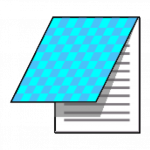


















Works after changing default password management to enpass in the android settings. But the indisplay biometric fingerprint is in different position causing me to miss touch. The sensor is slightly lower than where it glows. When I change the default back to Google one, the sensor image is on correct place. Please fix the location of the fingerprint animation.
Auto fill popup button stopped working in Firefox for some reason some time a go and has yet to be fixed. It flickers for maybe a millisecond. Same with Firefox beta. Works with others I tried, but I’m a Firefox user. 5/3/22 this still happens. Maybe it’s just me. I’m not sure. Works with every other browser just fine though.
I have had a great experience with this product. It has steadily improved over the years and has worked well with syncing between my Windows PC and Iphones. I was very disappointed to learn that it wasn’t compatible with my 2020 Fire 8HD tablet (gift). I understand that the tablet has a “semi-proprietary” version of Android OS on it, so I am *not* blaming Enpass Tech. for the incompatibility. I’m mentioning it to possibly help others and also make Enpass aware of it in case they want to fix
Good password manager. I really like how well it integrates into Android for password management and the v6 update was a very nice UI upgrade! They have a Windows app which lets you use the same vault on both systems (be ready to pay for it, again, if you want any of the advanced features). As a word of caution though, don’t expect the Enpass team to provide any useful support. They will respond but are unwilling to put forth any effort to actually help.
It was great, but then they updated to version 6 and EVERYTHING was gone. I was locked out and there was no way for me to restore my data. Thank goodness I keep a spreadsheet of all of my critical information in a safe place. I had to refer back to that to re-enter everything. It automatically upgraded the app to the paid version that I had previously purchased. I also now see how to back all this up to OneDrive, so it won’t happen again. When the app works, it’s wonderful.
Very usable password storage app, I would recommend it… and it’s worth paying to upgrade to the premium version. The only difference between the free version and the premium version is that the free version limits you to 11 or so passwords. The premium version is unlimited, and has the option of multiple vaults, and multiple devices under the same subscription.
The update broke synching if your default browser was Firefox with Tab Queue enabled. Even after switching to Chrome as default, I still had sync issues that Enpass support could not help with. I solved my problem by using the desktop version to backup my passwords, upgraded the desktop to the new version and restoring my passwords. Once the database was updated to the new format, the mobile app could see the data. I’m just glad it worked in the end, but the upgrade process was not smooth. Had it not been for the desktop app, I don’t think I could have retrieved all my passwords.
it was very good before thr last update, and somehow they made it even better, mostly. I’ll give it 5 stars when they give it Family Library support and add the ability to pin specific accounts to the top. There is an ability to “star” an account but it doesn’t pin it to top. The ability to color code accounts would be nice. Also, the new system of saving a new password is not readily apparent. I’ve generated a couple and accidentally not saved them. the app should prompt the user to save.
Enpass has been a dependable password manager, with little or no cost. I like that the data rests on my devices or in cloud accounts that I manage, instead of being on the developer’s servers. I’ve been using Enpass on multiple devices that use various platforms, and it’s been consistently reliable. I once had a technical issue, and when I reached out to tech support they responded timely. Cheers!
This password manager, has one thing or two going for it. One is the option to choose a cloud to be able to synchronize through devices, the other is that data never leaves a device unencrypted so it’s very safe. What it doesn’t have going for it, is the rudimentary interface. Here’s hoping they take example of SPB Wallet or others in the market, to modernize it, especially now that they changed price models and many people will expect more for their subscription.
I tried Dashlane Premium for a year and loved it. Then they sent me a bill for $60 annual fee. This caused me to consider alternatives. Enpass Premium seemed like the best and most logical alternative. Still getting used to it but it so far it has been easy to make the switch. Seems to work just as well, perhaps even better than Dashlane under certain circumstances. And instead of $60 annually, I paid $40 for a LIFETIME subscription for all my devices. Had a bit of trouble getting all devices registered but their friendly support helped me get that ironed out. (Sort of a mistake on my part. When using email address for registration, it is case sensitive. Any upper case letters in the email address used to make the purchase must also be upper case when using that email address to active Enpass on other devices.)
Doesn’t run in Samsung DeX. As I’m running a Galaxy Tab S7 in DeX mode with keyboard/touchpad 95% of the time, it makes the app useless for me. The problem for the developers of this app is an entry in their manifest.xml, or a requirement of a library being used. This needs to be fixed. To have paid for the premium and not be able to use it is rather frustrating. I suppose I’ll have to go searching for another alternative that will work for me across android phone, tablet, and Windows laptop.
I was very happy with enpass until the disaster of version 6 being released to prod before it should have. Since the time of the upgrade on my phone my sync has completely stopped working and I have lost changed password. I hope they can recover from this mess because Enpass has potential. Once they get things working like it should be I would be very willing to adjust my review and rating.
User manual needs updating with more details and pictures of how to sync across devices. Tech support was fairly helpful in getting me up and running on a phone and laptop. Everything is working as advertised. Good app. Would be 5 star if I could have set everything up intuitively, or just referring to the user manual.
Switch to this password manager from another popular app. Was having trouble getting the other app to fill in passwords in apps. I’ve been through many more until I found this one. It works consistently and I really like the simple interface and being able to back up the data. Highly recommend this app. Great job!
I’ve been using the same passwords for everything over the years. When a website I use for handling email got hacked and had passwords stolen, I knew it was time to take things more seriously. I went w/ Enpass because it works locally. It’s not a service that can be hacked or shut off when it suits investors. And I 100% love it! The password generator is a bit clunky on the mobile version, but it works. I didn’t plan on upgrading to the pro version, but I couldn’t deny it’s value and did it.
I have been very happy with Enpass Pro until the recent change to Premium subscription model. My wife and I now have a unremovable red banner over the top of the app screen warning of compromised credentials which I can’t learn about until I hand over more money. Also, today Enpass kept asking me to unlock the app when I didn’t trigger it. I was concerned I had some kind of malware, but no, it was Enpass trying to show me an advert for Premium subscription. Big fail, Enpass team. Losing trust.
I got this app because I needed a password manager for my Chromebook. It works great. It encourages the use of strong passwords, has several templates for logins on common websites, and can store other useful info as well (SSNs, birthdays, etc). It’s a little obnoxious about making you enter your master password every time you switch windows, but you can adjust the settings for that. I highly recommend this app!
I have been using Enpass for years and have been pretty happy with the product. I was happy to throw a couple dollars here and there for premium features as they were added, but $24/year considering I host my own passwords is a little steep. I might be moving to a competing product at this point.
I had to feel around some to get started, but I got it pretty quickly and have enjoyed the app. I have a protocol for creating a new account or password and follow it rigorously. My system works well for me. When i think something isn’t working or I dont understand it, tech support is quick to respond and always has the answer. I’m happy with enpass.
Paid for Pro version of Enpass 5 for functionality, and mainly because it would auto-sync between my desktop and phone through my secured wi-fi without having to expose my data to a cloud service. This and others functions were completely lost after a forced upgrade to Enpass 6. Also lost was auto-save or prompt to save a new account set up online or a changed password. Customers pay for functionality. It is unacceptable and unprofessional to take away functionality from customers after collecting their money. It’s also unprofessional to force an upgrade on them without having fully tested all functions. Trust destroyed. Moving on.
Very Frustrating: I am premium member. This app on my Android tablet installed, but HAS NO OPTION FOR EXISTING USERS! Option 1, restore data, which you can do but only as a trial user. The first option under settings where you normally see the plan level – and you should be able to register your email – has been removed. Option 2, buy again. There is NO OPTION FOR EXISTING PURCHASES! Will be going back to LastPass (and yes I have unistalled and started over many times, compared screens in help)
My favorite app but terrible customer support. Enpass was by far my favorite password manager. I loved both the app and the desktop software, and I have no problem purchasing the pro version. The problem came when I decided to use a different email account as my primary to sync up with my Android device, but enpass license is linked to my other account(the one I’m logged into now). I reached out to Enpass and asked to transfer to a different account and remove the license from the original account. I was denied. Didn’t mention specific reasons why, just told I’ll have to buy another license for my new email. I figured I’ll just have to have both accounts linked to my phone which is really annoying on its own because google likes to sync everything it can as soon as you log in before you are able to turn off sync on for that one account. I used my old account (with the licence) to download Enpass from the play store but I still got the limited version. Very disappointed at the developers for such policy and for refusing to provide any bit of help or suggestions other than buy another license. If that changes I will change my review to 5 stars that they will deserve.
love the app and use it all day long for work and home both mobile and desktop for the past two years. And I recommend this to all at the church I work at. My only gripe is that they removed the folders from the mobile app. I normally separate all my accounts with my folders so I can keep things separated between work and home. Now I have scroll through the entire list. please bring back folder navigation!!
Great to use to keep my many passwords centralized. Back-up & Close-Out security features are fantastic. My only critique is that it would add more login options. The default ones listed are outdated. I feel the list should be updated to reflect more current options and remove options that are no longer used.
One of the better password managers available. The ability to keep multiple devices in sync using the cloud is a killer feature that wasn’t available with some competitors. The low cost of entry and lack of recurring subscription made this a no-brainer to develop and maintain secure passwords on my laptop, desktop, and mobile devices.
Your ver. 6 update broke everything – browsers plug-in and sync not working. This update came in suddenly without any notice to the paid users like me! I had lots of issues with your app, every time I close the app in desktop, the sync is broken and I have to re-connect. Firefox / Chrome plug-in is not at all working with ver. 6?? Now you put the desktop download in windows store without any manual download link – I block windows store for any updates…. Over all I am very disappointed when you guys go to new version without proper direction to the end users. I tried for a month now and NOT at all happy with all the mess I have to go with ver. 6. I wish you could refund my money!
Got this as a promo a LONG time ago. Just upgraded and it says my promo license can be used maximum up to 5 devices. It should only be on 2. I looked at the purchase price of $12 and it would be fair if it worked most of the time and didnt have issues on windows. I wouldnt be surprised if they limited the max. device numbers on pro to get more $ in the future.. Bait and switch
I own the paid version and it’s ok but extremely confusing to use either on the desktop or on the mobile version!! I have been using it for years and I still find it hard and very confusing!!! I will be looking for alternative soon. UPDATE: Thanks for your reply, however I already tried SafeInCloud and found it better and FAR easier and logical to use than Enpass, so I bought the Pro version and I am not coming back to Enpass.
I’ve had the Enpass Password Manager for 2 years now, and I would have to say that this is definitely one, if not the most vital app on my phone. easy to add passwords, easy to look up passwords, extremely secure password generation. great app over all, hoping to see in future updates autofill, and the ability to create tags from autofil when using Enpass browser.
Really like the app overall. I use the sync function between phone, tablet, and PC and never have any issues. The one downfall to this product is that it still does not offer a ‘sharing’ feature that would allow you to sync specified common user/passwords with another user.
This is a great app. Easy to set up sync and have secure passwords everywhere. This product is cheap and doesn’t make you give in the the crazy subscription models of other products. They also update it regularly and the new update looks great. Definitely a worthwhile investment.
Have had a really great experience with the windows 10 program for years 😀. I now recently added it to my smartphone and used the already a user function and imported from my other device and it works delightful and of course my phone has the fingerprint ID so, that makes It even better to use on my phone; no typing, just a fingerprint. Normally I would have just thought to myself OMG, I have to put all that in and I would just do It from the pc.
There is no account. Everything is saved locally on your device. This means you have to either backup your passwords somewhere else (like Google drive) or risk having everything lost if your phone breaks. Why does this exist? This isn’t secure. I have to put my passwords in an insecure place, and remember two separate passwords, or risk losing access to all of my accounts..
Great at what it does. I do notice that the autofill can sometimes be quirky. I have patience for it but I could see this being confusing for others. The autofill will switch between other services such as Google and Samsung. So I think it is other apps competing for the autofill capability. This sync perfectly with the browser and desktop version. Once the autofill takes full control this is a 5 star app
Greatest password manager, period. Not bloated. Not preferring beauty over function or ease of use (though, it’s still wayyy better looking than LastPass, idk what they’re doing). It’s simple, clean, and straightforward, and just works. I prefer to sync to the platform I want (eg G-Drive). No login to an online system (eg Dashlane). My life almost depends on this thing now. Never go away Enpass, never.
Amazing password manager that keeps getting better. I started because it integrated Windows Hello with the manager, and made my life easier to access. I soon replaced LastPass with Enpass as it offers better support for custom fields, categories, and syncing. I can sync with whatever service I want! Great product.
Been using this for years on multiple platforms. I really liked it until the “Pro” version was added (I have multiple “lifetime” licenses) which kept bugging me to sign up for a subscription. Now they’ve added a BIG RED BANNER I can’t dismiss in the password view to get me to sign up for vulnerability audits. Two stars because it works, but time to look for something else.
I’m giving this 5 stars. There was an issue with Dropbox not syncing with the app, due to compatibility issues with firefox and the new Enpass update. Thankfully, the devs listened and got it resolved. I’m finally able to sync my passwords and the app is working as it was intended.
The app works as advertised, but the fact that I need to pirchase it multiple times so that I can use it from multiple devices is riduculous. I have a tablet, Windows Desktop, phone and a Windows Laptop. That means I need to purchase it 4 times which ends up costing around $50 USD. It’s a nice tool, but functionally equivalent to KeepassXC which costs nothing.