AirDroid Parental Control App is an app to keep your kids safe in the physical world and online, and help them build healthy digital habits. It boasts of incredible features, such as remotely monitoring your kid’s device surroundings, screencasting, screen time control, games & apps blocking, Sync notifications & SMS, location tracking, instant alerts, and much more.
◆ Remotely Monitor Your Kid’s Device Surroundings
– Keep your kids safe without following them anywhere and anytime
– See the background with the cameras of your kids’ device
– Listen to the environment through the microphones of your kids’ device
◆ Screen Mirroring
Cast your kid’s device screen to your phone, so that you can remotely monitor their online activities in real-time
Ensure your child’s digital activities are risk-free
◆ Screen Time Control
– Instant Lock: Lock all apps on kids’ device with one click.
– Schedule Screen Time: Have a schedule for the time your children can access their devices to help them build healthy digital habits.
– Screen Time Limited: Set exactly how much screen time they get every day.
◆ App/Game blocker and Schedule
– Block or restrict specific inappropriate apps and new apps
– Set a schedule for the time your children can access certain apps. You can also set exactly how much screen time they use on certain apps every day.
– Send an instant alert when your children try to open blocked apps or games
◆ Sync App Notifications
Monitor social media apps’ notifications, such as WhatsApp, Line, and Facebook Messenger, to stop cyberbullying and online fraud timely
◆ Location Tracker & GPS Tracker
– Find your kids’ current location
– Track your kids’ location history by timeline
◆ Geofence
Get alerts when your child enters or leaves the geo-fenced zones you set
◆ Various Instant Alerts
– Know whether your kids’ device have enough battery
– Get notifications if there’s no data update for a long time
◆ Apps Details and Activities
– Check apps installed on your kids’ device
– Check whether the apps are safe for kids
◆ Activity Report
– View your kids’ device daily activities
– Learn which apps have been used and the length of time
– Know whether your kids are addicted to some apps
– Check if your kids’ devices are invaded by malware
———————-
Please make sure you have read the following before you use AirDroid Parental Control.
Privacy Policy: https://www.airdroid.info/parental-control/privacy.html
Terms of Service: https://www.airdroid.info/parental-control/eula.html
Payment Terms: https://www.airdroid.com/legal/payment_terms.html
———————-
Contact Us:
If you have any problems or queries, please contact us: support@airdroid.com
Download and Try Free Now!



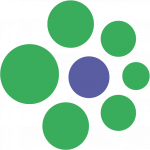


















Horrible! None of the features work once the other phone is in another area of the house or after it leaves the house i constantly get errors in regards to internet connection or failure to connect to server also if your child puts the phone in airplane mode or turns off data the features dont work if it was stable and actually connected and stayed connected it would be an amazing app! The layout is easy to maneuver through and appealing if they could get it working i would 100% purchase it
SUBSCRIPTION APP!!! It costs $10 a month or get a year for $60. Of course it gets you by not staying it costs anything in the details in the play store other than a try now free at the very bottom. It a pop up that happens after you e already made the account and linked your child’s phone. Pops up asking for money after you could’ve been told from the start and saved the time by saying no thanks, then moved on. The website doesn’t offer a log in for your account so IDK if I’ll be billed.
So far works pretty good. Sometimes it doesn’t connect but if I restart my phone that usually fixes it. Update: the kids app had an update recently, the parent app did not. Ever since the GPS doesn’t work. Hope they fix it soon.
Just started using 20 mins so far, its ok so far having problems seeing the app notifications or the data for each app trying to load but keeps trying without any luck hit the bottom at top to refresh it & does the same nothing just a spinning circle. It says that I don’t have all the permission clicked to allow for viewing and other notifications but I do. Wish you could hear the sound through the camera I’ll update my stars late after I use more
It’s a very great app better than any other app . one-way audio works properly, but when the child is using their microphone example when they are talking on the phone to their friend than one way audio don’t work so I can hear what they are talking about on phone with each other please fix this issue Thank You very much 😊
We can read the binding device of the message in WhatsApp and Facebook messenger app but we can’t read Emo app. Yeah, we can see notification of Emo but still we can’t see or read what type of sms or message inside the app. The AirDroid must improve in that issue. On the other hand, this app is the automatic renewed but we don’t want that. After finishing the expire date, we can subscribe again and can choose another timing periods. Finally, the AirDroid Parental control app is extremely excelle
This app is annoying me so much. It worked well, but after 1 week screen mirror is not working at all,only audio works but only 1 out of 10 times. Screen mirroring does not sync.i made a mistake by subscribing premium.
In the beginning i tried this apps with free trial. But then i forget to cancel the trial subscription. Suddenly, yesterday i was shock. There is deduction in my e-wallet US$58.99 from Airdroid. I really don’t need this apps. Can i get back my money and please cancel the subscription
So I download this app. It sends me links and options to download AirDroid kids. There is no AirDroid kids from the same company. Go looking Google Play for it. The link they provide, gives you a download of an APK which cannot be accessed because Chrome says it is a bad file. Not only is this app not user friendly but there is no way to get to the other end of the app on your children’s phone. I have MetroPCS with both phones currently updated to the most current Android.
Fast going bad app, regretting to pay for it. After first and future upgrades functions stopped working. Don’t expect actual help, they asking for screenshots, etc – but this is not local, this is app global issue. Don’t waste your time, get better app. On 95% app not working as advertised. P.S. Developer comment below will say: send us email, check our FAQ, send us screenshot – plz trust, this nothing will help you. To developer: rollback upgrades or make working one, you loosing customers.
The app it’s self is great, but your child can see it on their phone it is not hidden they will find it if they decide to go in settings, which most kids always do. they can shut app permissions off even when you have a password and also delete it off their phone…app would be the best if it was actually hidden like other apps
Same thing is happening again. I unbind the remote device from my device then uninstalled AirDroid Kids then installed and bind it. Tried all the setting of battery, app, whatever is given on helpairdroide, still the connection is not happening. Waste of time and money
Amazing but not totally free however you can get a 14day trial before you need to pay. You can remotely activate the microphone or camera and see the screen. A really good app if you nees to keep someone safe like my nan who suffers with dementia if she wanders off i can find her easily
It’s a bit of an intrusive app if parent isn’t usin properly. If ur child is truly in some concerning or immediate danger this app is the BEST damn tool I’ve ever come across. Parents will save their child! 1 more thing, if u do spy leave them be or have a heart to heart u don’t want to ever let them kno that u spied on them and you don’t want to ever have to get after them because they won’t be honest with u about it because things get scary when you lose their trust.
I test a bunch of this kind off apps. Still google parent app is the best till 13 year. Because is free. Once they turn 13, I was searching for an alternative. This airdroid really surprised me. Can do much more than google parent app. Stable and price yearly is for sure worthy what it can do. And use it for my 5 children. Lest hope android recognized this app as long as possible “safe”. Im a tech person… so setup/config was easy.
App icon shown in the app manager, my son noticed that, and formated his device, now i can not follow him any more, app is not hidden as said, also when screen mirroring, i noticed screen capture action every time i use this service and this also notice by my son.
Its a great app , but one way audio doesn’t work while on call and many other times. Could you please do something about it. Also remote camera monitor has never worked ,neither does screen mirroring
It’s a perty good app but it disconnects randomly, I can’t ever get screen mirroring to work, I can’t even get the monitor on my tablet, and for some reason I can only open it from the play store.
Can anyone contact me? I’m having issues with the app. It keeps stop working. First stopped after one day. I had to uninstall and reinstall. Then second time phone died and when powered on it stopped working again.. I have all permissions granted but it keeps doing it and I really want to get premium but not if this keeps happening.. it’s on a Samsung device. A note 20 ultra..
The application has become very bad after the latest update due to the cancellation of the feature of hearing from the headphones only, hearing the sound through the speaker of the phone only, and this causes inconvenience and embarrassment to the user because the sound is audible to the public.I really regret that I accepted the new update because it made the application lose a very important feature,which is privacy, so please quickly find a solution to this problem.or i will cancel my sub.Thx
5* & 100/100👌👍 Thanks for 3days Trail! I was addicted Worth paying for features. But i can’t afford subscription charges of 19.9$ My monthly income is very low😭🙁
Wow excellent app. What i can say is the app is powerful and very good to use. But please can you guys make the app track the location? Even when our kids turn off their location from their phone when they’re far.
App is good, user-friendly but there is an issue during ongoing call on my kids mobile. I am not able to listen any voice during calls.
I am a paid subscriber , I am no longer getting notifications on phone and WhatsApp calls There is also no notification on deleted Whatsapp messages I can’t see messages sent from kids phone on my notifications.. This is not satisfying . How do I turn off the constant password each time I’m trying to open AirDroid on my kids phone
It’s a really good parental control app… My only gripe is I wished that it gave me a portal to install apps. I feel like this is meant more for 13 year old kids… I use it for my 7 and 8 year old.
Since i am using last 6 month premium service, but social activities are not tracking even whatsapp message only one side notification we are getting….. If we got both side tracking it will be more usefull & best from other Parents control apps.
Finally an app that goes head to head with Find My Kids app. Screen Mirroring, camera, and one-way audio are extremely important to secure kids safely. Well done!
Excellent app Other concern/suggestions: 🤔 can you modify the locator features? That can activate thru this app. Cannot locate the kids phone when the locator off.
Can not uninstall. Afterrl unbinding can not remove from the device, says password is incorrect, can not use parental control app on other device. Such a mess.
Very worst app, after subscription it it not working properly..while trail it works ..but after payment .it won’t give accurate
Has potential. Sadly, info says you can connect up to 10 devices with paid subscription. Yet, support says you can only connect one phone to one other phone. Also, upon installation, you get a 3-day trial. Before that ends, you are given option of subscribing monthly or annually, which will give you a 14 day trial. Think they need to be more upfront about its limits and that it is not a free app. We have 2 parents and 2 kids.
Wow! Great achievement. So simple and easy to use. Fully functional to track kid’s social media activities. It also provide me the access to the messages on my kid’s phone that helps me knowing his activities. Being in office I have no worry about kids. I can track their location anytime I want. Best App for parents I have ever used.
Notifications are not getting updated on real time, forget about real time, most of the time the notifications are not update for a day or 2.
It was good I thought it is still working even if it is not connected to a data or wifi..but still need a connection before it work..
Almost perfect solution when you need full control over your kids phone. Almost, because sometimes it cannot connect, and quite pricey, still, very powerful. Never thought I would need it, but I do.
This is the best app I’ve found so far, it has everything I need and has features that even allow me to remote into the camera and microphone of the devices I control. It helps ensure safety from all angles.
Totally garbage, doesn’t work, nothing can be downloaded on kids cell phone with provided link in the app. I wasted my time on it, now uninstalled.
I am the adult. All the kid needed to do is go through to his settings and change the privacy settings to get around this app. Anyone who is not a boomer knows how to get to the privacy settings in a phone. I was not given the ability with this app to prevent that from happening. I was not given the child’s side of conversations. It let a lot of messages slip through – including one from an adult hitting on the kid. Save your money and go with a different app.
Hearing so many good comments i have installed this app. But it Isn’t opening on my kids phone. I have tried a lot but no luck. Please help me
But too much costly, notifications are not recieved immediately, it has almost lag of 8-10 hrs…not able to connect headphones for audio …