Kids App Qustodio is:
• Free
• Need to install onto any device you want to be able to monitor
• Protection app to Qustodio Parental Control App
Kids App Qustodio is the companion app to Qustodio Parental Control App, our app for the parent’s device. Please only download this app to a device being used by a child.
We recommend you start by downloading the Qustodio Parental Control App onto your device or by visiting our website and creating your account. Then download this Kids App Qustodio onto your child’s device or devices. Together, the two apps allow you to seamlessly protect your child and manage your child’s daily screen time allowance on linked mobile, tablet, or desktop devices across platforms including iOS, macOS and other major operating systems.
FILTER CONTENT & APPS
Block inappropriate apps, games and websites. Allow your kids to view child-friendly sites and automatically block potentially harmful ones to prevent exposure to mature content, gambling, violence and other threats. Receive alerts when they try to access blocked content.
MONITOR ACTIVITY
Log in to the real-time dashboard from any device at any time to check your child’s digital activity and adjust your settings. Easily view their activity timeline, browsing history, YouTube views, screen time and more.
SET TIME LIMITS
Help your child avoid screen addiction, ensure better sleep routines, and preserve family time by setting up consistent time limits and screen-free periods. Top up or reduce their device use limits as much as you want, when you want.
LOCATE FAMILY
Spot your child on the map to know where they are and have been. Save most visited places like school and home and get peace of mind by receiving notifications when they arrive or leave those locations.
TRACK CALLS & SMS
Detect suspicious contacts by seeing who your child exchanges calls and messages with. Read the texts they send and receive, plus set a list of blocked phone numbers.
GET REPORTS, ALERTS & SOS
Receive detailed daily, weekly, and monthly reports of your child’s online activity straight to your inbox. Real-time alerts mean you’ll know as soon as they try to access blocked websites or are in trouble.
Our FAQ:
• Does Qustodio Parental Control family screen time blocker app support Android 8 (Oreo): Yes.
• Does Qustodio family screen time blocker app work on other platforms besides Android? Qustodio can protect Windows, Mac, iOS, Kindle and Android.
• What languages do you support? Qustodio is available in English, Spanish, French, Italian, Portuguese, German, Japanese and Chinese.
For support. Contact us here: https://www.qustodio.com/help and support@qustodio.com
Notes:
This app uses the Device Administrator permission. This will prevent a user from uninstalling Kids App Qustodio without your knowledge.
This app uses Accessibility services. to build an excellent device experience that helps users with behavioral disabilities set appropriate levels of access and monitoring of screen time, web content and apps, in order to limit their risks and enjoy life normally.
Troubleshooting notes:
Huawei devices owners: Battery-saving mode needs to be disabled for Qustodio.



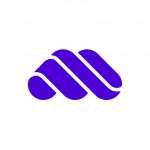


















This app has a lot of wonderful features that would have been very nice to have if the app would just continue to work. Unfortunately, I have had nothing but problems with it. Over and over I have had to log into the app on my daughter’s phone, then uninstall and reinstall it in order to get it to work. I even replaced the device itself due to other problems it was having, but even then the app continued to have glitches and would constantly stop reporting activity, regardless of what we did to correct the issues. I would log into it and re-enable the “Protect Android Settings” option, and while using the phone myself the app would disable that option on its own, sometimes within a few minutes. Sometimes the app would work for a few days or a week, but then stop reporting again and I would have to go back in and re-enable the settings options again. I know my daughter was not trying to disable the app herself. Don’t waste your money here!
If I could give Qustodio a 0 star rating, I would. We’ve had the service for almost 10 months. At first, it worked great. We paid for the premium services for up to 10 devices. A few months later, the app started literally kicking us out. We’ve tried uninstalling and reinstalling several times. No luck. Our premium services aren’t even working. Half the time, nothing is tracking. And when it does track, it gives us the most basic. We have it set up correctly on our end. We’ve checked. 👎👎👎👎👎
I wish I could give it less than one star. Terrible software. I’ve been a premium subscriber and it just has never really worked well and has become worse over time. Some of my issues: * Sketchy reporting. Use times are always wrong. Sometimes reports no activity when there was plenty — and vice-versa. * Never shows texts that are outgoing from the phone, just incoming (when it shows anything). * Disables for no reason. I have to get access to the phone, login and re-enable it. * The GPS location reports are often wrong. The phone has been home all day (I can verify) and it shows that it was many miles away at some point in the day. Support tries to be helpful, but they only have really one idea– reinstall. I know how to install software and the result is always the same poor one. I got tired of trying to relay details to them only to have them re-ask the same questions. ** UPDATE: (10/2019) worked with tech support over the course of a few weeks with lots of things to try. End result: Same terrible experience. They seem to have no idea what to do. Dev never contacted me. I’m uninstalling.
The bad reviews below are real! Don’t get this app. I have (had) the premium service for a few months and it just doesn’t work. It’s great when it does but breaks constantly. You have to reinstall it nearly every day, and it had nothing to do with my son “figuring out” loopholes (there are a few). Just get Google’s native and free Family Link instead. It doesnt have all the same functionality, which I really miss, but at least it’s reliable. And no, I’m not bothering with tech support!
App has some issues, when it works it’s great but it doesn’t always work and doesn’t always restrict access like it should. The biggest complaint is against tech support, it’s non existent. All they do is send you an email days after your inquiry, not available when you need help and their email is just a link to an article that tells you to remove the app and then reinstall it. That’s their solution to everything. I’ve been very disappointed.
Overall, fairly happy with the features that Qustodio has, but there is a bit of a learning curve. The best feature is account management over several devices. It also gives good reports of online activity. The worst lacking is not giving warnings once someone is close to a time limit. Another glaring deficiency is that time limits can be bypassed if the device is disconnected from the internet.
LOVED it in the beginning when it actually worked! I have to constantly uninstall on EVERY device and re-install. Very frustrating and time consuming! You’re also able to bypass the blocking features. I’ve reached out to customer service many times and they always answer my questions and concerns with other questions back and never resolve my issues! I won’t be renewing!
It’s not so easy to configure, the customer service is SLOW. Once the app completely sit down internet on the family PC, another time it boxed out my child’s phone and i had to remove the app to get access to the phone again. When it works it works great, when you have issues, get used to figuring it out on your own or removing it.
Started using this app (prime subscription) in January 19, it was cumbersome but functional. I chose it because it was highly rated. Starting around 12/13 March 19 the app just started to stop working. I’ve uninstalled/reinstalled several times now and the app will work for a little while before it stops. It appears, to me, the issue coincides with when the app time restrictions kicks in and stops usage of the phone to the user. Tech support has been less than helpful.
The time monitoring and basic blocking features are good. Phone lock down at night also works great. However the blocker regularly crashes during normal usage (for example, browsing Ebay listings). When it crashes, I have to restart the device for protection to be reenabled. My support requests have gone unanswered. Bottom line is that this works great for someone that WANTS inappropriate content blocked, but if they want to get around the blocks they can easily (in as little as 15 minutes).
While still the most sophisticated parental control software I can find, this is still a blunt instrument for the task at hand. Being able to set restrictions based on the time of day for individual apps would be handy. Being able to see more of the details of searches, monitor social media that isn’t Facebook, choose restricted times more carefully than in hour chunks, and navigating the app more easily would also be nice. This software is helpful, but doesn’t do everything it advertises.
Just horrible, about to request my money back!!! Doesn’t do what it’s supposed to. Allows easy access to settings, time limits don’t work, text scripts are hit and miss. Stops capturing information for no reason. Application limits are unresponsive. Don’t waste your time or money. Updated reply: I’ve reached out to your technical support 3 times and they were unable to resolve the problems. Extremely disappointing, strongly do NOT recommend.
It’s really buggy and honestly not very usable. Every time I open an app it says my time is up, even if it’s not. Also, I can still click on things for a split second when my time is up, before the pop up shows saying I’ve run out of time. This way I can still sort of access spotify even when my device is locked. Also with the new update, it’s stopped tracking my time used on apps completely and just shows a “no time spent on apps today” screen. Overall not a great experience.
The app has potential, but it was very unreliable on your devices. It would randomly turn off and stop monitoring, then report no activity. Because of this, I canceled the subscription. After canceling, literally moments after, I was charged for another year. Warning!!! You cannot contact support except to log into your account, so if you need to request a refund or anything after you cancel, you cannot log in to do so. Now I’m stuck having to dispute the charges and wait for the money.
Have had this app for a few years. Was a great app until this past fall. The whole thing seems to be falling apart. Most apps now don’t work at all while VPN in on, and the location feature may work one day then not at all the next. Have contacted the company, none of their suggestions helped… Have uninstalled and reinstalled on all devices, including mine. Have turned apps on and off, all devices are updated. Nothing has helped. Looking for new app.
Is not consistent, somewhat cumbersome to navigate. Will at times not report location, or usage. And sometimes will not even work (doesn’t count the minutes and allows the covered device to continue to operate). Yuck! this app is terrible. So many glitches, too many to enumerate, just about every thing it says it can do, it doesn’t.
Very slow at syncing, almost wasn’t able to get home in time due to the horrible sync on the lock. It also has a very bad online interface and you need to restart the phone in order to get it to work. Very overpriced and useless. It wouldn’t even let my kid changer her background or lock screen. It somehow locks apps aswell due to “safety reasons” for no apparent cause. Would not unlock even after I restarted.
App works well at what it does and does not seem to be easy to get around. However, when attempting to use the on screen keyboard or even when downloading media of any size, the app throttles the entire phone to a crawl. Even after you have finished typing what you were, phone continues to lag noticeably until reboot. Also, CONSTANTLY displays notifications that the app “Has no policy and needs to synchronize”, despite being marked as “online” with no problem for hours before. Flawed app.
The interface is easy to use, but does not actually work as advertised. It does not capture many of the calls or texts. It captures some texts, but it definately misses a lot. I had texted back and forth more than 30 texts tonight and it did not capture a single one. Also, the daily report sometimes WAY under calculates the actuall usage. I have received daily reports that say 18 minutes of usage but when viewing the activiny timeline i can see hours worth of usage.
If the features would work reliably, this app would be great. Unfortunately this app doesn’t work reliably. The app claims to prevent settings from being changed, but it only prevents access to the settings app. Settings that can be accessed from pop ups or the pull down menu (like entering power saving mode or turning off wifi) aren’t protected and changes to these settings disable the app. A monitoring app that can be easily circumvented is not very useful.
Total trash. I would recommend for the functional content filters but since your kids will be locked out of their computers as their trying to do their homework I don’t think its worth it. It lacks many kid features that Windows 10 does for free but enabling both can cause them to fight each other and make things even worse. But right now I’m spending yet another night having my kid use my computer because his is infected with the Qustodio virus. I’ve rechecked everything. Reinstalled everything. I am tech support and I can’t get this to work reliably. Also, kids will install a new game on the computer (or phone) and get around your filters super easily. Very poor design and I’m seeking a refund.
There are some good, useful features to this app, if it actually works. My son continues to defy and override the parental control even right after I re-install it. The app reports no use of the phone although he has used the phone for hours and app hour limits are easily bypassed. We’ve had this app for our two sons for almost two years. I can say with confidence that it does have very useful features, but it does not protect like it advertises. I’ve had to re-install the app at least a dozen times during the two years because it didn’t work properly.
I Signed up for Qustodio About A year ago after a 3 day trial. I signed up for the 2 year deal. They recently changed their interface and I can no longer access the things I used to access. I contacted support and they have not gotten back to me with any kind of support. I am looking to cancel and get a refund on my last year of Subscription and I’m finding it very difficult. To badd it worked very well before they changed it.
Compared to similar apps, it has more features, but isn’t always reliable. Web filtering is spotty and it randomly stops logging activity for long periods of time. Subscription was a prob. No obvious area in the app or portal to update credit card info. When it tried to auto-renew the service, I got one notice the card couldn’t be charged; 8 hours later, the account was locked. I had to delete one kid’s profile so I could change settings on the other kid’s device. It became ransomware overnight.
easy to work around. As a parent I could get onto my son’s phone and work around the app in minutes without being prompted for a password or app screen. On reviewing the qustodio history, it doesn’t show anything of what I did. This app worked way better a year or two ago. Whatever updates they did are now completely easy to manipulate. We will not be purchasing the full program coverage again.
Like a lot of people using this app, it works great until it doesn’t. The problems start the minute the phone is restarted or dies and is restarted later. The app WILL NOT auto start on it’s own, which allows the users to have free will to do anything at that point. I’ve fixed the auto start, battery optimization and same results.
Consistently stops working on my son’s Mate SE. I don’t think this is due to any tampering. The software works fine for a few days and then it stops reporting activity. When I check the phone it says “accessibility settings have been disabled”. When you try and re-enable them the program appears to crash. I usually have to re-install the application. It works fine for a few days and then it starts all over again.
Once great….now terrible. Used this product for about two years and I used to rate it 9 out of 10 Stars. However in the last month the program has become quite buggy. Customer service has been terrible. They keep repeating the same line to uninstall the program plus uninstall my virus protection plus uninstall other software then reinstall everything. Doesn’t fix anything! The only solution many times is to disable their software on my children’s computers which makes it totally useless. UPDATE March 10, 2020: After many canned responses from “tech support” I finally had enough! Asked for and received a full refund. It’s a shame this app went from “Best” to “Worst” so fast! There’s a reason though that in 2020 the app gets so many 1 and 2 star reviews….it just doesn’t work as it should and as it once did!
It is a great app and the potential is fantastic but it’s glitchy and only monitors part of the time. Quite often it says the phone is offline when it shouldn’t be. We tried to reach out to customer support but all they told us to do was reinstall the app which did not solve the problem. So I’m giving it fewer stars until they can resolve this issue and get the app working again
This app is terrible. First of all, it’s way too costly, second, I’m 99% sure it steals your information, and third, it doesn’t even work right. One thing that I especially dislike is the fact that I can’t have my Netflix popped out in a window since it doesn’t show that the app is active if you pop out a window. I understand why it’s programmed like that, but it’s annoying. Plus, there’s an easy way to get on apps even with no time. It’s on YouTube, kids. I would give this 0 stars if possible.
Honestly, as a 14 year old I can say, I understand the app’s appeal. It can help parents track their kids’ location, and I honestly think that the SOS button is great!… but the app falls apart at the seams when you activate the limiting functions. Kids need their privacy and while yes it can help them keep in the right track, it can also help build a distrustful relationship. This app is good for smaller children with phones, they don’t control what they watch and don’t know much. Not 10+
Absolutely worthless. Almost always has errors when restarting or turning on device. Most rules when trying to access any settings screens are impossible to get to unless admin passcode is administered, including wifi, bluetooth, and other vital tools. When trying to access almost any app, a time limit has almost always been passed, even when turning on the device in a new day for the first time. Worthless.
Was beautiful, now buggy. We’ve used this app for years for free. But this past couple of years, we upgraded to a premium plan and for the last 5-6 months, it’s only usable on her tablet and laptop. On her cell, where we need it most, it does the least. We have uninstalled it and reinstalled it many times, but it always comes back to making us turn on permissions again and again. So much so, that she can’t actually use the phone for anything else! Please provide a fix for this. LG Stylo 5+
Features are great! However it rarely, if ever, works. I’ve contacted help a couple times and followed their generic re-install prompts, updated, tried setting combos, but regardless it still generally will just not lock the phone or track time correctly. So much promise being the only app monitoring calls and texts so well, but the screen time portion is worthless
Full of bugs they are unable to or don’t care to fix. The most annoying thing is 90% of the time when opening an app I get a times up message that I acknowledge and then try again and the app opens. These are apps which have no restrictions on them at all and the overall screen time is not limited. We paid for the year but will not bother renewing.
There are just so many issues with is which make it really frustrating to use. It lets you set limits on screen time which is widely inaccurate and not activity time which is what you want to control. There are lots of glitches like it doesnt show all the apps and basically makes putting your ideal controls on impossible and making you settle for just some semblance of control.
Feels like every time a bug is fixed, another appears. web functionality using Chrome is incredibly frustrating due to the fact that whenever I fill in a form and auto-fill is triggered, Qustodio is immediately triggered to open with a notice saying “Qustodio required permission missing” it will then prompt me to fix it “on the next page” but then gives no further information. All proper settings have been enabled and have not changed since the last update. Developer mode is on.
I can’t count how many times the device has been blocked unintentionally. The app also blocks youtube mini player, and offers no explanation as to why. Overall it doesn’t really play well with android, and as far as I can tell you might as well just use the Google parental controls. If this could be fixed it might be better. There isn’t always time to unlock a device, especially for those busier than others. It’s confusing and very glitchy. Don’t get it it’s horrible.
This is pretty much the worst app you could ever download. It should be -5 stars. It glitches like crazy, and gives you less or more time than what you put in. It will also randomly start putting controls over other random apps on your device. For me it put it on my clock app, and Bixby. Also, when you have this app downloaded, it does not let you see your text or read them and I have missed very important things because of qustodio! Please dont ever get this app, it runs lives. Thank you!
I have this app for several devices for my kids. Unfortunately, it is not working well for my son’s device, and he is the one who is the sneakiest of the bunch. Essentially, the controls I put on there are getting bypassed – not because of some tech-savvy exploitation but because of a software failure that we can’t seem to resolve. Tech support takes a day, oftentimes to reply, and it is by email. Not being able to talk over the phone and work out issues together is a barrier toward taking care of our issue. So two stars. When it works, it works beautifully. When it doesn’t, we have some real issues.