Toggl Track is a simple (& powerful) time tracker that helps you learn how much your time is worth. With this time tracking app you’ll be able to start tracking your hours and manage your hours with just one click – filling timesheets has never been this easy!
With a simple tap start tracking your hours and see where are you spending your time and use that data to go through your reports and break down your hours by projects, clients and tasks – find out what’s making you money, and what’s holding you back.
We also have you covered across all of your devices! Start tracking your hours in a browser, then stop it later on your phone – all of your tracked time is safely synced between your phone, desktop, web & a browser extension.
Our time-saving features:
◼ Reports
See how you spend your time with daily, weekly or monthly reports and graphs. Look them in the app or export them to send that data to your clients (or to analyze it further with through business intelligence and see to where your hours are going).
◼ Calendar
Toggl Track integrates with your Calendar! With this feature, you can now easily add your events from your calendar as time entries, through the Calendar View!
◼ Pomodoro Mode
Enjoy better focus and productivity by trying out the Pomodoro technique, thanks to our built-in Pomodoro mode.
The idea behind the Pomodoro technique is that you can work more effectively when you work in timed, 25-minute increments (with breaks in between). Our Pomodoro timer automatically tracks your time in 25-minute increments, with notifications, a full screen mode, and countdown timer to really help you stay focused and on task.
◼ Favorites
Favorites allows you to create shortcuts to frequently used time entries. Start tracking time on a favorite time entry with one tap.
◼ Suggestions
Based on your most used entries, the app will give you suggestions on what you could track. (We are also working on making this feature a bit smarter in the future)
◼ Notifications
Enable notifications so that you always know if & what are you tracking (or if you’re not tracking anything!), and always be aware where does your time go.
◼ Customize your time entries with projects, clients and tags
Organize and add more details to your time entries by adding projects, clients and tags. Clearly see where your work hours go and adjust your precious time & routines accordingly.
◼ Shortcuts
By using @ and #, you can quickly add those projects and tags much faster and get back to work right away!
◼ Sync
Your time is safe with us – phone, desktop or web, your time is seamlessly synced and kept safe between all of your devices.
◼ Manual Mode
Want more control? Add and edit all of your time manually and make sure that every second of your time is accounted for. This feature is optional and it’s accessible from the Settings menu.
◽ But what if I’m offline?
No problem! You can still track your time through the app, and once you’re back online, it will sync with your account (and the rest of your devices) – your time (and money!) is not going anywhere.
◽ Is the app free?
Yes, Toggl Track for Android is completely free for you to use. Not only that, there are no ads at all – ever!
◽ Can I send you some feedback?
You betcha (and we’d love to hear from you)! You can send us feedback directly from the app – look for the ‘Submit Feedback’ in the Settings menu.
And that’s Toggl Track – a time tracker so simple that you’ll actually use it and get things done! Track important tasks, use reports to see how you spend your time and boost your productivity. Whether you are at an office, in commute, stuck on a space mission to Mars or just want to see how much time you’re wasting on projects that aren’t bringing you money – track your time anywhere you go!

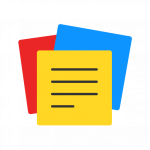


















Good, but a fee issues lately (S9). A lot of the times, when I open the clock, it freezes for a few seconds before backing out again. I have to do this twice (opening clock, clicking somewhere on the clock) before finally being able to update the time on am entry. However, other than this, it’s a great app that works well and does what I need it to do.
Disappointed. I use Toggl on my PC daily. The entries on the phone don’t sync. I’ve had this issue on/off for quite some time. I see others have the same problem. Unfortunate this has not been fixed yet. It would really be nice if this worked consistantly and was dependable. Still love the website. At least that works from my phone -.- UPDATE: Thanks for fixing this! The app is working/syncing up again. Greatly appreciate it!
In general, I really appreciate this app. But as other reviewers have pointed out, the latest version is a bombed overdevelopment. No longer simple, legible, and fast. Now it requires multiple clicks on tiny buttons to track, adjust time, and write the name of the task. Really wish we could roll back to the previous version. 😭 Developers seem responsive to bugs. Less so to UX. E.g., Track Again made it into this new version. It should at the very least be optional, since it’s useless.
Laggy and unintuitive. I really love the web version of toggl, and I was willing to be patient while they worked out some initial bugs with the Android app overhaul, but it’s still nearly unusable. In a pinch, if I’m patient, it gets the job done (most of the time… Sometimes it crashes) but I avoid it in favor of the web UI whenever possible.
Tracking different projects is easy with the tag system. There is almost constantly a loading circle at the top of the page. This doesn’t affect functionality, but is annoying. The reports system works exactly how I would want it to. Development on Android, I believe, is delayed as compared to iOS, doesn’t affect my usage of this app, but may for some.
This is a good time tracking app and I have really enjoyed using it. On the whole, I would highly recommmend it. However, there are some bugs that the recent updates have either exacerbated or not fixed. First, time duplication happens every so often and is not easy to catch. The calendar is the best way to double check. Second, the app has started crashing fairly frequently (fortunately, it never loses time for me). If I keep my laptop handy for the desktop app, that is excellent backup.
I absolutely love the platform, the app itself though has bugs from time to time. The main challenge that a lot of the time when I’m in the field, my time in trees are not synced with the server. Refreshing does not always solve this. The service and support of the company is phenomenal. They always email me right back. I really love the system 🙂 I look forward to when there are no more bugs in the app 🙂
I love Toggl & use the browser-based tool everyday at work. I want the mobile app to work so bad but they just can’t seem to get it right and its been this way for years. Glitchy isn’t strong enough to describe how poorly the app performs. A good experience means I only have to force close the app once or twice. Maybe it would work ok if I wasn’t trying to sync with the online tool but after years of app updates without any meaningful progress, I’m skeptical the app would work in that scenario.
This is a great time tracking tool! The interface is clean and straightforward. It has just what I need without being bloated with useless features. I toggle between many projects every day and I use Toggl to keep track of it all. It’s uncomplicated, but simultaneously dependable & capable. One thing that I find particularly handy is that if I’m tracking something on my PC and forget to turn the timer off, I’ll get a reminder on my phone and I can switch it off there using the mobile app!
I really enjoy toggl’s simplicity, seriousness, and fair pricing structure. It feels usable without paying, and doesn’t try to force you into a payment plan like many apps out there. The app interface could be a bit better because it feels unnecessarily limited compared to some of the things you can only do through the website. My main complaint is the new color scheme, it was an unwelcome change and it’s frustrating you have no ability to modify it or use the old one if you don’t like it.
Never thought I’d like time tracking, but this great looking app makes it easy and let’s me keep track of where my time goes during work days. I really like the integration with browsers and desktop apps too. My only complaint is that it’s pretty sluggish on android (samsung Galaxy S8), which kind of defeats the purpose of all their work to make it fast and easy to use.
good app UI & functionality wise. only complaint (and frankly a big one) is that it’s surprisingly slow and unresponsive for a** time tracking app** for me (pixel XL). when this happens it’s very frustrating, and feels bloated. this really shouldn’t be the case. i suspect it’s something to do with the syncing logic, but i don’t understand why it has to block locally while waiting for a request to go thru
I’ve been using Toggl a long time, but just recently decided to pay. It’s the best thing going in my opinion. I just wish the Android app had better widgets. The quick timer start should offer more previous items and should probably focus on recent ones rather than the random list I seem to get. And the active timer doesn’t always stay up to date — I often have to tap into it to get it to sync.
So helpful! I started using this app to assist with my new virtual assistant business venture. The ability to track my time on specific projects has helped give me the data necessary to bill for hours worked. The only thing I would enjoy as an added feature would be the ability to have constant tracking behind-the-scenes of all my movements on my desktop without the need to consciously start and stop tracking when switching from one task to another.
The app crashes whenever I tap the “reports” or “calendar” buttons. . . Update: After signing out and signing back in, the app functions normally (uninstalling and reinstalling didn’t work for some reason). The mobile app functions well and integrates nicely with the web-app. The standalone desktop app and Android widgets are a little clunky and missing functionality.
Works well. Few minor bugs(mainly in changing details of a record after the timer has ended) but gets the job done and the cross platform sync works admirably. I do wish there were a few widget options, but I may be a power user relative to their average target. Recently added mini-reporting features in the app are nice, but I personally don’t need much more. I like the app serving one main purpose as a fast and simple data input. Some try to copy all web features into the app, hope Toggl doesn’t
Toggl is a wonderful way to keep track of how you spend your time. Note, integration with the browser version of toggl can sometimes malfunction, if signals to the server get crossed (e.g. you stop Toggl on the browser but it doesn’t register on the phone, then the phone overrides it). Also, the interface is slightly clunkier than the browser interface. It is slightly harder to link to past tasks, etc. Nothing to complain about if you actively use the browser.
This app beats out the others with the simplicity and flexibility of their project name & tagging system! I feel so fortunate to have stumbled across it, and I will definitely be trying the desktop/ web versions too. Thank you, Toggl!!! The app felt incomplete to me at first because I didn’t realize the desktop version existed, and I didn’t realize the billable/nonbillable feature was only for paid users. Read the quick-start guide in the Help menu if you’re confused. 👍🏻
love this app! it works sooo much better than the previous one (which i actually deleted because syncing was terrible). i just wish that the timer would show up on the extended dropdown notification/menu bar like the old app did. i find that i frequently forget my timer is running, which sort of defeats the purpose. otherwise, this redesign is awesome! thanks toggl team!
The Android app has improved a lot. The overall Toggl system was always extremely useful. But in the past the app often froze or was extremely slow while trying to match time entry inputs to previous time entries. So sometimes to use Toggl was very frustrating, and I ended up going to a computer and using the web interface. Now the app almost never has any slowdowns or freezes. Kudos to the developers for fixing this.
Simple (in a good way, and the UI is reasonably smooth because of it), but too prescriptive about how to use it to actually be very useful. On the whole it’s inflexible, and doing anything to try to optimize your workflow with it just ends in frustration and arbitrary barriers. And that hasn’t changed in years, so I don’t really expect it to in the future either.
New user testing here. Sync works great, pretty much instant, UI is decent, takes a little bit of time to figure out how to set things up. Best to go to the Web UI and create a Practice workspace, test out configuring the Clients, Projects and Tags before adding tasks and starting to time- track your work sessions. So far so good! Note although the app is “free”, billable vs not, and other IMO essential features require upgrading to a monthly subscription.
Honestly one of the best time loging apps I have ever used. Very clear and straight forward interface. Amazing cross platform support for different OSs. Very nice and well rounded visual reports. Probably my 1st or 2nd choice for a time tracking app overall. one thing that I would absolutely love to see added is the ability to integrate with other apps / services. like Trello, Taskade, Asana, Microsoft/Google todos, etc.. maybe even just Zapier so I can do link it manually .
Easy to use! I use the app to track my time spent in my every day life to increase productivity. The items I wish were improved/implimemted would be a little reminder you could set to alert you to start tracking your time and an easier lay out to see the precentages of time that you spend on each task over different periods of time. Not much point in tracking the data if its difficult to review it. Overall this app works well and its the only one ive found that can be used to track personal time
This is not the update toggl needed, no new features were added. They changed the looks a little and made it way worse to navigate through the app screens. You still cannot see half of the information that is on the website version. If the job title you’ve selected has a long name and continues off the screen then there’s no reading it. They made entering daily hours even more miserable and time consuming. Still a very poorly designed app, nothing has changed for the better. Strongly advise all to try another time entry app.
Life changing. Time tracking is the marriage between a to do list and a calendar. It’s what I’ve been looking for to hold myself accountable and see what I’m really doing with my time. Toggl makes it super easy with the desktop and mobile app. I never leave reviews because most software is nice but a lot of it doesn’t help you with the most precious resource we have. Time.
Amazingly robust free plan. I rarely write reviews, but this app deserves one. The new calendar view on the web is SO FAST for tweaking existing entries, adding new ones, and spotting gaps in time tracking. It can even “zoom in” to show a 5 minute grid for very granular tracking and easily modifying entries to 5 minute accuracy using drag and drop. I constantly transition between the app and the web, and it works great. Highly recommended time tracking app!
The desktop app is perfect. This app was’t designed for mobile usage. The mobile app takes 10 seconds to load properly each time I open it, which delays any pausing/start action. And a lot of the features are very hidden in non-text, inconsistent interactions, which causes a learning curve. The desktop version is way easier to use.
Simple & Concise. I do wish I could change the default to non-billable, as I downloaded this for personal use. Otherwise you have to change it to non-billable each time you create a new task name. Other than that, it’s a great way to quickly log time. The timer runs in the background, even when I’ve closed the app, which is very helpful.
It’s slow to start and a tad buggy (syncing appears to be an issue; every so often, my list of saved projects vanishes, and adding descriptions to projects can be tricky after the timer is stopped) but otherwise easy to use and intuitive. There is lots to be desired in terms of app stability, but the the interface is spot on.
It is a very good app to track your time. You can use it simply, or create many detailed categories & tasks—perfect for every need I’ve had so far, & I just have the free version. Sometimes the logs don’t sync accross devices right away, but as long as I have connection within a day or so they sort themselves out.
The idea behind this is awesome, but horribly executed. There are obvious features missing from the app, it’s slow and buggy, and in my situation, deleted entries and won’t even let me view a report for my hours. Support directed me to the website, which ISN’T mobile friendly, and it showed SOME of my entries, but not all, so still busted. The apps main feature, tracking time, is sketchy at best, and if you are tracking important things like I was, I would definitely suggest looking elsewhere.
UPDATE: mobile app is now completely broken and doesn’t load at all. It doesn’t even appear in the Play Store on my phone anymore. Previous Review: Sync is intermittently broken. The “permanent” status notification goes away very frequently (over once a day). Notifications for synced Google calendar events appear even when I turn them off. App is extremely broken overall which is unfortunate because the web app is so nice.
This app has been a life saver for tracking 10 different projects on any given day. At one point I thought it had been updated and began malfunctioning, but that turned out to be a problem with my phone changing how the app was appearing. I reinstalled the app on a new phone and it was back to working great. Am very happy with it.
been using for about a week to track hrs at work (salaried). the website is fine (tho not as intuitive as I’d like… but instructions helped clarify things) but the mobile app doesnt sync properly. desktop app accurately shows I worked 8 hrs 10m yesterday and the phone app does not show my work after lunch. not sure what I should do… This app has great potential I think and I’ll continue using the website but I wish the mobile app would get ironed out. I like how easy it is otherwise.
The Toggl Android app has come a long way from when I first started using it. It is a great companion for the web app but not a total replacement. Sync issues continue to be an issue, but far less than they have been in the past. The devs are receptive to bug reports and feedback and it shows!
It’s a good way of keeping track of how I use my time, but it often has difficulty syncing, which can usually be resolved by refreshing or restarting the application. Unlike the version for the computer, it does not group tasks of the same kind together, a feature i find helpful.
Keep saying I need to enter a valid email when trying to login through the app, no matter what I put into the box. Seems to be having alot of UI issue with my Chromebook lately. Otherwise, would give 4 stars. *UPDATE* The technical issue has been solved. Great time keeping app. Been using for several years.
Good app but needs work of course. Calendar interface does not work properly. Would not let me choose any days on last week of September and when October came I could not choose anything at all in September. Also missing a lot of tools the desktop version has which are useful. Good app just needs more work.
A great, simple app. Its simplicity removes the potential stumbling block in your brain when you think “I need to start a timer but ugh I have to open app x and do y thing and then blah blah”. No. Toggl is easy. Toggl is good. And Toggl syncs with itself so quickly and without hassle that starting a timer on the app then ending it in your browser when you move to your laptop is a no brainer. Using Toggl makes me want to use Toggl more; it makes me want to track more and do things I like more.