OfficeSuite is the smart choice for office productivity.
Combining all the features that you need to read, edit, and create Word docs, Excel, PowerPoint, and PDFs. OfficeSuite is the richest and most feature-packed solution for personal or professional use on mobile devices. Compatible with various file formats – Microsoft Office 365 docs, Google docs, OpenOffice, and more.
Everything you need from an OfficeSuite
With our mobile office app you can create and edit Word docs, Excel sheets, PowerPoint slides and others. Also, you can easily work with our PDF converter. Link your Google Drive account or OneDrive, Box or Dropbox accounts to save all your files.
Mobile documents editor for Word docs, Excel Spreadsheets & PowerPoint slides:
• Powerful applications packed with helpful tools to handle any task with any file format – Microsoft Office365 docs, Google docs, OpenOffice, and more.
• All the advanced features you need – format painter, track changes, conditional formatting, formulas, presentation mode and much more.
• Export Word docs, Excel sheets, PowerPoint slides to PDF with our PDF converter.
• Advanced security options.
• Save all your files on your Google Drive account or OneDrive, Box or Dropbox accounts.
Advanced PDF management
• PDF docs reader.
• PDF files editor.
• PDF documents filler.
• Work with fillable forms.
• Digitally sign PDF documents.
• Enhanced security and permissions management.
• PDF converter to Word, Excel or ePub.
Mobile office – Designed for work on the go
• Integrated cloud storage for easy access to files – get 5GB free on our MobiDrive cloud or link your existing Google Drive, OneDrive, Box or Dropbox accounts.
• Cross-platform capabilities linking your Windows PC with all your Android and iOS mobile devices with the office mobile pack.
• Compatibility with popular file formats – Microsoft docs, Google docs, OpenOffice, Apple’s iWork and hundreds more.
• Practical and a user-friendly interface optimized for the latest Android version.
• PDF editor that you can use to create and fill PDF files or as a PDF converter to office documents.
Create and edit files and documents with ease
Mobile documents editor for Word docs, Excel Spreadsheets & PowerPoint slides that you can use to convert to PDF files. Be able to work on any type of doc from anywhere. Take your office mobile package everywhere you go to create and edit the docs whenever you need them.
Start our free 7-day trial and you can see all that OfficeSuite has to offer, including documents editor and every other advanced tool and feature. If you like what you get, our flexible monthly and annual pricing plans allow you to select the right solution to best fit your needs.
Mobile documents editor for Word docs, Excel Sheets & PowerPoint slides and PDF files at your fingertips.
Link your mobile office to your Google Drive account or OneDrive, Box or Dropbox accounts to save all your files. Use it with file formats – Google Docs, OpenOffice, Microsoft Office 365, etc.
Premium benefits include:
• 50GB storage on MobiDrive
• Unlimited usage of the PDF converter
• Unlock 20+ advanced features
• Use Premium on 2 mobile devices & 1 Windows PC.
• No ads
• Priority support




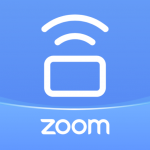

















Haven’t used my Office software much lately, but have always found it helpful and easy to use in the past, so am hoping it remains so. What I DON’T like with this software is the constant pressure to use “File Kommander” all the time. I’d like to be able to use whatever file management software I want and not be forced to use “Kommander”. Please fix this in future updates.
This was a great product – I used it for years. Then they upgraded and now it does not work. I can create files without problem but when I try to open a saved .docx file it says the file is corrupt. I have even uninstall / reinstall with no success. I use a HP Chromebook 360. Fix this please.
Really? An office suite without common fonts? What’s next, 2¢ per space and 4¢ per paragraph? Really? This is a an update and response to the developer’s response to my one star rating regarding their app. We all understand that ads enable us to enjoy apps for free. The problem is that I have to pay for the app. At $49.95 a year (which may or may not be premium since it is not well defined) a word processing app should contain all of the elements required for the task. One star is too much.
So many ads, very confusing and hard to use because of the ads. … I know that, (why there are ads).. but multiple ads and 4-5 attempts to get me to upgrade when all i wanted was simple reader is a bit much. how this app gets 4.0 reviews is a mystery to me. I’ll just remove the app since all i wanted was simple reader and not a full office suite, this app just isn’t worth the frustration.
the software is fantastic. but the technical support is lousy. I have been having licensing issues, where I have the premium version. about four years ago I purchased a lifetime premium subscription, and they have downgraded me to a personal subscription with less features. they insist that this is the premium version but it keeps offering for me to upgrade to Premium. I have spent a month trying to get this resolved and it still isn’t resolved. if tech support is important stick with free ver.
The slideshow below the install button clearly states “View and edit elaborate text documents”. I find it misleading to say that in the description for the “free” version, since editing is not available. At a minimum, you’d have to switch to the trial version to edit anything. Also, on my tablet, the app crashes within minutes of opening a document for editing. Not a good thing to experience if you are writing an essay on the go.
Don’t get sucked into the free it is not. Had great experience with old version, bought license for that one. This one has become an ad machine. After about a week the free one simply will not give you any ability to do anything but subscribe to the pay per year/month version. Too bad greed ruined a good product. Then they want you to download a PC version. Why so they can play the same game. Their understanding of free is only for a time. Good program very poor rip off marketing.
This app, that I’d been using for free for years, started acting up in May, 2020. I gave it a 2-star review at that time for a problem of random repeating of typed-in characters, the constant ‘Buy the Upgrade’ popup, and the inability to create a new document (though I could edit an existing document). I installed the newest upgrade today and played around a very little bit – it looks like things have been fixed – I can create new docs & sheets & the pop-up goes away & stays gone now. Yay! UPDATE: The pop-up is back & this time I can’t find a work-around. Time to look for something new, I think. Such a shame – I really liked this app, but “three strikes, you’re out” in this highly competitive field.
I love the OfficeSuites! I was a hardcore user of Microsoft’s Office for over 20 years. I started using OfficeSuites two years ago and I haven’t looked back! I have used all the suites including Excel, PowerPoint, PDF, Word, and Mail. They all run smoothly and without issue every time. I would like to see the Mail suite get more options like the option to mark the email “important” or “urgent” for sending and the ability to change the fonts inside the columns and rows, but these are not deal breakers for me. I am so glad I found OfficeSuites!
Works on my Galaxy Tab S4, but only kind of. When zoomed in (DeX mode off), OfficeSuite can’t keep up with my typing. Letters come out slowly. When highlighting a word and typing, only single letters appear instead of the entire word. With DeX mode on, the mouse cursor won’t highlight anything. I paid for the additional fonts, but I’m starting to regret my decision. It’s robust software, just has too many flaws to make it reliable right now. I’ll rate it higher later if these bugs are fixed.
Wonderful, powerful, use it on several devices and laptop. Pemium version 10.3.xx wasn’t expensive for multiple devices, although their pricing scheme is confusing. No font package yet because I can’t find out if I have to pay $9.99 for each device. Love the PDF features. The text-to-speech function is tremendous. Cloud drives (Google Drive, Dropbox, etc.) are integrated into the app. Sharing files is easy. You’re almost forced to use their Mobi File Commander file manager, but that’s ok.
Frustrating if you have sketchy internet – keeps closing the document being typed. (And I thought I’d got the app on my computer after downloading it…). Also, not-intuitive things just happen if you hit a key by mistake. Oh for an old-fashioned manual, and permanent program. But I have to have this to distribute document files to church members. On a shoestring budget.
I searched for “Free Microsoft Office replacement” and this app showed up. I know the store’s search engine will sometimes miss words but “free” is one that apparently has multiple meanings. This has a “free” trial for 7 days. That’s not freeware, that’s shareware. Look it up if you have questions! During the trial period you can only view your documents, or export to a format that is locked down in other viewers. On the up side, there were fewer ads than others I have reviewed today.
Worst app ever! Accidentally used “highlight” on a document and there’s ZERO option to undo the highlight. Also, after the text was highlighted it was no longer able to be interacted with (copy, paste, etc) whereas it WAS before the highlight. There’s NO “undo” button. NOTHING is intuitive. Oh, and by the way, it also automatically sets as your default over actual Microsoft products and there’s no way to undo THAT! If there were razzies for apps, this one would win. Every time.
Poor customer experience. I don’t want to see ads after I’ve already paid for the pro upgrade, and yet, I’m bombarded to get a subscription I don’t want every time I use the app. Also, when I opened a pdf, recently, I couldn’t just save it. I had to use another app entirely to do this basic function. I’ll be looking for a suitable replacement and switching asap. Cross post from pro version.
I’ve had this app for years. Not sure when they decided to go subscription, but since then, I’ve avoided it as there is no reason to pay a monthly subscription fee for something that isn’t updated so frequently, doesn’t provide services that make my jaw drop, or even work 100% with all devices and file formats. If it were still based on the one-time buy in, it would be great! However there is absolute nothing whatsoever about this app that makes a recurring subscription worthwhile.
You know, the ads do not bother me. I get that the ads are what enables us to download and use your apps for FREE! But when I open it the very first page is a sales pitch for an upgrade to Premium to unlock all the features. The listing should include a statement of the limited features for the free version. Now this where your sales pitch should be. This would save us from uninstalling.
Multiple times my work was erased. I’m meticulous about saving at regular intervals, then I’d reopen the app and randomly be back to square one. After this happened several times, I about threw my phone out the window, but instead am deleting the app lol. Seriously so frustrating though. Also, there are TONS of ads that get in the way.
This looks like it would be everything I could ever want in a portable software, but it doesn’t work even a bit on my phone. (Umidigi s3 pro) I can look at things, zero editing, and this is with the purchased version of your software. It freezes my entire screen then forces closed. Too bad, dark mode and as I said look like it would be perfect for on the go work.
I was offered a discount which was great, so I upgraded to premium. Then I found the fonts were EXTREMELY limited and they charged $25 (round figure) PER YEAR to add more fonts. I had always liked this but never upgraded as it was so expensive. Now I am seeing they are either trying to make up the discount or because of the font situation it would have been REALLY, REALLY EXPENSIVE without the discount. Will be getting a refund.
I have tried practically every “Office” App that is available and was so impressed with this App I give it 5 stars. No clitches, saves your files even if you accidentally hit the home button, edits, exports to PDF or whatever file you choose and prints straight from the App. Very impressed and happy I finally found an exceptional, and easy to use app that didn’t cost me a fortune! Don’t try any other Office, this is the only one you need to install. It works excellent!!
Just for rid of it. It has more ads than a free game fr the play store. Had a premium account that I paid for a long time ago in which they don’t recognize any more. Done with all their ads and asking me to download another app inside of their app everytime I try to open a file. Used to be a really good app, now it’s unusable. More pop-ups to count everytime I load the app.
very ad heavy and power hungry app. after installing it, I noticed my battery rate decline increase close to 20%. Then the ads were a pain, so I figured, I’d pay for the annual subscription and at least lose the ads. NOPE!!!. Ads don’t go away, they just pop up at random full screen, and when you back out of the ad, you lose all work past the last save before the ad popped.
Premium benefits clearly state that it works for 1 PC and 2 phones! I am logged into the devices under the same account, and I am getting a notice that my subscription is about to expire in a few days while it is supposed to renew in February! I also have been being charged several times a year in the past for going on 4 years this 2021, and customer service had been terrible when I tried a year ago. This is apparently a SCAM and FRAUD trying to vacuum as much money as possible.
The app is a perfect slim-fit version of the full MS Office Suite. It has perfectly removed the business part of the applications and left everything a casual user needs. Cons: – No dark mode (window theme) which is difficult for those who work in the evening/nighttime – once you delete a file, there is absolutely no retrieval. Devastating if you accidentally delete the wrong version of a document since they reorder by most recent.
So this in reply to my first review below. Basically it’s better but it power point is still choppy as it tries to load the comments when u go to the next slide. My advice is to have like 2 slides pre loaded so that the transition is smoother. 1st review: The problem is that power point is too laggy or choppy. It’s slow and I have an s9 plus. It has the potential to be a great app and I love how the notes is right under the power point slide. But like I said. When I switch to the next slide it’s very slow and choppy. Other apps do fine. You should try to fix this asap. I have the pro version of this app too. Also for PDF the notes or comments don’t load. Overall the app is just choppy or slow for whatever reason. Fix it u will get 5 stars.
My wife paid for this application several months ago and i have just recently stated using it in the last few days. In its PDF editor. It keep giving me a null error when I remove all text from a text field. It wasnt a big deal at first; as long as i remembered to save every so often. The most recent null error completely destroyed the PDF I had a spent hours working on. This kind of simple error is just not acceptable in a program you are paying for.
Highway Robbery. I was to believe that when downloaded this office suite software to my chromeook that is was free. Instead $29.99 was removed from my account without permission. I wanted a full refund. Since I have paid the full price or this , I shouldn’t see any ads or anything and it better be a mind blowing operational software. I’nm also suppose to be able to use things like being able to insert various symbols int my work. However, I am being told that I have to pay an extra $14.99 a year
Re: .pdf reader specifically cuz it’s all I’ve used so far: text-to-speech accessibility VERY good. Easily lets you start anywhere. This feature’s helpful for me as someone who drives a lot, gets visually distracted easily, whose eyes get tired while reading for too long (am in grad school), and who likes to do other things while reading. Recommend highly. “Outline” gets to your desired spot quickly. Will bump to 5 stars once they fix the crushing bug fr. update. Using Kyocera duraforce pro 1
I’ve enjoyed Office Suit for several years. I am aware of the limited capabilities of the free version. For my needs it is perfect. Recantly I must have hit somehig for a free trial that I did not want. I cancelled the paid version. Now I can’t do what I used to, in the free version. After many unsuccessful tries, I deleted the app. I do miss it. I would like the Free version back. 🥲 I wouldn’t mind paying a one time payment for the app, but not a monthly, or annual fee.
I am not thrilled with the app. It does the job for the most part. 1. It never seems to close completely. After I have finished with a project it holds on to the last document and keeps it in the notification tray. Constantly. Done should be done. Not dangling in the background. 2. I can not seem to take a docx I have completed and save it as a pdf. In a normal world that wouldn’t be a major issue but my hp printer only prints pdf and photos. I know, makes the printer rather useless until I buy a nice smart epson, but it’s what im stuck with at the time.
This is just a free trial app. You get seven days with this and that’s it. If you don’t want a free trial and just to be able to use just basic features that you thought you could, you can’t. I hit the X to not continue with a subscription and then try to create a new document and it brings up the trial screen again. They should rename this app TRIAL of… so you are not misled into thinking there is a permanent free version of this program. I used this on my Palms for years too… 😔
You can install for free but you can’t use anything without paying for it. It might as well have just asked you on install to pay the $30 a year sub fee to use the app because you can’t do anything with the “free ad-supported version”. I would rather have had ads littered everywhere as I used the “free version” than have this level of dishonesty thrown at me. Didn’t get the chance to test it out to see if I liked it or if it would be suitable for my needs; not doing trial because I refuse to pay
Absolutely the worst service. They just charged me $50 for an entire year subscription when I missed canceling the trial. I previously used this service before getting Microsoft. I took the trial as I needed to update something quick for a client. I would have never used this again. I have never seen a company go from a trial to a YEARLY subscription. If it was $5 for a month, never would have complained. I WANT MY MONEY BACK.
Can’t even open a document to TRY IT without a pop up and begging me to pay for the ad-free version! ONLY option that pop-up window allows is to start a 7-day trial that will automatically be charged to me if I don’t cancel the trial within 7-days, so instead of starting the timed trial it has been UNINSTALLED!!! You need to allow me to try it WITH the ads if you want me to try it in the ad-free version!!!
I used to use this app and loved it. Since I don’t use this type of software often, I opted for the free version, I can deal with the limitations and ads. Recently, I purchased a new phone, and after having it a while, I installed this software. Now it seems I cannot open a new document without getting a pop up offering a seven day trial, and no option to say no. I guess the ad revenue isn’t sufficient, so now it is doing everything to pressure you into paying for the service monthly.
Feel kinda like I was tricked. I tried the trial version and liked it. Was pretty sure I was going to purchase the $9.99 Pro version to get “open document” support since that is the main reason I was even interested in having a paid office suite on my phone. I was waiting til I got paid so I could purchase it. While using the trial version, I got an offer from the app to purchase it for $4.99. I had enough to cover that so I jumped on it and paid. Since then, I have found out that I still don’t have the Pro version and I can’t even save files in “open document” formats. Not even text documents. This version even has the word free in the name as well. Why did I pay for the free version? Yes, I can now view “open document” format files, but I can’t edit or create them. Very disappointed and sort of irritated. Feeling tricked. I really thought I was getting OD support like the Pro version mentions. I was so happy to find a good office suite with OD support. Not sure if I’m going to be willing to buy the $9.99 Pro version now based on this experience. Live and learn I guess.
I’m being charged monthly for this app that I don’t use & I’ve tried & tried to figure out how to cancel the subscription to no avail. It shouldn’t have to be this difficult to cancel a subscription! I’ve never had this kind of trouble with this sort of thing before & by a quick scan of the comments here it appears everyone is having the same problem. If it was as easy as just going to Google Play & canceling we wouldn’t be here complaining. Give us real step by step instructions please! Thanks!
Not even remotely intuitive. Only one possible right way to do anything, any misstep seems to cause a crash. The 7 day trial (since you can’t even continue with ads) is predatory. Especially since it takes way longer than 7 days to even begin to get used to doing things the way this archaic bloatware forces you to do them.
Can’t get past opening screen. I clicked to use the ad based free version, but it won’t let me open or create any documents. All it does is pop up a screen to subscribe to a 7 day free trial for the ad free pro version. If I wanted that one I would have installed that one! I was willing to use the ad version, but it won’t let me do anything. I’M NOT GOING TO SUBSCRIBE. I’M NOT GOING TO DO YOUR 7 DAY TRIAL WHERE YOU CHARGE ME $30 ANYWAY. Uninstalled.