The Microsoft Family Safety app helps empower you and your family to create healthy habits and protect the ones you love with digital and physical safety. Get peace of mind that your family is staying safer while giving your kids independence to learn and grow.
Create a safe space for your kids to explore online. Set parental controls to filter inappropriate apps and games and set browsing to kid-friendly websites on Microsoft Edge.
Help your kids balance their screen time activity. Set limits for specific apps and games on Android, Xbox, or Windows. Or use device management to set screen time limits across devices on Xbox and Windows.
Use activity reporting to better understand your family’s digital activity. View your kids’ activity in a weekly email to help start a conversation about online activity.
Use location sharing to stay informed on where your family is. Plus, save frequently visited places like work and school.
With a Microsoft 365 Family subscription, get location alerts when someone leaves or arrives at their location, and use drive safety to build better habits behind the wheel. Get insights on how your family is doing on the road, including how many times they use their phone while driving, their top speed, and even the number of times they brake hard.
Microsoft Family Safety features:
Activity reports – Develop healthy digital habits
• Activity log of screen time and online usage
• Weekly email summary report of activity
Screen time – Find a balance
• Screen time app and game limits on Xbox, Windows, Android
• Screen time device limits on Xbox and Windows
• Get notified if your child requests more time
Content filters – Explore safely
• Web filters for kid-friendly browsing on Microsoft Edge
• Block inappropriate apps and games
Family location features – find family members
• GPS family location tracker: locate your loved ones
• Save frequently visited locations
Driving safety – Build better habits behind the wheel
• Driving reports to see top speed, hard braking, acceleration, phone usage
• Drive history to see driving events along route
Privacy & Permissions
Your privacy is important to us. We work around the clock to protect your data and information to help you keep your family safe. For example, we do not sell or share your location data with insurance companies or data brokers. We provide you with meaningful choices about how and why data is collected and used, and give you the information you need to make the choices that are right for you and your family.
With your child’s consent, Microsoft Family Safety may collect interaction data using accessibility, app usage, and device admin service permissions. This allows us to: know when they are using an app, exit an app on their behalf, or block apps that are not allowed.
Subscription & Disclaimers
Unlock the full Microsoft Family Safety experience with a qualifying Microsoft 365 Family subscription to enable location alerts and drive safety features; all other features are free and available to download with the app. Location tracking and driving safety require location permissions be active; drive safety is only available in the US, UK, Australia, Canada, Belgium, Brazil, Germany, Italy, Mexico, Poland, Spain, and Switzerland.
This app is provided by either Microsoft or a third-party app publisher and is subject to a separate privacy statement and terms and conditions. Data provided through the use of this store and this app may be accessible to Microsoft or the third-party app publisher, as applicable, and transferred to, stored and processed in the United States or any other country where Microsoft or the app publisher and their affiliates or service providers maintain facilities.


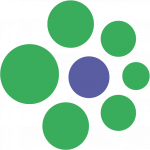



















In concept this works great for managing access in the Microsoft ecosystem. The drive/location part is not needed, in my opinion. The “verification” “fix” for child users is broken. I’ve done that many times and it keeps coming back. This only occurred after a poorly release noted update this year. UX is frustrating. However, my biggest issue is that you can only adjust time in 30 MINUTE increments. This is yet another example of a product developed by people who do not have children.
It works great, but for some reason it conflicts with my son being able to have focus mode on his phone (a specific schedule that he can set up himself, which I think is the best way to do things). But I appreciate the way we can create a schedule and help him focus when he needs to and not be tempted to use his technology after bed and so on. It has been really helpful!
It doesn’t do much for me. I use my laptop for school all day so the timer feature isn’t very helpful since I might be out of time by the time I get leasure time or I might use my laptop less and have too much time left where I may get too focussed on what I’m doing and end up staying up too late. It would be better there was a time based option that would lock the device or apps/features at a certain time. So like at 9 it could disconnect from the internet so I would want to get off.
Something has gone wrong with the screentime database calls on this app. It’s taking 20 to 30 seconds to load screen time options on each child. The app was slow before in this regard, but it’s much slower in the last week. Browser/web/Windows 10 interface works fine. Maybe prefetch the screen time data immediately when the app is run?
Great in theory, but it never works correctly. It won’t pick up my 20 min drive to work, really any drive at all, and if and when it does, it assumes my route after halfway through the trip, and my distance and times and “driving violations” are all wrong. But, it will pick up a .1 mile drive at <10mph on a forktruck--make it make sense. Oh, and all app permissions are on, and I've turned off any restriction that might disrupt the access to location or data.
This review is based only on the location tracking and notifications. I wouldn’t get a notification until 10 or more minutes after my family member arrived at their location. I was tracking with both this app, and Life 360. Also, setting up notifications in the first place is a pain. You can’t create multiple notifications without going back into settings after each new notification is setup. The maps are also horrible, because individual buildings and houses aren’t shown.
Not intuitive. There are many areas of the app that are clickable but you can’t tell they are. Just have to tap all over the place to find out what’s clickable. It’s not easy to adjust daily schedule. It’s easy to extend time when my child requests an extension from his Xbox, but if I want to initiate the time extension from the app, I can’t do it as far as I know. Additionally sometimes I found the time calculations / readings to be off.
This app is less useful than the webpage, as the app doesn’t allow you to view the web activity. The user interface is also significantly different, but not better. When adding screen time, the selectable options are different from what’s offered on the webpage. The app does give prompt alerts, but I couldn’t find a way to receive alerts just on the app and not by email.
A couple improvement recommendations. For entering in websites under content filter. I don’t want to have to save twice after adding an approved site. Also, I’d like to be able to edit a URL after being added to a list. As well, if there was an option to allow an entire site, after (or during) a URL is added, this would make it easier for us to manage my son’s school access. Thank you!
Switching to Maps does nothing. Selecting a child – > Devices results in a “something went wrong” for weeks now. I opted to subscribe in the hopes that it would magically flip a switch, such is not the case. What exactly are you trying to accomplish here Microsoft? I want this app to work because it’s cross platform… But as of now, it’s vaporware.
First, the app prompted me five times to allow it to run in the background. Once I managed to find the controls for screen time and apps, I discovered that the terrible interface from the web page is replicated exactly. There is no way to edit multiple days simultaneously, to copy a daily schedule, to set the same schedule for multiple children, or to cut out a block of time. Apps are handled individually. There is no way to limit time for a set of apps, such as to limit total game time.
Disappointing. Constantly asks to run in the background, every time I open the app. Ads for other products and features are plentiful, basic parental control functionality much less so. I cannot add time unless a child sends a request first, there is no immediate adjustment options. Time is frequently logged while computer is OFF! And it keeps telling me to setup car/drive mode for my ten year old. You get your money’s worth with this free app.
I really want to like this app and it be useful but still has tons of bugs. The biggest one is battery drain. Drains 20% of the battery with it installed even though it’s not supposed to be constantly getting my location. But the notification is always on saying “getting your location”. Also doesn’t integrate with mapping software to give me directions to my family. Just skip and use Life360. So many more features and far less bugs.
Isn’t an app like this supposed to work out of the box? Error message is all you will get (my guess is – unless you install other MS stuff). Might as well just use the website. Even after the update, settings and content filtering gives me “an error on our [Microsoft] end”. The interface is also super bare. I wish the developers looked at the Family Link by Google, in terms of how comprehensive it is.
It was a bit difficult to set up but once I got it going it’s fantastic. I also couple it with Bark and I feel pretty confident I’ve got a good handle on my 7 and 8 year olds screen time. The app lets you set limits on devices AND other apps (I’m looking at you ROBLOX) and will send push notifications to your phone if they want to ask for more time. It turns my kids laptops off when I need it to hehehehe. Highly recommend.
The app mostly just shows a blank screen. Sometimes it launches and I can quickly approve requests, but most of the time, it sits on a blank screen. The worst was when it wanted me to add a location and would not let me access any other menus until I entered a location. Then I tried to enter a location, but the app would not search for the address. I have a second start because when it works, it’s great. But mostly, the app does not work.
As a 13 year old male, I found this app very frusturating. Sometimes when I’m in calls with friends, my screen time would run out. This would make me unable to mute or leave, creating an awkward situation. When playing modern multiplayer Triple A titles on the Xbox One, the 5 minutes warning would pause the game no matter what. The restrictions don’t care if you’re doing something important, and could kick you out of the software without an auto save. On my laptop however, it won’t exit ever.
You would hope that the Android app would have the same or better features than the web app, but it doesn’t. I was hoping to use it to easily manage screen time for my children, but this feature is either only available from the web site it is not implemented in the same menu system on the Android app. Further, the app also pesters you for permissions that don’t make sense: why did it need to always know my location or dodge battery optimization, when hardly use it anyway!? I’m not impressed.
This app will allow me to block websites, see search history, and I believe it does filter content, but as far as screen time limits? This DOES NOT WORK ON WINDOWS 11. Other people have complained to the Microsoft team about this but they don’t acknowledge there’s a problem. So the lock computer out function doesn’t work nor does any time limits whatsoever.
Concerns: Extremely delayed updating location, sometimes takes 5 minutes, sometimes never. Battery and location settings set as appropriate. Setting up alerts is supremely annoying. Why does it take you completely out of settings and back to the map after setting up each one? This app needs a lot of work yet, unfortunately. It’s nice to have it included with 365, but there’s nothing “safe” about untimely updates on my kids locations. Lacking a lot of features the competition has as well.
Stability & reliability are trash. Cannot reliably adjust times or grant kiddos requests for extra time (or block use reliably). I am in the midst right now of troubleshooting yet again this app. Will be switching to Norton family. This is extremely frustrating and *not* a rare occurrence (maybe 25-30% failure rate). It’s 2 stars and not 1 because when it does work, it’s great. I had the same issues with MS Your Phone App.
Worthless for your Android phone. You can only adjust time limits in individual apps on Android devices, not for the whole phone. So if I limit the time on one app, he can simply move onto another game and another and another and another. I don’t care how long he spends on individual apps, I want to limit the overall time he spends on his phone and/or tablet.
I don’t know why people are leaving 1 star reviews, especially when they have nothing to do with the app it’s self. I have used this app for years, and not many issues with it. There a couple things that could be better. One is that when iPhone screen locks their location wont update. Setting child restrictions are different per device, also that configuring needs to be done on each device like iPhone, windows, Xbox, to let this app report. This app isn’t really to set it up, more to report.
Very glitchy. It keeps saying Turn on device admin, which is on…. can’t properly use the features because it’s saying something needs fixing. App is updated, settings weren’t interfered with in the first place, but there are 3 alleged errors… We’ve gone through all FIX IT steps but it still doesn’t work. As a premium user, this is unacceptable. Responded to developed emails. Sent screenshots, uninstall, no resolution…. paying £7.99 & can’t use all features….
I REALLY dislike the user experience. Some really key items seem unnecessarily hard to use or navigate. Coupled with bad parental management, lost my child’s password and simply no practical way to recover so had to create a new one only to struggle to delete the previous one! Cannot manage removing users through the app either. The whole setup from web to app is a mess!! Only use as I have to would avoid like the plague if I could.
This is a very glitchy app, lots of “It’s not you, it’s us” and have been unable to add more screen time when requested, either through email or the app itself when replying to the notification. Need to be more user friendly to give bonus time. Also unable to clear / delete notifications. The Family Link app is much better!
Does not carry over granted time from one day to next. Often needs ‘fixing’ by (re)granting ‘accessibility’ permissions that relies on. Location tracking works on and off, helps to ensure that another device not on when staying at home while phone out and about. Drive safety nice feature allowing kids to judge parents driving 🙂 Good companion to parental controls on Xbox/PC, combining time granted. Full website blocking with educational list top feature, but slow to register site unblock&time.
Features missing suddenly! It was able to display number of activities and visited links such as YouTube links and Chrome search links, but suddenly all these features are missing. It was really good before the change.
Completely useless – Unable to get it to connect to a local account on a Windows 10 device so it manages screentime correctly and troubleshooting is a nightmare. Also, it overlaps functionally with XBox Family app which makes everything even more confusing and complicated when connecting an XBox… Microsoft as usual … sigh …
Disappointing so far. Still no windows 11 specific functionality. Just doesn’t seem to work consistently. Used devices not showing, over hours usage not triggering requests etc. Uninstalled and reinstalled, relinked accounts etc but overall it’s really not delivering on its promise.
This is no longer working correctly, takes ages to lock/unlock devices, request more time button simply not working, says something went wrong are you connected to the Internet. Yes it’s connected to the Internet. Can’t how rubbish this service has gotten.
This was working fine for a few months but this week it stopped working and the problem is the time limits on both my son’s laptop can’t be changed with the app. They suddenly cannot request for more time as an error pops up, and I tried to change the time settings and even deleted their account but their laptop is now stuck with a time limit which cannot be changed. I don’t know how to resolve this. Can anyone help?
Compared to the google family app, this is entirely and astonishingly unintuitive. Adding/linking a device to the app requires a PhD. I will add that I think that they want location permissions for their own improper purposes (e.g. marketing and tracking users) rather than a bona fide need to operate the app. This thing stinks. I hope someone in management reads this and responds to my concerns. This is back door surveillance and marketing, masquerading as needing location access.
Local account controls are better than this app. This app requires the child to be logged into the computer for the features to work. However, my kids figured out they could log out of their account and have unlimited access to the web and games. An easy, easy work around.
Yikes. I’ve had this app for 5 minutes…and I hate it. 1) my daughter’s name somehow turned out to be her email. You can’t change it. So that’s toying with my OCD. 2) it’s insanely slow. Idk if yall have ever had an impatient kid waiting on you to accept a request or grant permissions, but I’ve been waiting 5 minutes, it’s still not done. Only way around it is to disable the app. Soooo frustrating!! There’s more, but I can’t fit it in the word count 🤦♀️ just don’t do it..
It’s so hard to keep track of kids online, especially when they have classes and research projects to work on….. distractions are always a click away. Microsoft Family keeps them focused and safe. I absolutely love it.
it’s pretty good for what it does. could be easier to allow ad-hoc requests for extra screen. at the moment my kids have to send me a request. could be better if you could add set amounts of time direct form the app if time has expired.
My son turned 13 this year and we got notified that he now would be able to override our settings. He is not an adult and he is a child in our house and there is a reason we set the limits. This is not okay. Secondly, before he had the ability to change the limits, the limit settings would continually get lost. And once some are set, it is not as easy as it could be to set limits. For example, we would like to set limits to all apps at once. But we cannot.
Both good and bad experience, why isn’t it supported on Android Tablets? My Samsung tablet an phones are identical no reason it shouldn’t work, literally whole reason Android exists is so stuff works on phones, tablet and computers with almost no changes. MS Launcher used to support tablets aswell before Family Safety came out an disabled it which shows it wouldn’t be hard. In regards to Microsoft’ reply, that is inaccurate information screen time 100% works on Android phones just not tablets.
Latest update causing excessive location alerts. Previously, it would only alert once my kid fully left the property/returned. Now it is alerting every 10-30 minutes as he moves around the house. Need to fix, or give options for sensitivity.