FX File Explorer features a Material Design UI and new ways to transfer your files between devices and computers:
* SMBv2 support.
* New “FX Connect” transfers files from phone-to-phone with Wi-Fi Direct. Supports NFC to connect two phones by physically touching their backs together. (requires FX+)
* New “Web Access” enables transfer and management of files and media from your computer’s web browser. You can drag-and-drop entire folders to your phone from your computer, or stream your phone’s music playlists to your computer over Wi-Fi. (requires FX+)
FX is a file explorer built to make working with files and media on your phone or tablet as easy as it is on your computer:
* Productivity-oriented “Home Screen”: Directly access your important folders, media, and cloud storage
* Multiple window support, with dual-view mode to see two windows at once
* “Usage View” mode shows the total size and content makeup of every folder, as you browse and manage files
* Support for most file archive formats
FX protects your privacy:
* No advertisements
* No tracking of user activity: FX does not ever “phone home”
* Built by NextApp, Inc., a US corporation founded in 2002; all proprietary code was developed in-house
The optional FX+ Add-On module enables more functionality:
* Access networked computers, including FTP, SSH FTP, WebDAV, and Windows Networking (SMB1 and SMB2)
* Connect to cloud storage including Google Drive, Dropbox, SugarSync, Box, SkyDrive, and OwnCloud
* Manage installed applications, with support for browsing applications based on their required permissions
* Create and explore inside AES-256/AES-128 encrypted zip files
* Browse audio content by artist/album/playlist; manage and organize playlists
* Directly browse photo and video folders
* Encrypted password keyring (use one password to access network and cloud locations)
FX includes a number of built-in editing/viewing applets:
* Text Editor (with undo/redo history, cut/paste, search, and pinch-to-zoom)
* Binary (Hex) Viewer
* Image Viewer
* Media Player and pop-up Audio Player
* Zip, Tar, GZip, Bzip2, 7zip archive creators and extractors
* RAR file extractor
* Shell Script Executor
Android 8 / 9 Location Permission Notice
* NOTE: Android 8.0+ unfortunately required us to add the “approximate location” permission, as it’s now required for apps that support Wi-Fi direct (because Wi-Fi direct leaks this information). FX does not ever actually query your location, and this permission will only ever be asked for on Android 8.0 and later when using FX Connect. This requirement previously applied only to Android 9.0, but because FX now specifies full support for the latest Android API, Android 8.0 also requires this permission.



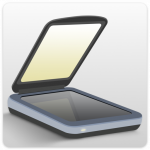


















The best file navigation software on the play store. It’s functionality is excellent, has all the features you need, and fulfills its promise on privacy. While I haven’t put it through a more rigorous DAST evaluation, I have actively sniffed and proxied it’s activities while being used. I haven’t found any telemetry, suspicious or otherwise, being generated in the productin release. As far as Android file navigation tools, this is the best.
I used this app regularly for years, but there are a number of problems that the developers don’t seem to intend to fix. As noted elsewhere there hasn’t been an update in at least a year and a half. About 6 months ago the Dropbox add-on just stopped working. The SFTP add-on is so behind that it no longer supports any key algorithms accepted by a new Ubuntu installation. In both cases I sent emails to support, and none of my messages have received a reply.
this app was, is, and will always be the coolest I’ve ever used. even in the final months to where it stopped being useful and lost all its features. It no longer works with the rest of my system without pressing the metaphorical red button…diving down a deep narrow rabbit hole is not my idea of a good time. i no longer recommend this app unless using pre android 9 (really 8) build image. it’s not at all compatible anymore with 11+ unless you’re an expert. sorry..
Intially used to transfer files from Windows laptop to Android set top box and generally works well. Used network SMB2 interface over wifi to connect to TV box with one annoyance; passwords are not displayed just ****. Got lucky entering password and was able to transfer files. Password on my NAS is more complicated and apparently failed-can’t see a way to display password and edit or delete failed NAS share and start over. A few improvements and this would be a 5 star app.
This is by far the best file manager I’ve had the pleasure of working with. However, the latest update has made the UI, quite frankly, ugly. Besides the cosmetic issues, for some reason the latest update also replaced the ability to sort by file extension with the ability to sort by file “type”. While this IS a helpful feature, it’s not quite granular enough (ex: animated gifs get lumped in with static images) and it shouldn’t replace file extension sorting.
Well done! coming from ES File explorer pro, this is a fantastic replacement. the only thing that would be nice is to add gesture support to enable switching between open windows by swiping instead of choosing from a list. would also be nice to see transfer speed when copying network files. 5 stars all the way! if you are a former ES file explorer user, I think you will find this a perfect replacement.
Best Android file manager I’ve ever used. The animations as you switch directories are a nice touch. Easy to set up to work with Termux. I wish I could see/change permissions for files within the app, edit files with the binary viewer, or use the built in editor with scripts set as executable, but for most of what you need to do this should be more than enough “out of the box.”
Almost perfect. I’ve tried many file browsers. ES file explorer was my go to for years but I can no longer access it. This one has almost everything I need and privacy features too. The only feature missing is the ability to unpack multiple archives at once. I have to keep another app installed to manage zips and 7zs. Other than that, flawless.
The networking to a share drive was what I was looking for most in a file manager, and this one was works great, with the best file transfer speed I’ve found so far. Only thing I’ve found it was lacking was in the clean up, it did not have any option to empty the trash can, but found when deleting files, that did instantly free up the space used by that file, so I guess that function really isn’t needed.
Absolutely amazing! Hands down, the best File Manager on Android. Great looking interface, without lacking in any functionality you would want from a File Manger. Works with Android TV as well, making it easy to transfer and manage files on my Nvidia Shield with it’s great interface. And best of all, it’s completely free, with no ads! If you get as much out of this app as I have, consider supporting the developers. 5 Stars, would recommend to everyone.
Used to be really good, but seems to be unsupported now. I had a problem with the FX Connect, which used to work fine, and I’ve sent two emails over the past month or so, and never received any response at all, not even an acknowledgement that they received it. I’ll resubmit my review and rating if they ever respond. Well, many months later and not only no response to my last request, but I had some more problems with file transfers and again received no response at all. So, I just tried Solid File Explorer, and within minutes had it doing everything I needed, much easier than FX even though I’ve used FX for years. Transferred all my music files from my desktop to my phone with no problems, something I was unable to do with FX eiither wirelessly or via USB. Adios FX!
This app was last updated about 1-1/2 years ago. Doesn’t work properly on Android 12 and MIUI 13. The problem is the inability to get full write access to the SD Card. For example, I can’t rename a folder. This has been my favorite file explorer by far due to the great GUI customization features. I’ve used it for at least 5 years. So I hope the developers update the app soon. Also, I wish Google would find a way to not keep breaking apps as they put out each new Android update. It’s so annoying.
I paid for this years back. One of the reasons I cannot use the app, is that sharing text from the browser to FX gives an error, and what’s really diappointing, is that a free app CX File Explorer does. ES File Explorer fails just like FX. The free ones are outdoing the paid ones with very simple features. I don’t care about bells and whistles if the basics aren’t covered first. As for all the cool features you’ve built into this, I wouldn’t know them, because the simple feature has limited use.
Awesome awesome awesome! I left ES for a number of reasons, and this is even better! The only real complaint I have is not having an FTP server built in, but the web server works well enough. It’s probably more accessible for less techie users, too. The file management is great and intuitive. Can be a little tedious to select tons of files, but that’s not unique to FX, at all. So far the best file manager on Android, and I’ve tried them all. The plus addon is worth it, too!
Perfect for my needs, I can access my NAS files from anywhere and with different devices, once you learn how to use it is easy to get to your files, transfers, open documents. I have used many other apps but this one is a keeper, just wish there was a way to save the password since I mostly use within my network, a thumbprint reader would be nice since I’m a senior and my vision is not 20-20 is hard to see small print on small devices.
This is by far the best file manager I’ve seen for android. No ads and amazingly full of features. Very easy to use but powerful enough for advanced users. Also highly customizable. I can’t imagine the amount of work that went into making such a polished and capable app. The free version is excellent and complete. But the extra features with the paid version add some nice functionality (the network and cloud file transfer work very well, better than most other apps I’ve tried). I’m happy to pay this developer for such high quality.
I’ve been using this app for over a year and am totally satisfied with the free version. It has all the features I need without being overly complicated. I use the root access feature a lot, it’s a lot easier than typing long random paths into adb push/pull when trying to hack games. This is one of the few play store apps that I would trust to have root on my phone. No ads, no trackers, nothing that could give some Chinese tech firm more backdoors into my phone.
Have had this app for years (Pro version). Has been very reliable until recently. Now when I try to connect to my network pc, it is hit or miss. More often than not I have to restart my phone before it will connect. I rely upon this function. I emailed the developer, but have not heard back. And yes, I tried the suggestions from the FAQ. I expect more from a purchased product.
Feels like a desktop file browser. I especially like how file selection, cut/copy/paste, file creation, and renaming behave, and the split view is incredibly intuitive. Most of the built-in file preview programs are rough around the edges, but until someome else does it better that can be forgiven, especially because this app can work with more file types than practically any other app on the Play store.
Literally the only file explorer that actually recognizes .mcpack and .mcworld files. It lets you view the contents of ZIP archives. Supports many different file types and archive formats. You can create text files and archives. You can even view system files for root users. It’s also very customizable, you can change the theme and how the files are displayed. The best part is that there’s no ads! This is easily the best file explorer for Android.
This is the best replacement I’ve found so far coming from ES Pro… Removing the media folders from the homepage is something you couldn’t do in ES, so thank you! This has GREAT root abilities compared to other apps. I wish this had tabs &or swiping as ES did instead of the slide out, but far from a deal breaker… Pinch to zoom is nice, but I’m craving a bit more customization since I spend a lot of time in the file browser. Horizontal split screen is nice, but missing dragging of files.
The app looks nice & the functionality is better than some other options. I got the plus add on for the extras and to support the dev. Unfortunately already found a bug where the photo viewer will not swipe between photos in a remote SMB directory when they’re over about 4 or 5 MB. It would also be nice to navigate photos with vol +/- and a slide show mode would be a bonus. Back to CX explorer, I guess. Looks a little abandoned with the last update more than 15 months ago. It’s a pity.
So much functionality. Definitely a must have for power users. I had been trying to find a good SFTP app, and OneDrive app. This fills the need of BOTH uses far better than any standalone app I’ve tried. The built-in media players, text editor, and system utilities are also very useful to the point that it’s replaced probably 4-5 standalone apps I previously used. Not only is it useful, but the interface is top-notch, and has many themes to choose from.
I would have been more inclined to use this app if the icon looked more polished. It has too much detail. A simple folder, etc would be enough. I don’t know. Anyway, only had it for a day and I already love it. It has so much functionality and doesn’t appear to have bugs or anything negative about it. Can connect to ftp Google cloud and has root access. Does everything was file explorer did and then some. Also is privately owned and allegedly pro-privacy orientated. A++ good design. Love it!
I got this app for my chromebook to transfer files from an SD card to a USB while traveling. The built in file transfer app for chromebook did not take this task seriously, and consistently failed to complete after about 45 minutes of tranferring. After getting this app, I have had no problems. It does what it says it does and it does it well. It takes large file transfers seriously enough to complete them without issue.
A really good file viewer, been using it for years. However in the latter versions when viewing high-resolution photos in FX Image Viewer the photos are a little pixelated and are not as clear, they also take a bit longer to load as opposed to the stock Android image viewer. Probably an easy fix; let’s hope it’s upcoming.
Major bug that undermines a few of its features: it reloads every window that you return to. I opened another window with the duplicate remover still open, and as soon as I switched back to the duplicate remover the scan restarted. I was in the middle of selecting files to get rid of. EDIT: Found another major bug–overwriting an audio file with another of the same name ruins it. I had to remove the original file first to replace it. But doing that one by one is too tedious!
Lots of features but also lots of bugs. The file search function is broken as it does not search subfolders. Also the interface could be cleaned up and made easier for tablets. Apparently the developer no longer supports this app as it has not been updated since 2018. If this app was still supported I would highly recommend it.
Thank you for such a great app… I sincerely appreciate it.. Most everything in the play store is Flat Earther technology and it always takes the wind out my sails whenever I’m trying to do something. 99.9% of apps are misleading or developed so poorly that they never do things that they were designed to do and it stops me from trying to finish a project or whatever it was I was doing because of all the frustrations… This however app is on point…
I was so stuck on the old es file explorer, that I even went as far as installing the apk from another source, even after their whole scandal. They had everything that I thought I wanted. Until now! You brought everything they had AND MORE! Just bought the full version. THANK YOU. Ill leave you a 5 star review, but I only ask for one feature. Please add the ability to hide folders on network drives. A lot of my folders on there is pure clutter. Thanks again!
Been using this app for years. Has some major bugs as of recent. I am unable to delete files on external sd card. And I’ve already granted write permissions. I am also unable to rename files. I bought pro years ago. Unfortunately I am looking at other file explorers since this problem. Fix these bugs, I’ve already tried other file explorers and am able to do these tasks with ease. As soon as you fix this problem, I’ll happily give a 5 star rating.
While I have five or six file managers installed on my phone, FX File Explorer is the primary filer manager which I use. Besides giving me access to the internal storage (normal file name editing, file location control, etc.), I can connect to my cloud drives (Dropbox and Google Drive) and I can connect to my desktop computers and consequently transfer files between all of these devices from within FX File Explorer which is extremely useful.
This is a great file manager app. I’ve been using it for about 5 months now and my experience haa been mostly positive. Two things I’ve noticed: (1) I can’t open .rar files and (2) you can (accidentally) copy a folder into itself, basically losing all files in that folder.
i really enjoy this file browser, but it’s lacking in some areas. you can’t move files around, you can only copy and paste them. moving files is kinda a basic thing when comes to a file browser. this file browser can open .zip files in the app without extracting them, but can’t do the same with .rar file formats. other then that i like the app. also your image files won’t have any thumbnails. ☹️
New update doesn’t work at all on my phone. No reply from “support” email. Not even a vacation responder, just silent abandonment. Update: Still no support. Email address is a black hole. FX was among the best before this unpopular, broken, abandoned version. Oh, well. I guess three bucks for three years was still a good deal. (Yes, that’s right. The paid version doesn’t buy support.)
This has got to be the most amazing file explorer i have ever used. Simply put it, the best. Like how it display the information on folders and partitions without even going into them. This is the only app that i came across that allows you to browse in the data directory of the device as a non root user and copy and paste not only the base apk itself of an app, but also the split apks along with it as well!! For that, 5 stars!!
It’s the BEST file manager for every android phone. I used it *literally* in every phone I had in my life. Easy to use. Simple interface but packed with almost everything I could ask from a file manager: FTP file Manager, file sharing, cloud storage features, tools for freeing extra space from unwanted trash, root files explorer, Winrar features, anything. It’s been a while since you guys dropped a new update so my suggestion will be a 64 bit version of the app so it can get faster.
The file manager: So, so, so good. I will never understand why Android didn’t come with something like this. The text editor: 80x better than any other text editor for Android, and I have tried many. Lacks find & replace function (just has find), but it’s such a breath of fresh air compared to literally everything else. Someone please make this exact app with added find & replace, I’d never need another text editor.
This app is flawless. This should be the most popular file manager on the playstore. I do editing and game modding from my phone and I am so darn appreciative of this app. I was trying to find a replacement and I went through about 10 different managers after CS File Explorer started crashing before I found this. This app is clean, smooth, highly customizable, and beautiful to look at. Thank you!
so freaking exceptionally good. usually Android apps are idk kinda underpowered, but I’ve been using fx on the road to connect to my remote server and it powers through like a champ! I was sorting some camera shots and instinctively finger zoomed in the file browser and the thumbnails actually resized and got bigger. an example of the thought and care that has gone into this product. I imagine the maker(s) of the app actually use it themselves. I believe I have the paid version, worth it.