Design your next furniture yourself with help from Moblo, an easy-to-use 3D modeling application for drawing furniture in 3D and augmented reality overview.
Beginner or experienced, Moblo is the perfect 3D tool to support your creative momentum. From a simple coffee table to a dressing room or kitchen, Moblo makes DIY easier and helps you create an interior that suits you.
From 2D plan to 3D model:
Quickly assemble your future furniture in 3D thanks to an intuitive interface and ready-to-use elements.
Your decoration style
Choose which material to apply to your 3D furniture: paint, wood, metal, glass.
Interior arrangement
Place your new 3D furniture in your environment in an instant with augmented reality.
With a simple interface suitable for touch and mouse, Moblo is the simplest 3D modeling software for everyone.
Use cases:
– 3D furniture design
– Creation of 3D objects
– 3D Art
– Visualisation with augmented reality
Features :
– Assembly modeling with 3D shapes from the library
– Move an element
– Deform an element
– Rotate an element
– Duplicate an element
– Apply colors and materials
– Visualise your creation in augmented reality
– Take snapshot
– Share model between Moblo apps on other devices



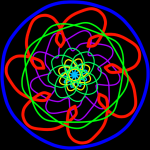















This is a great visualization tool and exactly what I was looking for! I wanted an app where I could lay out basic ideas and see them beyond my functional paper drafts. In a few minutes I was able to quickly draw up some model 2×4s and throw a sketch together with ease. Thank you for all your work, developers! I will be upgrading to the premium version, which enables more detailed models beyond the robust free version.
Very easy to use and pretty nice being able to see what you’re building and having a plan on hand to show off. Draw backs, you can’t measure spaces (kinda hard to explain this) , limited hardware, basic shapes of material, and can’t add cuts/holes but can add a “shape” colored differently from the material to simulate holes or cut but then you can’t measure where you want it. Other wise basic but great.
Really enjoying the app so far. It has a lot of great features, especially the AR. I just wish there was an option to create objects of greater customability. Only being able to use 90 degree angles on the cubes takes away from a LOT of my design options. If I want an angled panel, I’m out of luck. This is a feature that desperately needs to be added.
Edit: It would be nice if the available colors could be applied to the rest of the materials. Right now all visual options function as skins so you can’t pick a style of wood and apply a color to function as a stain. Same thing for the metals and glass. When typing in your measurements the decimal seems to either be ignored completely or function as a multiplier. Need fixed. Nothing complicated extremely easy to use. Exactly what I was looking for to design a few projects I’ve had in my head.
Awesome tool for project planning and overview. The navigation takes a bit to get accustomed to, but once I got the hang of it, smooth work. Down 1 star because of material and selection limitations, no free draw option. However, I am able to work in almost any design with a little manipulation. Great product.
I really dislike app developers that do not make it clear you really can not do much with the “free” version. I understand the need to develop & make money but a simple statement that free version really only let’s you try one or two features. The other big gripe (& it is not just this app) is there is no way to see what the paid version actually provides. The app does look well done & I found easy to use the few free features. Not sure about it as far as paying. Thinking about it.
I like how easy the app is to use but it needs more features specifically the ability to combine individual parts to make a single part for example if you want a tapered edge you must use a cube and triangle but they always remain separate which makes the material list a little weird, also it would be nice if you had the ability to customize joints or plan the cuts if you are using plywood to build with.. i also was not impressed with being forced to purchase just to use basic functions
This app is either useless or not user friendly. I wanted to build a design for a cabinet but the only shape options are cube and cylander. You can’t adjust the dimensions of the cube at all, you also can’t paint it or anything without upgrading to the pro version. Also, when you upgrade to pro the only extra options you get are like triangle, half moon, and circle. Not very useful since you can’t adjust the dimensions.
I’m giving this app a 4 when I should give it a three, but I’m being soft on this one due to how helpful it can really be. It needs more tools, like the ability to make drawers. Slides, preset drawers. So we can see how they’d fit and get measurements. Speaking of measurement’s, that is my one big gripe about this app. When trying to type on how big/small you want a piece, it will NOT allow decimals. It will automatically delete the decimal and make it a whole number. plz fix!
Excited to try the new features. I don’t find the gradient color shading necessary. The moving arrows get lost on the blue now. Still the only app that lets me define parts and measurements SIMPLY. I can put down a concept in correct dimensions and get a visual immediately. Would love more simple shapes.
It’s a really good App and I do enjoy it I use it for my woodworking company. I just wish there were more things to do like getting a measurement in-between parts more wood types like maple, ash, walnut. It could be more helpful to have the ability to add different profiles on an edge easier then adding multiple parts. Overall I like it and I imagine they will continue to improve the app.
Love being able to see my ideas before building! It lets me see design flaws and other options without having to take my wood projects apart. If I was to suggest one thing it would be to be able to make shape sizes with fractions. (.25 inch, .5, inch, ect.) Other than that it works good! Maybe more finishes in the future too would be awsome!
Super useful app! I can quickly build a 3d model of an idea I have in minutes. I only wish I could export a text file with a parts list along with the dimensions and color of each part. That would be rad! Also, the ability to group objects would be very useful.
I bought the premium license because I like this app, but it needs a couple things. The ability to group and link objects together, and a way to make cut outs in the geometry. I like the simplicity of using and manipulating basic shapes, but sometimes I need a hole or notch.
Relatively easy to use but a lot of missing features. Being able to permanently connect pieces, direct it to connect ends, input specific dimensions of space between items. Extruding for cuts. Looking for something similar to but easier to use than sketchup and this isn’t it.
So far I’m enjoying the app, once you get used to it it is very easy to use. There are a couple of things I would like to see implemented; 1. A grouping feature that locks parts together, for instance if you make the pieces for a drawer, you then “group” them so you can move them all together as one piece. 2. an annotation feature, to jot down ideas next to pieces, such as fixings or joint type to use. 3. More generic pieces to choose from.
I hope that we can add more shape, like pillows and matresses.. and hope there is an option to smooten the edges, also I hope that I can rotate all my selected shape at once. But over all i am loving the app. takes a lot of practice but when you get the hang of it, it’s easy to navigate.
This app is exactly what I was looking for. I love being able to custom build and have a grid to snap to. First go; I designed half of my kitchen remodel with every piece of wood that I’d need for custom cabinents EASILY. This app helped me identify issues with my design that I hadn’t thought of. I now know each cut and quantity exactly. It’s great with touch on my tablet also. I wish I could post a pic. I’m done with drawing my ideas on paper, finally. Thanks to the Devs! I rarely leave reviews
Great app for simple designs. It’s worth 500rs but a bit irritating because you can’t group parts, so you have to select every part manually while changing its position. AR view is on point. Looking forward to new features in the next update!
Great for designing simple building projects. I wish you could group items and allow movement as in a drawer or a hinge. Also, not a fan of the single device license. If I upgrade my phone, I have to re-purchase the pro version.
I was trying to cheat here to acquire some CAD software to show an invention. This failed me dismally, sorry. It is nice software otherwise and plays nice with my processor. I had a great time trying it out. Consider adding more features to it to up its utility. It does promise to be CAD in some way with limits e.g. how could I design a trash can on this and then modify it with decorative patterns punched into it? Make that possible and this is gold.
Very impressed, I’ve used SketchUp for PC which had quite a steep learning curve. Having this app for mobile is great. Very quick to learn and worked excellent to get my design from paper sketch to CAD to ensure all dimensions and build structure.
I love the app!! There are a few things I think that could make it better. Add a cutting tool. Example if I have a square, but I need a notch taken out of it I have to build a peice up to where I want the notch, then build another piece the length of the square minus the notch, then build a piece that is the whole length of the square again to put on top. Giving the illusion of a notch, but it’s now no longer a solid peice. The notch option should also include shapes.
Mobile is pretty easy to use for simple designs but would be a,bit clunky for anything complex. Took a while to get the hang of working inc3 dimensions. It would be nice if there were more shapes to work with.
Wow the app is brilliant but limited objects unless you pay ₹500 is very pricy. I would love if i could use unlimited objects on a free version. Would make the app valuable. Sell ads in the app to unlock certain features tie up with sponsoring companies to put up their ads too. I was modelling a 3bhk flat and got stuck in the middle thanks to the app for wasting my time have to serch for a substitute now.
Paid the $6.99, very limited when it comes to customizing shapes. You can adjust length, width, and depth, and that’s it. In the app description it says it’s good for woodworking? Remove that. Anything wood involves cutting. If I wanted to cut something at an angle, it won’t happen here. Thought it’d also be good for construction/carpentry. It’s OK at best. If I want 2x4s I have to make my own. I hope the developer is open to ideas, and suggestions. Will update review as the app improves.
Easy to use and share ideas. Ive used sketchup but it is to much for me. I use Moblo to create rough designs for furniture and doors etc. This allows me to model a proof of concept then put it in the space to see if it works asthetically. I finalize the joinery on paper or in the shop. I dont use a super detailed Sketch up model because I like the freedom to finalize the details as the project takes shape.
It could be a good app. But one important feature is missing. Connection and alignment of shapes by points. Say if I need to put two cubes next to next to other I choose one point on the surface and a point on the other cube and click connect
Great app, simple to use with basic shapes and features for knocking together something quick, with intuitive controls. Nothing fancy just great for getting a rough idea together. What the app needs is a grouping feature and the ability to save grouped objects as objects to use on the same, or different, projects. With this the primitive shapes offered can then be used far more effectively.
It’s very quick and intuitive but also limited for more detailed planning e.g. creating joints. Cutting list tool is great Would be useful to have a “tape measure” tool to measure distances for cutting. Grouping elements would be great.
Nice interface. Just need more tools. For example: while select multiple can do sizing, add movement when making doors so we can open and close without hiding the layer
Simple, useful, awesome. Finely 3D app that works with dimensions. For sketching your ideas on go is the best I find for now. Awesome part list function. I really like the app.
I’m enjoying this app. The learning curve is very short so you’ll rapidly get the hang of it. The issue I’ve got it i have no idea what fewand materials are available in the full version? You give no information on that.
Quite easy to use once you’ve got use to the features. You could improve it by being able to set angles by 1 degree increments.
Awesome app with many ways to build, a loads of texture and color. Only missing a few more pieces, and more ideas on how to build.
Very short learning curve. Love all the controls. Can easily model small simple projects with a part breakdown list generator once finished design. I have one small wish. A tape measure type function. There is enough manipulation ability to work around this request though. All in all very happy, best I have found.
It’s quite intuitive and can quickly bring your ideas to life. The only issue is that you can’t merge 2 pieces of wood, say a triangle and a rectangle, together to become one piece. Apart from that it’s great value.
User-friendly and intuitive, however, the lack of ability to create miter joints and the need to use decimal values when building using inches makes the app more of a modeling simulator as opposed to a useful tool.
Overall application is awesome so that we can buidl diy wood design in easy way. 3D modeling is very good. But few tools must be added in application for wood cutting e.g Hand Saw, Band Saw, Drill machine and Wood Planer etc. Because these toodl are essential for wood making things. So, I request you to please add these cutting tools.
Only reason 4 🌟 is because you cannot put cut angles or angle a piece from one end to another..so far that is all I can think of, otherwise Great!!!!