The Unistellar eVscope : Finally, you will see. Download the Unistellar app to enjoy your Unistellar eVscope, the first light-amplified user-friendly digital telescope.
Explore the night sky : Choose an object (galaxies, nebulae, star and more) on the app and observe it, live. The Unistellar eVscope does all the pointing and tracking autonomously. Through the app, you can also set up your sky observation window.
Enjoy Enhanced vision : Observe galaxies, nebulae and comets live in unparalleled crisp and colorful details even from urban areas. Discover outer space like you have never seen it before.
Become a citizen astronomer : In partnership with the SETI Institute, join the first global network of citizen astronomers, observing and contributing to scientific discoveries, from asteroid occultations to exoplanet transits and planetary defense.


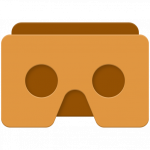


















The app is for the #eVscope telescope and works great! The screen view is just like the scope view. Looking forward to maybe being able to adjust exposure and gain in enhanced mode in the future. Right now you can’t. The scope goto and tracking works perfectly. This is a fine all in one telescope which takes about 5 minutes to set up and start using. It is the future and I look forward to it getting better and less expensive as time goes on!
Newest version 1.3 is superb. Works well on Apple and Android. Vastly improves on image quality at the eyepiece and final tablet images. Also many bugs are now non-existent. The eVscope is my favorite possession. Older info: App is excellent but they are working out a few intermittent bugs. The app seems to work far better on my ipad than my samsung galaxy s9. On my samsung, the target list takes a long time to load and sometimes I have to restart phone to get it to be the Operator (this is the controlling user of the scope). But even in the past month, 2 updates have added cool stuff and fixed some bugs. The eVscope itself is amazing. Do not believe the videos and haters out there. Check out Unistellar Facebook pg.
The new version 2.0.1 works quite well, but a first-use tutorial is needed. The features of the earlier version are there, although sometimes difficult to find. For example, to input a location using RA/Dec, you must go to the scope view screen, click the ‘Move’ button, and then click on the tiny compass icon in the upper right. The full-screen view is nice, as is the ability to save images both with and without the border at the same time. It would be nice if they included all NGC objects.
Lots of back and forth from Unistellar explaining everything. I’m still a bit grumpy about changes that just seem to be changes. But it all works. So go ahead and do it. Still a big fan of eVscope and customer service is astounding.
Need to expand base of beta testers before releases. Version has defects to address and upgrade is required for operations. UPDATE: There are a LOT of nice additional features once you play for a few nights so I’m adding a star back.
So annoyed my app auto upgraded and now my evscope is completely useless, does not work at all. No option for zero stars!!
Version 1.4.1 The evscope provides in a few minutes quite impressive pictures of nebulae and galaxies even in a big city. Despite regular updates, there’s stil connectivity issues (eg. Operator/watcher, connectivity drops). It would nice to be able to download raw data of the pictures for postprocessing instead of compressed pictures. Also, why don’t give the option to save the full frame pictures with the informations provided in the round ones?
Features keep releasing regularly and the app is easy to use and navigate the sky from various Android devices, helping platesolve where the scope is in the sky from any location using your GPS or coordinates, no guide stars required in dense urban light pollution. Light curve observations of transits were rewarding to submit to servers and get feedback on. Keep up the development of new features and listening to your user base and the future is bright.
The one problem I have with this app is Data Upload does not activate, just get green flashing light then switches off. I am running Android 11 on a Samsung Galaxy Tab s5e. No such problem with the IOS Version on my iPad mini. Apart from that no problems.
Does the job of controlling my eVscope reliably, on my Android phone, as does the marching IOS App for my iPad. Game changing scope that I use more than any other scope I’ve had over 50 years of this hobby. Could always do with minor improvements but I’m happy with it. Shame reviews pages attract disproportionately the people who sadly have bad experiences as opposed to so many with a good experience of the scope…
This app empowers the Unistellar telescope which is amazing. The auto alignment is almost magical and the views are incredible. My 20″ scope is not able to show what this 4.5″ scope gives me, it’s incredible and still being built upon! I can’t wait for the API, but the most important features all work great!
Unusable- when app doesn’t crash, field detection fails (on clear nights) every time. I’ve uninstalled and reinstalled multiple times. (Galaxy note10) location settings not accurate either – ex: I can see the moon but app says it’s not in my viewing window for another 12 or so hours! Not what I expected to get for 3k and the hype around this thing.
I have not yet managed to get this scope to work. Whenever I open the app, it crashes as soon as I hit the target seeking button (or whatever it’s called; it crashes as soon as I hit it.) Unusable. Waste of money and profoundly frustrating.
I’ve had my eVscope for a few months. The app and telescope have seen a few updates. The device consists of two parts, the tripod and the eVscope itself and is extremely easy to setup. I can be setup and using it within a few minutes. The eVscope is very easy to use. It has a single button to turn it on and off, a dial for focusing the mirror, a couple screws for mirror collimation adjustment, an OLED view screen that has a lens with a diopter adjustment on it, a charging port for the eVscope and a USB port so you can charge a mobile device. In order to use the eVscope and the app, you first turn on the eVscope and connect your mobile device to it through the Wi-Fi hotspot the eVscope creates. The app will search for the eVscope and begin displaying what it’s currently pointed at in the app and on the OLED view screen. A rough focus using the dial on the back of the scope will allow you to use the one-button alignment in the app. The eVscope will begin analyzing the star pattern using a method known as plate solving. Once the star pattern has been analyzed and matched, the eVscope will track with the starfield. It’s recommended you use a bright star to complete the fine focusing and collimation of the eVscope per the instructions using the included aperture mask. Once the telescope itself has been focused, you can focus the OLED view screen for individual users by use of the diopter adjustment. The process of focus and collimation can be completed in a few minutes and is very simple. Once the collimation is complete, it shouldn’t need to be done again unless the eVscope is handled roughly. Focusing should be completed or checked every time the eVscope is used as the focus point can shift with rough handling of the scope itself from temperature changes. Once the setup is completed, you’re ready to begin viewing objects. The current catalogue of objects is somewhat small when compared to other planetarium apps and programs. They are always adding new objects to the database. If an object isn’t in the catalogue, you can look up its coordinates using another app or website and input those coordinates into the appropriate search field at the bottom of the list of recommended objects. The list of recommended objects are some of the brighter and more interesting objects in the night sky and consist of galaxies, clusters, nebulae, asteroids, comets, planets and the moon. The eVscope does well on deep sky objects, but the results on planets are somewhat disappointing. This is understandable though, as planets ar extremely small in comparison to some deep sky objects. You won’t see any details on the surface of planets such as Jupiter or Saturn, but you can still detect the rings around Saturn. What is interesting about some of the planets though is that you’re able to detect the moons around some of the outer planets like Uranus and Neptune. You can even see Pluto, although it will only appear as a prick of light. There are some features that aren’t currently available in the app and there haven’t been any citizen science projects that I’ve been able to take part in, but I look forward to the opportunity to use them. Here’s a list of what is available: an auto-alignment feature; the ability to live-view objects in the app; change exposure settings; an Enhanced Vision mode which stacks a new image every few seconds in order to bring out more detail; the ability to save and share images; download data from the eVscope about your observations and upload it to their servers for scientific purposes. There are only a couple of issues I’ve had with the app and the eVscope. Both were minor and resolved by restarting the eVscope or Enhanced Vision mode. The app will continue to be updated regularly and improvements will be made as time goes on. In order to update the firmware of the eVscope, you first update your app and once it’s connected to the eVscope, it will update the firmware. I look forward to continuing to use my eVscope and I look forward to future updates and capabilities of this device.
Terrible. It says it is 100x times better when it isn’t. It rounds up from their calculations. Their api is still not avaliable. They refuse to make a camera adapter. “The experience we are designing is an all-in-one digital telescope, this is how we can achieve both ease of use and optical power, as of today we have no plan to turn it into a plug-in for other telescopes.” Yet they require you to purchase a smartphone to use this “all in one digital” telescope. App freezes.
Connectivity issues ruin stargazing experience. Spent more time trying to reconnect as operator than actually enjoying any viewing. For the price paid would expect much better, and no tech support phone number! App needs a serious update!
Either the app hangs all the time or the connection is lost every time. Also took 1.5 hours to install the update to the telescope instead of 5 minutes. Such a disappointment!
I love this scope and this app is great. The one thing I would suggest doing is putting a matte finish inside the telescope tube, this will help reduce stray light from bouncing into the mirror
Absolute waste of money, can’t connect to scope properly wifi keeps dropping out on scope and disconnecting. Keeps parking itself. I feel like I want to smash this damn thing waste of your money keep it and buy something else. Total waste.
It keeps disconnecting and going into watcher mode. It’s almost impossible to use. This is with a Google Pixel 3 phone with a strong wifi signal.
Total garbage! Even if was a $300 device I would request a refund still. Build and image quality is terrible. And the app has many connection issues and freeze up bugs. Very upset and will be sending back
The new updated unistellar app now appears to work really well. It now connects to the evscope in seconds. Update: seems to be connecting reliably now.
UPDATED: Developer has worked hard to fix bugs and make the app significantly more stable. It’s a lot more fun and reliable now. Thanks!
Recycling. After fiddling with the app and paperweight for a few hours. It has come to my attention its best performance is having it sit on the street for garbage day. Needs big updates. Mighteven just make it into a mailbox.
Disappointing. I saw this at SXSW last year & it sounded interesting, but after asking them questions, I felt like this catered to the ‘hipster’ astronomer – someone flaunting ‘fancy’ tech that’s less capable than anyone with half a brain doing some legitimate research and 1/3 budget can do. *If* it was in the 500-800 USD price point & worked, I think this would be a neat device (lower perf, lower barrier of entry?). Used a friend’s. He was psyched to use this but atm, it fails in so many ways.
Very frustrating, so far unable to get it to work on my android phone, unistellar tech working on solving tech glitches. Very disappointed
Doesn’t work! This hipster hyped trash is a waste of space, less than worthless. After 2 years it has never been used as the application doesn’t download..
This app and this telescope is a joke, a decent $200 telescope will take better images than this expensive paper weight. Thunderfoot has completely debunked this scam telescope twice now and anyone trying defend it has no idea about astrophotography or a people that have realised they have wasted hundreds of dollars on an expensive paper weight they will never get back.
Amazing and easy to use deep sky app. Evscope does live stacking and plate solving even in poor conditions. Recommended for astro enthusiasts.
Terrible , all of my picture come out looking as though there is a a fog and nothing is focused. Do I need to do something more than this? Also constantly disconnects.
All: please note that this app was updated on 22nd December. There was a bug in an earlier app. The new one is dated 18th Dec.
App is really easy to use. And I love how it’s being updated every 6 months or so with new features and improvements 🙂
The new app is awfull. It keeps crashing at start. I cannot even use my evscope anymore.àaa
Works well after update (scope is great) BUT you want to turn of random MAC address in your WiFi settings.
App improves with each update and is rapidly becoming a very easy tool for citizen science
Android app is broken – selecting the Explore tab causes immediate crash.
Delighted with the telescope. App intuitive and easy to use.
Latest update fixes bugs. Thank you developers.
Fake telescope sold at crazy expensive price. Nothing but a scam. Fully exposed by Thunderf00t.
Great telescope and super app! Loving my eVscope!