Google Play Books is the one app you need to buy and enjoy ebooks, audiobooks, comics, and manga.
Choose from millions of best selling ebooks, comics, manga, textbooks, and audiobooks. Download your book to read or listen on the go. When you’re finished, find your next favorite from recommendations personalized just for you. Buy audiobooks and ebooks as you go – with no subscription required.
Choose from millions of popular ebooks, audiobooks, and comics
* Buy ebooks and audiobooks as you go – no subscription required.
* Preview samples before you buy.
* Get extra discounts on select bundles.
* Receive emails or notifications about new releases from your favorite authors and when your wishlisted books go on sale.
* Earn Google Play Points with every purchase, then exchange them for Google Play credit.
* Receive notifications or emails for price drops in your samples and new releases from your favorite authors and series.
* Discover new releases, best sellers, and personalized recommendations across genres like romance, science fiction, mystery & thrillers, self-help, religion, nonfiction, and more.
Best in class reading and listening experience.
* Read or listen on Android, iOS, or your web browser, even when you’re offline.
* Pick up where you left off on any device.
* Customize your reading experience. Adjust the text size, font type, margins, text alignment, brightness, and background colors.
* Track your reading progress. See what percent you’ve read and how many pages you have left.
* Organize your library into shelves. Use the new shelves tab to curate your library by theme or genre. View your shelves across Android, iOS, and the web.
* Save to SD card. Choose to save your books to the device or an SD card, so you never run out of space.
* Use reading tools in children’s books to get kid-friendly word definitions, listen to specific words, or hear the book read aloud.
* Use Bubble Zoom for easier comic reading on a mobile device. Tap the page and watch your favorite comic or manga come to life.
* Take notes that sync with your Google Drive and share them with a group for easy collaboration.
* Look up definitions, get translations, save highlights, and bookmark your favorite pages while you read.
* Turn on Night Light to automatically adjust the background color and brightness or set the app to use the OS brightness.

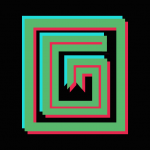



















App would be great if it could handle more than a 100 page book with no pictures. Even books I’ve downloaded offline take forever to load. I remember the earlier days of this app, and it’s somehow less functional than in 2015. It works just fine for smaller files, but even if it’s an offline download, it will take several minutes to fully load 20 pages of a textbook.
The basic reading function works well. Cannot add series to shelf or add tags to series, adding single books to shelf takes too long. Notifications (new book available, etc) have always been broken. In general discovering, buying and sorting books is harder than it should be. But at least I’ve never gotten a fake book on this platform so I still prefer it.
Landscape mode finally! The player itself is decent, though a little more customization would be nice–for example, the amount of rewind per click, or how much time back playback starts on app reopen. Still, it all works reliably, and the catalog is solid. And since I use the app primarily in my car, where I use my phone mostly in landscape mode, this one small addition is a boon to usability…
I really like the service. Works on all platforms and tracks progress. The books, notes, highlights are synced and makes the whole experience really good. The above mentioned praises only work for file types other than PDF. The experience for pdf is not good, cannot highlight or take notes.
Easy to use… Easy to browse. I like that I can scroll through various lists and rating and price without needing to click individually (as is necessary on other apps such as Audible). There are also several filters that can be applied to quickly narrow down choices: trending, genre, rating, price, language, etc. My favorite app for audio books!!
Pros: some pretty good deals – especially if you’re a Google guide. They regularly offer discounts on reading material. Enormous selection. Cons: AND THIS IS HUGE!!! Continual scrolling isn’t available. You’ve to turn each page. It makes reading on a device choppy and detracts from the experience. The auto-read voice is legitimately disquieting. I would love to be able to change gender and accent. The app is average at best and needs some developer attention in order to level up.
I have enjoyed using Google Books since the beginning, the only issue I have is when using read aloud, the page in the viewer doesn’t always (or most often) stay synced with what is being read. Then if you stop, it returns to the page in the viewer, not where it stopped reading. Please fix… I do want to compliment the speech team, the synthesized voice is very good. It only stumbles on words with 2 pronunciations, like “live” or “minute”.
Alright experience. Good for reading non-fiction or fiction. Not good for music scores / textbooks but this is a problem with all e-books since there’s no way to annotate with pen. With pen annotation, ability to print and family library, this would be a great app. As it is, I only use it to reference music scores/textbooks when I travel – hard copy still require.
I love Google books, I love that I can tell my Google home to read my book to me. Lately though my audiobooks keep stopping for no reason mid sentence and I have to keep opening the app to restart it. It drives me crazy, I want to set it to play and do my work or drive. This used to be the best app, please fix it! Edited 09/22: The app works perfectly now!
My experience with this app was super good when it still worked. I use it primarily to listen to audio books while I work, and that feature for me has inexplicably stopped working on my phone at all. It still does work on my laptop but that kinda defeats the purpose. I have enough storage to play the books but they just won’t. I’ve reached out about this and Google has kind of just done nothing about it. The E books are solid but Audible is probably where I should have gone.
Literally thee worst voice you could have made/chose. It’s comparable to nails on a chalkboard. I can say though that besides the absolutely mind numbing “read aloud” voice, the actual app does what it’s supposed to, I guess. It allows you to buy and store books and then read them. So if you came just to read the book, perfect app. Does everything you need. If you came for a cheaper option than Amazon or audible, then I apologize cause this couldn’t be a worse option unless you enjoy pain.
I wish that Google Books offered more books in the original text, not just certain classics. For example, I have both The Hobbit and the Lord of the Rings, but I can only choose to read the former by its scanned pages. Also, the dictionary is extremely simplistic and does not offer all possible definitions for many common and uncommon words, which is a frustrating issue, especially when trying to determine context in philosophic works or even complex novels.
The highlight feature is needlessly complicated and broken. When you press and hold, it auto selects the single word. You then have to stop pressing and drag the little selector icons over the text you want to highlight. A little cumbersome. Where this becomes a real problem. Is highlighting any text on the bottom of a page. Selecting a single word ALSO gives you a pop up with the definition of that word. A pop-up that covers all of the next you want to highlight. So you’re literally unable.
Some things I struggled with: The colors offered for the background, especially in night mode make my eyes hurt. I wish I there was an option for scroll-reading instead of page turning. The female robot voice for the “read aloud” option is strangely off-putting…especially when reading from a male perspective. Is there an option to change it? I also miss (from Kindle) that I’ve become used to is being able to see my clock in the corner. But I have enjoyed my books and the app in general!
Ok so this app was amazing but a few months ago my audiobooks stopped working. I love audiobooks,I used to play them in the car, in the shower or before bed but I can’t do that anymore. I contacted the developers and they told me it was a storage problem but I have an sd card and it has the space for it, just in case that wasn’t enough I bought google 1 storage. I’m at my wits end and im really frustrated. If nothing can be done I’d at least like a refund.
Excellent reading app. Simple, clean, easy to navigate, and most importantly, reading books on your phone is amazing. Can easily access and start reading instantly. This app is made by Google, so the deals on books are always on, you can easily read anywhere, and payments are easy to make. Definitely recommend this top-tier reading application.
The app is pretty good in general. I took off two stars because of restrictions which makes taking notes harder. You can highlight passages from a book, annotate them, and sync these personal notes to a Google Doc. Unfortunately this only works for a small quantity of passages; which makes this feature useless! And the app also prevents you from copy/pasting into another app! Once again thwarting the serious reader who takes notes! One star off for each misfeature!
Wow, this app is surprisingly bad for something that I’m supposed to use for ebooks that I’ve paid money for. The extent that you can customize your reading experience is extremely limited. Why is there no option to get rid of your reading “progress” displayed at the bottom of every page? Not everyone always wants to be reminded of that. Also, it went from displaying pages left in each chapter (already annoying), to displaying total pages left in the book, with seemingly no way to change this.
Very pleased. The only things I would like added are a way to sync my library with my pc. So far after many tries, no luck. Also i have not found a way to adjust the reading light level. Tried to do on my Android setting also but the two don’t seem to sync, though that could be my ignorance on how to do… Otherwise I love being able to read a book wherever I happen to be and not have to carry heavy books everywhere as in the past( tho’ I still love curling up with an actual books at home).
It works well for the most basic of use cases: reading. But it lacks a lot of features that other reader apps have. For instance, if you want to highlight text on multiple pages… nope! can’t do that! Compare this to what Kindle app offers, or even some of the smaller apps offers, it’s very bare-bones. At least the book prices are somewhat competitive!! And syncing books and progress across multiple devices works well.
You can’t turn pages with the keyboard, at least on Chromebook, once you have clicked on the document with the touchpad. If you exit the book and reopen it, you can use keyboard until you click again, such as to highlight. Highlighting is almost completely unusable, because you have to get just the right gesture (I still don’t know exactly) to trick it into highlighting, and it will only highlight a single word. Then it pops up the definition of that word, which often obscures the highlighted word. Since you have to use the handles to expand the selection in a separate step, this is QUITE UNUSABLE. And YOU CANNOT HIGHLIGHT ACROSS COLUMNS! For goodness sakes, get the basic functions of this app to work please!
This update doesn’t work at all (September 21, 2018). My Bible doesn’t even load at all. I removed all updates and went back to factory version. Now it works even better than the previous update. The reference navigation had been getting harder and harder with each update. It would only let me go to my previous pages. I ended up having to go to new/old Testiment books and then flip multiple pages. What originally took a few seconds, ending up taking minutes to get where I wanted to go. Fix the update and fix the navigation on reference books like the BIBLE.
This app is useful, but it could easily be a lot better. What I love is that it saves my notes and highlights to Drive and syncs them across devices. Some things I hate about this app: (1) You can’t adjust play speed in the app. (2) No pause, play, or skip buttons on the main screen. You have to use the pull-down menu. (3) You can’t highlight something that starts and ends on separate pages. You have to make two separate highlights. (4) It won’t read PDF books aloud.
Most books read fine. There is an issue with certain book series that were not ported over correctly. In Flowing Text mode paragraphs jump from page to page and images that are colored in the original format (which you can turn on). However as the port was done improperly the original format displays both pages simultaneously on one app page. This might not be an issue on a larger screen but is annoying when read from a phone. (The page has to be displayed in landscape mode, zoomed in)
Please make the automatic read it loud engine better, at least keep up with eReader presdigio… Right now it can’t change reading speed or pitch, and doesn’t even have control in app, I have to first click twice just to find read it loud, then pull down to find control if I want to skip a few lines. It’s just bad UI UX design. Please make it better, I still love it because it could automatically sync everything I have read or reading.
Bought an issue of a magazine so I could read a short story from it. Unfortunately, the text was too small, and there was no way to zoom it properly. It zoomed in like how it would a picture, instead of blocks of text, so instead of enlarging the text in a way that had all the words fit on the screen, it zoomed in by cropping other words out, so you had to drag it from the left to right to read a full sentence. An unnecessary obstacle for trying to read.
The update didn’t “fix bugs”, it apparently gave it some. It is now constantly popping up with “not responding” messages. I can’t go for more than a couple pages without it freezing. Rather reminds me of youtube, which does the same thing, and which also hasn’t fixed their issues. Please fix this or I will be forced to purchase books elsewhere. The review will be redone and we can all move on after mistakes are fixed.
Audio keeps stopping, every few minutes, often every few seconds. Sometimes it “plays” but without any sound. I must keep hitting play button repeatedly while listening to audio books. Other book apps play without issue. I have stopped using the app and started to buy books through other, more useful apps instead of wasting money on things I cannot listen to. No, it is not my phone’s settings. It is the app. Zero stars.
So glad this exists. Can’t even remember if I downloaded it or if it came with my new phone. But it allowed me to delete an old player that I kept simply because it was the only that did a very specific thing. This does everything I want it to and it does it well. My only issue is at some point the voice speed changed. Only two settings that affect the speed now, each is either too fast or too slow in my opinion. Add a speak speed setting and it’s perfect.
Love the selection they offer!! I have a busy life but still enjoy reading. So decided to give the audio books a try. I have listened to many, many, many audios on this app!! THE BIG DOWNFALL- if I get a text, email or any other form of notification my book stops playing. If I wake my phone up it will start playing again but only for a minute or so. Then it stops until I close the app and restart my book. Wish it didn’t do any of that!
Really nice overall, with a good interface and support for various formats. But it does not allow for highlighting across multiple pages, and this is frustrating when I want to select a longer passage. Also, a magnifying tool while highlighting would be really useful. That fix would make the app pretty perfect.
Would be great if it could be used for text books. Being able to freely highlight, underline and markup on the pages for note taking would make this a more practical app for students. But if you simply want to read a book it’s fine. The read aloud feature is terrible, it can’t be used on uploaded text and the voice is so robotic and unnatural that you are better off without. So much potential but just falls very short.
Originally 5 stars for the free read along. But you can not set a timer, so sometimes I will fall asleep and wake up to the book finished. This app also has a hard time catching up to the read along. Sometimes, the book will say I am on page 40, but the read aloud is reading page 120..it doesn’t always synch. (This could also be my older phone. I still love this app, though, and I have found myself using this over my kindle more and more
It’s a great app that allows you to browse and purchase books online, and even allows for uploading locally downloaded as cloud backup. And it’s fairly simple to use as well. The problem I have with the app, however, is that it’s REALLY slow. Uploading books takes way too much time and fails too often, and—perhaps what bothers me most—there is VERY LITTLE room for customization. It doesn’t allow you to alter the margin, and the options it has for visual adjustments are simply too inflexible. 3⭐.
The read aloud feature is malfunctioning all of a sudden, updating the app didn’t make a difference…. The app is now constantly interrupting the read aloud for no reason – seems like every 1-2 pages, until the mobile phone is unlocked and navigated to the app. Sometimes even that does not help and the only option is to re-select the ‘read aloud’ function from the menu… Please fix that!
This a good Google app, I’ve had this on every Android Tablet and Phone. Like the reading auto-sync and the new shelves in the library. The shelves, however, it would be much better if you could for example put all of an Author’s books on a shelf and group different series separately on that shelf. But constantly annoyed when I search for books by a specific author it searches the entire Play Store it needs the option to only search from my library, that’s the only reason I’m giving it 4 stars.
Awful I got my first book on this app, so I click into it to try and read but no writing shows up on the page for a good 2 minutes. Then when it did, it didn’t fit on the page/screen and half of the page was cut off the bottom of my screen. When I turned the page, it skipped a chunk of a paragraph. I don’t know if it’s something I did, or the device im reading on but I can’t tell a different since it’s my first time having this app. Please let me know if there’s something I could do differently
I’m trying to get up enough points so I can purchase this book. I did have enough points at one time but I didn’t know they were going to take most of the money away so now I’m trying to build it backup in time before they take the other money away so I can purchase this book it seems like it’s a really good and enlightening and encouraging book it’s very inspirational also. At least the part that I’ve read. Thank you
At first I didn’t want to use this app coz I thought it was going to be exclusively for ebooks purchased directly from the Playstore. But i was wrong. This app supports upload from external sources and as a reader, it’s perfect and have nearly all the features I could wish for. It has auto sync for notes and bookmarks. They offer some free books too. It’s now my default reader.
This is my favorite app to read books on out of any I’ve ever used but I do have an issue. Uploading is enabled yet I can’t upload, it says I have no internet connection but I do & everything else works. Tried clearing app cache, data and doing a clean install but no dice. Running Android 8.1 with Google Play Books version 2022.10.31.0.0 It doesn’t matter what I try to upload, nothing works and it did work in the past. I’m going to see if the web version offers a workaround for me for now.