Create & Celebrate! PicCollage helps you make anything to celebrate everything. PicCollage is all about keeping things easy so you can have the most fun creating. Explore FREE card templates, story layouts and photo frames to help you celebrate virtually.
Our Favorite Perks About PicCollage
– Our FREE starter pack in the app is full of new stickers to get you started collaging!
–
–
– Snowflakes: Add a beatiful falling snowflake effect to your collage with this brand new Android-exclusive feature!
– Pages – Add multiple pages when creating a collage to expand your canvas. Try exporting all pages together as a video for a fun effect Check it out in the editor and see what possibilities unfold!
–
– Animated Templates: Start with a template or add fun animations to any collage for a special finishing touch.
– Stories: Templates and to help you get sharing quickly.
– Freestyle mode – The blank canvas option to give total freedom to create at your own pace.
– Grids: Instant layouts and photo grids to quickly arrange photos from your photo gallery.
– Stickers: Decorate your images and collages by adding trendy and occasion-specific stickers.
– Backgrounds: Thousands of exclusive stickers and backgrounds from collaborations with our favorite artists and illustrators around the world.
– Cards: Pre-designed templates and frames to quickly create unique messages and greeting cards for any holiday.
– Doodle: Draw on your collage to write messages in your own handwriting and style, illustrate something new, or just to circle or add emphasis to a project you’re working on.
Unleash Your Creativity
Bring your ideas to life! PicCollage brings templates and customization together to give you everything you need to get inspired. Create quick and easy collages to share during a party, or take your time and make a truly custom design to flex your skills! PicCollage gives you everything you need to tell your story!



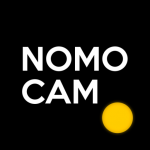


















Absolutely love this app, I used it 3-4 times a week for various art projects. The past few days however it’s been failing to load my gallery. I’m not sure if anyone’s tried restarting it to see if it works- I’m hesitant too since I’ve made purchases on it not linked to any account. If anyone has any luck please let me know, I’d hate to lose such a great app!
I have used this app for years and loved it, however recently it became unusable. I can’t select a grid or a template to create a collage, without getting the notification “some images couldn’t be loaded”. Also, all of “My Collages” are missing. I have been using this app consistently for several years and purchased backgrounds & stickers and created dozens if not hundreds of collages, yet they are not showing. I have requested help, but it’s been days now and no one has responded.
Hands down the best “photo editing/collage-making/doodling/omg there’s so much more” app I’ve used in a VERY long time lol. I even paid to take the watermark off. LOVE IT SO MUCH. I can share to social media, save to gallery, and you can even save one version, go back and edit it, save the next version, so you can get multiple versions of what you’re working on. There’s even a gallery within the app, so if you lose a collage in your phone’s gallery later down the road, you can still find it in there. And it barely takes up ANY room!!
Been using this app for ~2 years, maybe longer, and I’ve been very happy with it. It’s easy to use, has loads of options, and there’s sticker packs for virtually every occasion. Some sticker packs cost a dollar or 2, but there are free or free with ad ones, and the same for backgrounds; you can pay to have the watermark removed on collages as well. I love that I can post a collage directly to an app easily. Overall very pleased.
This app makes my life so quick and easy when I need to put together a quick flier, invitation, etc! Its easy to maneuver around and there are plenty of options for styles and looks! I just wish you could makeover an existing Pic Collage and save it as a new one so your old one didn’t get lost! Otherwise GREAT! I’ve been using it for several years now!
I love PicCollage most because I’m just starting a new business and, of course, trying to cut costs & save money wherever & whenever possible! A friend told me to use the app to send electronic business cards:with a discount for the first appointment them! It has been Great! I’ve gotten their information in return, which is also why she suggested it. Since then I’ve used the Freestyle Option or even just the TEXT Boxes to create flyers invitations & more. But TODAY I was disappointed…They are offering a Sale Price on a service I didn’t even know they had. As I was looking at the options deciding which one I might be interested in purchasing & if it was worth the price…I noticed that the reduced price is that they have also not included all of the items!!! 😤 Really?!?!?! Not such a SALE!!!! NICE TRICK PICCOLLAGE!!!
I absolutely love this app. Played around in it for a few days before spending the couple of bucks to take off watermark and ads. Super easy to use and fun to play around in. I just wish that there weren’t so many things to buy and it had a few more options for some basics. I also wish that there were more options for fonts or a way to import fonts (if there is could someone let me know? I haven’t found it.) But really, totally an amazing app and the features are just wonderful.
I really do like this app, like a lot. I make my own wallpapers and wallpapers for friends all the time. While it is great, in my opinion, I also think it could use some improvements. There isn’t really a way to make the text a specific color, just the set ones the app has. Along with that I cant flip images in the app, I have to go onto my photos and edit it there. The only other thing I would change is giving text a curve option, so that its not just flat text at soon as you type it
This app was MUCH better before the most recent update. You can no longer use zoom in the draw feature, and half the time the feature doesn’t work anyway. I had this app on both my phone and my tablet and used it to create educational electronic worksheets for my preschooler. Without the draw feature, it’s useless for this function. I have uninstalled on both devices, and am very displeased.
The app was perfectly alright and I used it all the time for making aesthetics and moodboards for my characters and their development but after I updated it in May, I can’t do much with it. It operates fine and all, except for the occasional trouble with zooming and what not. That aside, the primary issue now is the Web Image toolbar/search/thing/whatever, doesn’t work on my device anymore. I open it and it says, ‘no search results for ” ” ‘, I type something in, and it says the same. So, yeah.
Ive had this app for a very long time. Whenever I get a new device this one always gets download. Its easy to use, im not pressured to buy any additional things that are offered. I haven’t ever had to because it has everything i need when making a collage. I would advise anyone who needs an easy to use, very simplified, no annoying adds, no pressure, so easy to edit your text, either by font, color, size, add and or delete what you’ve enteered. THIS IS THE APP FOR YOU. I Love it. 💗
Always perfect. I’ve been using this app for a couple years on a few galaxy phones. Always does exactly what I need it to do, never had a problem. I generally use it to make grids and love the ability to change the size and position of my pictures within the grid as well as the borders and stickers. I’ll keep using until it gives me a reason not to.
I love this app for doing small graphics for my business! I think it is great that there are usually backgrounds and sticker packages available to download for free, but that you can search and look at other packages that might better tailor to my needs for just a dollar or two. I do wish this app was a little more user friendly for Chromebook. I seem to remember having an easier time on my Windows laptop, but the Chromebook seems like the setup you would have on a cell phone.
Amazing app, I’ve been using it for years!! You can create small or large collages, edit photos, cut photos out, crop them, add stickers, change backgrounds, and so much more! I use it for everything from resizing photos, to making virtual scrapbook pages, birthday cards, invitations, etc. It’s super easy to use, I can not express how much I LOVE this app!!!!
Hello! This app is honestly really amazing. I’m using it for my best stuff. Unfortunately as of late, the app is very jittery, twitchy and laggy, when adjusting the size, rotation, zoom, and enlarging or compacting. It can get a little frustrating sometimes and I really hope you can fix these glitches or bugs.
the App is all of a sudden not working on my Android phone- Samsung S8, and I understand a lot of people are having problems with it. when you save your work, it jumbles up the information. So frustrating! I have updated the app, uninstalled and reinstalled the app, and both shut off and then on my phone and also restarted it. Nothing makes it work correctly.
Wow! I am amazed by all the pretty collage backgrounds. I just wanted to put two photos in one, but there are so many neat options! When I shared it to Facebook, at first it glitched and kept flashing “loading” but I just hit the “back” arrow on my phone and tried again and it was just fine. Also my phone isn’t the newest! Love this, definitely going to waste a lot of time here, making pretty things! 🤣
this app is great! I’ve been using it for five years now, and I love it. my only issue with it is that I recently got a new galaxy phone after my iPhone 6 plus and when I downloaded pic collage I realize it does not offer the same things as it does for apple. it includes alot more on the apple version which is disappointing. I wish you could add that stuff onto the android version. especially for being able to see others comments!!!!
Easy, intuitive interface. Lots of editing choices. I use it for social media and online sales. I can only give 4 stars because a monthly subscription of $4.99 is a little high for what I would use it for. But the Ad-free version is not annoying. And some things like special backgrounds are available for purchase without the monthly subscription.
I have used this app for a few years, particularly for advertising my entertainment shows. The last few weeks it has been extremely difficult to change the text font. They added new fonts to purchase, but the included ones I already had now don’t work properly. I have several saved pics and flyers in the app that I sometimes access to update so I’m hesitant to delete it and download again.
Pic Collage is overall pretty good and is what it is for a free app. The optional backgrounds and search option are good. The editing is a bit too sensitive to the touch (at least on my phone). The trash feature gets in the way. Navigation to use card templates and other sizing options is complicated and not easy to switch from grid. Wish you could adjust the sizes of the photos in the grid option (like you can in another collage app).
Hello. I use PicCollage on my computer to make all the thumbnails for my YouTube channel called See Spot Clean. It’s very easy to use and they have alot of colors and different things to choose from. The reason I didn’t give 5 stars is I wish more of the “stickers” were unlocked. Other than that, I just downloaded it on my phone also and I can’t wait to try it out! Thanks!!
I love this app!!! I have tried dozens of apps to use for side by side comparison photos and writing text and they can be very complicated and annoying! This is easy and fun to use! You can use the preset grids or frames which is fun! You can pic your pictures from your camera roll and add it to the piccollage app so you don’t have to scroll and be frustrated!!
Still needs a lot of things that should be basic. The ability to flip a photo, adjust border width in freestyle mode, gridlines and the ability to center texts and photos, the ability to add shadow to text, or choose the color of the text outline. The free backgrounds and colors never expand or change, so you’re limited there. And I have the premium version.
Love this app. It’s worth the money to get it ad free. I love to make collages so this is my favorite app that I use daily, and I use it for so many projects. I do wish they had more options when it comes to the texting effects and colors. The fonts are decent, but needs more color options or shading or shadows or just something to make the font pop sometimes. But other than that, the fonts are simple and basic and does the job, but I like to get REAL creative sometimes and the font doesn’t have much for that. But I still love this app, good quality.
I’ve used this app for years and loved it. I paid for no ads, extra backgrounds, stickers, etc. However, when i upgraded from a Galaxy S6 phone to an S8, NONE of that transferred to my account and none of my previous collages will show! UPDATE: In response to Cardinal Blue reply…. Ive already tried that several times. It keeps telling me that all purchased items have already been installed, but they havent!
I have downloaded this app on all my devices for years. All the features are free except a handful of backgrounds I dont use anyways. With every other photo editing app i consistantly run into the issue of having to pay if I want to proceed with a certain filter or sticker or frame or whatever else. I dont consider those apps as free. More like a teaser or preview of the real thing. Well this app is the real thing for free. Play around with it and you will find you can do quite alot. I love it
Amazing! I use this for book covers for Wattpad or song covers for MusicMakerJAM. I reccomend it to anyone who loves to be creative (if that makes sence) But, I have a few suggestions. Maybe there could be games of some sort instead of only challenges (I can’t figure out how to do that) or maybe something else? (I had something on my mind, but lost it) Otherwise, 5 stars. Haters gonna hate!
perfect card maker! I went to every photo site to try and make a non holiday “just because” photo card and I spent hours trying to find a multiple photo plain card that I could edit ..but NO PHOTO SITE allows that. this app you can literally change EVERYTHING once you choose a design. the layout, how many photos, you can add text and remove previous text. LOVE THIS APP!!!!!
Great app! Love how it can go to the internet and pull just about anything you can think of! Wish there was a library to show the abbreviations for what you can look up to take it to the next level. Example PNG is a clear overlay photo! So glad I discovered it in the pulldown bar and decided to just click on it to see what it was. Makes me wonder what else is out there waiting for me to discover and learn it. That’s why I wash there was a library option to show the Newbies * 🙂
I have used this app for several things for a few years now and loved it, but with a recent update, it will not let me save pictures/collages and freezes. Very frustrating when I know how good it used to be! Wish it would get fixed asap as it has been almost a week that I’ve been trying to get one picture/collage saved or even shared to my facebok.
i used to absolutely love this app. last month the photo edits options are extremely limited. and the text function is separating words. the tech support is completely unreachable. very sad to have to stop using it update :was able to contact support via link posted here. text still bow fixed. amendment: they helped me fix the issues yay finally. my favorite collage maker. looking forward to return of frames and overlays. 5 stars when that happens
☆☆UPDATE: I do wish there were more free backgrounds and designs to use without having to buy individual ones, maybe have some kind of package or somethin.I still love the app♡ I love it! I have tried several diff apps for collages/pics and none of them work as great as this one. I hardly ever get disrupted by ads maybe when I’m completely finished with my collage and saving it, but other than that I never get any. I would definitely reccomend this app to others. In fact, I already have! 😉🙂
so far the best app for making collages and other customized photos that I have found so far. I’ve been through quite a few of them but this one works the best for me. Very user friendly and simple to use. Please dont get rid of cropping again or I will uninstall immidiately. On one of the updates the developer got rid of cropping but then brought it back so its all good again. Definitely recommend this app.
Best. App. Ever. No questions asked. You can put so many pics together and totally make your pictured your own. I do wish there was a better background selection and sticker selection but this app has not failed to give me what I need. It can be agrivating to get used to but give if you just play around with the app and try using it for your pictures, youll get the hang of it in about 2-3 days. And once you do, you won’t regret it. I have had this for over a year and still love it!!!
The last update took away the ability to center pictures perfectly in the square which I just now noticed. It added all sorts of shapes to outline pictures with and kept all of the centered ones, but it took away the centered one which is the one I actually use. I use this app regularly, so it’s annoying that that feature is suddenly gone. I don’t know if it was by accident, but I’m disappointed. I even have the paid version of this app. Will change my review to five stars if it’s brought back.
This app is very useful for cellphone users who cannot easily collage or put together pictures for their own uses or others. The pictures are good and this app includes premade templates and also self made ones. The pictured initially come with a small watermark which is not very noticeable but for $1.99 the watermark can be removed as well as ads. Overall, PicCollage is a great collage picture app is for the cost(free) it is totally worth it.
Very easy to use to create invites, collages, announcements and whatever else you might need using pictures, text and stickers. There are a lot of purchasing options to get extra background and sticker packs. I wouldn’t say the prices are outrageous and the basics do already gone you a lot of options.
I enjoy making photo collages and this has been my favorite app for years! It as fun and easy to use, it has many different options for frames, fonts, grid layouts or a freestyle layout, stickers, etc. Started using this app with an older Android phone for Instagram posts. Great for group photos, outfits of the day, before and after photos, birthday celebration photos, etc.
This is an app I have had on 4 devices & used to really enjoy, but have been very disappointed in lately. I paid to remove ads and watermarks on one device & it was great. I logged in on my other device expecting to not have watermarks there either. Not the case. I thought at a minimum my collages would appear because I had an account, not true. (Whats the point of an account then?) The app would way more user friendly if you could choose text alignment. Not worth the phone memory.