View and modify documents created using LibreOffice or OpenOffice on the go using the Document Reader & Document Editor!
📄🚶
The file reader & document editor allows you to open files like ODF (Open Document Format) documents created using LibreOffice or OpenOffice wherever you are. In the bus on your way to school wanting to look at your notes before the big exam? No problem! With the Document Reader you can open files wherever you like and read & search through your documents to go in a clean and simple way. Is there just one last typo left to fix in your document before sending it out to colleagues? The File Editor supports modification of documents now! Fast, simple and well integrated.
You can open files from ODF (ODT, ODS & many more) that you have created with Libre Office or OpenOffice also from within other apps. Supported apps include GMail, Google Drive, iCloud, OneDrive, Nextcloud, Box.net, Dropbox and lots of others! Or use our integrated file explorer instead to open files on your device.
THE ALL IN ONE DOCUMENT READER AND DOCUMENT EDITOR 📄
➡️open files with ODF: ODT (writer), ODS (calc), ODP and ODG without a hassle
➡️basic editing of documents with the file editor to fix typos, add sentences, etc
➡️securely open password-protected documents
➡️search for keywords in your ODT (writer), ODS (calc) or ODG and highlight them
➡️print documents if your device is connected to a printer
➡️read your documents in fullscreen to avoid distractions
➡️select and copy text out of your documents
➡️enjoy your documents even without internet connectivity – fully offline capable
➡️read out aloud your documents using Text-To-Speech technology
DOCUMENTS TO GO – WHEREVER YOU LIKE 🚶
In addition to that, the document reader & document editor aims to support various other file formats as well as possible:
– Portable Document Format (PDF)
– Archives: ZIP
– Images: JPG, JPEG, GIF, PNG, WEBP, TIFF, BMP, SVG, etc
– Videos: MP4, WEBM, etc
– Audio: MP3, OGG, etc
– Text files: CSV, TXT, HTML, RTF
– Microsoft Office (OOXML): Word (DOC, DOCX), Excel (XLS, XLSX), PowerPoint (PPT, PPTX)
– Apple iWork: Pages, Numbers, Keynote
– Libre Office and Open Office ODF (ODT, ODS, ODP, ODG)
– PostScript (EPS)
– AutoCAD (DXF)
– Photoshop (PSD)
This app is open source. We are not affiliated with OpenOffice, LibreOffice or similar. Made in Austria. Ads are shown in order to support the development of this app. They are free to remove temporarily via the in-app menu. We highly appreciate all kinds of feedback via email.
ODF is the format used by office suites like Open Office and Libre Office. Text documents (Writer, ODT), as well as spreadsheets (Calc, ODS) and also presentations (Impress, ODP) are supported, including support with the file editor for complex formatting and embedded images. Graphs are no problem either. If you want to secure your data you can even open password-protected documents. Other applications that are using this format are NeoOffice, StarOffice, Go-oo, IBM Workplace, IBM Lotus Symphony, ChinaOffice, AndrOpen Office, Co-Create Office, EuroOffice, KaiOffice, Jambo OpenOffice, MagyarOffice, MultiMedia Office, MYOffice, NextOffice, OfficeOne, OfficeTLE, OOo4Kids, OpenOfficePL, OpenOfficeT7, OxOffice, OxygenOffice, Pladao Office, PlusOffice, RedOffice, RomanianOffice, SunShine Office, ThizOffice, UP Office, White Label Office, WPS Office Storm, Collabora Office and 602Office.

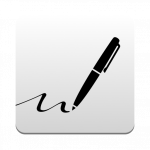




















Works, kinda, but broken. Opened an ODT file, and everything worked perfectly. Wrote about two pages into it, saved it. Found the save was name (Invalid).ODT instead of the old filename. Tried to open it with with Word for Android, and it’s corrupt. Reopened it with this, and it lost all formatting (paragraphs) in the application that wrote it. Renamed it and tried again after treating, and Word still won’t open it (says it’s corrupt), though this app can still see the text. Please fix!
Why do some people people rate crappy aps so highly. This app is a dog. Its almost impossible to use. They are desperately trying to monetize it and its just horrible. I have a large Android Note 8 and I can hardly see the document with all the incessant popups, ads, support popups etc. If the developers read this. Have a look at your product. Try to use it. You’ll see what I mean.
Great app for reading my Libre Office odt docs, including password protected ones. A few minor additions would be nice, e.g., when choosing to search for text within a document or entering a password it would be nice to have the keyboard open automatically without having to click in the search box. But this is a minor time saving suggestion that wouldn’t stop me from using this great app. Good to get feedback from the developer!
The free version has intrusive ads — and I feel very uncomfortable trusting confidential docs to an app stuffed with adware. I’m also uncomfortable that it seems like it has cloud functions for formatting, and — again — not something I want in confidential docs. The pay version is a little more than I want to play for a doc reader, and I’m already feeling uncomfortable about the app.
Update: After reporting the bug below, it was fixed within a week. Back to 5 stars!!!! Here is the bug which was fixed: No longer works for password protected ods files. I had an open office spreadsheet with a suffix of ods. This was my master password file so I had it password protected. This was downloaded onto my phone. I went to open it because I need to look up a password. It no longer works. I then went back to the original master password file, removed the password requirement, re-downloaded the file and then was able to open it successfully because it was no longer password protected. It used to work.
It just works for Open Document (OD) formats. It offers conversion to OD for proprietary formats (such as Docx) by uploading to their server for 1 day. Only issue I had is “Remove ads forever” button doesn’t do anything. EDIT: It doesn’t work only while viewing converted files. Works fine while in Welcome Screen Feature request: Ability to save documents on device after they are converted by server or on device format conversion.
When searching for a word within a pdf, the app seemed to simply stall, no crash, no response at all. The ads loaded lightning quick though, and as I attempted to press the find/search button in the top right corner again, the UI timed out, revealing an ad where my finger touched the screen. After paying to remove ads I still had trouble searching a pdf. Payment to remove ads is classified as a donation, so no refunds through the Play Store, but the developer offered a refund if i contact them.
I’ve been using this App for ages on Linux, Windows, and now Android. It is a little bit more difficult on a phone, but fine on a tablet. As it’s multi support it’s very practical. Easy to print from too, or send stuff in pdf format. Great App, I was pleased to find it available here.
Would be so much better if there was a way to alter text so you can actually read it within a document. Had it set to 14p on computer, transferred it to mobile, and it is barely 5p on mobile with no way of making it larger that I can find. No dark mode either (I have extremely sensitive eyes so I use dark mode on computer all the time). Uninstalling.
Poor app. I wrote minutes for meeting and on pressing the save button content lost and the whole program crashed. I tried a second time, same again. Also intrusive ads over your written text and the app kept asking me to upload my document to the online version. No thanks! Uninstalled this app
Works very well. Shows all alterations to a text as well (e.g. italics or bold) and stays open if you put the phone out of your hand without locking it. If you close a text at one point and open it up again, it starts right where you left. I’m extremely happy and the few ads that come up don’t bother me at all. 10/10.
Does not register the vast majority of formatting on word files. Headers, footers, page numbers, alignment, spacing, paragraphs all don’t show correctly.
Might be for an earlier version of Libre. Save as PDF did not preserve any of the pagination, rendering the document unsuitable for printing.
Well, it does open ODT files. It just doesn’t pay too much attention to the document’s formatting. A file that looks perfect in LibreOffice on the PC is just a mashed together bunch of sentences in this viewer. The text of the document can be read but it sure ain’t pretty.
I have no idea how, but installing this breaks Samsung Calendar. It does kind of work for reading docs, but I had no luck reading spreadsheets as they were formatted so badly as to be illegible . Breaking other, completely unrelated, apps though is unforgivable. DO NOT INSTALL Edit: I didn’t try clearing cache. Restarting phone doesn’t help. Uninstall this app and everything goes back to normal. I am not the only reviewer to report this bug – although I agree it shouldn’t be possible
Not great for large docs. Downloaded to open an ODS doc without having to pay a monthly subscription, which this app did. However, the file doesn’t fully load when opened so you have to scroll and wait for the text to load before scrolling down again. If you want to edit the doc it opens it up again & loses your place in the doc. Similarly, when I moved away from the app & returned the page was blank, forcing me to exit the doc, reopen it & refind my place. Using a Pixel 3.
I’m only giving this one star because I can’t give zero. The app is ad-filled, slow, has a horrible interface, jumbles up my formatting and doesn’t render formulas in a readable way. It’s hopeless garbage. It’s actually better to just not access my files than to go through the frustration of using this stillbirth of an app and end up not being able to read them anyway.
I need an app to open .odg, this is one of the few that can do it. However, I’m seeing only the first page, there’s no option to navigate to the next page. Also, the image and text position is off by small margin. Or did I missed some settings to fix these?
Garbles odt documents. Made file on computer in Openoffice, it works fine there. However – after downloading it onto my SD card – in order to work on it on my Android phone I opened it with this app and the document became unusable. All macro’s unusable like page breaks. Worst images were all over the text. Not workable. After trying to reopen the document, the LibreOffice app became unstable and crashed three times in a row. 🙁 Terrible experience. Uninstalling.
Wanted to use this app to edit ods calc sheets. But can only edit existing text. No option to add lines, edit column headers or anything else. This is a little to ‘basic’ to me to be usefull. Wouldn’t have minded to pay for an app – but since this is not what i have looked for… Nevertheless – in the few minutes i tried this app ads poped up every 15 secs… So at the end i’m disappointed… Sorry.
Not bad, but could use some work. I have not been able to write over any previously saved documents, which means no permanent file corruption but also results in about ten different versions of the same document you have to manually delete if you save religiously like I do. I’m optimistic since the developer seems responsive though! Edit: Documents are not saved in any particular file format by default; format must be typed manually. Documents edited here and opened in LO are formatted oddly.
This app is quite glitchy for being so frustratingly bare-bones and simplistic. Would not use again.
this is a joke. 2 out of 3 odt files won’t even open and the third can’t even be displayed right, completely destroyed layout and no borders between pages. and it’s just some text, pictures and a formula. so you can’t view it print anything from it
I used to use this app before the recent update to view my .docx files. After the update, despite the fact that the information in the app page says it supports it, everytime I try and open a document that I’ve opened before the update says this file format is not supported. I will be uninstalling it and finding a better app as with this update it’s not worth the drive space to keep it.
It won’t show the entire ODS file – I can’t scroll to see anything but the first 15 or so rows. It’s also dark mode with no lines or formatting, making what is shown impossible to read or process. Full screen ads are annoying, but I can deal with the banner ads.
Good about getting the file opened but usually not very usable. So far this is the best at opening OpenOffice files but it would be better if Open Office would make a app. I have been using it for almost twenty years, everything is in that format and there doesnt appear to be anyway to read them on Chromebook. Used to be Google’s office could open those fioles, what heppened there?
It very useful I would like an option to lower and raise the upload to correct display black box on the bottom of the pdf display . Other than that It very good . I havent tried editing a doc yet but I will .I dont like the having to upload a private docx to open . Privacy would be a big issue. Had difficulty finding option to remove ads maybe google play want to display adverts. It better value than Microsoft however it need an option to read docx without upload
Generally it works. But it is very slow and has some visual problems. For example, a 33 KB small .ods document with six sheets takes 15 seconds to open; 5 seconds to switch from one sheet to another.
PLEASE NOTE, this app is NOT from the Document Foundation, the actual developers of LibreOffice. This is a private app by some Austrian company. The name is disingenuous and misleading. Also, the app randomly complains a file is not viewable, and immediately uploads the file to some server (apparently for online rendering) without giving you a choice to opt out, which means you just uploaded potentially sensitive personal data to some random company’s servers.
garbles the perfectly-structured, well edited document that my friend created & saved as an odt file on his computer which he showed me a screenshot of, changes the background of it from white to black, changes the text of it from black to white, places the text over the letterhead image instead of below it. stupid.
Absolutely useless app. Opened my school project using this but it only displayed the text instead. My of could open it but I needed a ss in my phone. Really need to do abt this. Also the picture j added got shifted to the top right corner and the text got overlapped. Absolutely useless app
I’ve used this app for many years with great success and have always been able to search through documents. Suddenly, this feature does not work. As soon as I click in the search box, the app closes and I can’t search.
While it did open my password protected .ods file i created on desktop with open office and copied to android phone, the data felt messier somehow and i could not input more data in the blank spaces, only in the spaces that already contained data making it useless for my needs. Also, the ads feel invasive.
Let’s leave you my open document format files on my phone. The Excel and Google sheets apps both do this, but they have to create a copy in their native format. This app opens ODF files more quickly and allows me to edit them directly.
Does what it says on the tin, and I use LibreOffice on my PC too; great program. There’s been some formatting weirdness with documents I’ve opened from said PC, but nothing a quick editing pass couldn’t fix.
No way to scroll down quickly if we have large documents – y’know several hundred pages.
Not working, just adware. Update in response to developer: I found another app that could actually open my file. I’m not looking for ad free, but to have 5 ads in a row opening popups and new ads when closed are just scammy.
Since recent update Open Document Reader is stepping into WhatsApp – it is default icon in contacts. Chat or calls are offered via Open Document Reader. I really have no time to deal with it thus uninstal is quick fix for me now. P.S. Sorry guys, but there is no reason whyI should disable this in app. It just should not be enabled as it hijacks WhatsApp. Minus star for yor flagrant reply here.
Couldn’t actually edit files with this. When I tapped the edit button it opened the keyboard, but typing on it did nothing at all. When I tried to place the cursor in the document, the keyboard disappeared.
There are some weird things about the formatting still, and the edit feature doesn’t let me save on a cloud location yet, but otherwise a good app. Would really appreciate a dark/night version.