If you’re encountering problems please contact us: support@davx5.com or have a look at our forums: https://www.davx5.com/forums/ instead of down-voting the app so that we can provide support.
DAVx⁵ is the only all-in-one app for all things CalDAV, CardDAV and WebDAV! It is a fully-featured sync solution for your contacts (CardDAV), calendars (CalDAV) and your tasks (based on VTODO). The app is easy to set up and integrates perfectly with your favorite calendar/contacts app (including default apps). It can also be used seperately, if you either have CalDAV, CardDAV or only Tasks. DAVx⁵ can also be used to access your remote WebDAV files.
Want to keep track of tasks, notes and journals? Try jtxBoard:
https://play.google.com/store/apps/details?id=at.techbee.jtx
DAVx⁵ can synchronize everything from jtx Board with your own server!
Compatible with almost every CalDAV/CardDAV servers and services, including Nextcloud, iCloud and Synology!
After installing, you can add a DAVx⁵ account for CalDAV and CardDAV from within the app. See https://www.davx5.com/tested-with/ for help. For more information, please see the manual: https://www.davx5.com/manual/, the FAQ: https://www.davx5.com/faq/ and our forums: https://www.davx5.com/forums/
Key features:
⊛ Sync your Calendars (CalDAV) and address-books (CardDAV) and Tasks (VTODO via CalDAV) in a single app
⊛ Two-way synchronization (server ↔ client)
⊛ Access your WebDAV files and work with remote storages — seamlessly just as they would be local on the device
⊛ Flawless integration with your device and favorite apps
⊛ Easy setup (resource auto-detection, support for self-signed certificates, authentication by client certificates)
⊛ Fast algorithms for high performance (CTag/ETag, limit sync time range for past events, multi-threaded sync)
⊛ Optimized for phones and tablets. Backward compatibility for old Android versions.
⊛ Management options within the app (Create and Delete new calendars, address books and to-do lists*)
⊛ Super-secure and we respect your privacy!
⊛ Absolutely no ads and no tracking.
⊛ GDPR compliant.
⊛ DAVx⁵ is completely open source
* depends on server implementation / may be not supported by all servers
Important compatibility notes
Attention: DAVx⁵ must not be moved to the SD card! This will cause strange behaviour, including account and data loss.
Get the best out of this app …
⊛ … when using with your own DAV server (Radicale, DAViCal, SabreDAV, Baikal, …) and HTTPS – so you own and control all your data while having the comfort of synchronization between various devices. Or use a hosted DAV service you trust or the one of your company.
⊛ … and combine it with Evolution / Thunderbird / WebDAV storage etc. on your computer
Successfully tested with:
⊛ 1CRM
⊛ A1.net
⊛ all-inkl.com
⊛ AOL Mail
⊛ Baïkal
⊛ Bitrix24
⊛ Calendar and Contacts Server
⊛ cPanel
⊛ Cyrus IMAP
⊛ DAViCal
⊛ DavMail Gateway
⊛ Daylite
⊛ EDIS
⊛ EGroupware
⊛ Fastmail
⊛ fruux
⊛ GMX
⊛ Google
⊛ Group Office
⊛ Hetzner KonsoleH
⊛ Horde
⊛ IceWarp
⊛ iCloud
⊛ Kerio Connect
⊛ Kolab Now
⊛ Kopano
⊛ luckycloud
⊛ macOS Server
⊛ mail.de
⊛ mail.ru
⊛ mailbox.org
⊛ Mailfence
⊛ MDaemon
⊛ Nextcloud
⊛ openCRX
⊛ Oracle Beehive
⊛ Oracle Communications UCS
⊛ ownCloud
⊛ OwnCube
⊛ Posteo
⊛ Radicale
⊛ SmarterMail
⊛ SOGo
⊛ Synology DSM
⊛ Teambox
⊛ Tine 2.0
⊛ T-Online
⊛ web.de
⊛ Xandikos
⊛ Yahoo Mail! (calendar only)
⊛ Yandex
⊛ Zimbra
⊛ Zoho
⊛ … and many others: https://www.davx5.com/tested-with/
Also available as a separate business version with Enterprise features like mass-deployment and pre-configurable settings: https://www.davx5.com/organizations/managed-davx5



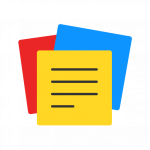


















If you read through the FAQs in advance and follow all applicable recommendations, as well as diligently follow the installation instructions, you’ll be extremely happy with the ease of installation and efficient functioning of this app. Support is also excellent and timely. Use it if you get stuck. I had a couple initial issues that were both due my oversight. So if you have issues, don’t be quick to judge the app without first seeking support to resolve.
I had a little difficulty connecting to my service, which is not on the list and whose own instructions for an earlier version of this software didn’t work. I sent a support request and got a very cordial and prompt response from Bernhard with a solution that he had tested and found to work. It does what it’s supposed to and with a very easy to understand interface and the developer offers the highest level of support. I’m not sure what else I could ask for. I’m a very happy customer 🙂
Calendar sync works well, but contacts sync does not work for the notes fields (using Zoho). Very disappointing. Everyone recommends this app but it would not sync contact notes. I have to use another app for contacts and that app works perfectly. UPDATE: I switched to storing contacts on my Synology NAS and this app works great with that platform. Must be a Zoho glitch.
Works well, but please be aware that this app will NOT sync your local contacts or calendars to your CarDav or CalDav accounts – it will merely make those accounts available to your contacts and calendar apps on the phone. So you’ll see your CardDav contact in the Android Contacts app, and you can edit it and it will be updated – but the local contacts you have made on your phone will not appear in your CardDav account. Edit: Thank’s for replying! Just a comment: I think maybe the use case is more like keeping two contact lists in sync (e-mail and phone) rather than migrating contacts; I’m not about to migrate from my phone to my e-mail at least 🙂
Works seamlessly for me. As for previous comments, I found a workaround for the issues stated without too much hassle. I use the app in team with nextcloud and acalendar.
Excellent app, but wish synchronisation could be set to a schedule, so eg it doesn’t sync at night, and/or that it could be set only to sync when the screen is on.
As far as I can tell, (and I’ve done a LOT of looking) this is the only app to do what it does and so successfully. I now have all my calendars and contacts stored on my own server (not Google’s!) available across all platforms. This app filled the Android gap. As long as you have all the IP/port/URL addresses you need to hand, it’s easy to set up and very flexible.
Does NOT work with WebDAV calendars, while “WebDAV” is prominently mentioned. You only can have WebDAV mounts (which I did not need), and then it forgot the mount when I closed the app).
Runs in background and you can forget about it. There is a hurdle to make sure its not blocked on android devices but once setup your calendar, contacts and tasks are synced with your server and you can just leave it alone. Support is also responsive. Very happy I got this.
It does what it’s meant to do. It’s designed well. The interface is simple and navigable. Support was helpful and competent. My question was fully answered the first time. I wish every app author was this professional.
There is very annoying issue with synchronization past recurring events. The app does not respond to deletions of recurring events. Deleted recurring event from Synology server does not get synchronized with Samsung (or google) calendar on the Android phone and remains not deleted. The applications does not understand deleting recurring events. If the event is deleted it supposed to be deleted regardless of event starting date. The only way to delete past recurring event is to delete it manually from android calendar winch defeats the purpose of using this app and makes this application useless, but this does not help either because deleted events on the phone reappear on Synology server calendar after synchronization, infesting it with past events. This app only works properly with single events. Developer emailed, no response!
This is a great app to back your info to Nextcloud but it would be better if it used the sd card for file storage rather than the phone memory. That could be tough to get the app modified since Google is being picky with apps using sd memory.
Webdav mount is great – it even works on Chromebooks with the system file manager, but it always shows up as ‘Webdav mount’, not the name configured.
Easy to set up. Even for my mom. Sensible defaults. Seems to work very well after that as well. One thing though… Entering the wrong password does not give a wrong password message, but something like “no dav service found”. That is very confusing… (-1). But overall recommended over CardDAV-Sync, which I have been using for years. I’ll update this review as I go.
I use it with Nextcloud and everything works beautifully well. Once set up, it just doesn’t exist and works in the background. I recently had an issue (it was Google calendar limitations in the end, not DAVx5) and the people from support was incredibly helpful and clear. :))) I totally recommend it if you want to go free of the classic corporate services and own your information. 🙂
Once created, account URL cannot be changed anymore. since that’s why I bought the app (got somehow the impression that it is possible) this app is not better than free apps. UI is more polished, but constantly nagging about ‘scheduled sync’ despite being told ‘no’ several times already. all in all, nothing worth paying for.
(installed in a HUAWEI P20 Lite or ANE-LX1)Just PERFECT with Yahoo and its Calendar ! Actually, after trying many applications failing to sync in read/write mode with YC, I ended with DAVdroid as their web page says that it has been successfully tested. It failed to connect when I tried for the 1st time. Simply because Yahoo has a 2-step security system and if it is activated, you need to generate in your Yahoo Account a special password. But it is explained in their web pages. Their support has been very reactive, and they gave the right path. Now, all event created either in my smartphone or PC are very well synchronized, read and write (you can create/modified events it will be updated both ways).
It is a nice helper app. But an update of the app seems to have stopped synchronizing with the Confluence TeamCalendar (from Atlassian). After reinstalling the old 4.0-ose version, I can synchronize again with the Team Calendars. Hopefully this gets fixed soon.
The cornerstone for anyone engaged in a “Google sidestepping” effort: definitively worth buying (and you may also donate to the developers). Indeed, the app is doing what’s is supposed to do and is doing it well w/o ads or trackers (you may check by yourself since it is open-source). Cherry on the cake: customer support is great. The only negative point is that the GUI is old fashioned but that’s a minor “price to pay”.
Update: Syncing stopped altogether and calendar wouldn’t appear on SG S9. This occurred spontaneously with no obvious trigger after years of use. After extensive searching (and advice fortunately provided by the app and dontkillmyapp), the solution was to enable the “keep in foreground” option in the apps “in-app notification” settings. Original: Works reliably syncing my personal and business calendars to Nextcloud. Critical productivity tool for my needs.
My favourite apps do their job quietly and effectively, improving the functionality of your device, their authors instinctively compensating for missing or underdeveloped features. In this way they become essential, in the truest sense of that worn out superlative. DAVx is certainly one of those apps. Essential, truly.
I bought this app on Jan 17th, ZOHO mandates that I stop using it. Then on Jan 21st the app stopped working. As soon as you click it it crashes and restarts, followed by a crash & restart. This continues to repeat until you force a reboot of the device it is installed on. Uninstalling and reinstalling didn’t resolve the issue. Installing on different device delayed the problem. Instead of failing after four days it took eight days for same behavior to start on new device. I deleted it from my devices and today I’m deleting it from my play library.
Sync does not work at all. I cannot see any files created in my owncloud. It is set up and working with the desktop client. The android client also works but it can’t auto upload. It seems these are separate issues. But for this app it will not sync and the files don’t show up. Nothing abnormal in logs.
Long time user of Card/CalDAV-Sync. Started getting cheesed of with the contact app of different phones changing the labels of the phone numbers of contacts so found the excellent replacement of Simple Mobile Tools. The problem was CalDAV-Sync just would not work without the default calendar configured. Swapped to DAVx5 which allowed me to disable the default calendar and was really impressed with how easy it was to setup and all the different functions and logs available.
Seems to work very well. I don’t regret the money. However, there are still some issues which I don’t know if they’re caused by DAVx5. The main one is that postal address in contacts is not syncinc. Well, It was synced for the first time but whenever I edit it, either on the server side or on my phone, the change does not appear on the other side. Changing the address type (Home/Work) works fine but the content of the address does not. This is, however, something I probably can live with. Any help would be appreciated.
I have successfully used the DAVx5 app for syncing my local Pixel contacts and calendar entries to my Fastmail account. Most recently, some contacts would fail to sync. After contacting System Support and emailing them the Debug file, the problem was identified. Quickly, they generated a test version for me to test. Problem solved. In summary, the DAVx5 App works extremely well and their customer service is extremely responsive.
I’ve used it for years, always meets my needs really well. I use it to sync my android (running Lineage os) with the thunderbird calendar (Lightning). The only time Ive ever had a problem, support was very friendly and helpful, and it turns out the problem had nothing to do with DAVx5, but rather with my email server.
App just runs. It sits in the background and uses few resources. It integrates seamlessly with Yahoo! Calendar online and Simple Calendar on Android. Syncs are very quick. I did have one problem (with Yahoo, not DAVx5) and customer support was quick, helpful, and nailed the problem for me. Highly recommended.
I have bought and installed this app after that one I was using before left me without contacts on the phone and no support for two months. This app syncs well, has many custom aware features, it is a one stop shop for contacts, calendar and tasks and best of all it has blazing fast support from the developer.
Easy setup, fast and friendly support. This app delivers on what it promises to do. I tried many CalDAV and CardDAV apps but they were difficult to configure and often just did not work. This one works perfectly. Well worth the fair price.
Works brilliantly on my device. Only thing missing for CalDAV is an option to enable default reminders for events without a reminder, like e.g. CalDAV Sync does. EDIT: Perfect now.
An app that “just works”. Having spent ages trying to get an acceptable bidirectional sync solution between Android and Horde, I gave up, and installed this. And now everything syncs both ways, and you can forget its even there. Ought to be in Android by default, but that’s life.
This app works perfectly ! It took a few minutes to understand how to set it and once the set up done correctly, all my calendars were well synced ! Just in case don’t forget the additional app ICSx5 to sync some shared calendars (the app will invite you to do it if needed). Thanks again to the dev’s for this very good job !
I’ve used this for a few years now. It’s excellent and has always been a reliable product. This spring however I’d begun to have synch issues. errors. When I finally got focused. I worked with Bernhard of the Bitmovin team and his speedy response got this fixed in less than an hour. Great product and amazing service.. thank you
Went to the trouble of setting up DDNS and set up port forwarding on my Synology NAS to try to “fix” getting my NAS calendar to sync with my Android phone. I also tested my port forwarding and validated that the ports were working correctly. Couldn’t sync using DAVx5 but was able to use One Calendar to do so.
This app does mostly what I need it to do. However it is mugging one main feature which is calendar attachments. My Synology NAS calendar can contain attachments but this will not sync them. Aside from that everything else is great.
I bought CardDav, CalDav and struggled to get them working seamlessly with my Nextcloud installation. Even though those are good apps they just needed a bit too much finessing as I moved from one phone to another. I have been using Davdroid for years and it’s made my world an easier place. Thanks for the good work and continuing to add features AFTER you had my money.
Excellent app. Does what it should do. Setting it up gets easier with every release. This app is absolutely crucial to sync my mobiles with locally-run servers like DAViCal and Nextcloud. Excellent support as well.
I’m quite pleased with this app. It works great to allow CALDAV integration with my Nextcloud server. I had a little trouble configuring it, but the support team was super responsive and very helpful and now it’s working great!
I dumped gbmh caldav/carddav when after a phone restore, gbmh wanted to charge me again for the apps I had already paid for. They probably used a slight name change for that scam. This app works perfectly and I appreciate not having to create seperate contact/calendar accounts against the same email server.
Excellent, essential app if you want to integrate calendars, tasks and address books (contacts) with your personal cloud storage. We use it with SOGo and Nextcloud. 3.5 years later, this is still one of the most important apps to use with CalDAV and CardDAV server backends. A big thank you to the developers for such excellent app and their continued support and development
Address Book – Local storage error – couldn’t apply batch operation. Hey buddy, I opened an issue on GitHub just now. Take a look. UPDATE – I deleted the address book on the server and created a new one which fix the issue. 4 stars, only because it might be tricky to configure but still a well done App considering what it does.
Excellent product with great technocal support. It can be a bit tough to configure caldav and carddav but the support team os excellent if you run into problems
Wasn’t able to sync iCal feeds… This app was recommended for that purpose (albeit by a third party), but it doesn’t seem to understand the standard iCal format, unfortunately. I’ll try adding my WebDAV accounts next, but I’m sure disappointed.
Don’t sync caldav server, I tried with over 10 caldav resource without success. Work only with microsoft caldav . Unusefull
DAVx5 is one of the greatest programs ever written for Android. Keep your data away from google/big tech’s slimy tentacles.
Amazing piece of software. Simple, elegant, and does exactly what it’s supposed to do. It’s worth every bit of the $6 it cost. I wish more apps were designed as clean as this.
Took 5min to set up, works with Samsung calendar widgets, simple and does everything I want.
Great sync tool thanks to which I could finally move all my contacts and calendars away from Google and keep them synced across all my Devices (Linux, FreeBSD, Windows and finally Android) by running my own CalDAV/CardDAV server. Customer support was also friendly and really helpful when explaining a bug on my KEYone phone to me, enabling me to work around it! They also answered really quickly! Finally, no more missing links and a bit less dependency on the cloud! 🙂
Great app! Thanks so much for creating and maintaining it! I would really love it if you could add a import/export settings/accounts to file function (encrypted with password).