Work from anywhere with a single app that combines team chat, phone, whiteboard, meetings, and more.
COMMUNICATE EASILY WITH ANYONE
– Chat with internal and external contacts
– Place and accept calls or send SMS text messages
– Schedule a video meeting and join with a single click
KEEP PROJECTS MOVING
– Chats and channels for messaging, file sharing, and more
– Share and annotate content during meetings
– Brainstorm on virtual whiteboards, share them in chat, and access them later
WORK SAFELY ON THE GO
– Stay focused on the road with Android Auto support
– “Hey Google” Voice Access commands for hands-free control
– SSO support and Okta integration
BOUNCE BETWEEN LOCATIONS
– Move a call or meeting between devices with a single click without interruption
– Use the mobile app to start a Zoom Rooms meeting and share content
– Multi-task on your Android phone with Picture in Picture or tablet with Split Screen
USAGE INFORMATION
– Any free or paid license can be used with the mobile app
– A paid Zoom One subscription or add-on license is required to use certain product features. View our feature comparison here: https://zoom.us/pricing
– Works over Wi-Fi, 5G, 4G/LTE, and 3G networks
– Support for Android phones and tablets
Follow us on social @zoom.
Terms of Service: https://explore.zoom.us/terms/
Privacy Statement: https://explore.zoom.us/privacy/
Have a question? Contact us at http://support.zoom.us
New to Zoom? See what Zoom One plan is right for you at https://zoom.us/pricing, or contact us at https://zoom.us/contactsales/




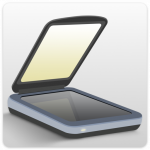

















Bluetooth works about 5% of the time, and randomly/rarel connects to Bluetooth devices for audio output with no telling what causes success. Dial-in brings up a list of numbers, and clicking them to initiate the call does not work. There is also no option for ‘call me’ as I’ve seen on the iOS app. I use the app to take calls when on the road, and fiddling with it while driving is extremely dangerous, and I often opt to just leave the call as the audio settings simply do not work.
App refuses to play the call audio over my connected Bluetooth earbuds. Every other app works on my Bluetooth devices except this one. It keeps putting the audio through the phone ear speaker when I set it to Bluetooth audio. This has been an issue for many people for months (looking at the other reviews which mention Bluetooth) and it should be one of the most basic functions of the app. Makes the app almost entirely useless.
Can’t use. Basically the anxiety that my camera or audio might be on is too intense, there should be some feedback that reassures “your video is off, you are muted” at all times. Also, video off audio off should be the default, you shouldnt have to suddenly learn that your video has been on despite not being able to see yourself on the screen.
Since I started using zoom I definitely don’t feel like I felt during lock down in the beginning of this pandemic. I was not confident at all with just the thought of trying 2 use zoom. I only know what I learned through trial and error. Now I couldn’t imagine not being able 2 zoom for social meetings/groups/and even educational webinars. I m only using my phone or my 7″ tablet while saving up for a real lap top with a large screen so I can c everything and everyone who’s also on the screen.
Unfortunately the latest update doesn’t fix the incessant nagging to select a translation language even though I’ve already selected. This needs to be fixed. Stop nagging constantly. I’ll add stars when fixed. Good service but hate the nagging. I’m constantly told that translations are available when after selecting English. Over and over nagging me. Also there’s no way to turn off transcriptions. The screen’s small enough without having all this text plastered all over the screen with no end.
Pretty much the worst meeting app available, constantly bogs down and disconnects/reconnects, will even turn off/on your wifi receiver despite the internet speed being plenty fast on other devices or even your own device when other applications are running, but Zoom kills everything. Uninstall/reinstall does nothing to help, it’s just a garbage app, wish my work didn’t use it. Oh well.
This app used to be great. I’ve been using it for years. Suddenly, my picture doesn’t get integrated into the gallery, it’s a little floating thumbnail that covers others’ pictures. Also, there is no integration with Android Auto. If I’m already connected to AA, then the sound works. But if I switch from speaker to my car’s Bluetooth, Android Auto almost never picks up the audio. And even disconnecting and reconnecting audio doesn’t work, I have to leave the meeting and rejoin.
Absolutely love this free app. Great way to connect with friends, coworkers, and classmates! Just wish there were more options for recording (other than the host…and even then the recording not compatible with some of my other programs). Highly recommend!!!
Absolutely essential with virtual work, which is why it’s amazing but can be a huge problem when it doesn’t work. Lately people can’t hear me clearly even with video off, not sure if it’s a problem with the app on Android or the version on my phone. I do know my phone’s microphone is fine because I have videos and make actual phonecalls and you can hear clearly. Hoping a Zoom dev can take a look and see what might be causing the spotty audio.
This has to be one of the worst app experinces I’ve ever had. Garbage UI. Exiting the app requires multiple screen swipes (two left, one down, and click a small button). Audio never worked and the speaker was muted by default… This part is what annoyed me most. Literally THE MOST IMPORTANT feature didn’t work. Nothing I did could get the sound to work. I would blame this on my own ignorance if it wasn’t for the fact that the audio of literally every other app I’ve used works fine.
Had a really important job interview that I had to miss because the app wouldn’t let me join the audio on my phone. Won’t work with headphones, won’t work without them, didn’t work after I closed the app and reopened it. NOTHING WORKED to get the audio to work. Just kept saying “wifi or cellular data” while I was using my cellular data to be connected to the video chat.
Bad app. Can have it laying beside computer and computer rings calls but app doesn’t do anything half the time. Misses 50% of notifications. Has Terrible connection issues when trying to make phone calls. Only use it for phone service mobility for work number but very unreliable. When you get kicked out you have to reset password every time because it won’t recognize your account.
My issue may be the fault of Google 6 Pro. I can’t find a way to get the default options of zoom and my phone to work together. Getting audio requires approving use of WiFi or Data for audio even though I’m already connected to a live video stream. Then the Pop-ups for settings happen, lots of them blocking my view of the video feed.
Great App and meeting application in general. The only issue I have is with a recent version of the app. I was in a business mtg and had the zoom app muted, however I found out after the mtg that even though the mute button was selected, all my colleagues in the meeting could still hear me. I have never had an issue with this in the past, however after happening once I no longer trust the mute button in the App works. I now double mute myself just to be safe.
It has been interesting to have zoom, it helps with my on-line meetings. Thank you for several of the updates, so that more than one device can be in the same area and not need to disconnect all of the audios. That was a great help. Wish the record button was easier to get to and the advance share screen for another camera,but we are making it work! Thank you for a great platform for meetings!
Zoom has always been a great app but recently, it isn’t. 1) the time given for the basic plan, 40 minutes is not enough. An hour should do just fine. 2) Audio disconnects on it’s own. 3) After the “allow participants to unmute” option is turned off, participants still find it difficult to unmute themselves. Please something should be done and also if the monthly subscription amount can be reduced, it’s a bit much. Thanks
App always fights me if I try to use earphones… have to reconnect to the call multiple times to get it to recognize/play audio through my earphones. App also apparently doesn’t allow turning off sound completely and uses different audio than the normal android audio? I turned sound off on my phone (because I was in the same room as the presenter) joined the call, and my phone yelled out very loudly that recording was in process… wonderful.
It’s a good app, but there’s a few glitches. For example there is no option to turn off closed captions as a user (rather than as a host), which is a issue if you get visual distraction. It would also be better to have the option to choose which mic and speaker you want to use separately.
Leaving the zoom meeting on Android is still not fixed! If you leave or someone closes the meeting the app stays open and you have to close it manually, otherwise you will be connected back in. Basically you cannot tell if you have been in a meeting for 12 hours because you forgot to diconnect or the app is stuck in the taskbar again. Before this bug you would stay connected even after closing the app. Privacy Champions!
Zoom has continued to be very useful and reliable. 2nd comment after continued use for more than 2 years. As in previous comment (in 1st line of these comments), Zoom has been and still is an excellent easy to use tool for meaningful “face to face” communication with family, friends, business associates around the world. We have very, very, very rarely had any problem using it
Audio gets screwed up when trying to use “call me” feature. It weirdly tries to force audii through Bluetooth and then gets stuck on very low volume. Disconnects from meeting when switching from wifi to cellular. No way to change audio output (ie pick the Bluetooth audio device) when meeting is on progress.
Using a Bluetooth device on Android mobile is still broken and has been for years! No progress on fixing it, you can sometimes trick it by turning your Bluetooth off then on again, but it doesn’t always work. Unacceptable for such a large app.
Edit: The following issue is mostly fixed at the moment, if not completely. After one of the updates, the app slowed down so much that it crashes when I try to go into a meeting. I tried to uninstall and reinstall, but it didn’t help. I’m using a Moto G Power 2020. The update caused this issue is the one that changed the logo of the app to its current one.
When I use Bluetooth audio to hear the meeting audio it completely lags the entire meeting. The screen the other person shares lags and his audio becomes chopped. This happens only when I use Bluetooth audio. I use Galaxy Buds Pro by the way and it has no issue. This issue only came up recently. I have no idea why this suddenly came up and I’m hoping it’s a bug and nothing on my end. If it isn’t on my end then you guys better fix it, because I don’t do meetings without headsets, nobody does…..
Update: From time to time, the audio disconnects. Need to disconnect and reconnect again. The Bluetooth output device keeps on disconnecting from the audio of the meeting. And very often, when reconnected to audio, it doesn’t reconnect to the device, but all is silent. It needs to reconnect the device, but to no avail. Please Fix!!
You can’t call yourselves the “one platform to connect” when you block usage from as many devices as the user needs. And no, multiple connections is not unsecure. If I have the right credentials then I should be allowed to have as many sessions as I like. Allowing an attacker to log me out like you allow on the other hand is a big problem.
Years ago when Zoom first started it was great. Now I find difficulty signing in, chronic requests to change my password. When I change devices I can’t sign in on my paid account and they limit my time to 40 minutes rather than what I’m paying for. I have a paid account which doesn’t work on my new device and yet I paid for a year so I’m very frustrated with zoom. I have tried to get support but they say that since I only paid for my basic account for a year they won’t support me
UPDATE: latest update forced :/ ‘chat’ renamed ‘Team Chat’ for who knows why! mobile number verification doesn’t work – SMS not received til well after time window to enter it. new app icon bit of an eyesore, literally. NOT BEST CHOICE FOR PERSONAL USE. not always stable over low bandwidth. not intuitive. can’t simply message a friend/imported phone contact to start a chat/meeting. annoyingly convoluted. no instructions within app – would be useful to have a set up tour.
Great app. Like doing classes on it. I font know how it naturally is, but I used to use MS Teams. I loved it. Then I got introduced to Zoom. It is like heaven on Earth. In MS Teams, I couldn’t use backgrounds as it said that my device didn’t support backgrounds. I started using Zoom with the same device, my device supported everything! There are more reasons but this is enough info. All due respect to MS Teams. But I personally chose Zoom above Teams. Zoom>Teams
Works great. Able to use a variety of backgrounds without a green screen. They’ve improved a lot over the years. But everytime it updates, theirs a glitch. Not sure why but there is. So update at least 24hrs before you have to use it.
I use this app for attending classes and I hate some of the features like muting the audio in the app mutes the entire device. Why is that? Second of all not being able to mute individual people. My class is really annoying and I have been begging since day one of online classes about this. I just hope you guys add the individual muting feature.
Can you please remove the darn floating icon and fix it back to where it’s in the gallery view so i don’t cover my friends faces when I’m chatting with them. It looks really silly. And please fix the connection to audio devices. It’s really poor connection. EDIT: FIX THE STUPID FLOATING PIC ON ANDROIDS DANG IT. ITS STUPID… IF I COULD ID GIVE 0 STARS
Cannot get headphones ever to work for playback of audio files within chat. Tried everything. Headphones are working in all other apps. This happens on different mobile phones, too. Only inside the app on mobile. Very frustrating.
This zoom app won’t let me use my phone while on zoom conference and it turns my video camera off & mutes me when I’m in breakout room. People can’t hear me on zoom when I try to use my phone. I really don’t want to give this app Any stars but, in order to post this, I’m Forced to put a star. Well, today is January 8th , 2023. I still use my phone 📱 while I’m on Zoom!! It’s a bit aggravating!!!!! Nobody can hear me while I’m talking on zoom line!! I wish Zoom would fix the problem.👎👎
Recently, audio over zoom phone app keeps disconnecting for no reason – need to manually reconnect audio recurrently to maintain audio during meetings. Not an Internet connection issue (video plays on seamlessly), not a hardware issue (can listen to audio on other apps with no issues, same issue occurs on another phone as well and sometimes there’s simultaneous audio cut off in both devices), no issues over computer – hence conclusion is that it is likely the phone app which is malfunctioning.
It takes up all of my internet’s bandwidth!! Whenever I join a meeting the rest of my devices (laptop mainly) get a “No Internet” error and won’t load anything on the web. I have to sometimes use phone data to avoid this issue since there’s nothing that can adjust this.
It is a great app for conferences and online lessons. But since I started using a tablet version screen sharing became a problem. While using screen I can’t share just part of it and I can’t see participants of the conference 🙁 Hope it’ll change!
It is one of good meeting application but if we get all the feature that we have in desktop version in the mobile application then it will be very beneficial for everyone. As a student we are not able to share our assignments in the meet which creates issues… Hope it will upgraded
App is lagging on Android 13… My Samsung Galaxy S7 Tab got upgraded to Android 13, and the app started to lag – making it basically unusable… The network, the bandwith, the position to the router, etc… – everything is the same, but the OS got upgraded. I have my Samsung Galaxy S8 phone (Android 9) and the app is working spotless. Same network, same position to the router… Versions are the same too – 5.12.9 (10320). Very annoying…
In my experience it is a simple app that activates on certain websites. I am easily connected, camera and mic is easily connected through virtual button. Never been disconnected on a meeting/call.