Genius Scan is a scanner app that lets you quickly scan your paper documents on the go and export them as multi-page PDF files.
*** 20+ million users and 1000s of small businesses use the Genius Scan scanner app ***
Place any document in front of your device’s camera: our scanner app automatically recognizes the paper against the background, crops it, and cleans up the result. You obtain a crisp, legible scan. Batch scanning lets you scan dozens of pages in a matter of seconds. Powerful tools help you organize, share, or archive your documents.
Genius Scan will replace your desktop scanner and you will never look back.
== KEY FEATURES ==
Smart Scanner:
– Document detection & background removal
– Distortion correction
– Shadow removal and defect cleanup
– Filters (black & white, whiteboard, photo)
– Batch scanning
PDF Creation & Editing:
– Document merging & splitting
– Multiple page PDF creation
– Photos and PDF import
Security & Privacy:
– On-device document processing
+ Biometric unlock
+ PDF password encryption
Document Organization:
– Document tagging
– Metadata and content search
+ Custom naming schemes (Smart Document Names)
+ Backup and multi-device sync with Genius Cloud (separate subscription)
Export:
– Email
+ Box, Dropbox, Evernote, Expensify, Google Drive, OneDrive, FTP, WebDAV.
+ Any WebDAV compatible service such as Citrix ShareFile, NextCloud, ownCloud, Synology, Yandex.
+ Automatic background auto-export
OCR (Text Recognition):
+ Text extraction
+ Searchable PDF creation
+ Business card scanning & contact creation
The features denoted with [+] are available as part of Genius Scan+ (a one-time purchase).
== ABOUT US ==
It’s in the heart of Paris, France that The Grizzly Labs develops the Genius Scan scanner app. We take pride in crafting apps that help millions of users throughout the world and hold ourselves to the highest standards in terms of quality and privacy. Get in touch with us @thegrizzlylabs if you have any questions.

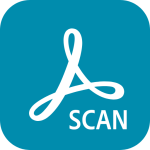




















I was looking for an app to keep digital copies of receipts, and was blown away by how easy this app is to use, and the clear thought the developers have put into the features. I’d highly recommend upgrading to the + version–it’s a one-time $10, no subscription needed. I uninstalled the rest of the scanning apps I was going to try after this one. I ended up scanning the entire stack of documents I’ve been putting off running through the printer for months, and it took like 10 minutes.
Made aware of this app by a former employer as a means of scanning and exporting documents from the road, I have used it on both ios and android systems with very few problems. But today when I tried to use it as I always had, the auto-detect feature seemed to have been somehow deactivated even though the settings toggle showed the feature as active. The effect is poor quality scans. This may a be a phone glitch but if the quality continued to be low I have to find another app.
It took a second to figure out how to use the yellow window to frame my document (ok, maybe 5 seconds), but then it was super simple. The embedded options of what you can purchase are presented in a great way to show you the feature you could upgrade to, without obnoxious, interrupting pop-ups and pitches. I SO appreciate removing 3rd party ads, too. Bravo👏
Perfect for my needs! I am an online teacher. The school district requires that parents scan and send in “work samples” each month so we can guage the student’s progress. I’ve tried other apps but GeniusScan is easy to use, and has no advertising. Perfect for school use. I was very happy to buy the + version to help you continue, and to use some of the features to make my teaching life easier! Thank you!!