Free Employee Schedule & Time Clock App
🏆 The Best Employee Scheduling Software of 2020 by Business.com
🥇 “This tool makes managing shift work easy.” – The Blueprint
🗣 “Best employee communication tool ever!” – Theresa at Bliss Creamery
Homebase makes managing hourly work easier for over 100,000 local businesses. With free employee scheduling, time tracking, team communication, and hiring, managers and employees can spend less time on paperwork and more time on growing their business.
HOMEBASE HELPS WITH:
📅 Building and sharing your schedule: With the Homebase employee scheduling app, employees can see when to work and track their scheduled shifts. Teams can view their most up-to-date shift schedule anywhere, submit their availability, see who’s free to cover shifts, and request trades – all in this free scheduling app.
⏰ Time tracking and time keeping: Employee time tracking has never been so easy! Using the time clock app, employees can clock in and out for shifts right from their phone or on computers or tablets in your office. Managers can easily track breaks, overtime, and timesheets for payroll all in the Homebase time tracker.
👏 Managing employee performance: Employees get helpful reminders of upcoming shifts in our employee app, and managers get notified if employees are late, miss clock-outs, or reach overtime. Homebase is the work time tracker built for busy teams that lets employees check their schedule anywhere.
🗣 Improving team communication: Our built-in messaging keeps your team in sync without exchanging phone numbers. With the Homebase staff planner and scheduling app, teams can make sure they are available for their shifts and can communicate in the teams app if they need to swap shifts.
📈 Tracking business performance: Get a real-time view of your labor costs and sales—from anywhere. Tying our team management, employee scheduling, and time tracking to your payroll allows you to see how scheduled shifts and labor costs are impacting your bottom line.
⚖️ Labor law compliance: Get help to stay compliant with labor and scheduling laws and protect your business from fines and lawsuits.
EMPLOYEES CAN:
• Clock in and out on their smartphones using the mobile time clock app
• View their up-to-date work schedule anywhere
• View the hours they’ve worked and estimated earnings
• Request and accept shift trades & covers
• Submit their availability and time-off requests
• Create group chats and chat with teammates in real time
• Receive shift reminders so they’re on time for shifts
• Sign in with mobile phone number or email address
MANAGERS CAN:
• Build team work schedules in our schedule maker app
• View team availability and time-off requests while building the shift schedule
• View clock-in status of employees, and add or edit employee timecards
• Check sales, scheduled labor costs, actual labor costs, and labor as a % of sales right in the team management app
• See who’s available to be called in to work and easily contact them
• Message employees in real time in one-on-one or group chats
• Get alerts when employees are late or reach overtime
• Use Homebase on the web to set up advanced policies, controls, and permissions
Homebase integrates with popular payroll providers to make running payroll a breeze. Employee timesheets are automatically formatted for easy import.
Gusto
Intuit Quickbooks Online Payroll
Square Payroll
Heartland
ADP
SurePayroll
And more
Homebase also integrates with leading point-of-sale systems, so your employees can clock in and out for shifts right from your POS.
Clover
Square
Toast
Revel
Lightspeed
Upserve
And more
Homebase provides US-based phone, email, and chat support free to all businesses, and our mobile app is free for managers and employees. To learn more, visit joinhomebase.com.





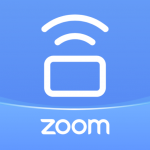
















Words cannot describe how unstable this app is. Constant glitching, having to restart the app several times to clock in and out, waiting 5+ minutes for the location to show where you really are. The amount of times that I have clicked clocked out/in and it not recording it are numerous. Terrible app with no support. I literally do not know how you could possibly create an app this terrible. If you are a business do not use this app, carrier pigeons would be a better option.
When I started my new job we used this app to keep track of our hours. I like the convenience compared to paper, however, it’s slow and glitchy aswell as a consistent issue with looking at the schedule & it will pull up a different day; causing me to be late or early to a shift. A few times when I clock in/out it will be unable to pick up my location preventing me from doing so. I’ve heard many other stories from co-workers that homebase will kick them out, glitch, etc. Good app just needs fixes
I have to use this for work, but many of the features don’t work right. It hardly ever syncs with my calendar, but when it does, the shifts are often duplicated. If I get a push notification and click it, it tells me to log in with a verification code sent via text. I have tried to enable fingerprint sign in to no avail (it always shows it as disabled immediately after). Sometimes I don’t get notifications for important messages until long after they’re sent out. Not intuitive/user friendly, etc
Scheduling functionality within the app isn’t very good. If I were trying to build a schedule, you can’t see as much as on a desktop. Ex: if someone has a time off request, you don’t see that in the schedule within the app, like you do on a desktop. Easy to improperly schedule someone in app. The app also needs to highlight/show me exactly what changed when you get a schedule published alert. It’s so, so easy to miss changes because there’s no way to see clearly what was edited/added/anything.
This is a potentially useful but buggy app which crashes when messages are sent, often meaning logging in again. It seems to lurch from one bug ridden version to another. Unfortunately this is something that has to be installed but given the choice it would be removed. It needs a complete overhaul and should be run on servers that are capable of running the workload required.
Needs alot of work. It’s cluttered with boxes for ratings and shotouts, which are totally unnecessary and make it hard to find important stuff like shift notes. The earnings tab is really messy. And the check-in and check-out feature takes a long time and is very buggy. it tells you you’re checked out but then it doesn’t actually check you out. And what’s worse, it has all of your former associates mixed in with your current associates. Stupid.
This app, while meaning well, is still very buggy, especially on android phones. I cannot log in as of 2 days ago due to the sign in constantly resetting. I’ve had to resort to viewing my schedule on a web browser but the set for that is less than ideal. Other than this, there’s been days where it shows “today’s schedule” but for some reason it’s actually showing yesterday’s.
Update: We tried to use this app and while the premise is good, we are having communication issues whenever we are at one or two bars on the cell network. It seems there’s too much server to client communication that has to happen while navigating the app. Also my employees are randomly being asked to register and re-install a password while trying to clock in. This app needs to be a one button clock in with no hassles. Also there’s no need for it to index the external memory card. Uninstalling.
My work recently switched to this app and I’ve had nothing but problems since. This app is slow, for starters. On top of that, notifications didn’t work for the longest time and then when they finally did, I couldn’t read my messages anymore. It randomly worked itself out, but all the problems are just ridiculous. This app is made with businesses in mind, but how can a business function properly if the software they’re using isn’t? I really detest this app and would not recommend.
Great app… When it works. Every couple of weeks there’s a new glitch and no way to fix it. First I couldn’t add/send photos in messages. Then I wouldn’t get any notifications for months. Then the labor and sales report page was all screwed up. Now Im getting double notifications for everything. And as of yesterday I can’t scroll through my weekly schedule without extreme glitching on the screen. Please fix the bugs. I’d like to use this app for a time with everything working like it should!
It’s pretty difficult to deal with a Time clock app that doesn’t accurately stamp your time sheet. It’s usually a few minutes off, which isn’t a huge deal but it adds up man. I can imagine the management constantly getting correction requests aren’t happy either. Otherwise on my Android I’ve had no issues besides random bugs, but all my coworkers on iPhone have mentioned even worse issues as well.
Recently I have to open the app twice because the first time it says I need to log in. I close it and then reopen it. Then it opens. Adding or changing shifts can sometimes cause the app to add 7 or 8 shifts for the same person. It requires me to delete each on individually. Very time consuming. Another blooper is that it requires me to publish changes twice before it takes the chnages and publishes it. Otherwise the app seems to work ok. I have used this app for 3 years.
LOVED this app, it SEEMED to be what I needed BUT homebase sends pointless emails!!! Like, an email at least once an hour each hour of all seven days a week, ON TOP OF sending an additional more each night of the week! At the bottom of ALL the email there is NO unsubscribe option to opt out!! All I needed was a simple app to keep track of clocking in and out, this app has that BUT in the Settings go to Notifications there is no option to turn off advertising emails. I CAN’T!
Good for basics however the free part is a lie if you want more than one person to be able to edit the schedule or any other feature that would really help. We have 4 managers at our small shop so this is extremely annoying when they made the switch. It glitches constantly with regard to calendar sync and customer service is extremely rude.
Overall the app is decent and easy to use. However, the push notifications for upcoming shifts is buggy. At first it would give me 2 identical push notifications each time it was reminding of an up coming shift. Now it sends four identical notifications every single time and that is really annoying. I like the push notifications for upcoming shifts because I work split shifts and it’s a handy reminder. Tried an uninstall/reinstall but it didn’t help. Hopefully the makers will fix this issue.
Messenger portion of this app needs improvement. It’s very clunky compared to modern day options. Constantly have issues attaching photos and sending photos. Currently, the app will not allow photos to be sent after selection, giving a random error. This is not the first time the attachment part of this app has broken. The app also doesn’t pair well with time zone differences making a streamlined process very unfriendly. I end up having to pull up the web-based solution to do scheduling.
the company I work for enjoys the simplicity of homebase as opposed to many of the others available out there. appreciate all the features available on it’s website as well. But, I would greatly appreciate an app or program for computers mac, windows, unix, google, etc… I think that one feature would make a world of difference for owners and supervisors alike. Speaking as a GM for a smaller restaurant, I do not have issues with using the webpage, but I would appreciate easier access.
The pricing is a bit high. And some of the features that are on the more expensive parts should be made available to the cheaper version. Not all of these restaurants that work with clover can afford those high-end packages. Also I think the app should be as easy to function as if you were on a desktop. Some features that are available on desktop are not on mobile
Have not been able to sign in from my phone at all, but I can clock in/out of work. That’s it. EDIT: I was able to log in from the mobile website after deleting the app. Seems like for some reason, the app wouldn’t allow me to create a password. Might be a bug or something with my phone. Works great now! The layout is a bit confusing though, and it asks me to set my own wage which I thought was strange.
We have been using this app for 4 years. Recently it has been constantly logging me out and disabling calendar integration. Their customer service is borderline useless. They ask the same questions repeatedly. Yes i have uninstalled and reinstalled (that gives me the latest version).i have restarted my phone. Really really frustratedand about to switch our companies to another platform. Aww you can see from other recent reviews, something has changed that is causing the issues
Real nice to open it and see my schedule–and everyone else’s too. And send and receive messages with the boss and also other employees. The annoying thing is that opening and looking at a message doesn’t turn off the little number that shows I have a new message on the icon badge. The bold print showing which messages are new is hardly different from the ones I’ve read. Since looking at a message won’t turn off the new message notification, I have to be careful that indeed I have seen them.
It’s usually a great app but recently I haven’t been able to read the group messages, it just says “Error: Rate Limit exceeded” with nothing else to describe what’s going on, it just leaves the chat blank when there’s actually hundreds of messages. I hope you can release a fix soon, the messages are important, especially from the managers. Edit: Thank you for releasing a fix! I am now able to read my messages, thank you!
It can be a little buggy at times, but being able to see the schedule with everyone’s availabilities on a grid on the desktop site makes building schedules so much simpler. Then you send it out to everyone’s phones where they can also request cover from coworkers, etc. The convenience is well worth the occasional minor annoyances.
Great Time Saver. As a scheduling manager, this makes it easy and makes sure everyone has the correct schedule when things change. The backend is great. The app however is buggy. I get triple notifications for everything. Reading messages doesn’t ever seem to actually mark them as read on the first try. Still better than a paper though.
Usually its been a great app. However lately, its been very slow to load, wouldn’t upload and sent a photo of a work excuse to my boss, plus cannot determine my location *(with my location turned on)* and won’t let me clock in or out on time!!!!! I’ve had issues with it lately. I’ve always restarted my phone. But today I’m having to uninstall and reinstall my app!! Seriously PLEASE FIX THIS!!!!!!
Has been working fine since we downloaded it. Easy to use, like the notifications. recently we needed to adjust a clock in through the time sheets. Unfortunately when you go to access it there’s no option to make adjustments or delete. Just cancel or save with no information. I thought that was weird but then it happened to my timesheet(mgmt) and i can’t make adjustments either. (Addendum: figured how to fix the clock in issue. Was able to scroll down to delete even tho it didn’t show.
This app gets a 1, like the amount of minutes you’ll be late when trying to clock back in. I’m tired of having to struggle to clock in on time! This app is very simple but it’s the little things that make it tedious. The worst is when breaks are over you are not allowed to clock back in. Instead you have to sit there and constantly hit “I’m Back” over and over again. Sometimes it doesn’t let you clock back in until the minute after you were supposed to return, which means you’re late.
Only having to used this as an employee for a short time so far, the app is extremely user friendly and has alot of great little additions that make it fun to use. I do however wish there was a few more options as far as turning stuff off. Like the payday early program. It doesn’t work for us at our job and should be able to be turned off since it pops up in your face all the time. But I’m just guessing they make money off that program somehow. Other than that it has alot of wonderful things.
Great app all around. My reason for not giving it a full 5-stsr-rating is that when you view the schedule for a day, sometimes it shows you the wrong schedule until you refresh on that day. Also, I get double notifications for every notification I have turned on (like, two of the same push notifications come through at the same time every time.)
I like homebase but there are quite a few issues with logging in and messages. I shouldn’t need to sign in everytime I open the app. And if I read a message it doesn’t mark it as read and leaves it in bold as if it hasn’t been opened. It would be nice if there was a way to mark something as read, unread, and a favorite or star feature to mark certain messages. We heavily communicate through homebase so it’s frustrating when these features constantly aren’t functioning correctly.
This app is pretty garbage. The interface *looks* really streamlined and snappy but it handles like trash. Every different page you visit takes FOREVER to load, message notifications don’t clear even after you’ve read them multiple times (they seem to just clear randomly), and the calendar sync just doesn’t work at all. I’ve told it over and over to sync with my Google Calendar work calendar and it just decides to reset its settings every time I leave the page. This app needs a major overhaul…
When this app works, it’s amazing and really convenient. However, there are always issues with logging in, viewing and publishing shifts, sending messages, and updating personal/employee information. For the past week, it’s been unusable on desktop.
Decent overall app experience for sure. Msging feature doesn’t always work, but is better than it once was. It would be nice if inside the Schedule tab the week view at the top was sticky instead of vanishing when scrolling down. And perhaps the purple visual theme could be applied to at least the word Today as it is already applied to that day’s date.
Generally a painful app. Many actions are hidden, buttons are often inscrutable symbols with no label, and it constantly breaks. The app constantly asks for your location which is petty creepy but somehow takes ages to establish location when you clock in. The calendar sync is the worst part. It randomly disables itself and is generally unreliable. And the most recent update broke it entirely. No matter what I try, I cannot sync with Google calendar anymore.
Won’t sync to my calendar. Defaults to a calendar called “Contacts” instead of my Google calendar. Have been communicating with their help desk for months and they keep telling me to uninstall and reinstall. I’ve sent videos and screenshots and they just have me go through the same steps over and over again. Not helpful.
(Employer) Great concept, but the app lacks basic yet important info that is required for scheduling i.e the team’s availability or requested time off, total hours, total pay, etc. You’d have to log onto the desktop to see those. Scheduling constantly shows conflicts even though it’s within their availability. I’m not finding it worth the yearly premium I paid for a Plus account. The cherry on top: the ONLY fix for their recent update is “makes it easier to upgrade to plus from the app.” HA!
The scheduling bit is mostly functional, but everything else is buggy. Announcements get stuck on the homepage for months. Posting pictures in chat rarely works. It asks for a sign-in password, but there’s nowhere to set or reset a password, so access is only possible via an auto-emailed link. And other baffling anomalies.
I was excited when I saw there was a widget that shows your next shift — too bad it never actually shows that. Instead, it only ever shows the current date and time, as if 1) there isn’t already a much more visually appealing and informative widget already built-in to most androids or that 2) you can’t just look at the date and time on the notification bar or lock screen. And why is the minimal width 4 blocks when each line of text only extends half that wide 😑.
Won’t let me upload pictures in the messages, returns a “message. Cannot be blank” error. Customer service can only tell me to uninstall and reinstall and ask me what version I have, it’s fully updated and nothing has worked. Its really frustrating that I have to repeatedly send Important team updates to another person to upload in the app for me.
It won’t allow notifications unless its emails. When I go into settings, and enable message notifications for the app, they immediately turn off as soon as I exit the screen. I’m not the only one having this problem either, several of my coworkers have the same problem.