Rebuilt from the ground up: blazing fast, incredibly stable, with an improved interface.
An unparalleled experience
• Infinite canvas (pan, zoom, or rotate)
• Intuitive path editing
• Boolean operations
• Align and distribute objects
Superior tools
• Experiment with four types of symmetry
• Unlimited layers
• Unlimited undo with a history slider; scrub through from start to finish
• Easily construct shapes with the pen tool
• Draw 3D cityscapes with five different perspective guides
• Text tool: horizontal, vertical, circle, or text on path
Streamlined interface
• It’s simple. It’s organized. It’s out of the way.
• Move your favorite tools to the top bar for quicker access
• Drag out the color wheel with two fingers
Advanced features
• Transform tool: Translate, Scale, Rotate, Flip, Distort, and Skew
• Gradient and Pattern Fill
• Rotate and flip the canvas
• Automatic shape detection
• Grid for reference or snapping
• Vectorize: turn any image into fully editable vector paths
Import and export
• Import and export SVG
• Add images from Gallery, Camera, or search the web
• Export images as JPEG, PNG, or SVG
• Share to Infinite Studio community or Instagram
• Search millions of colors, palettes, and patterns via ColourLovers
Artwork provided by:
Nubi Creative
Rey zilva Ardiansyah
Ales Sunarnov
Mad Matt



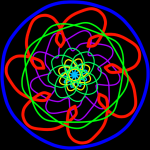


















Sadly, this app seems to have become the forgotten stepchild of the Infinite Studio Suite. I WAS exceptional. It SHOULD be exceptional, and could be again, if it was being maintained. As it is it only gets the updates needed to maintain its compatibility with new versions of Android. So, unlike its sibling, it has many issues make it barely useable. BT keyboard collisions, unreliable data storage (re-reading, I’m not sure), and so on. But I love the app, so I hope they fix all this.
I bought the full version of this app and all features years ago. Along with the Infinite Painter app. BOTH were awesome but unfortunately I have had multiple errors with Infinite design recently. Just in the last month I the app failed while trying to work on a project that is much smaller than others I have done with this app in the past. The first error locked me out and didn’t recognize me as a paid user, which I have been for a handful of years. I had to re-install the app to get it to recognize my credentials. Perhaps my bad, but the uninstall process took with it my saved projects that weren’t exported to SVG or PNG. Those were gone and unrecoverable. I started the project over again and near completion most of the layers I had cleared themselves and hours and hours of work was lost. I have reached out via their email because their forum won’t let me create an account and they basically gave me a response that sounded like it was blaming me for their apps inability to function. It pains me to walk away from Infinite Design. It was the best Vector drawing app but 2 losses in a month and a loss at the end of last year has taught me I can not rely on this app for projects anymore. Apart from that some of the functions in the app have started to work differently or fail over the years. I wonder if there is enough upkeep. Using the lazy function or smooth function don’t work as well as they used to. I was down to drawing my lines by hand in the app when I wanted them and exporting to SVG to clean up in a program on my PC. I hope this changes for the future.
The tool set is not intuitive. I have used Illustrator for nearly 25 years and Affinity Designer since its release. However, this is frustrating. There is little or misleading instruction on how to use it. The in-app help is short and incomplete. I have spent over 3 hours trying to join (union) two shapes. I appreciate you can do a lot with this app, but the learning curve is too high without proper instruction provided by the developers.
I am super excited to get into vector design, and I’m so happy I found this great app that I already know how to use because Infinite Painter is one I use all the time! I am disappointed though because it keeps glitching- I’ll be doing a sketch then all of a sudden nothing I draw shows up. I’ve tried a few ways of fixing it but the only thing that works is saving my project, and restarting the app. I lose a few strokes that had previously been there also.
I loved this app, got the free trial. So I purchased it…the full version. Thats when the problems began, lines disappear, color disappears. I try backing up and going forward and they’re just gone…it crashes. I have lost an entire project and to me thats a make it or break it. I am so disappointed…I hope a patch comes out soon. Otherwise I will have to find another drawing app.
Excellent app in terms of features and overall usefulness. It crashes occasionally and the user interface is a little too contextual–sometimes, you have to access different tools to do the same thing for different kinds of objects (such as changing the color of an object you drew, as opposed to changing the color of typed text, even though you technically have access to the same property function for text as for drawn objects–which won’t work for the text). Still better than Adobe Draw.
I think it is fantastic, and that it has the potential to surpass Adobe Illustrator from a logo and art perspective. It’s amazing! There are a few issues though, such as crashing while using the edit tool on lines and a weird glitch where you can’t see the change in an editted line until you zoom away from it? I’ve gotten over it and adapted, but it’s so close to perfection! Please fix these bugs, you developers have a great thing going here.
I think this is a very good vector app. Not sure if it’s a limitation to the SVG file format or the app itself, but when I export simple line drawings to Illustrator in SVG, the lines are not treated as paths and cannot be edited as such. If it’s an app limitation, I hope it gets corrected–often times I like to take my line drawings and re-work the shapes in Illustrator and it’s hard to do that in this current version.
This is definitely the only serious vector drawing app and my favorite so far. My only two complaints and the reason for three stars; After saving and returning the the projects, many times it has closed loops and I have to return to each object to remove the closed line. Second, pattern fills do not work. I enter the menu and none of the patterns load or function. Other than these two bugs, it is a great app and I recommend giving it a try.
This is among the better vectoring apps, which is a tad sad. I do like that it accounts for my shaky hand, which has been a nightmare for other apps. But unfortunately that’s where the positives end. My lines disappear, or change shape randomly. I spend more time correcting lines and fixing the results of the glitches than actual drawing. There’s a lot of app crashes. I paid for the app which is extremely disappointing. This app has amazing potential but direly needs a bug fix update.
A good app with great features however, I don’t like the fact that you have to pay for the layer feature after the trial is over. The app makes strokes on its own that just appear out of nowhere. I would switch between apps for a second go back and find some of my layers cleared, only to have them reappear magically. Please fix the glitches, nitches, and well I can’t say the rest; it’s ridiculous.
I paid for the full features of this app and don’t regret it. It does everything I need from a vector app on Android and thensome. It’s definitey not Illustrator and I don’t think it’s fair to make a comparison between the two. It’s most comprable to Adobe Illustrator Draw, but with WAY more features like text, alignment, & a clever “pathfinder” tool. Compared to full versions of the other top rated vector apps for Android, this has the most intuitive interface in my opinion. Highly recommended!
Once your trial is over all you can do is use one layer, only a few pens/pencils, and no tools. I recommend using Sketchbook by Autodesk as it is completely free, has many more tools, and a huge library of brushes to choose from. In my opinion this is not worth only a fraction of an outstanding free program (sorry dev, but it’s true). Thanks for reading c:
So uh… App crashes a lot, yes. The tools are amazing. Im trying to search for decent apps, and this is slightly one of them. It has so much bugs, it crashes nonstop. And the top problem is because it costs money, i aint able to buy things. I just wanna draw stuff, i want to do art. But the most problems i have about this app is, because it costs money,it crashes,and has way too many bugs. Just fix the problems or something. Ty
Edit: About an hour I left a good review the app started to freeze and randomly delete layers when I would reopen the app. As a creative professional I can’t endorse a product that will randomly delete hours of work. Happy to readjust score once fixed. I’ve been looking for a vector based drawing app for years and I’ve finally found it! I’m using a S6 Tab with a Wacom pen and it’s awesome. I can draw an image and go back and edit each line/vector to my exact liking, AMAZING!!!
I basically agree with most of the comments regarding the app having great potential but also being very buggy. among many other random issues, I accidentally applied a fill to a section of my drawing and when I tried to undo it, the undo applied to an earlier change rather than the fill. And that’s just one of many problems, interestingly enough, I had a very similar problem with flipaclip but I solved it by limiting the canvas size…
Ok, i wrote a great review of Painter but this one is a bit of let down. A strong vector app for sure, and it could be the best if it wasnt so infuriatingly buggy. Ive never had a session that didnt crash, hell i dont think i’ve ever finished anything truly complicated due to its stability. Great feature set, excellent flow and of course free is buried under crashing, corrupted projects and import/export problems. Truth is it feels like they’ve given up. I dunno.
this app is one of the best vector design apps for mobile. it has a great set of features, and drawing with it is very nice. it is missing the ability to copy/paste from clipboard to and from outside the app. …or i am failing to find this feature. i would also like to see something like a ‘blob brush’ that would consolidate any joined or intersecting strokes/paths into a solid shape, similar to the same named tool in Adobe illustrator.
it’s a really good app, besides the fact that it crashes when you try to use some tools (like fill or like sometimes select), and also a lot of times it deletes your work if it crashes (and i mean the whole peice not just recent progress), also when you exit and come back, a lot of pen lines are messed up. the app is amazing in theory, pretty okay in practice
This has been one of the worst drawing apps I’ve used ever! It doesn’t save anything! I bought some essential features and regret giving this app ANY my money cuz it sucks! It’s cool in concept because I like the brushes,I like the style of how the brushes and strokes work, when they work because they randomly stop on you mid drawing, but if everything else around it doesn’t function right it’s a mute point. Uninstalling until these bugs are fixed.
Awesome app. Wish for more brush “options” that are in the painter app, 2 main issues im finding…when doing a transform while zooming in or out,the currentley selected object gets out of place with no way to undo. 2. When editing paths(grey square & circle bezier curves, the app crashes frequently, leaving the option to do more detailed editing pointless. No other issues with this wonderful app, wish there was an animation version as well as a desktop version.
Powerful Illustrator program, works great on Galaxy Note 9 with the stylus. App sometimes hangs and needs to be restarted. Unfortunately it’s painful when you open something you spent a lot of time on to see blank layers. Would also be nice if there was predictive line similar to the one in autodesk. Even better it it was possible to save projects and exports to online storage.
App is trial version essentially. Only tool useable after trial period is the brush. You cannot select or edit vectors anymore. I expected to lose the cool stuff and maybe have the pen tool and select tool left, but alas, after a week this program is unuseable. Also the app would crash after creating a certain number of vertices or possibly objects. I was experiemting with typography and when I got to “g” the app began to crash intermittently. Clearing cache helped momentarily. Uninstalling.
i’m just starting with this app and happy there is a way to do vector drawing on android with some pretty advanced features, but disappointed that the pattern fills do not load, after paying for the full version. the update description says that this was fixed but apparently it is not. i look forward to a fix for this.
I been into digital art a lot more ever since I downloaded this app and the price for the full version is unbelievably cheap for what you get, u could easily be spending hundreds of dollars for something like this out there.. I paid 7 dollars but I’m still trying to figure out if it’s a monthly charge or a one payment! my vector projects are finished 5x faster and look 5x cleaner then using PC programs u can do mostly anything on here thank you!
I can’t believe you would make it so that the thing that makes this app unique is part of a free trial! Even worse, it made up 90% of the entire app! All the lineart, ruler, and selection tools that made making art easy I now can’t use because I don’t have money to pay! I know you’re probably not going to listen to me. But it would make art a lot easier and more fun to create if you removed the paywall. Please and thank you.
Why such low ratings? This app does everything you’d expect a vector drawing app to do and, it does it well! It won’t replace my CAD app, but it has different purposes. If you think it cannot do what you want (like connecting two lines), chance are you just haven’t found the command! It has a few problems, but what app doesn’t (it’s actively in development)? Worth every penny (and the time to learn it). Brilliant app!
Buggy! Using Galaxy Tab 6: The size & transparency does not work from the toolbar. After copy and pasting an object can no longer select any other object. I saved a project and then loaded it. The grouped objects were not correct. The preview looked ok but when editing started the objects changed. This was after using for 30 minutes. This app needs a lot of work and testing.
Really great! There are a few bugs and I wish there was a blend tool but still my favorite that I have found! I use the note 9 and it works great with the s pen while some do not. I did get the full version and really, it’s great for the price but I would only suggest it if you have some sort of stylus to use it with
This app would be great except it keeps glitching and my saved work goes back to an earlier save point. I hit save often to ensure it’s not lost when the app randomly closes. But then I go back to my very recently saved work and it’s not where I saved it. Can we fix this please????? Why does it keep doing this? I’m essentially just wasting all my time and effort for nothing if it keeps screwing up my work.
Update, I’m not sure what happened but a host of bugs started soon after my review. Sometimes when I erase something it partially reappears, the line edit tools are inconsistent and unpredictable. The first project I did went smooth and every one since has been very frustrating.
While the app is easy to use, I have had 2 projects completely ruined by it suddenly shutting down. Multiple layers were deleted, other layers were merged when they shouldn’t have been. It would be great for vector work as long as it saved properly and didn’t alter the design on closing the program.
I luv this app bc in a small pixel, the drawing wouldnt be blurry after zooming. i’ve been struggling w/ line art (like tapered and ballpoint pen), they either wouldn’t be the size u select or the type of line. also, when you are on it a bit longer, it will get laggy n it shuts down. sometimes after saving, the drawn lines arent same… wish the shapes were more intuitive, like vertical/horizonal, you could resize it. and grids and more line art would be nice. thank you.
I bought this app on my Note 8 and then upgraded to the Note 9. This was one of the first drawing apps that I downloaded, and after signing in it said I had to pay again to unlock the full version. I emailed the support team and was not responded to. Love the app, but would be surprised if I had to purchase it again.
I really like a lot about this app, still learning it, but it has a lot of positive features. I do encounter some frustrating bugs from time to time. Undo doesn’t always work properly and I’ve had the app quit unexpectedly.
I installed and used Infinity Design for a few days. Everything was working fine. Lately the app is buggy as hell. – When I draw a line, it disappears as soon as I take the pen of the screen. If I press undo, the line shows up. – When I use the eraser a similar thing happens. I erase something, it disappears as it should, but then it reappears as if I didn’t erase at all. – Generally the has been getting slower and slower and crashes randomly. It’s a good design app, but it doesn’t work properly
I love this app, just missing some features. I would like to open and edit svg files in it and also want to copy elements from one file to another. Anyway it is a great vectorbase app for a reasonable price. Easy to use and you can save your work in svg format to import it in Adobe Illustrator. Thanks!😊 Sometimes when I zoom in and out the lines break or transform (get shorter), please fix this issue.
I like the app. The features are kind of comfortable for me to use. The only big problem is, it’s so buggy. It’s frustrating. If you save your artwork, later you will see other strokes missing already. If you click on new layer the app will crash. Now, I’m supposed to continue my artwork yesterday. But when i got to it, a lot if big strokes are missing, the imported pictures don’t load. It’s a waste of time and effort literally. So sad. Hope you don’t abandon this app with a lot of potential.
Love this app, but i found it tough to learn. The help docs aren’t comprehensive, and although there are a lot of videos, they mostly just show people using the app with no explanation. The lack of numeric editing disappoints me. If you need exact proportions, it’s basically not possible, everything is free hand. That said, it is the most advanced and stable app of it’s kind, and if you’re happy going free hand, there is no substitute.
It works nicely, and it’s much better than the Illustrator app. However, it’s not perfect. I couldn’t find an undo button anywhere in the menus and had to turn on volume buttons as undo/redo, which is in the settings. I found a glitch where if you do some combination of zooming out and pressing undo while drawing, it resizes and moves the selection randomly. It only gives you a 7 day trial, which is a downside as well. But it’s definitely not bad, and I would recommend trying it at least.