Sky Tonight is a brand-new astronomical app for exploring the sky. It helps stargazers answer the three most common questions:
★ What is that bright dot in the sky?
★ What astronomical events can I see tonight?
★ How can I find the object I’m interested in?
Made by the developers of Star Walk apps, Sky Tonight is a customizable stargazing tool, that is designed for users with different needs and wants. You can adjust the constellation’s appearance, set a reminder for any space body configuration, explore the unique relative to observer trajectory, set up a magnitude limit to filter out space objects, and much more.
Sky Tonight features:
► Point your device at the sky to see the real-time positions of space objects on the interactive sky map.
► Activate the Time Machine and determine the position of celestial bodies at different time periods.
► Use the augmented reality mode and see the sky map overlaid on the image from your device’s camera.
► Get extended information about any sky object by tapping on its name.
► Stay updated on the latest news from the world of astronomy with the What’s new section.
► Turn on the night mode to make your sky observation in the nighttime more comfortable.
► Filter the objects that appear on the sky map according to their visual brightness.
► Regulate the brightness of objects on the sky map.
► Spot dozens of asterisms along with the official constellations.
► Adjust the visible constellations and customize their representation on the screen.
Unique features:
◆ Interactive trajectories relative to an observer
Instead of the classic trajectory that shows the object’s trajectory in the celestial sphere relative to the Earth’s center, the app presents the object’s trajectory in the sky relative to an observer. A long touch on the trajectories relative to the observer will move the sky object to the selected point. While holding the touch, move your finger along the trajectory to change the time.
◆ Flexible search
Make use of the flexible search — quickly find space objects, easily navigate across different objects and events’ types. Look for “stars”, “mars moons”, “mars conjunctions”, “solar eclipse”, and the app will show you all related objects, events, and articles!
There are also Trending and Recent categories in the search section. The first one presents the currently most popular objects, events, or news; the second category contains objects you recently selected.
◆ Fully customizable event reminders
Set event reminders on any time and date not to miss a solar eclipse, a Full Moon, or a star-planet configuration you’re interested in.
◆ Astronomy calendar with a stargazing index and weather forecast
Check out the calendar of celestial events that includes lunar phases, meteor showers, eclipses, oppositions, conjunctions, and other exciting events. Learn what astronomy events will occur this month or see what happened in the sky a year ago!
Verify the Stargazing Index calculated from a Moon phase, light pollution, cloudiness, and time when an object is visible. The higher this index is, the better the observation conditions are.
You don’t need several apps for your stargazing planning anymore; Sky Tonight contains all the info you need.
Premium Access:
* The app includes paid Premium Access. Get Premium Access to use Sky Tonight with no limits! Without the subscription, you can’t see most of the interface items in various sections such as Visible Tonight, Calendar, and Search. Therefore, you’re limited in planning and improving your observations. Premium Access will allow you to unlock all the interface items in any view and make the most of all the app’s features. Advertisements will also be removed not to interrupt your stargazing experience.

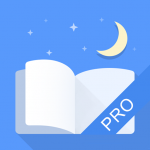




















Uninstalling just 10 minutes after installing. I installed this because it got such great reviews. When I opened the app to use it, it looked interesting. After exploring a lot of the settings, I noticed it was uncalibrated. Tried calibrating for 5 minutes. It wouldn’t calibrate. I don’t know. Maybe it’s my phone, but this app won’t work for me.
If you like looking up at the stars at night and learning about the heavens, then you’ll most likely absolutely love this app. So far I’ve only tried the free version, but will most likely purchase the premium version in the next few days. Also I highly recommend downloading ISS Tracker. It’s amazing and so cool to watch the space station with your naked eye fly overhead at 17,000mph.
My favorite star app. I love that you can click on the stars and learn more info on the spot, love that you can adjust the brightness, and I even love the camera mode. I wish there was a way to turn it off and on more easier (the central button in the corner is confusing with that LOL) but otherwise this app is amazing. You can even follow the time track of any celestial body to see at what point in the sky it will be in (x) hours. I could go on forever!! LOVE this app!!! <33
I LOVE this app so much! I’ve used Star Walk 2 for over 6 years, and this app is amazing I love the cloud cover, light pollution, and the custom reminders! Premium access is so inexpensive compared to similar apps (I paid as soon as I got this app.), and the only weird thing I found is the daylight savings time transition, but that has nothing to do with the amazing quality! I am so excited to see what you will add in future updates!!!
Too expensive! Pain in the butt to unsubscribe it from my credit card. I went to uninstall it and received the message that the paid subscription would still be charged even if it was uninstalled! But it does have nice drawings of the various constellations. It’s difficult to know where you are looking unless you are very experienced with the various planets and stars.
Very good😀 For those who have difficulty calibrating. I will assume you have a compass built in! You need to hold your phone in the vertical plane as in the phone standing upright. Then make an infinite symbol, but KEEP THE PHONE VERTICAL, DO NOT TWIST IT. When the accuracy changes to HIGH you can press the icon on the right to exit.
Downloaded the app just 2 hours ago, and I haven’t been able to put it down! It is absolutely fascinating! So much information. The visuals are amazing! Couldn’t resist buying Premium Access. Gave 4 out of 5 stars only to save myself some room for next review. Lovin’ it!
I am absolutely obsessed with this. I like how it gives me notifications so I can see their website and learn more about the sky. AND I ABSOLUTELY LOVE THE CALENDAR! It’s really clear and gives you a lot of information, and it’s not strong vocabulary so it’s easy to read. Thank you, I love this. 🙂
Not user friendly. Not informative enough. Uses Wikipedia for info. Calendar doesn’t seem to align with location and doesn’t tell you WHERE to see certain astronomical events.
Beautiful app but I can’t get it to calibrate. At first I thought it was the magnet on my phone case causing the issue, but even when I removed it the app was still incorrect. Then I realised the time in the app didn’t match my time, so I changed that. It became a little more stable and more accurate, but it still wasn’t right. I give up.
Love it! It’s accurate and provides quick access to information on what you’re looking at. I haven’t had any issues with it since I started using. I’ve been using it for about estimated 7 months. If you enjoy stargazing and want to know what you are looking at, this is the app to use.
Location wise accuracy is not upto the mark, which is the main function to track stars pointing the phone camera at sky. Fix the pointing accuracy first, otherwise app is superb
It’s one of the best apps I’ve ever tried. The “problem” is that a few months ago I changed the language of my phone to “English”, so the language of the app also changed, but I like much more to use the app in Spanish; Could you, maybe, add the language setting, so I don’t have to change the whole phone to Spanish? Thank you very much <3
This is an amazon app, the monthly subscription is so so reasonable for an amazingly simple, yet thorough app. It has many features and some im just discovering after having for a few months now, gift that keeps on giving. The no1 thing I love to do more than anything is be out in the early hours stargazing, so this has given my knowledge and experience much depth and understanding.
Almost EVERY time I use this app, it cannot calibrate. I can point it directly at the moon and it has me somewhere else. Lots of times it even has the sun about to pop up at 10 pm at night. Such a piece of $hït app. I calibrate it and it tells me my accuracy is “high” right as it shows me the sun on the horizon. Deleting this dumb piece of garbage.
Downloaded it as an additional tool for my astrophotography. It’s a well designed, comprehensive, and arguably beautiful application that has proven exceedingly useful already in the short time I’ve used it. Definitely a great product!
Not horrible. But not accurate. Pointed at mars tonight and was off. Sky Map which is free was dead on. All the bells and whistles are cool but I want a sky app to do one thing. Look through my phone and know what I’m looking at. Sky Map yes. This just wasn’t sure.
If I had a better understanding of the terms and device’s used in. this app., I would like it more.The graphic and design is beautifully done giving a sense of realism to real time, mine is a day off.
Doesn’t do anything. It’s just an ad delivery system. Shameful and a violation of being normal.
I’m loving learning a little more about the night sky. It’s like learning the names of old friends. Good app. Easy to use.
i haven’t figured out all the features yet, but so far this app is amazing! way more to learn and see than I knew to look for!
This app provides detailed information about the Stars showing up at night and it’s pretty much like your own pocket telescope. It gives you a lot to what is going on in the sky it is very awesome I would totally recommend it for anyone who loves looking at astronomy.
This app is easy to install and navigate through the setting. All I have to do is to activate current location.
this site is awesome, educational, fascinating and I could go on. a must have for all
It’s a nice start. I love Star Walk 2 and I have the premium for both. This seems like a nice beginning for something new. The interface is a lot nicer however, it could be improved for one handed use. I’m not a huge fan of how the sky looks but it’s probably just something I can get used to. I do miss the customizability with constellations though. Most of the time I prefer having them mapped out and not fully visualized with an image. The other new features are pretty neat though.
Star Walk 2 is awesome. Sky Tonight is very similar, but what I don’t like: night mode is too dark, even at the brightest setting. Suggestion: make the dots and fonts thicker; maybe implement a hybrid night-mode, that uses whites (sparingly) for visibility, but a very warm/red tone overall? Another thing: add an option to disable animations of the menu/interface — they’re absolutely horrible! Third thing: how to instantly turn off the interface (buttons)? In any case, keep up the good work! 👍
This app is phenomenal. I usually only get on to rate apps poorly whenever there is a bug in the system (I know I suck) but everything about this app has been far above any other sky app ive used – and that’s just the free version! II
relaxing beautiful view. able to make things out like satellite’s orbiting in space that would not have noticed otherwise. cool app man!
This app is Way better than I was expecting! Tons of features, user friendly, educational and, really immersive. Great job 👍
Have been using this for half a year at this point, and I think it is absolutely fantastic! It’s super easy and intuitive to use and generally gives exactly the information you’re looking for. The interface is detailed but still practical to use, and well stylized without going over the top. My only gripe is that premium is a subscription which in my opinion is just not practical unless you are a professional astronomer. Otherwise I would easily pay a reasonable sum for a full version.
Nice app, the notifications come hours too late into the evening. How about notifying during the day. Perhaps.
I figured out some of the features I was hoping for, so I’m upgrading to a 3 star. The visibility index is still showing a 90% even though literally no stars are visible, just the moon and Jupiter. Most of this is available in the Star Walk app, but with some updates, it can be really good. I hope the index improves because that’s a big issue for me, since I live in a light polluted area and I’m always looking for places to go.
I only wish the verbal information presented had more meat to every bite. Some have interest(s) in more profound explanations and are able to absorb it too, so, go ahead, let us try it on to see if it fits. Otherwise, it’s fun and often very useful. Thank you for the concentrated effort to educate in one small app.
Is there still a lifetime paid option? Or is the monthly subscription the only option? The app looks great but the blinding white ads are so jarring when you’re in the pitch black of night. I would pay for the lifetime subscription in a heartbeat, but it’s hard for me to justify an ongoing subscription with the amount I use it.
Ads are so incredibly bright, unusable. Pro version is a subscription, which doesn’t work for my level of interest even a little bit. Why in the world does it make sound? V. annoying. Why are the default units not based on the system in use at the location that the app requires?? This is not the place to make a stand on metric vs imperial… Overall just not very impressive.
Wow, my preferred app from now on. It uses my phone’s gyroscope ( or maybe : 3 axis accelerometer ) – as other apps do – but, it gives me more : Details about each planet, position search, conjunctions, various important tables. It reminds me how I felt as a child when I received a new gift. No wonder, as it’s from Vito Tecnology. I haven’t discovered all it can do yet …
Really nice app. I have tried many like this but this one’s interface is the best. One of its best features is that the display is rock solid, has smooth-panning and is stable. Some other star-apps I’ve seen jigle so much because they register hand-shaking. This one does not! Great stuff thanks devs!! 😀
I love this app, it really takes star gazing to a whole new level, I’m seeing and understanding what I’m looking at through the telescope more than I ever have. I’ve always been a space geek and this app makes it easy to find what u want to see without having to hunt for constellations for reference points! what a great perspective of somewhere I’ve always wanted to go this app gives you!!! Absolutely love using this app, would recommend to anyone who loves space, stars, or astronomy in any way!
Really cool, you can find out what your looking at in real time. Good thing to have when you’re using your telescope.
excellent ap and as a inexperienced star gazer it is very easy to use this app and it has alot of information on what you are seeing.