hoopla is the leading all-in-one digital library app, with more than 1,000,000 titles—from best-selling novels, chart topping albums, and blockbuster movies to niche, hard-to find content, hoopla has something for everyone. Read, listen, and watch 24/7 without ads or late fees, for free with your Library card!
• Take your library with you on your smart phone or tablet wherever you go
• Works with Android Auto
• Thousands of new titles added every month
• Instantly stream or download for offline reading, watching, and listening
• Never lose your place – your borrowed content synchronizes across a wide range of devices
• Kids Mode – turn on to only show family-friendly content
• Shuffle feature to have songs randomly played from one album or all albums currently borrowed
• hoopla Magazines
• hoopla BingePass gives unlimited streaming of popular content for 7 days with only one borrow
In our eBook reader you can:
• Save your place with a digital bookmark
• Highlight text and add notes or add notes to bookmarks for future reference
• Adjust the text size and formatting
• Change the color of the page
Our new audiobook experience offers:
• Distinct chapters
• Ability to save your place with a digital bookmark
• Notes can be added to any bookmark for future reference
• Speed options range from 0.5x to 4x normal
• Car & activity mode
• A sleep timer that can be set to the end of a chapter or a set number of minutes
Our digital graphic novel/comic experience delivers:
• Ground-breaking action view to bring comics to life. Double-tap and swipe for a panel-by-panel guided reading experience
• Magnifier tool to help readers explore the details within each panel
Download the app today and get the most out of your library with hoopla!




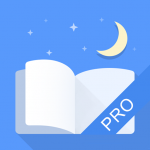

















Good selection of ebooks and audiobooks, all free to borrow if you have a library card (also free) and your library is signed up. One of the apps I use most. Two irritations: The play/pause controls don’t show on my phone’s locked home screen; and the page that comes up when the app is open can change suddenly, so that, for instance, the play button turns into the Delete button, and I lose the book I was listening to.
The service is fantastic. Finally, I am able to access audio books often and affordably, through tax dollars essentially in this case. The app works well and as you would expect. I do have two comments on the app itself. First, I cannot automatically log in without having internet access, but I can turn off internet access immediately after logging in and listen to my downloaded books. Second, the chapters in the audio books that I have borrowed don’t all track with the recording.
Hoopla is great and instantly became my go-to audiobook app. The selection in the library is outstanding! My only gripe, and it is almost a big one, is that in audio listening, the Hoopla controls don’t have a fast forward or a rewind that syncs up to your Bluetooth device (like headphones and speaker) so I have to constantly go back to my phone to rewind the recording.
Hoopla does function at a basic level. However there needs to be some improvement. The app appears to always be online to work. If you do not have a connection then the app asks you to log in and will not allow you to proceed. If you have downloaded a book it will not allow you to access. You should be able to use the app when you are completely offline. Also the app encounters problems when the device switches between wifi and carrier connectivity.
Simple to use, easy to find books. I was able to RETURN the borrowed title but now, the RETURN button disappeared and only the automatic return is available. I wonder if it is configurable to get back the RETURN option. Thank you, developer for providing the answer that I can find the Return button if I click on the title and scroll down. Great app!! I like the timer function and how easy is to search.
I like that I can filter by genre or series. The bingepass to The Great Courses is invaluable. One shortfall is not being able to search previous borrows because sometimes there will be a time lag between when a series started and when the next season becomes available and now I’ve forgotten what I have viewed. I tell everybody I know that they are really missing out if they aren’t taking advantage of hoopla.
Love this App. I use it for the audio books. The selection is endless and even have recently released titles. Although the loans are for 21 days, so far I have never had trouble renewing immediately after I return a book I had not finished. The audio book has some great features such as sleep timer, rewind & FF. I suspect the same applies to other medias. All this for free. The ads are unobtrusive and never interrupt the books while I am listening. It can’t be beat.
Its super awesome to be able to go to the library without going to the library. The app does glitch every now and again, but otherwise, its great. I just wish I could watch the movies on my TV. Going on the TV browser to watch things makes everything run slow and is kind of inconvenient to rent movies.
Love Listening!! I use this app to listen to books while I’m cleaning, exercising or whatever. It allows me to learn or just relax while doing something else. The only drawbacks are 1) I can only be logged in to one library at a time (I can’t toggle back and forth between memberships… I have to log off one to log on to another… can you say, “ANNOYING!!” and 2!) There’s a limit on how many books I can check out in a month!! Say what? Limiting my learning and enjoyment is uncool and archaic.
Great selection of books and audiobooks with a easy-to-use platform. My only suggestions for improvement are a way to download onto the platform to review notes and highlights after its returned. And, a way to preview the book before downloading. Lastly, a way to link hoopla to goodreads website. Other than those three minor suggestions, I enjoy using this app and I highly recommend it.
Could use some work, but I like the recent updates. The books load well same the reading settings are very useful. However, the 5 borrow maximum limit each month is ridiculous. Especially if youb want to borrow a whole season of something or want to borrow several books at once. It also needs to be able to maintain multiple library cards so that we can peruse more titles. Last thing, for searching, series need to be properly indexed so it’s easier to tell the book order in the series.
A wonderful app! Great audio book selections. Love that you added chapters to some, thank you. Need more. Enjoy movies and TV series episodes. I do wish each 45 minute episode of a program didn’t count as a checkout toward the monthly limit. When checked out as CDs from a library you get 8 or 10 episodes at a time. Unlike books you can go through them very fast. It is nice that unlike other book apps you don’t have to place holds on books and several people can check them out at the same time.
I would like to see filters on the search option so I can find tune my search. I like to look for subjects or a particular type of book, like autobiographies. Please update your search options. TY Also, on my tablet when I want to highlight something it often messes with the pages and doesn’t allow me to highlight. I’d show a screenshot but I don’t see a way.
I’m grateful for this app and my library…just found they have some of the uplifting consciousness books I like to reread on audiobook. How does it get better than that? Now I can listen over and over as I work! Still love it. There are certain books I like to relisten to periodically and it’s great. Always looking for more variety and it’s ok…would love a bit more variety in “alternative” genres
Having the audiobook and my paper copy is to my advantage. Sometimes, I lose focus, but the audiobook keeps me going. When I was in college and reading three novels at a time, having a narrator pushing me was helpful. However, the audiobook has its limitations. Sometimes just listening doesn’t allow my imagination to kick in. I am old school and using ebooks don’t work for me at all. I need to be able tp scan.
I would like this app more if the highlighting feature worked properly. Whenever I try to highlight something that is on two different pages, like the last sentence of one page to the four sentences on the next page, the highlighter will highlight more than I want or it won’t give me the option to highlight it at all. This app would be 5 star for me if this feature gets fixed.
This is a great app! I like the interface and it is easy to use. However, I tried to download some music but I cannot find it in my internal storage. I tried looking up a solution, but all available sources use an outdated version of hoopla. Please fix this issue. UPDATE: It seems that the titles are downloaded within the app and are not in the device’s internal storage.
Hoopla is a wonderful alternative to the pricey commercial Audible app. However, some important features do not work properly. The sleep timer does not always turn off play at the end of chapters. And the search feature is tedious to use. There is room for improvement. Libby is easier to use and more reliable. I hope Hoopla will continue to add more titles as audiobooks! And there are no Ads!!!!!
This app makes me angry every time I use it and has for the last 8+ years. I keep using it because of the book availability in the Hoopla collection. The selection is why the app is not two stars. While the app has many advanced features, it’s lacking in the fundamentals. You cannot Fast forward or rewind via Bluetooth controls, car or headset. Most of the time when you have pause your playback for a while, you have to open the app again from scratch and select a book to listen to. Frustration!
Ok app if you are just reading a book. However, if you want to expand (pinch open/close) an art or craft book picture for a closer detailed look, or read very fine print, there is no option. I am able to do this in Libby and also in Overdrive. I have an art background so this is important to me. I do like the selection of books available, there’s a really nice variety of books I have not seen in other library apps.
it is difficult to highlight and take notes on books being read in this app. and once you get it to highlight text, 75% of the time it turns the page and another page gets highlighted too. this is annoying. also, the settings are VERY limited. there is not an option to scroll text vertically vs flipping pages. and when I go to type notes on the highlighted text, I can’t even read all of the text that was highlighted… it only shows the first couple of lines. app needs improvement. 🙄
Downloads aren’t really downloaded. This app used to let you download audio books to your device. You could listen while hiking in areas of no phone signal. Now it gives you the option to “download” but if you venture away from phone signal, you can no longer listen to your book. Not sure why that was changed, but it would be nice if true downloads were still allowed.
The app is useful, but has limitations. On Libby, you can put a hold on books that are not currently available, but you can’t even see what books aren’t available on Hoopla. The way they changed movie browsing categories is extremely frustrating. I used to be able to easily find all the French-language films in one place, but somebody rearranged the categories and there is not one for either French or even foreign-language films. A developer is making the app worse all the time.
I love the access to library e-books and audiobooks. It often has titles that its’ competitor Overdrive lacks. Two areas that I wish were improved: (1) I cannot make the text font size as big as I prefer in the e-books, but maybe that jas improved in recent versions. (2) The downloaded digital books are not consistently stored on SD-card on my Amazon Kindle Fire, but instead go to Internal storage which quickly fills up, especially bad when there are audiobooks because they need a lot of space.
I love Hoopla! I mainly use it for audiobooks. It is so easy to find new titles, either through their very good recommendations, the “more like this” feature, or just the general browse. I have never been close to running out of great titles to listen too. It is very easy to bookmark my place, set a sleep timer, speed up the playback, or progress either by chapters or as a whole. Hoopla is very easy to customize for each users personal prefererences.
The content would be a 5/5 easily! Hoopla is an incredible addition to my library’s collection. I say 4/5 because the app’s interface is somewhat strange and non-idiomatic with other Android UI’s. I don’t appreciate that the download button turns into a “delete download” button once your download is complete. This wouldn’t be so bad if the download button had a symbol and the delete option had a different one. But as plain text on rectangular buttons, it’s a bit under communicative.
I saw a video on booktok that informed me of your app. I had no idea and was pleasantly surprised I could listen to audiobooks for free. The app itself is very user friendly. The links are very helpful. I can click on the artist, the name of book or the narrarator and this is a valuable tool as a book name will not always bring up exactly what you are looking for. I have never had one single issue with performance on this app
Generally, an effective app, with easy-to-use controls. But, sometimes it goes AWOL. I lose connection to Hoopla. As if it went offline. For anywhere from two minutes to an hour. I tried downloading the audiobook to protect ftom outages. But, it still happens even if I downloaded the work.
With my local library account I can watch movies, read ebooks and listen to audio books all for free. The app is easy to use and I never have any problems with it. Saves your spot for you even if you didn’t finish the book in time and have to renew it. Also love that I can set a timer to turn off my audio book so I don’t have to worry about finding my spot before I fell asleep. I’d rate it 10 stars if I could!!
I have been using apps to listen to audiobooks for about 6 years this app has the largest variety of them all. The search engine could use some work it’s hard to find. New books with just a one word search. Other apps I can just plug in a word like magic and find lots of books related to the word with this app it only give books with the word in the title. Other than that I love the app
This app has improved a great deal since its early days, so that it generally provides a seamless audiobook listening experience. My only complaints are occasional login difficulties on my phone, and delays in loading. Other than that, pair Hoopla with a Bluetooth car speaker, and you’re set for hours of happy listening! Oh–and don’t forget to download your current reads before hitting the road!
On principal I love the idea of an app that lets you access your local library. Having said that that’s about the only positive thing that I have to say about the app it’s extremely difficult to find anything specific you can search through genres and that’s basically it. They tell you that you can search by author but it’s just very confusing and limited. Could operate much much better
This is the only one of my audiobook apps that I can’t control using external hardware, I have to use the screen. It’s very annoying to have to remember I can’t use my steering wheel buttons or headphone buttons to rewind or fast forward, I have to go to my phone screen or my car screen. 5 stars for content, every library should have hoopla
The app is unusable on all my Android devices. Any attempts to download fail and when I try playing audio books without downloading, it shows as playing but there’s no audio. This happens on two different Android devices and I’ve tried everything from upgrading, downgrading, reinstalling, clearing data/cache, and rebooting the devices and still no luck. Stuck using the website or playing in hoopla app on my iPhone. Please fix the app. Feel free to contact me if you have any other suggestions.
I love this app!! It’s pretty user friendly for the most part. I wish there were a better way to Mark a book I was interested in fo a later date. And of course the 4 book a month limit is ABSOLUTELY AWFUL!!!!! That’s really my only complaint at this point. At the rate I listen to books, my limit is up before 2 weeks of the month have gone by. And then I have to use the Libby app and it’s good too but a lot more limited in selection..
Good,but I docked 2 stars for some ongoing issues. DRM protected content doesn’t always work on budget phones, because it appears Widevine security level 1 is required for SOME content & many budget phones only offer level 3 (1 is better). For example: Death in Paradise won’t play on my BLU phone (DRM error). People who own budget devices might be more prone to borrow digital content than buy it, but they’re the ones impacted. Also would like to be able to listen to audio content via my TV app.
The app is (mostly) easy to use, my biggest problem is the Android version tends to reinitialize itself every time I open it, rather than resuming from where it was. But since it gives me lots of free audiobooks with my library card, it’s hard to complain! Love it!
While I do like using the app, it would be nice if there were more ways to find what I’m looking for more quickly. I been on the hunt for non-fiction books and its tiresome having to skroll pass kid books and fictional stories just to find them. It would be great to have an option to exclude those just as what is done for singling out certain tags like ebooks, movies, etc. from the search settings.
The app works with my phone as a standalone device. Unfortunately, it doesn’t work with Android Auto when I’m driving. That impacts the app’s usability. 12/22: I have reduced my rating because after almost 2 years, the developer has still done nothing to improve the app’s functionally with Android phones.
Generally better selection than Libby but worse widget and audiobook system. It crashes often when other apps open so it’s not great for background play, At some point I had to stop using the app and put it on my laptop which is isn’t great either. The widget doesn’t keep the book you were reading queued and is hard to open from. Bookmarks don’t always save and clear when you finish a book, so I’ll save when getting sleepy but there’ll be no bookmarks when I wake up.